Invalid Cancel of File Open Error: How to Fix it
Using an older Python version can help
2 min. read
Published on
Read our disclosure page to find out how can you help Windows Report sustain the editorial team. Read more
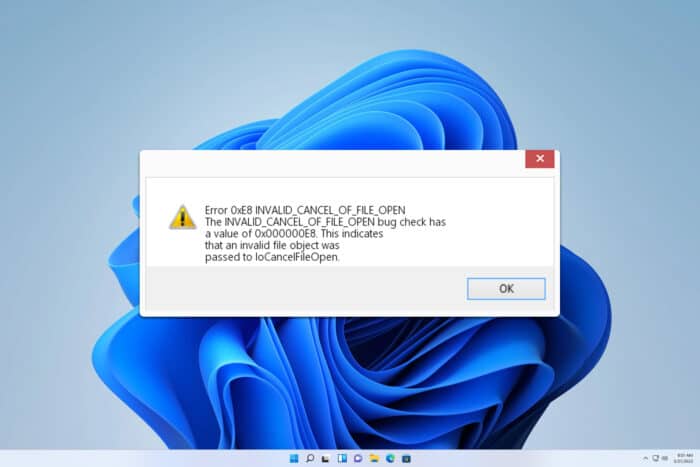
There are many errors you can encounter while developing, and one of them is Invalid_Cancel_Of_File_Open. In today’s guide, we’re going to take a closer look and show you how to fix it, so let’s get started.
How can I fix the Invalid_Cancel_Of_File_Open error?
If you have antivirus running, you might want to temporarily disable it or if you have third-party antivirus, uninstall it and check if that helps.
1. Install the latest Cumulative Update
- If you’re using SQL server download the latest Cumulative Update.
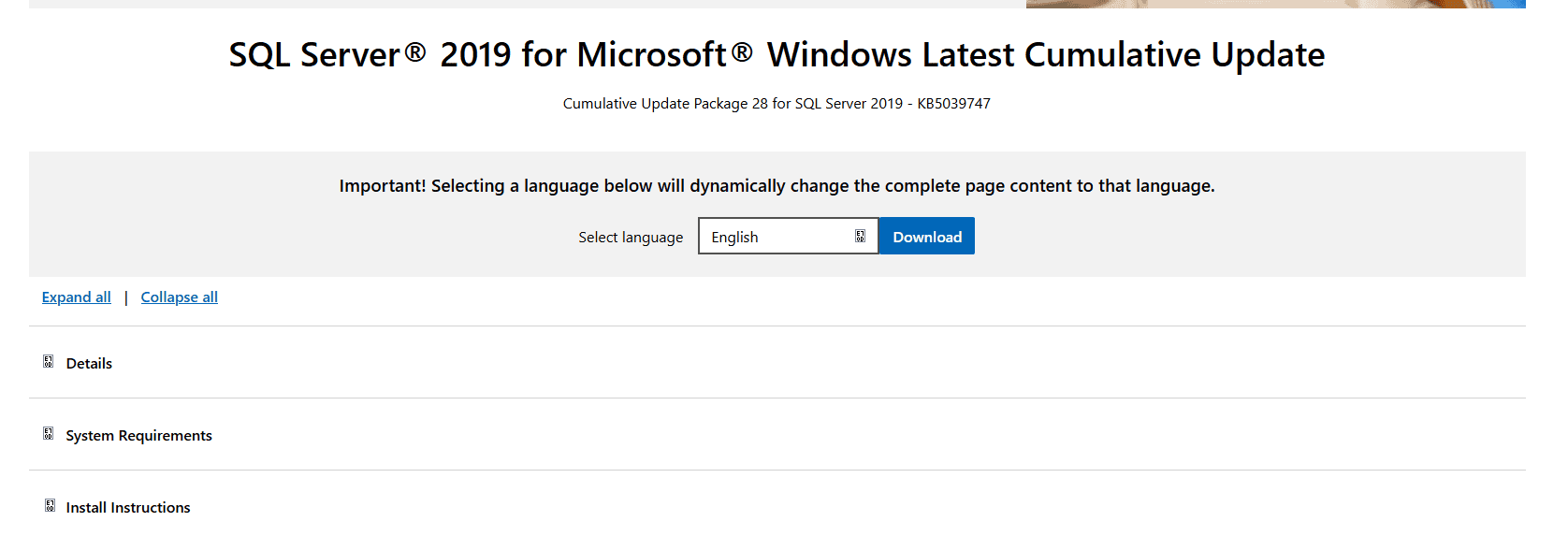
- Microsoft has confirmed that there are issues with Python and certain updates.
- By keeping the server up to date, you’ll avoid those issues.
- Alternatively, if the issue appears after the latest update, roll it back.
2. Try using an older version of Python
- Uninstall your Python installation.
- Install the older version of Python. Users reported that Python 3.5.2 worked for them.
- Check if that solves the problem.
Invalid_Cancel_Of_File_Open is a developer error and it mostly affects SQL server and Python but you can encounter it in other environments.
This isn’t the only issue, and many have reported Exception on Invalid Stack and the Data is Invalid Error, but we covered those in separate guides.
Did you ever encounter this error? If so, how did you fix it? Let us know in the comments.








User forum
0 messages