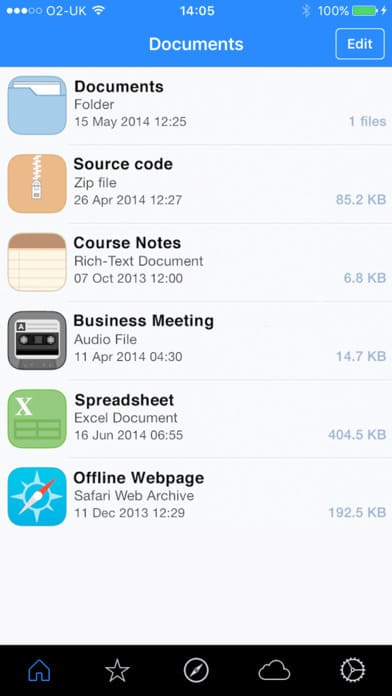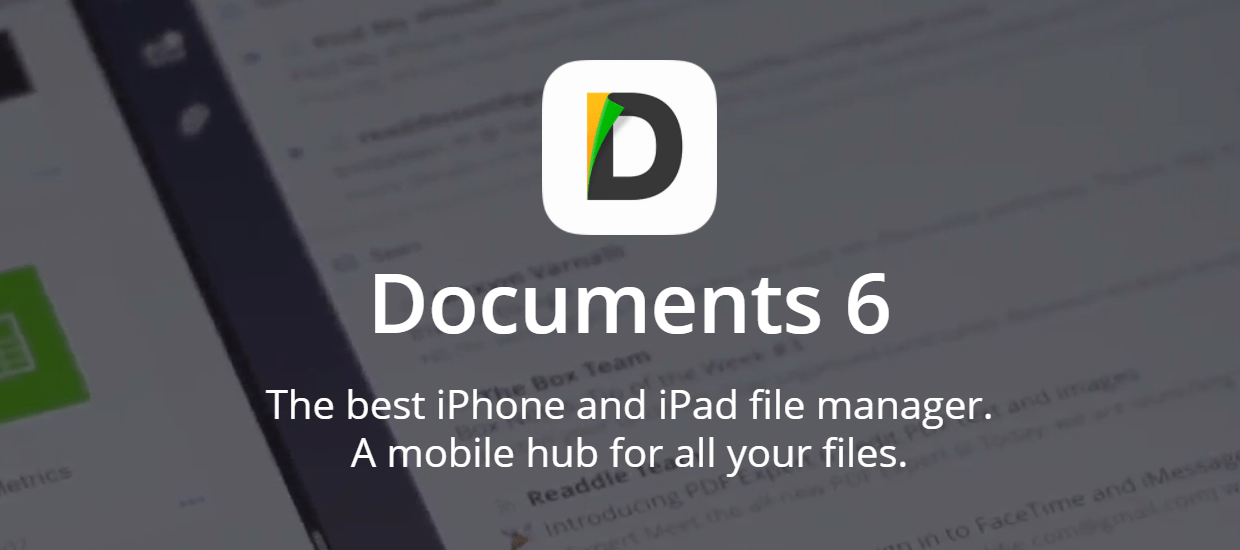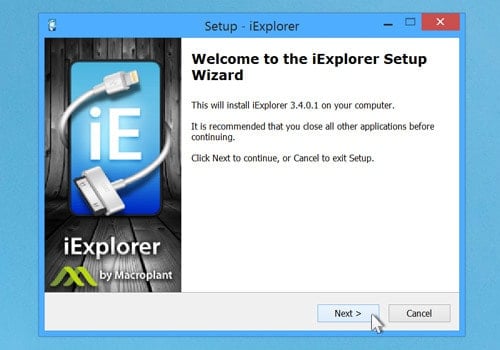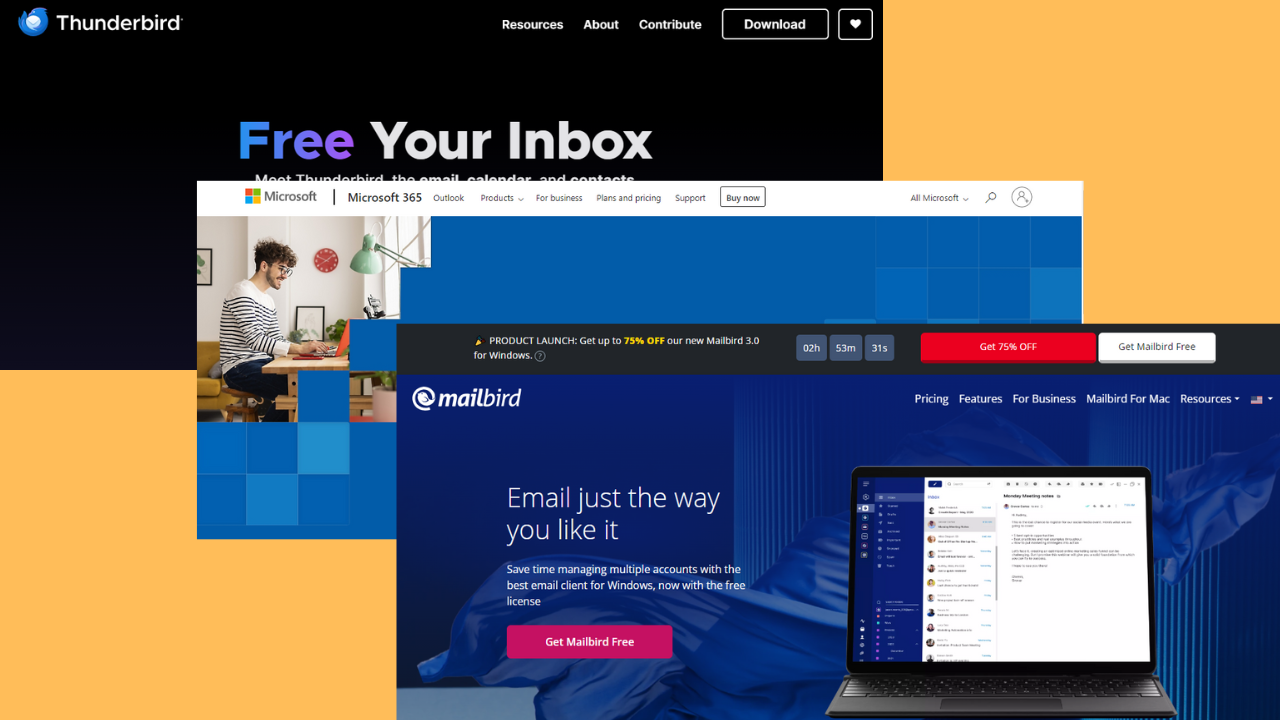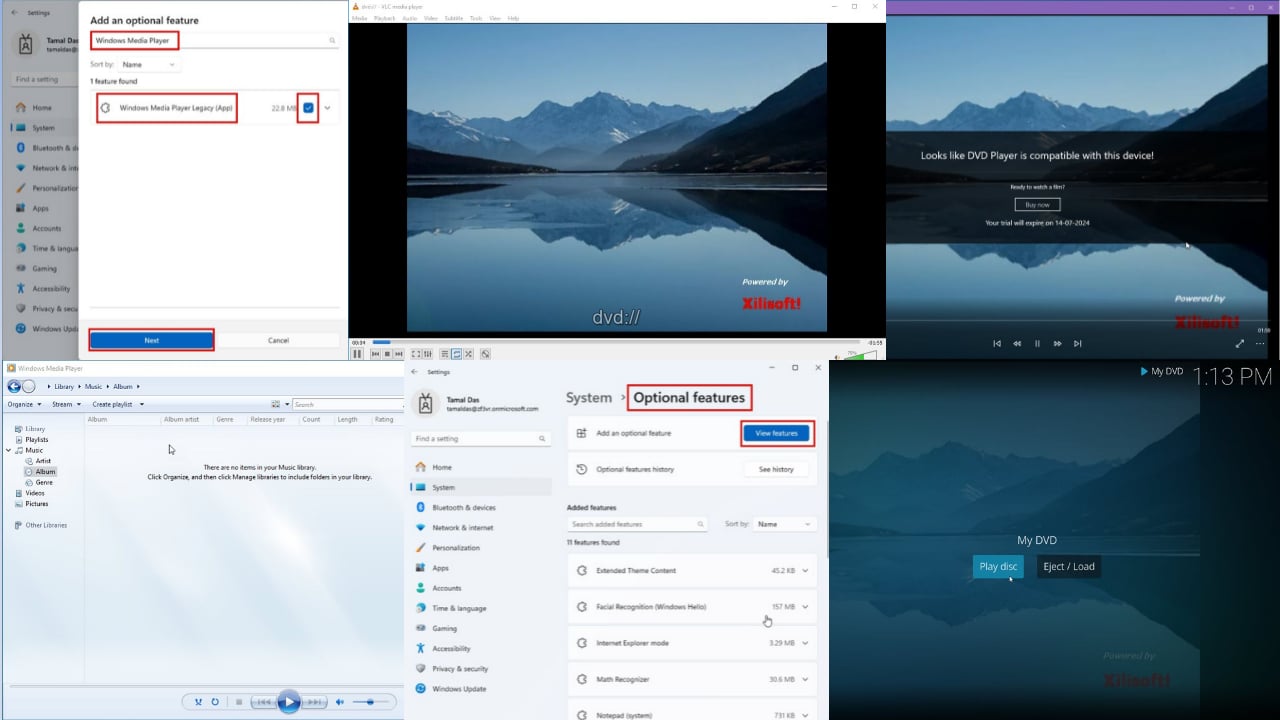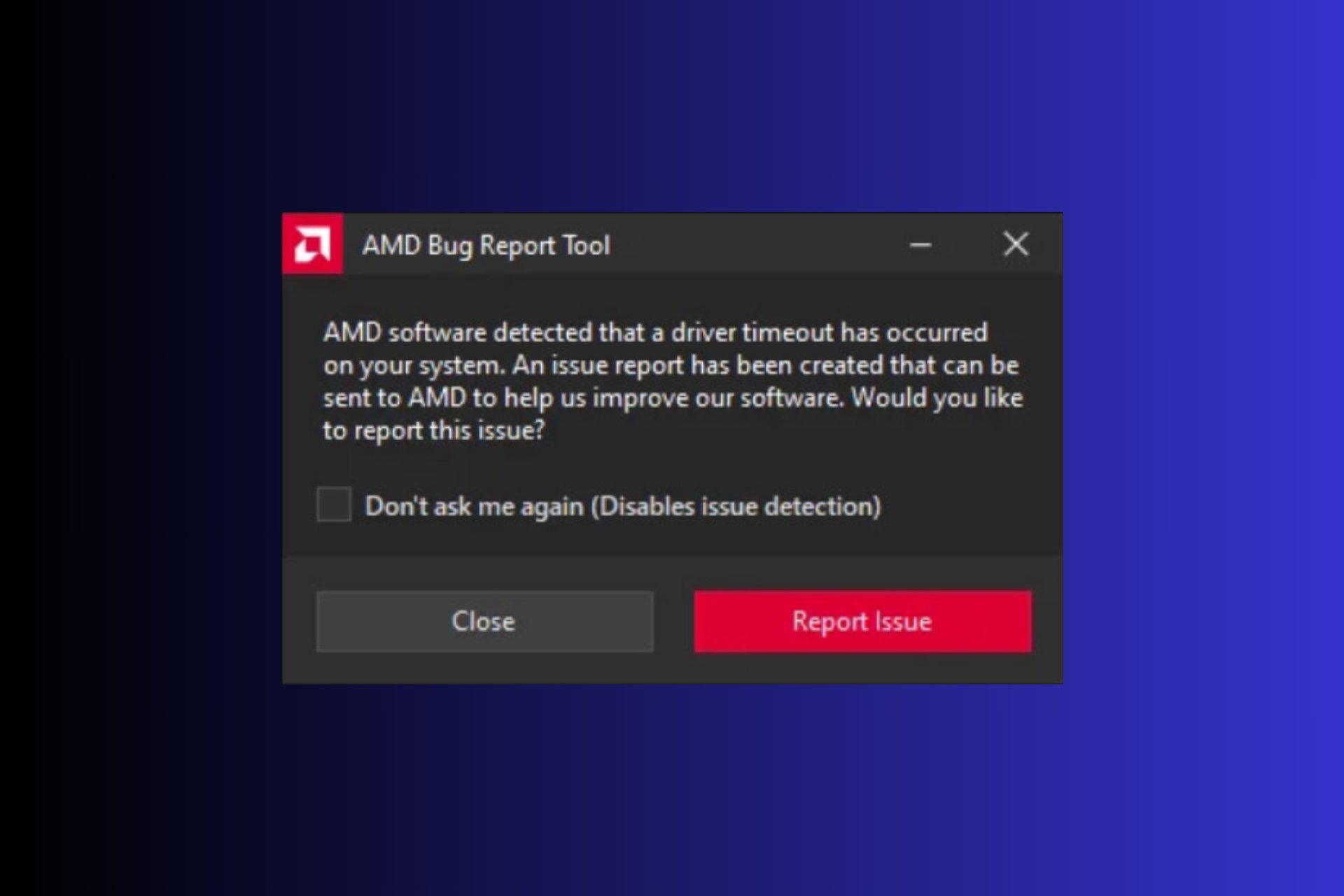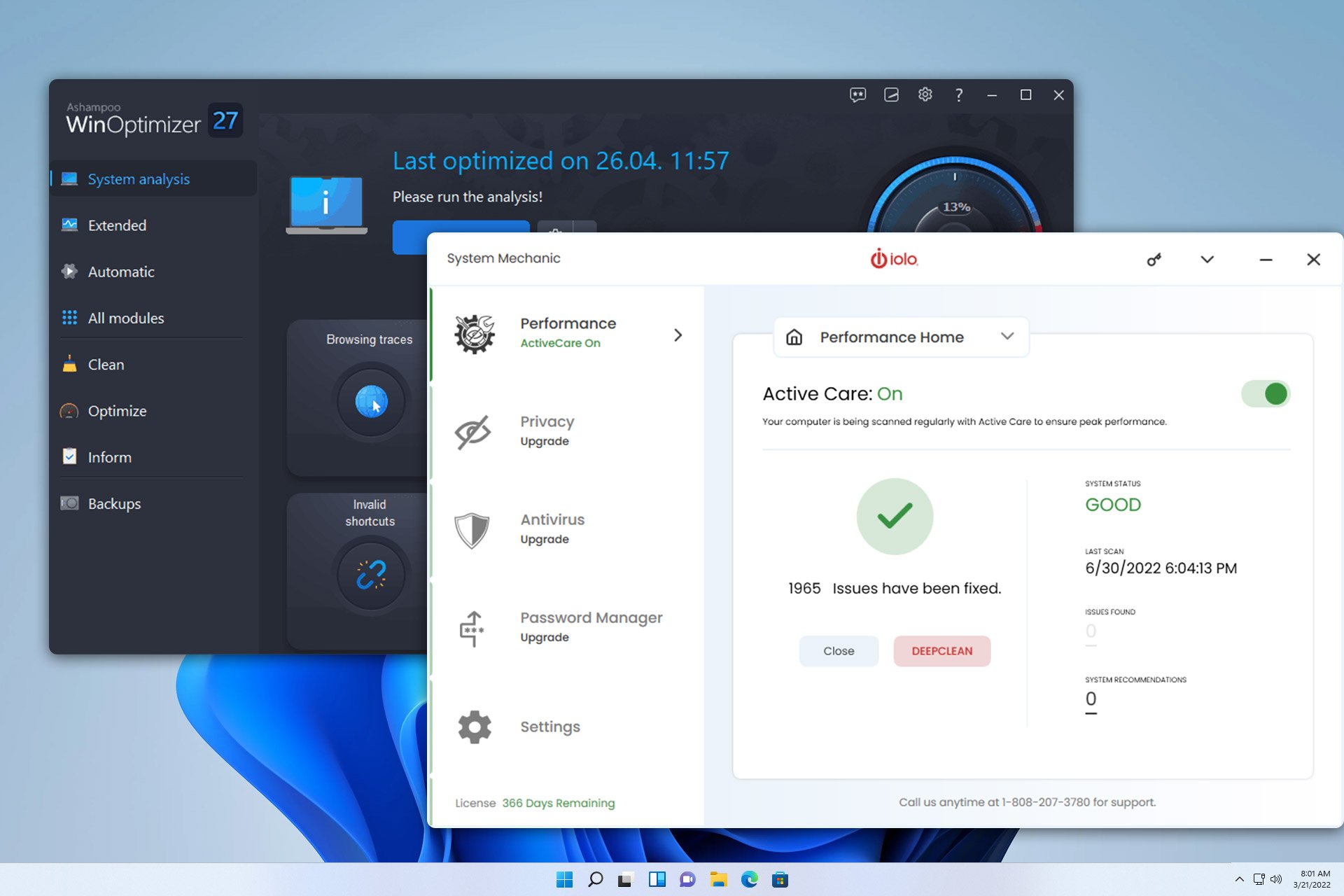5 best iPhone file manager tools for Windows PC users
11 min. read
Updated on
Read our disclosure page to find out how can you help Windows Report sustain the editorial team Read more

There are lots of apps that are specifically designed to let you organize your files following your requirements. Starting from being multitasking and finishing with boating of defining features, these apps are developed to provide their users the perfect solution for managing files.
The advantages of a file management system
In an effort of addressing an array of file-related challenges, many organizations automate their file management tasks. Automation can enhance security, to free up IT resources and to help you achieve order and control in an otherwise inadequately regulated file transfer environment.
Take a closer look at the ways that automating file management and file management tools can and definitely will improve the IT processes. We’ll present your four primary benefits of ditching the standard file maintenance and going for automation.
- Saving administration hours
Usually, the IT staff is very busy assigning, maintaining, archiving and even organizing storage for every user from an organization, so there is very little time to do anything else. Some of the larger and the more consequential IT projects may require the staff’s attention, but at that very moment, they may be busy helping a user on the fifth floor who can’t find the documents that he just saved in his home folder. Something like this may obviously happen to anyone.
But just consider the fact that the IT didn’t have to deal with such issue. On the other hand, they could apply their talents to more important and meaningful tasks such as preparing a realistic budget for the coming year or training the new employees or even testing the new enterprise app that you just implemented.
Automating file management means that every aspect of the user and group file lifecycle will have ultimately been taken care of successfully. IT teams barely have the time to think about some issues, and your organization will be able to gain back the thousands of hours that have been lost to tedious administrative tasks every year.
- Enforcing data use policies
Whether for intellectual property (IP) protection or for regulatory compliance, your business has data use policies that it really needs to implement. It is essential that only particular users and groups should have access to more sensitive data and automating file management can establish access requirements on the fly.
Automation will restrict and allow access, and it will also manage file renaming, it will remove disallowed file types from collaborative directories, and it will adjust rights as roles change throughout time. All these can be set up to align with the data use policies that your business already depends on and using automation will prove to be similar to putting compliance on autopilot.
- Curtailing the use of unauthorized apps
By the process of automating rules that usually prevent users from moving sensitive data out of their allowed directories, you will be able to ensure that your business or organization safeguards intellectual properties from unauthorized access. There is a very high cost for allowing or for ignoring apps such as Dropbox at work. Automating file storage can keep employees from putting data there, for instance.
- Managing staff turnover
It’s straightforward to think about file management as a process that occurs during an employee’s tenure at an organization. But what will happen to that person’s files after he or she leaves? They will not be able to disappear into the air, or at least, not without a bit of help.
Divvying up an ex-user’s files among other staffers, reassigning rights and also archiving or deleting the user’s data used to be a manual IT process. Bow, an automated tool for file management arrangement can make sure that an individual’s file whether it’s sensitive or not, are archived or deleted within a specified period of time after the employee leaves the company.
File management automation is not just a simple IT improvement even if it does benefit a lot the IT staff. This is instead a transformation that will help you better serve users, clients and also partners.
Organizing your files and documents with the highest precision using the best iPhone file manager apps
Managing hundreds of files and docs really requires some structured planning and also an efficient mechanism. You’ll see that it pays enormous dividends to have fully equipped tools that are capable enough to not only make every task easier but to also bring a new dimension into this whole process.
There are three kinds of storage capacity of iPhone for users to choose from including 16GB, 32GB, and 64GB. Having storage space like this, the iPhone can be used as a hard drive to save essential data, and this was it can be extremely effective. You can take the information with you all the time this way.
On the other hand, when you connect your phone to your computer some files are set to hidden, and you will not be able to review all the file folders. This happens because iTunes which is an exclusive media management library designed by Apple forbids the reveal of all the file folders. Therefore it’s a pity that you will only be able to sync only particular types of data with the device.
There’s no need to panic and give up because there are a few solutions to save your files that cannot be shown on the device.
Here are the best five iPhone manager tools for Windows PCs:
File Manager
File Manager can help you organize your files and your documents in a smart way. The tool is almost like a virtual USB drive as well, and this happens because of its quality efficiency to let users transfer files from Mac or PC to your iPhone.
The tool features an integrated PDF reader and music player and this way; you will have the freedom to read any files and to listen to music as comfortable as possible. File Manager also supports Microsoft Office, Excel, and PowerPoint. It also features multiple cloud support such as Dropbox, OneDrive and more. All these features make this app very convenient for properly managing your files. The built-in search feature of the tool allows you to search anything very quickly. File Manager also offers you the opportunity to use pass code for protecting your data.
There’s another feature of the app that helps you keep your files more organized, and you can also sort them by name, date, kind, and size. You can share the files via Bluetooth, email, and also Facebook. The Open in feature allows you to open files in other applications and you can also create and extract ZIP files.
The File Manager app is developed by TapMedia Ltd, and you can get it for free from iTunes.
Documents 6
Documents 6 is a complete multitasking app that is best suited for consumers and enterprise. You can edit your text files, and you can also read and annotate the PDF files and what’s more important, you can search inside your docs very quickly.
Using this tool will also give you the ability to save your favorite web pages to read them later when you need them. The tool protects your docs and files using a password, and it will offer you various options to sync your files with the cloud. You can sync the files with iCloud and Dropbox, for instance, and this will make your tasks much simpler.
In case you are looking for an application that can keep your files more organized, this tool can be a viable solution.
Documents 6 is a file manager, a PDF reader and a browser – a central hub for all of your files. Using it, you can view, listen, read, or annotate everything you want on your iPad and your iPhone. Docs, files, books and more content, they’re all at home in this tool.
This is one of the most capable apps on your iOS device, and it successfully replaces a document viewer, a PDF reader, music and a video player, a file downloader, a cloud integrator and more other apps.
Documents 6 offers tremendous attention to details and unmatched stability and design. After you get it, you will see that you will consistently use it every day and it will turn out to be the app that makes your iPad and iPhone worth the price.
The app is developed by Readdle Inc., and it’s free on iTunes.
DiskAid (now iMazing)
DiskAid is a multifunctional File Explorer that is designed for iPhone, iPod touch and iPad. It is the first explorer tool that uses WiFi and USB to transfer files, and it’s compatible with both Windows and Mac systems in 10 different languages. You can easily copy the content of your old iPhone or iPad to a new one. You can also choose that data and applications you want to keep on your device. The tool will make sure that you have a private and configurable transfer without iTunes and iCloud.
You also have the ability to save and restore your game progress, your app documents, and your chat conversations.
The tool allows you to transfer videos and songs from your Apple devices back to the iTunes or another path you prefer on your computer. Data such as SMS, contacts, notes and voice mail they can all be transferred to the computer as well.
The tool authorizes you to make your iPhone a massive portable hard drive. More than this, you will have the opportunity to preview and access the files which you previously saved in iCloud and your Mac Photo Stream.
You can download the app from the iMazing page for free.
FileApp
This tool is a very powerful file and document manager which lets you play multimedia contents. Just like Finder from Mac or Windows Explorer the tool will allow you to store iOS files and folders on your iPhone. The FileApp reads lots of file types such as PDF, Microsoft Office docs and it also plays multimedia contents.
With the use of the built-in image editor, users can design photos, and they can instantly share images via Twitter and Facebook. You will be able to send multiple images via email attachment, and you can also create an amazing slideshow.
You can keep the privacy of your files secured, and for this, you have the option of encryption with iOS data protection. You can also use a pass code or even employ wireless transfer password to provide your data the highest security possible.
The tool allows USB file transfer to PC and Mac using DiskAid or the iTunes File Sharing. You will get a robust wireless data transfer to a computer through WiFi.
The tool makes background, continuous, repeat and shuffle play modes available and it also offers full AirPlay support.
FileApp is developed by DigiDNA SARL and you can get it for free from iTunes.
iExplorer
iExplorer is a high-quality eBook reader, media player, and photo viewer. All in all, the tool is a great work assistant that you can successfully use to transfer files with Bluetooth between iOS compatible devices. You have to use a USB cable in case you want to move files between your mobile device and Mac.
You can also use the tool to watch movies and to play music without having to copy them to your iPhone. More than this, iExplorer will make it much easier for you to view large photos, to edit spreadsheets on your Google Docs and to save them in various formats.
The app may, on the other hand, seem a bit expensive but we guarantee that it has the qualities to go nicely with its current pricing.
Using the tool you can access files on your device or Windows Sharing files and Cloud servers. You can transfer the files between your mobile device and your remote servers.
The tool supports large images, and you can smoothly zoom and scroll photos and view thumbnails.
You can use the app to read CHM, ePub, PDF and large text/PDB files with outline/bookmark/annotation support. You can also play music and movies without copying them to your device, you can view very large photos on your PC/NAS and share them with your friends, you can edit spreadsheets on your Google Docs and save them as different formats, and you also have the ability to print any viewable documents.
The app is developed by Zhiang Chen, and the price is $4.99.
These are the best five iPhone apps for file managing for Windows powered PCs, and we guarantee their quality. So, go through all of them and choose your favorite one.
RELATED STORIES TO CHECK OUT: