How can I fix iPhone restore error 3194 in Windows 10/11?
4 min. read
Updated on
Read our disclosure page to find out how can you help Windows Report sustain the editorial team. Read more

Some users have stated that an error 3194 error message pops up when they try to restore iOS devices via Windows iTunes. The error message states, “The iPhone ‘iPhone‘ could not be restored. An unknown error occurred (3194).” Thus, users can’t restore their iPhones or iPads with iTunes.
Error 3194 arises when iTunes cannot contact Apple’s update server. That is the activation server which is essential for restoring iOS to its default settings. This is how users can fix iPhone restore error 3194 in Windows 10.
Steps to fix iPhone error 3194 on PC
1. Update iTunes
First, make sure that the iTunes software is the latest version. Users can do that by opening iTunes, clicking Help, and selecting the Check for Updates option. An iTunes dialog box might open from which users can select a Download iTunes option.
Alternatively, users can uninstall iTunes and then reinstall the latest version by clicking Get on iTunes’ MS Store page. Note that users will also need to uninstall Apple Software Update, Apple Mobile Device, Bonjour, and both 32 and 64-bit Apple Application Support.
Users an uninstall those software via the Programs and Features Control Panel applet, which they can open by pressing the Windows key + R hotkey and entering ‘appwiz.cpl’ in Run’s text box.
2. Edit the Hosts File
Error 3194 often arises for users who have jailbroken their mobiles. Jailbreaking an iPhone alters how iTunes connects with Apple’s activation server when users try to restore iOS.
Therefore, editing the hosts file can often fix error 3194. Follow the guidelines below to edit the hosts file.
- First, close iTunes if that software is running.
- Click the File Explorer button on Windows 10’s taskbar.
- Then open this path in File Explorer: C: > Windows > System32 > drivers > etc.
- Right-click the hosts file and select Open with.
- Select to open hosts with Notepad. Press the OK button to open hosts as shown directly below.
- Those users who can see 74.208.105.171 gs.apple.com at the bottom of the text file should enter a # just in front of 74.208.105.171 gs.apple.com as in the snapshot below.
- If there isn’t an 74.208.105.171 gs.apple.com line at the bottom of the text file, enter 74.208.105.171 gs.apple.com at the bottom of the file instead.
- Click File > Save in Notepad, and then close the text editor.
- Restart Windows after editing the hosts file.
3. Turn Off the Windows Defender Firewall
Error 3194 can be due to firewalls blocking iTunes’ connection with Apple’s update server. So, turning the Windows Defender Firewall off might also resolve error 3194. U
sers can turn off WDF as follows:
- Open Cortana with its Windows key + Q hotkey.
- Enter the keyword ‘firewall’ in the search box.
- Select Windows Defender Firewall to open the Control Panel applet in the snapshot directly below.
- Click Windows Defender Firewall on or off to open the options shown below.
- Select both the Turn off Windows Defender Firewall options there, and press the OK button.
- Users can turn the firewall back on after restoring iOS by selecting the Turn on Windows Defender Firewall settings.
4. Turn Off Antivirus Software
Remember that third-party antivirus software can also include additional firewalls. So, some users might also need to disable third-party antivirus utilities. To turn off antivirus software, right-click its system tray icon.
That will open a context menu from which users can usually select a stop, disable, shut down, or other turn off option.
For example, Avast users can right-click the antivirus software’s system tray icon and select Avast shield controls > Disable for 1 hour.
5. Fix Restore Error 3194 With iMyPhone
The iMyPhone TunesFix software can fix lots of iTunes’ error messages. Therefore, that software might also resolve error 3194. The full version is currently retailing at $14.95 on the publisher’s website.
Users can click Try it Free > Windows on the software’s website to download and install the trial version. Then click Fix Other iTunes Problems > Repair in iMyPhone’s window.
6. Restore the iPhone via iCloud
- Users can also restore iPhones via iCloud instead of iTunes. To do that, log in to the iCloud website.
- Select the Find iPhone service within iCloud.
- Then click All Devices, and select the device to restore.
- Select the Erase option to restore the device to its default configuration.
Those are some of the best resolutions for fixing error 3194. Note that users can also restore iOS devices to default settings with alternative third-party software, such as PhoneRescue for iOS and Dr. Fone.
RELATED ARTICLES TO CHECK OUT:
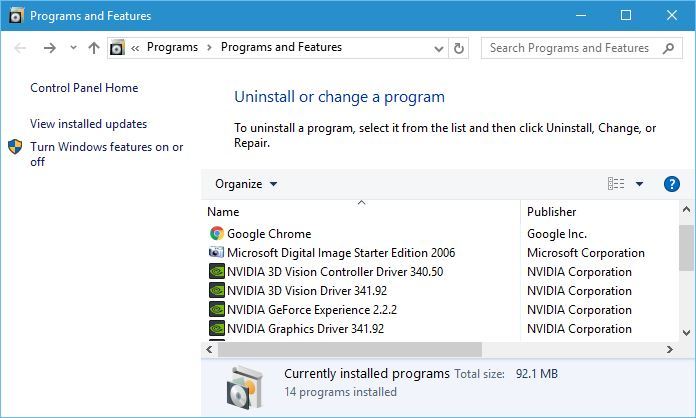
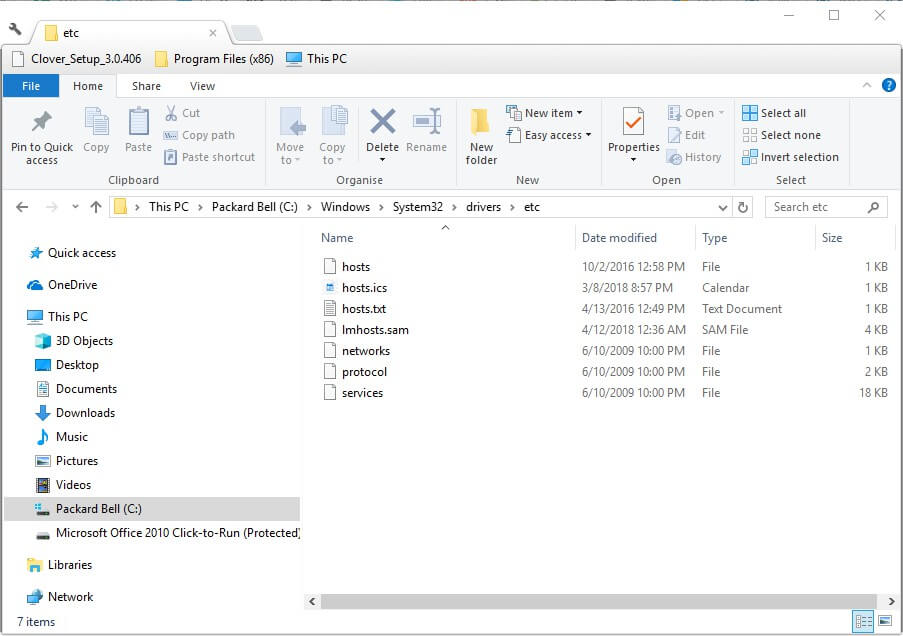
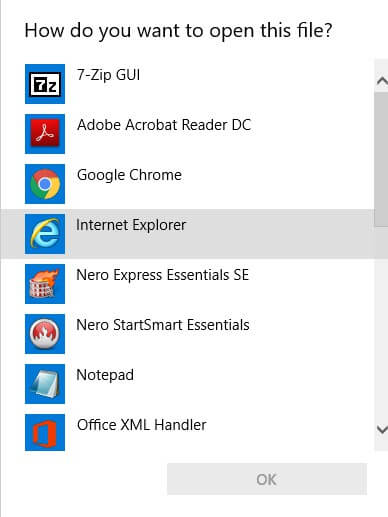
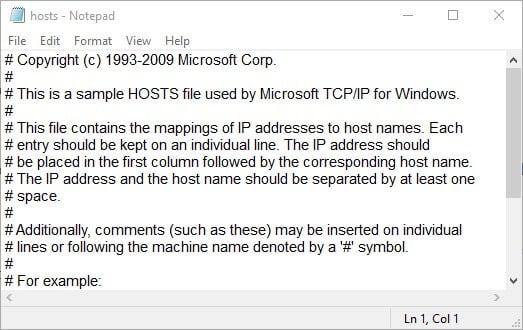
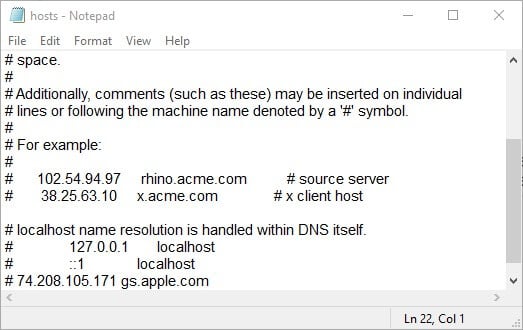

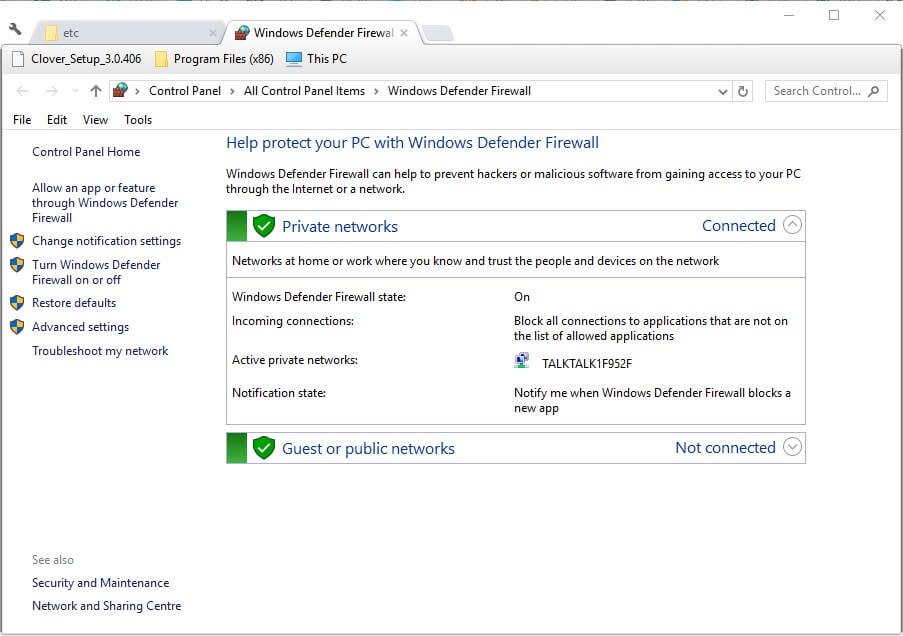









User forum
1 messages