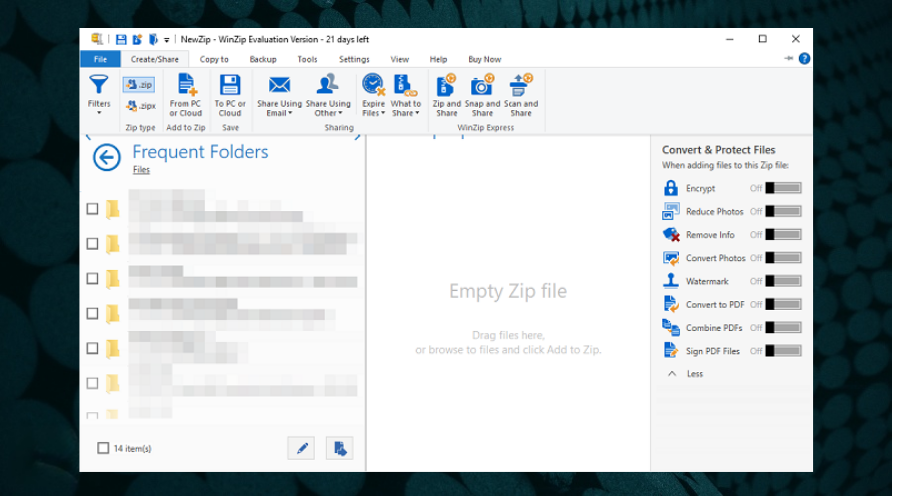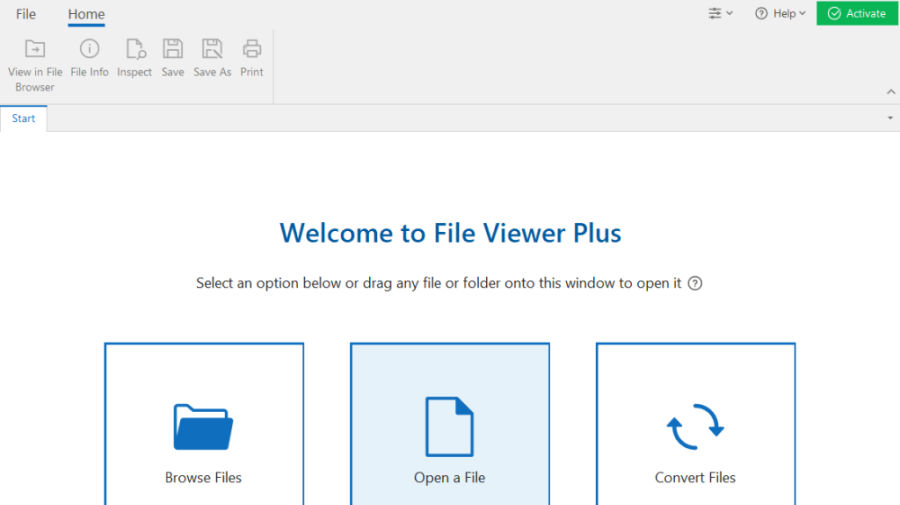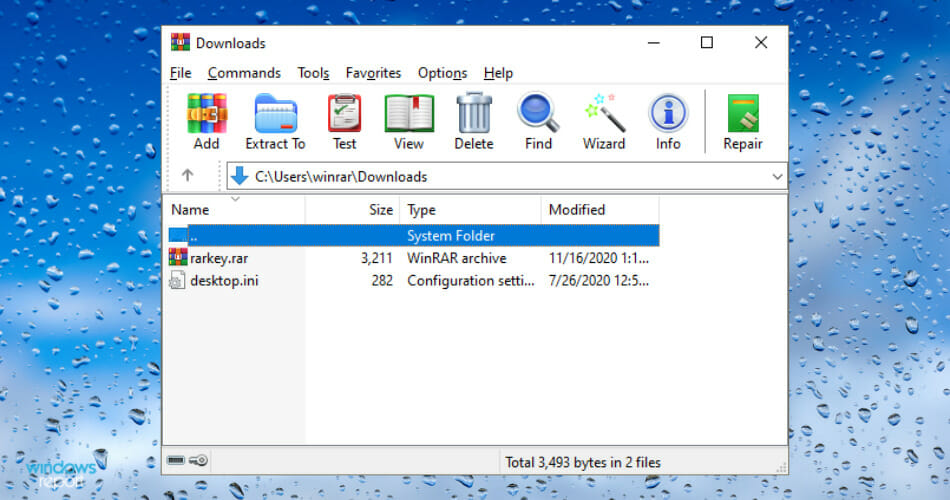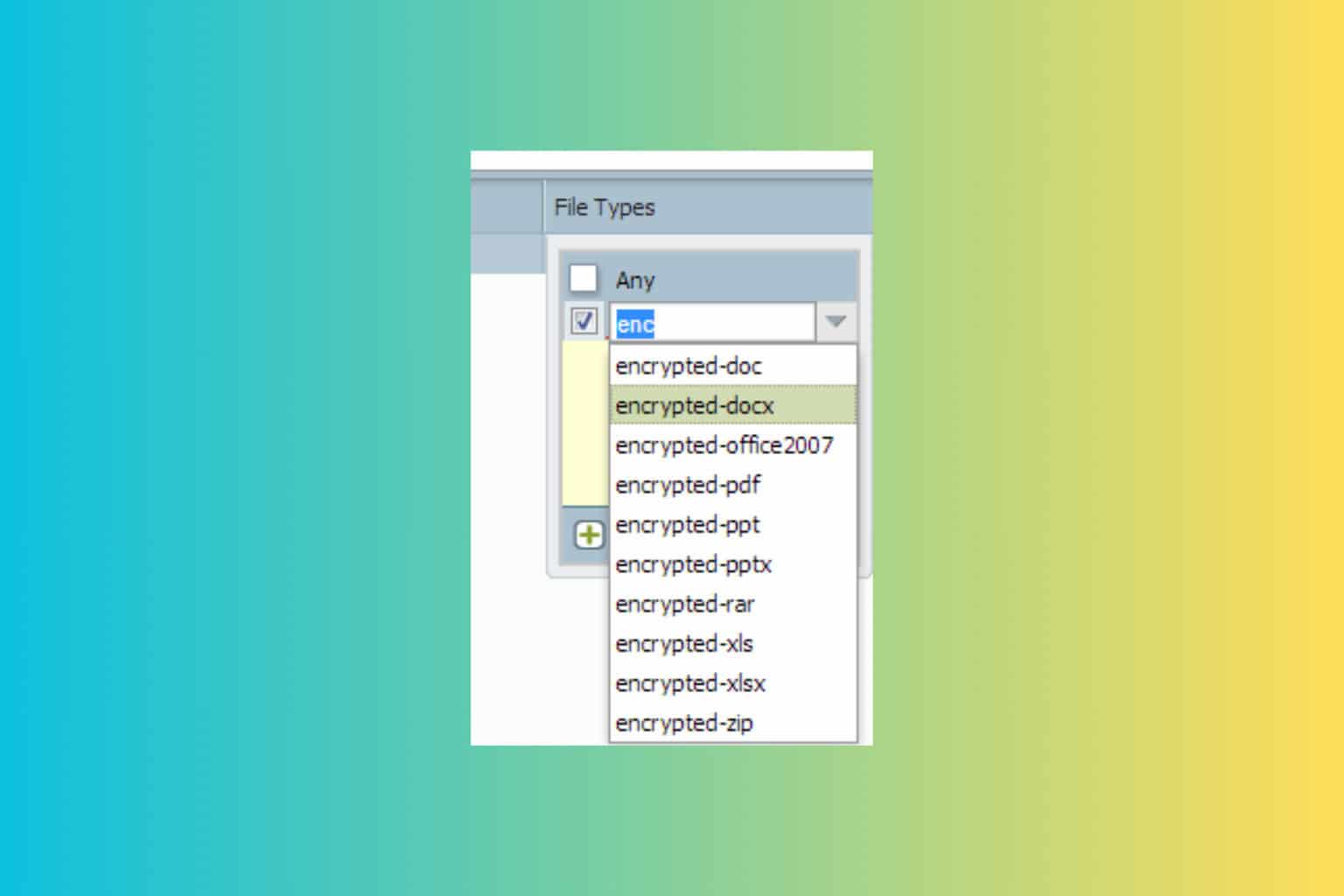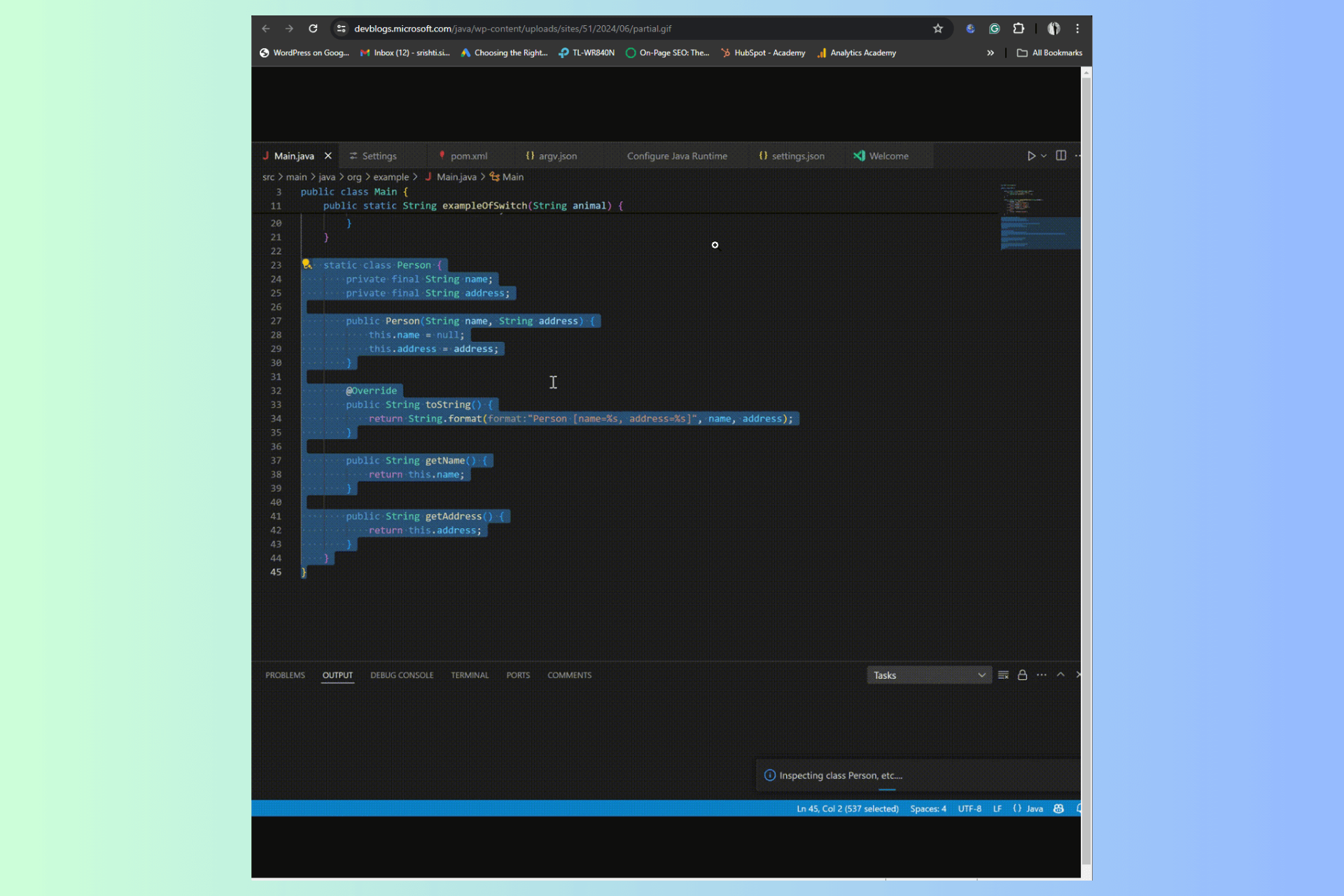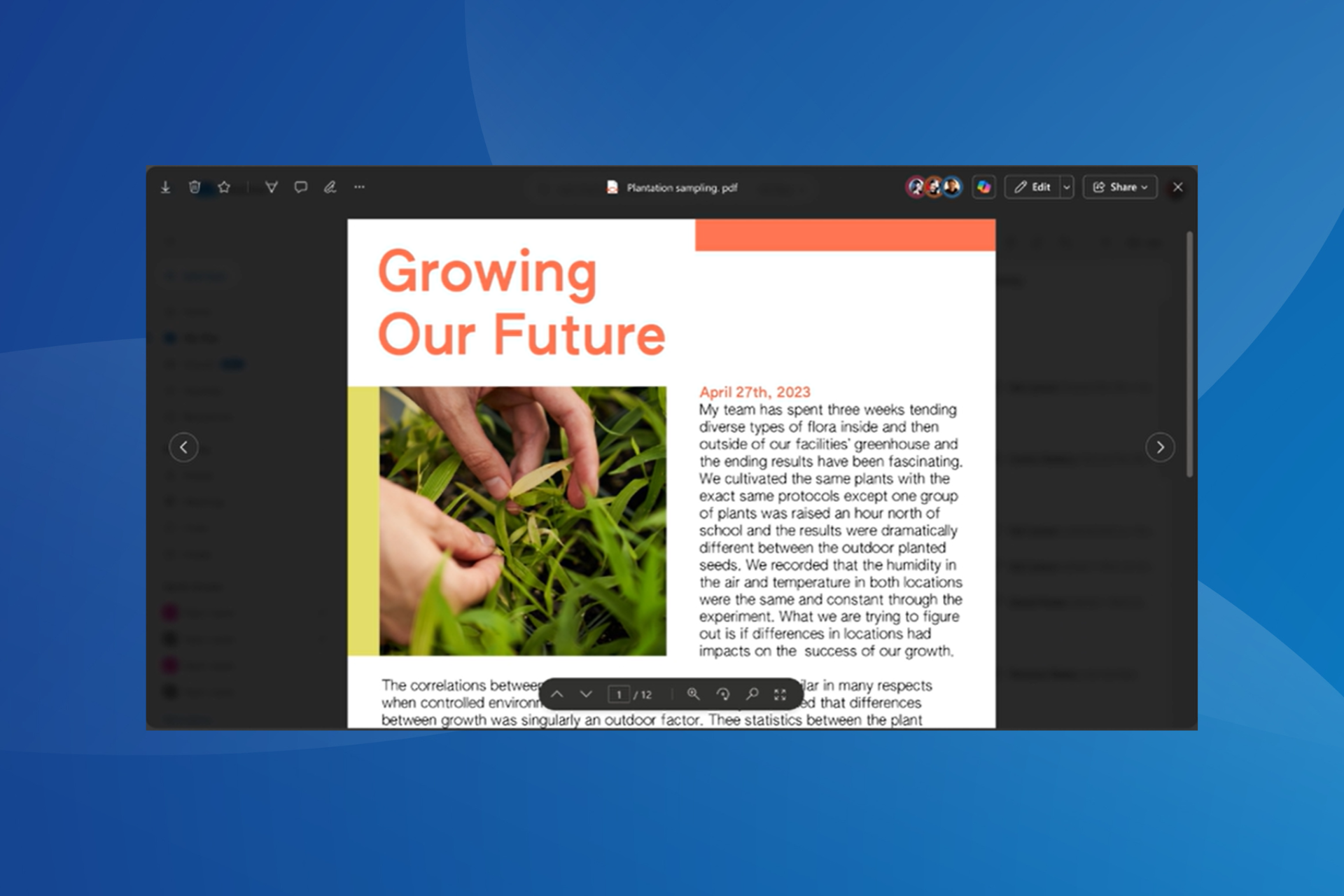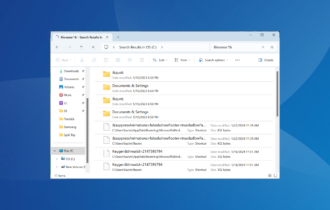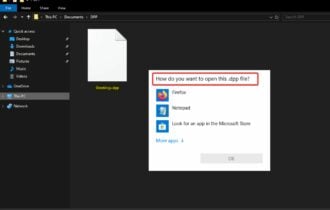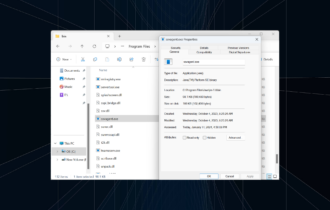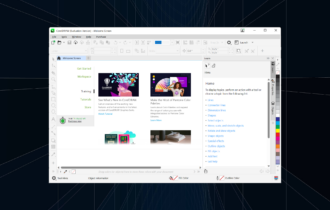Best JAR File Opener to Download & Use in 2024: #1 is a Must
Find out what app opens JAR files & easily extract content to make it readable on Windows & Mac
5 min. read
Updated on
Read our disclosure page to find out how can you help Windows Report sustain the editorial team Read more
Key notes
- JAR files are a staple of anyone that works using Java for programming.
- Anyone can open this format, but only if they use dedicated JAR file opener software.
- If you want to know how to open JAR files easily and what app opens JAR files, you're in the right place.
- We've compiled a list of native JAR file openers, Archive openers, and even a universal file opener.
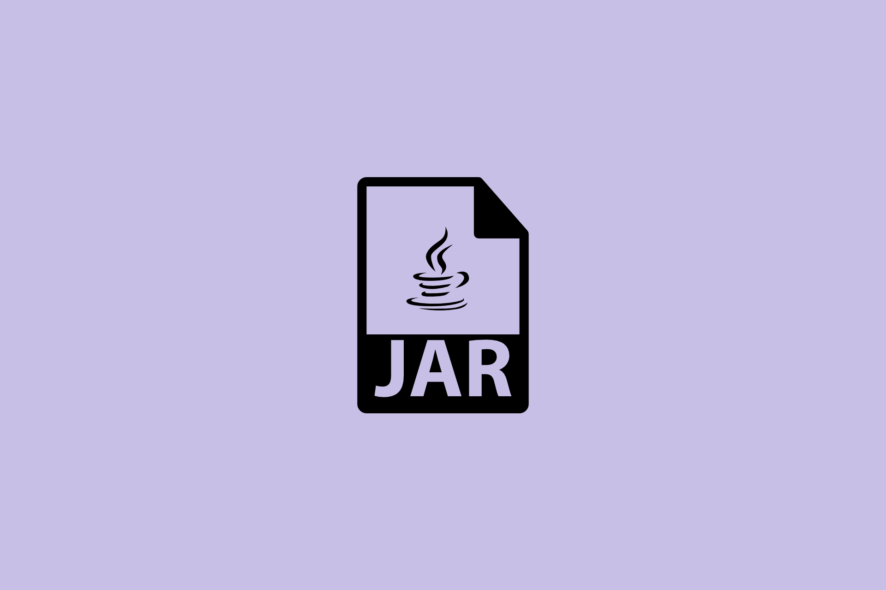
JAR files are a sub-type of archive file that deals with Java content (Java Archive). Like all archive formats, it is used to aggregate Java metadata into a single file to facilitate transfers and distribution.
Coders that work using the Java format use it a lot. And given its popularity, there are also plenty of tools that will not only show you how to open JAR files but will do so effortlessly.
If you’re wondering what app opens JAR files, here’s a quick preview of our top picks for this year:
| ? WinZIP | Highly versatile (cross-platform compatibility), this is an excellent Mac Jar opener and JAR file opener to download on Windows 10 & 11. |
| ? File Viewer Plus | Top Jar file viewer with top-notch support for a multitude of file formats & extensions. |
| ? Java Runtime Environment | Enjoy the perks of a native .jar file opener with seamless OS integration, which is also free. |
| WinRAR | Agile reader with JAR file extractor capacities |
| 7-Zip | Archive-focused app to open JAR files and more |
The entries were chosen based on multiple criteria so that you can make a more informed decision before choosing one or another:
- effectiveness
- price
- ease of use
- system requirements
Do .JAR files work on Windows?
That’s the big question. Now, the format is intended to work as an archive. As such, the JAR file itself is not directly readable or executable. You can, of course, use the Java Platform Binary to open it
However, it’s not the most digestible method. As an alternative, you can convert the JAR file’s extension and extract its content by using dedicated software to open JAR files.
Which are the best apps to open JAR files?
WinZip – The best JAR file extractor to download
Since JAR files are basically built on the ZIP format, the go-to solution would be to use the best tool on the market that also deals with opening ZIP files. And that is WinZIP.
Not only does this tool help you open and extract the data out of JAR files, but it also lets you archive it back into whatever archive file format you want. This also includes formats that are exclusive to WinZIP.
The product is lightweight and integrates with your OS context menus upon installation. Thus, it allows you instant access to WinZIP’s tools as soon as you right-click on a JAR file.

WinZip
Open, extract, and archive back your JAR and Java data with the help of WinZip’s powerful toolsetFile Viewer Plus – Universal software to open JAR files & more
If your JAR files aren’t the only ones that you have problems opening, then a good idea would be to switch from a tool that deals with particular file formats. Why not go for universal file openers instead?
In that case, the best choice you should go for is File Viewer Plus. This is currently the world’s best file opener in terms of the number of formats that it supports.
All you need to do is install the tool, and select it as the default program when opening JAR files
Once you do that, all you need to do in the future is simply double-click on JAR files and their contents will become available.

File Viewer Plus
Any file format will be available to you once you use File Viewer Plus, including JAR files.Java Runtime Environment – Free JAR file opener with native support
If you’re only interested in running or opening JAR files, and not developing them, then your next best pick in the list of JAR openers is the native Java Runtime Environment.
Created specifically for such situations, it allows the integration of Java support on your OS, or on your web browser. However, there is a catch. You can only use it if you’re still running Internet Explorer.
The UI may seem a bit dated, but the program does its job nonetheless, especially since it is designed to work with Java formats natively, and it’s free as well, which is also a big bonus.
⇒ Get Java Runtime Environment
WinRAR – Best JAR file opener with compression capabilities
WinRAR has always been the go-to choice for anyone looking to extract archive formats, most probably because it is constantly updated, free, and with an interface that has become a household item for PC users.
Just like WinZip, WinRAR integrates itself with your OS‘ UI, allowing instant access to archiving and extraction tools straight from the context menus when clicking on an archive.
It has pretty fast work speeds, allowing it to compress and decompress large amounts of data in very short periods of time, without using too many system resources, as you can test for yourself from the Task Manager.
7-Zip – Easy-to-use JAR file viewer with archiving features
If you’re dealing with JAR files, chances are that you’re into coding as well, and if you do, then the best archiving tool that you can use to open JAR files is most likely 7-Zip.
This tool has been around for some time, and while it does come with a traditional UI for beginners, the fine aspects of archiving can be tweaked via detailed commands that you can input in its console.
As far as opening JAR files go, it can be used to efficiently access its contents, and the only real reason it is last on our list is that the tool’s UI-based version isn’t very modern-looking, and may deter certain users.
This concludes our list of the best tools to easily open JAR files. We hope that our entries have allowed you to make a decision regarding the best app to open JAR files and that they are as varied as possible so that all work styles can be included.
Let us know if there is any other great JAR opener that may have deserved to be added to our list by leaving us your feedback in the comments section below, and we will check it out.