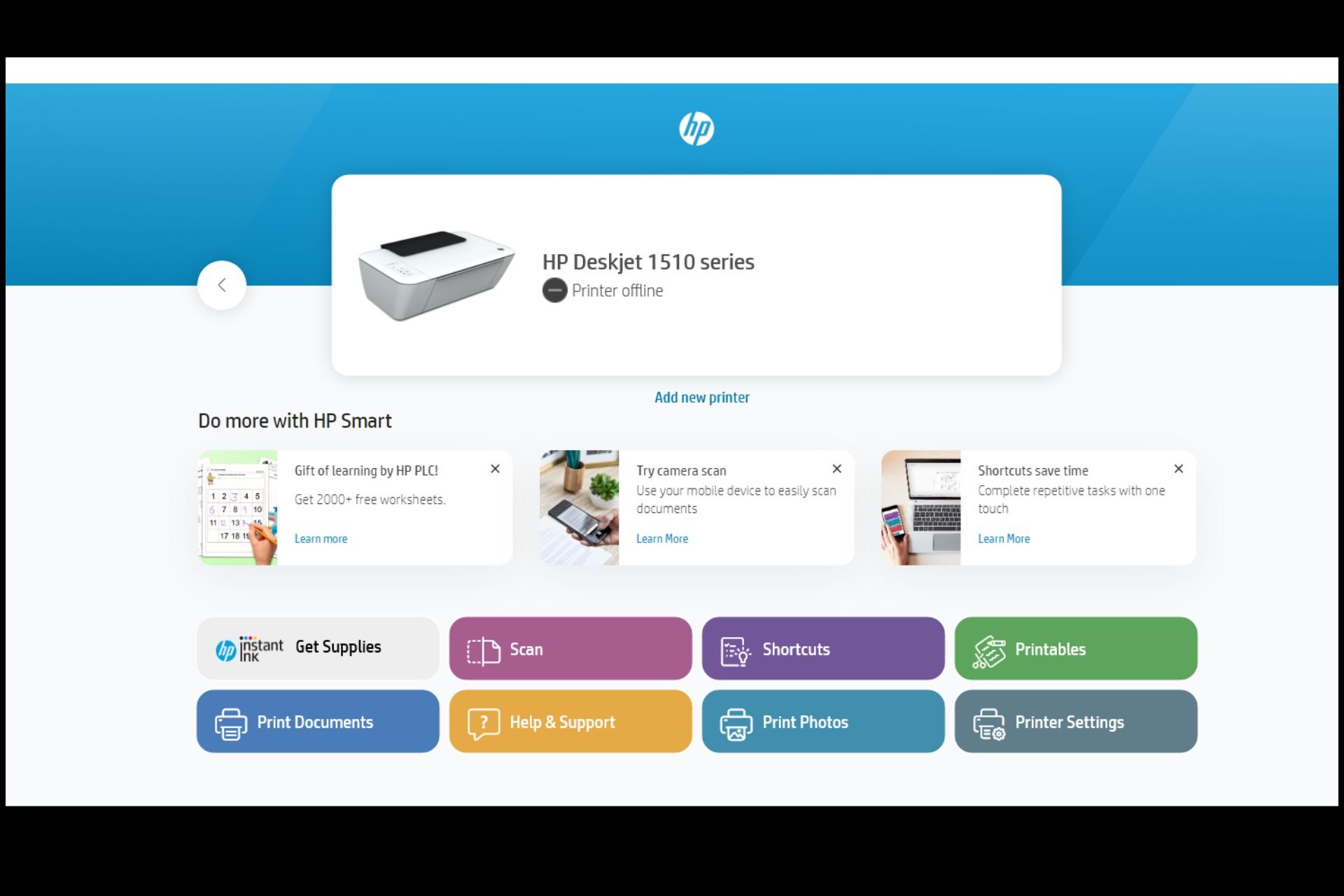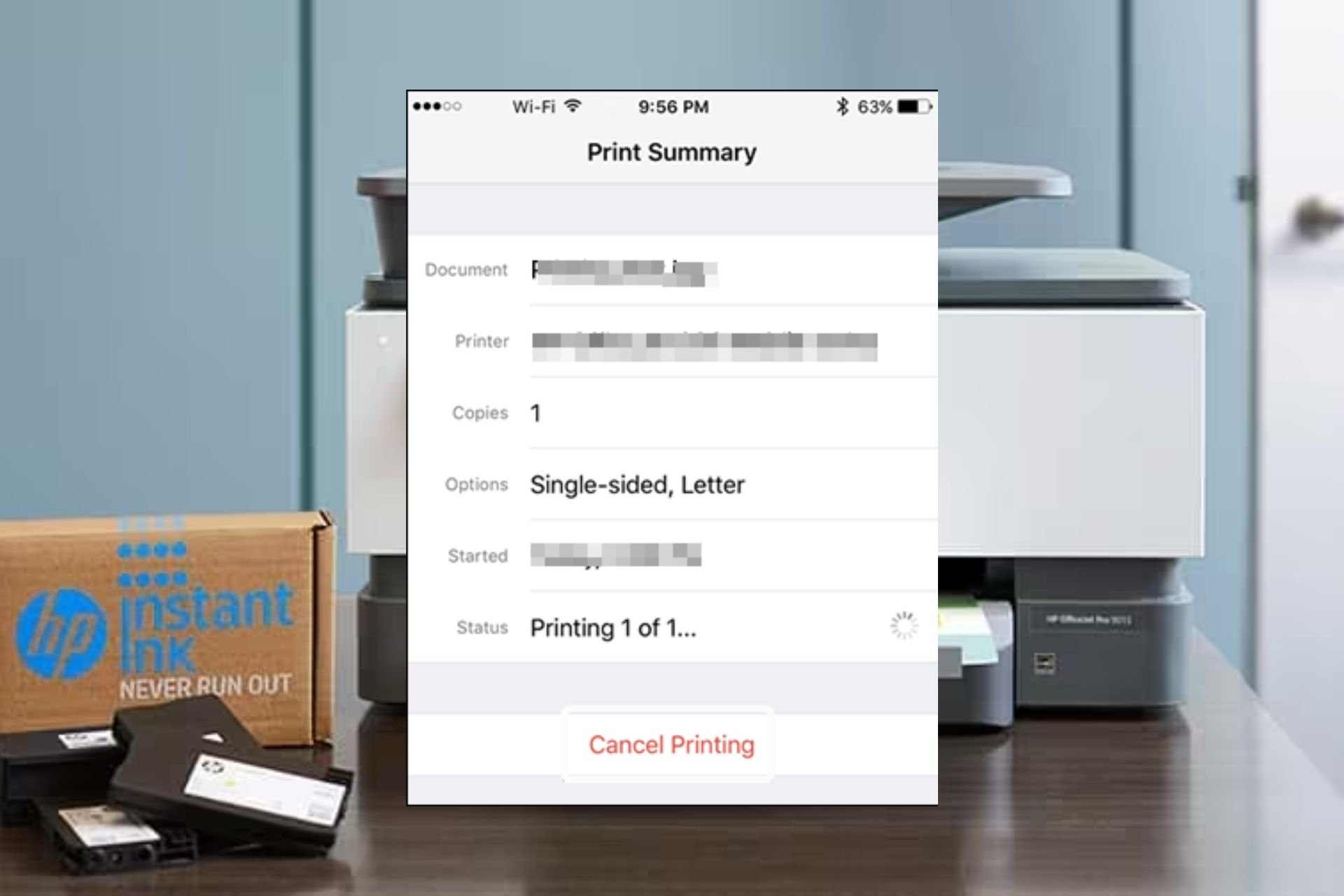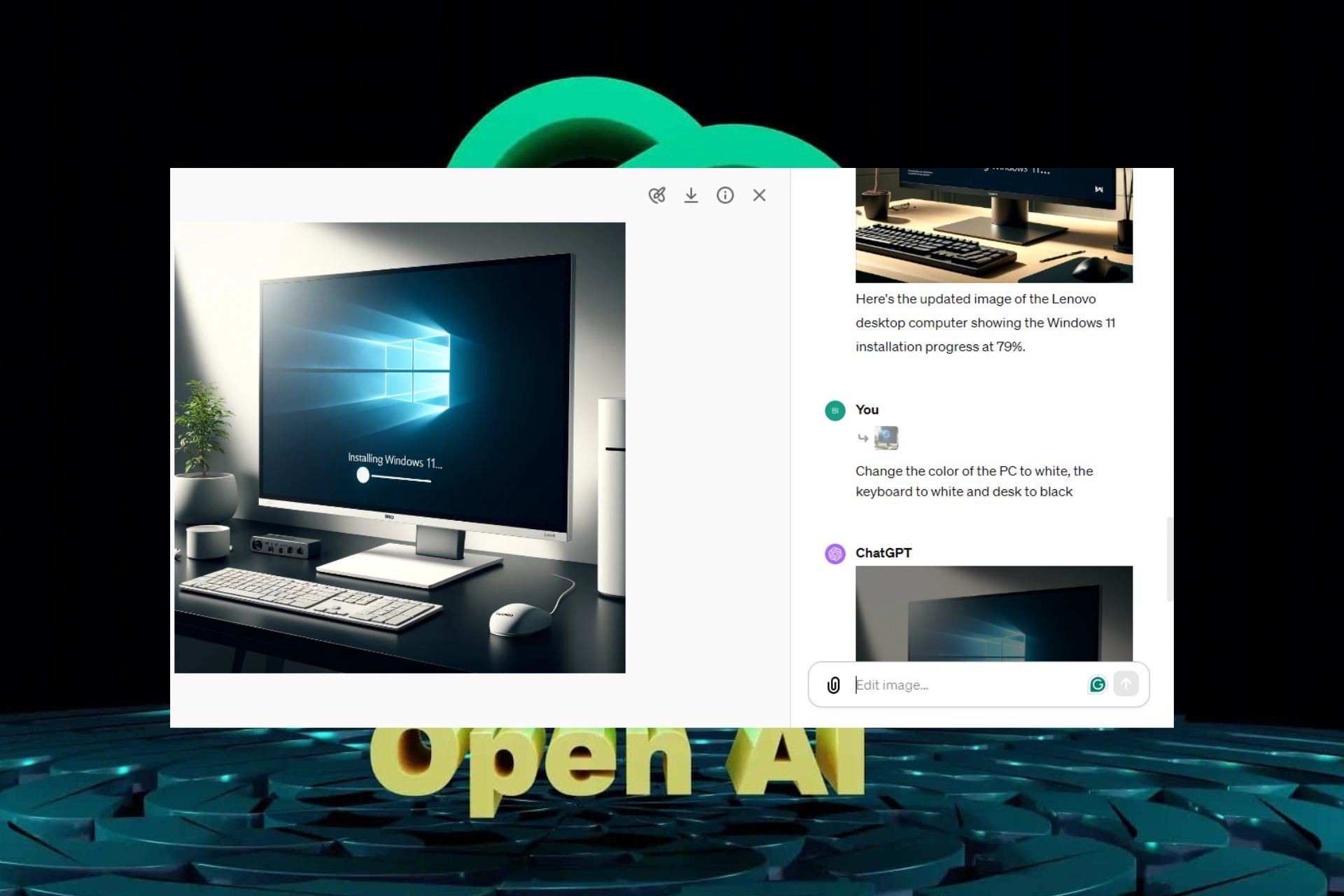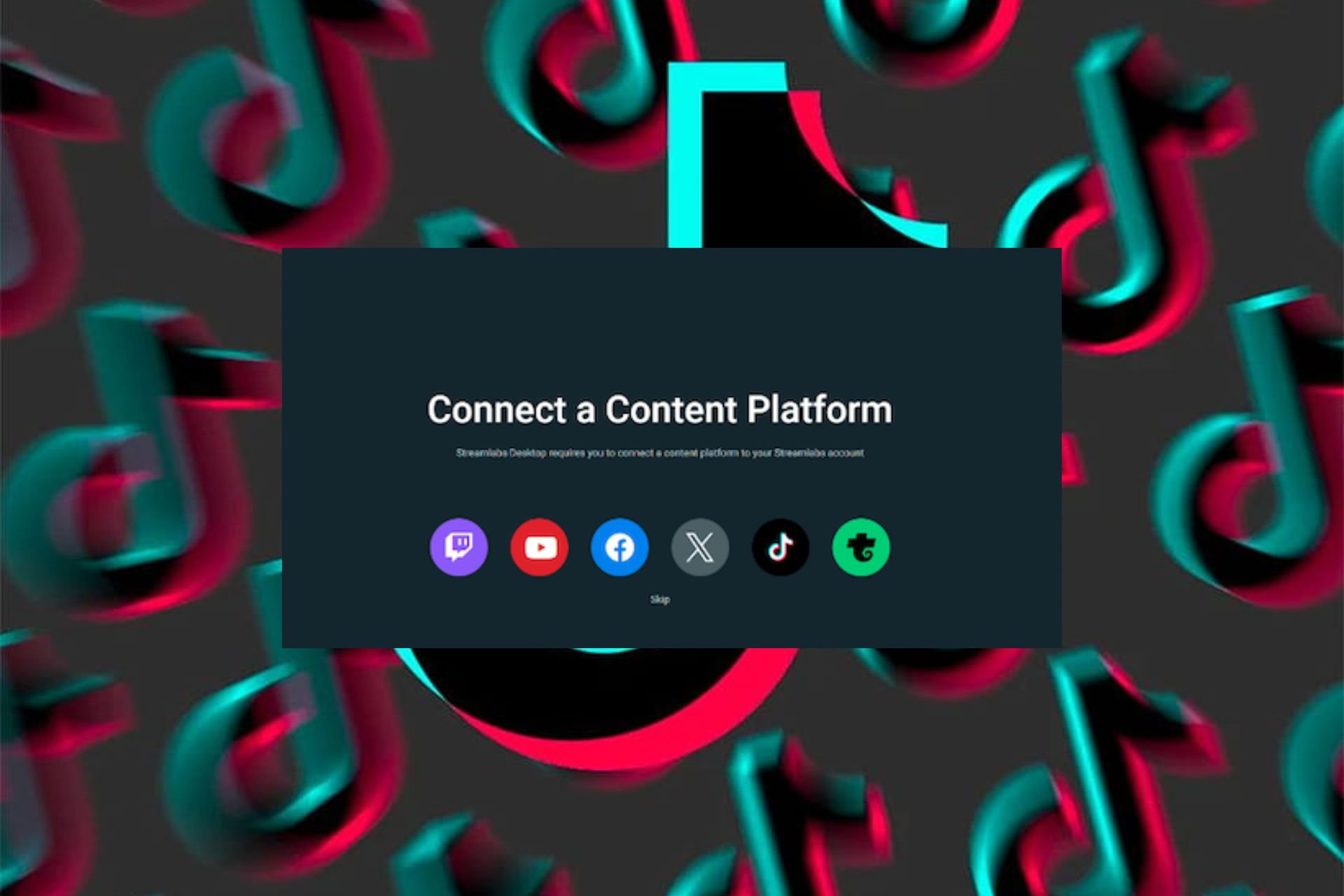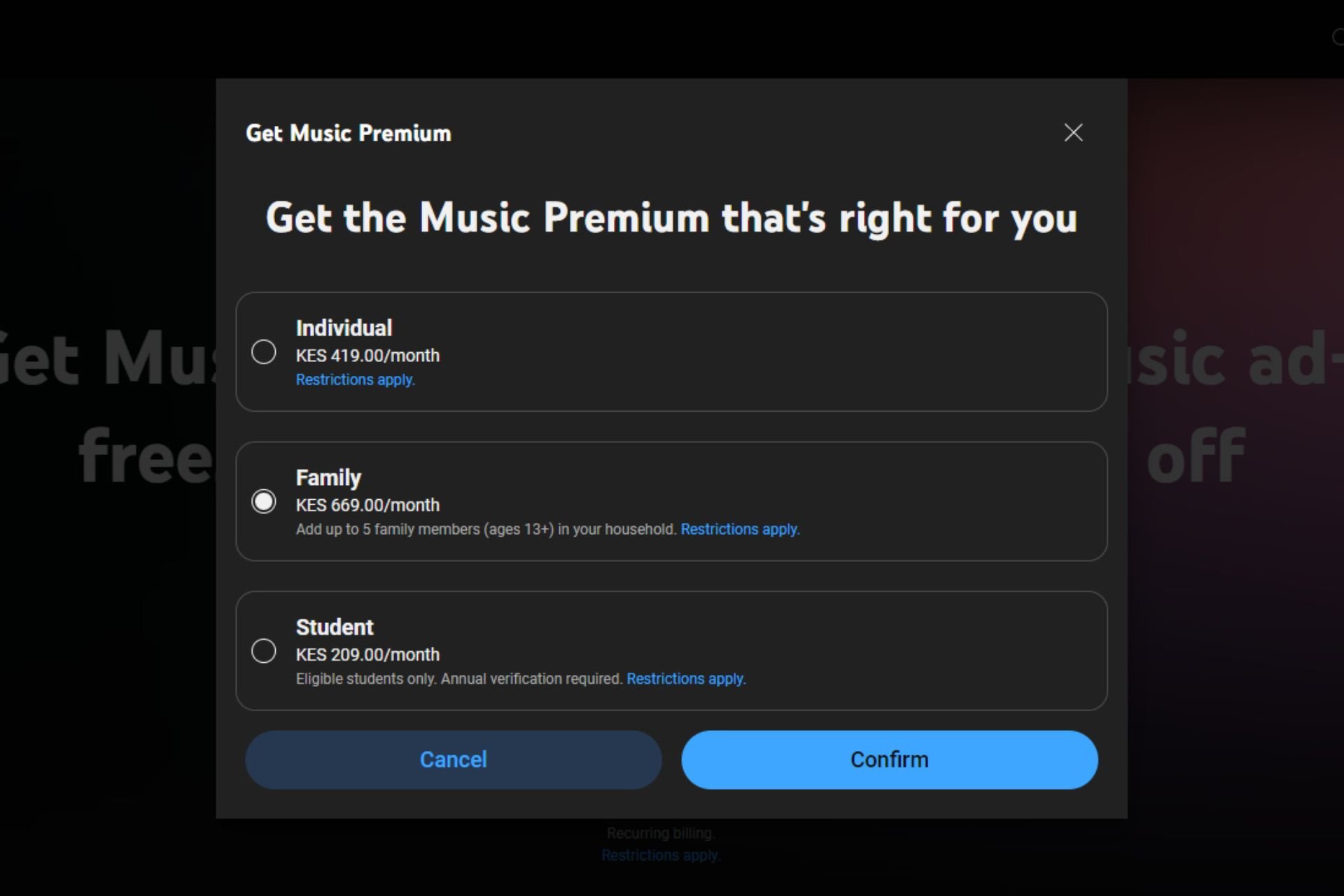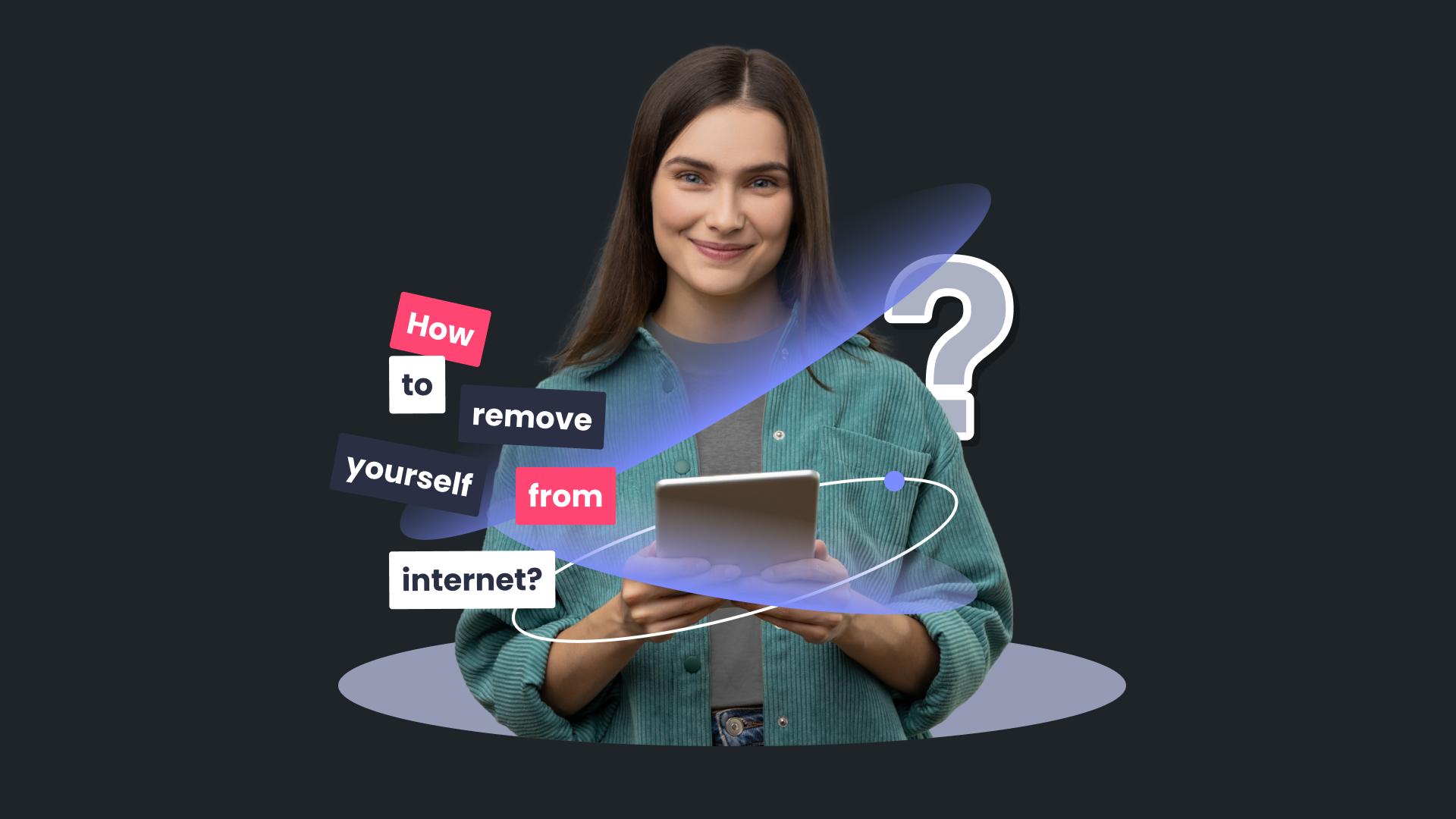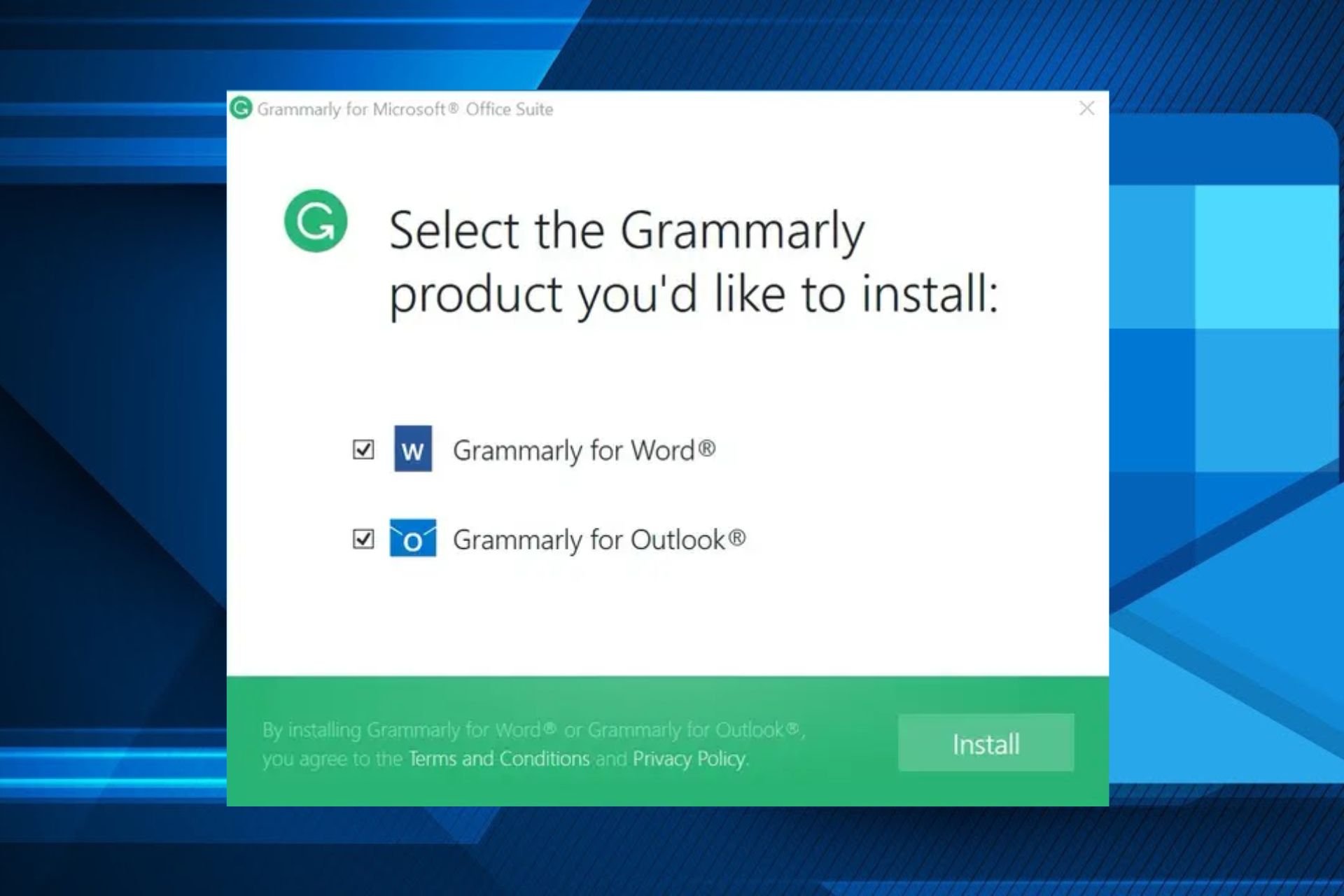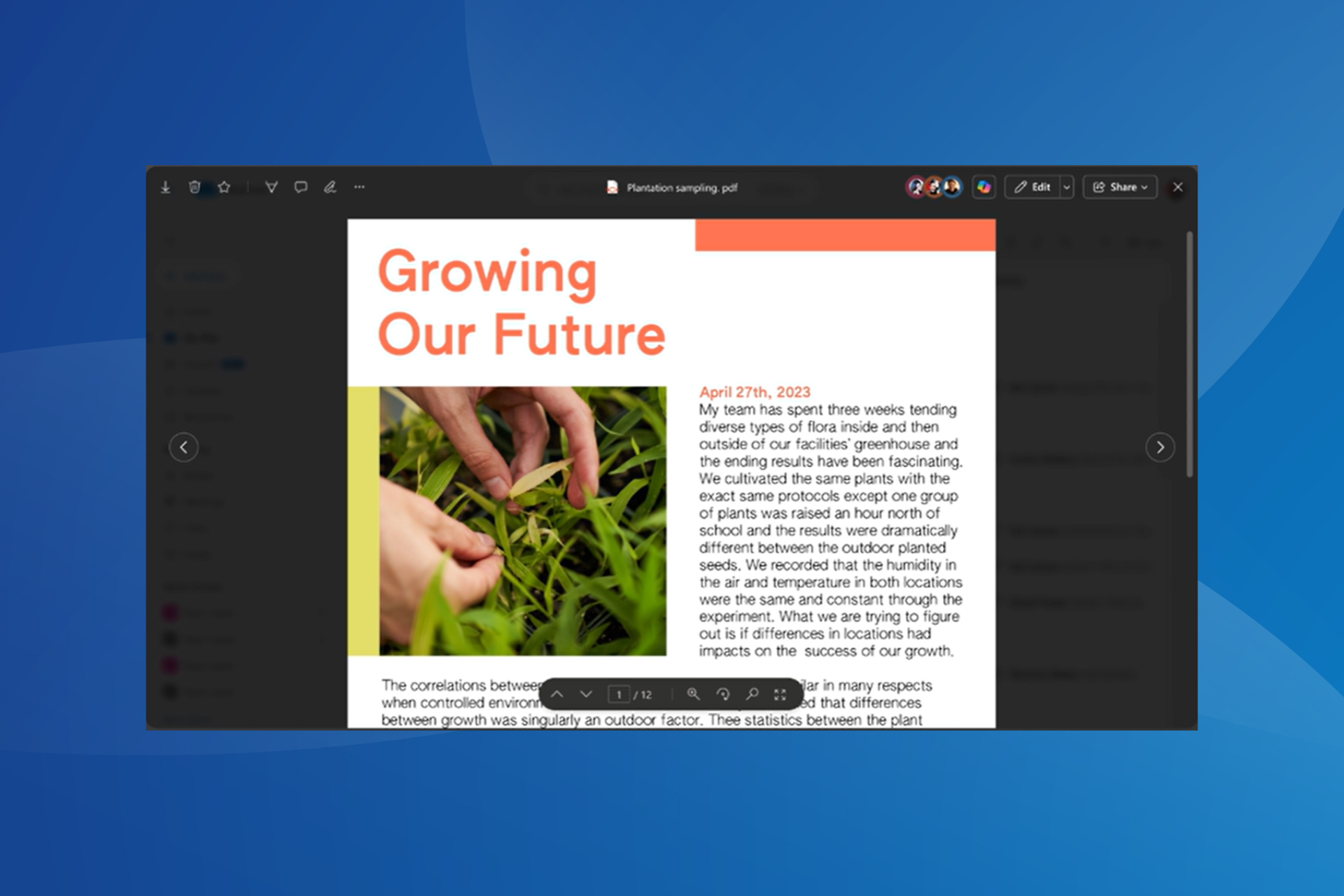Open CDT Files: 3 Ways to do it on Windows and Mac
It's best to use the dedicated program
3 min. read
Published on
Read our disclosure page to find out how can you help Windows Report sustain the editorial team Read more
Key notes
- To open CDT files, use CorelDraw if it's an image template, or Nero when it's a CD-Text file.
- You can also convert the file into a supported format and use the built-in programs.
- Keep reading to discover all your options to view CDT files!
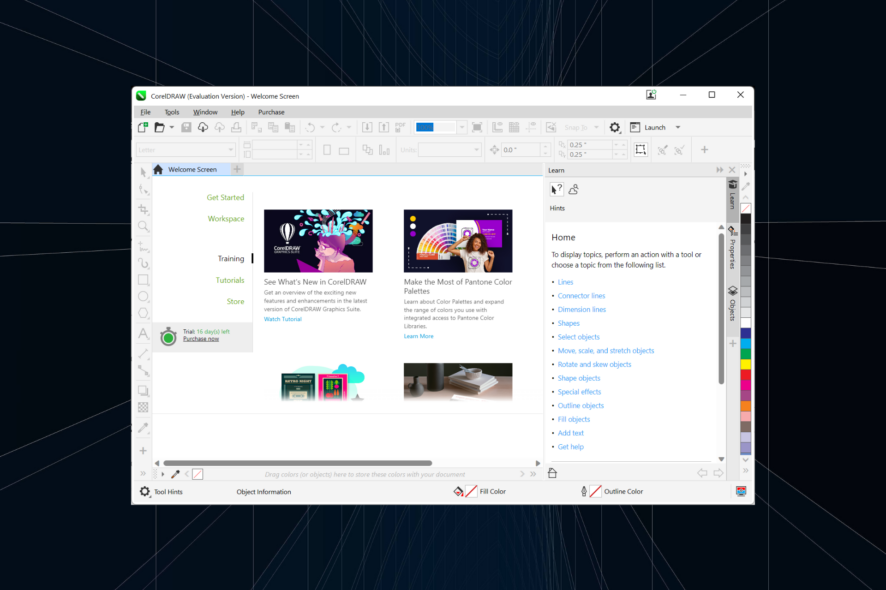
CDT (CorelDRAW Templates) files are image templates used by CorelDRAW to create drawings. These contain graphic settings, rulers and grids, object settings guidelines, and different styles and help create CDR images. You can easily open CDT files in Windows, Mac, and Android.
Also, we came across another extension that goes by the same name, CD-Text (.cdt), used by Nero and other CD-burning programs. It contains the metadata, such as the album’s and artist’s name, and is often saved alongside the .cue or .bin files. Let’s find out how to open both formats!
How can I open CDT files?
1. Use CorelDRAW Graphics Suite for .CDT files
- Download CorelDRAW Graphics Suite on your PC. The program is available for both Windows and Mac.
- Run the setup and follow the on-screen instructions to complete the installation process.

- Restart the computer for the changes to apply.
- Now, right-click on the CDT file, hover the cursor over Open with, and select CorelDRAW from the flyout menu.
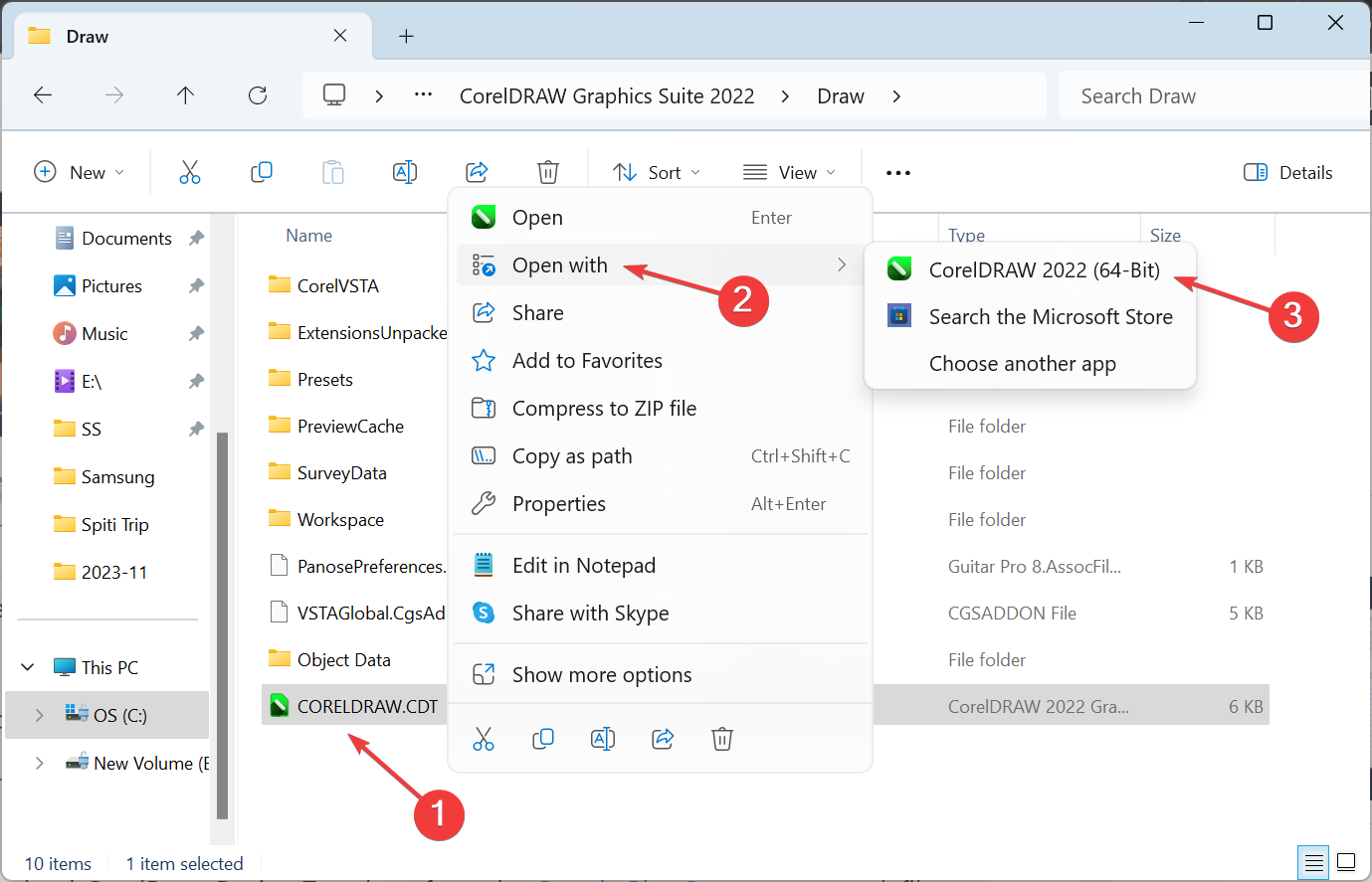
As soon as you download CorelDRAW Graphics Suite or another supported program from the developer, it is automatically set as the default app to open CDT files. If not, you can always change the file association in Settings.
Android users can download CorelDraw Design Templates from the Google Play Store to open .CDT files.
2. Go with Nero or VLC Media Player for CD-Text files
If you find a CD-text file on the PC, it’s best to download Nero. It’s one of the best CD burning software. But Nero is limited to Windows and doesn’t work on MacOS.
For Mac users, VLC Media Player is the best option. Besides, the tool works seamlessly across operating systems, including Android and iOS.
Besides, you could import the CD-text files in programs like WaveLab Pro, given the file has been created as the standard CSV text file in the UTF-8 format.
3. Convert files into a supported format
Lastly, if it’s an image-based CorelDRAW CDT file, you can convert it into JPG using any of the online converters. Also, there are a few downloadable programs that can convert .CDT to .jpg. Once done, you can open the files using the built-in photo viewer.
For CD-Text files, convert them to the .txt format with a reliable program and use Notepad to open the new files.
Remember, never manually modify the extension while changing the file type, as it may render the file unreadable.
Besides, if you frequently work with such extensions, it’s best to get a universal file opener. You will then never have to install a dedicated program for each format. But if it’s just a few, an online CDT opener will be a suitable choice!
For any issues or to share how you opened the CDT file, drop a comment below.