FIX: Unable to launch the Java update installer error in Windows
2 min. read
Updated on
Read our disclosure page to find out how can you help Windows Report sustain the editorial team Read more
Key notes
- Although Java is not required anymore, many users still prefer installing it on their PCs.
- It is free to download on the official website and does not require too many system resources.
- However, some users report having issues updating the application and that's what we cover today.
- Follow the instructions below to securely uninstall old versions of Java and install it manually.

The modern internet browser does not require the users to install Java on Windows. However, millions of users still the run older version of Windows and require Java to perform some tasks. That said while updating Java, you may encounter unable to launch the java update installer, the operation was canceled by the user error.
Another similar error reads Java(TM) Update Unable to launch the Java(TM) Update installer: The requested operation requires elevation.
This error can occur due to issues with administrator rights. In this article, we show you how to fix unable to launch the Java update installer error in Windows.How to fix Java Update Installer errors
Manually download and install Java
1. Uninstall old installer
- Press Windows Key + R to open Run.
- Type control and click OK to open Control Panel.
- Go to Programs > Programs and Features.
- From the list of apps, select Java.
- Click on Uninstall (top toolbar).
- Click Yes if asked to confirm the action.
Use a dedicated app
If you are unable to uninstall the Java client using the Control Panel, use CCleaner.
- Download CCleaner and install the app.
- Open the app and head to the Tools menu.
- On the Uninstall tab, select Java from the list.
- Click on the Uninstall button (at the top).
- Wait for the process to complete.
2. Install Java manually
- Download the latest version of Java from the official website.
- Right-click on the installer.
- Select Run as administrator.
- If prompted by the User Account Control, click Yes to continue.
- Wait for the installation to complete.
The error occurs if the previous installation has some leftover files creating issues with the new installation or if the installer requires administrator rights to run. By following the steps in this article you can fix this issue in no time.
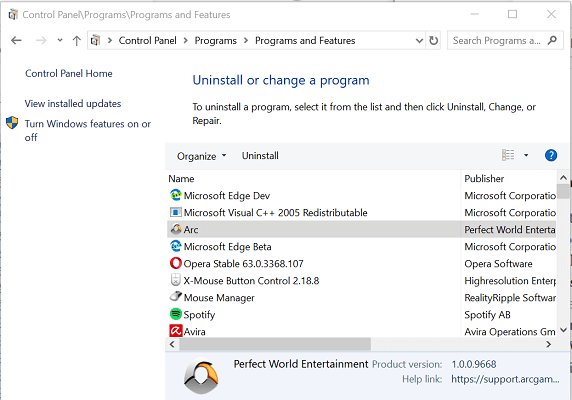
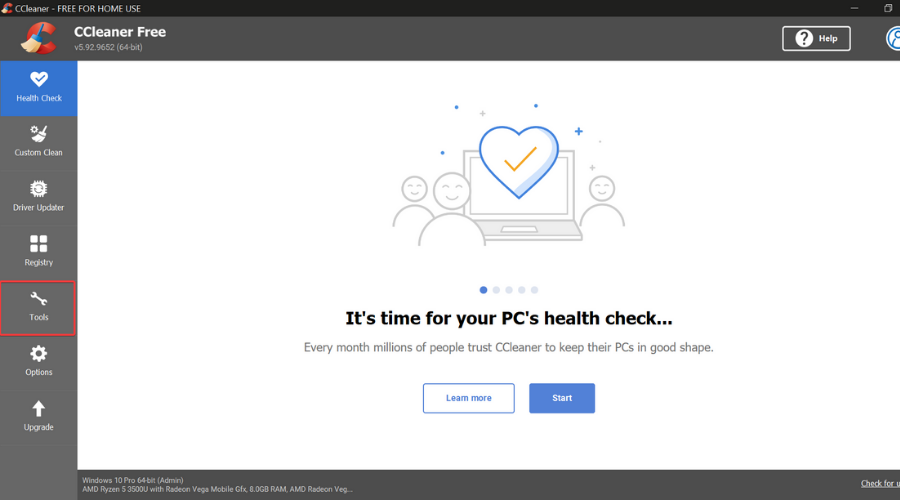
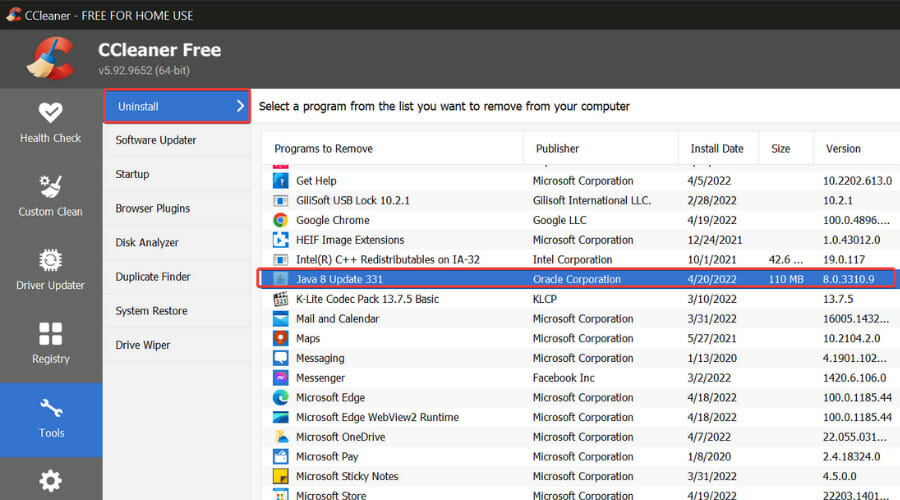
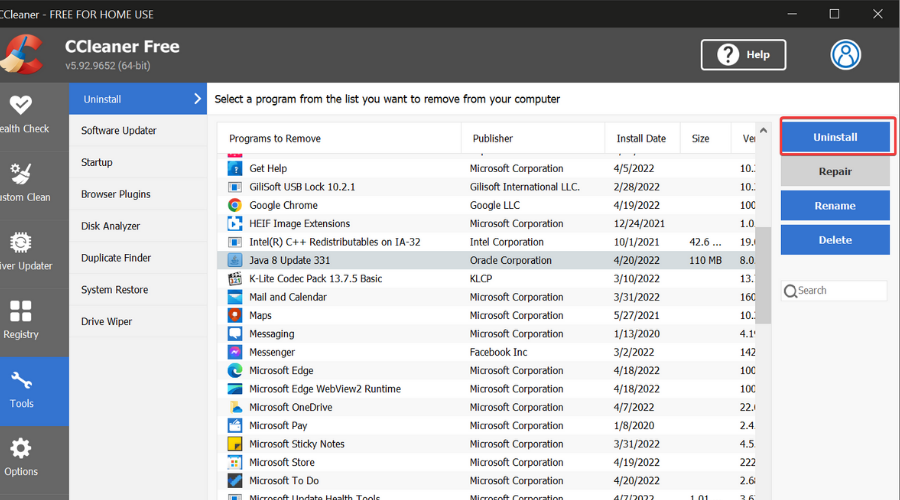
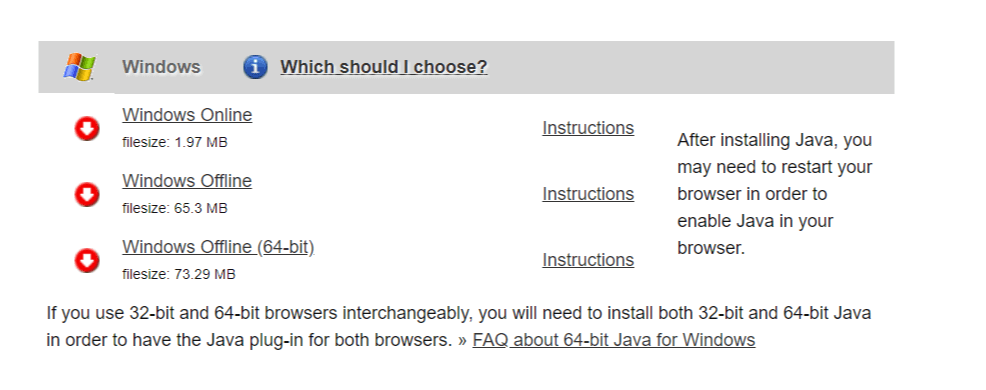
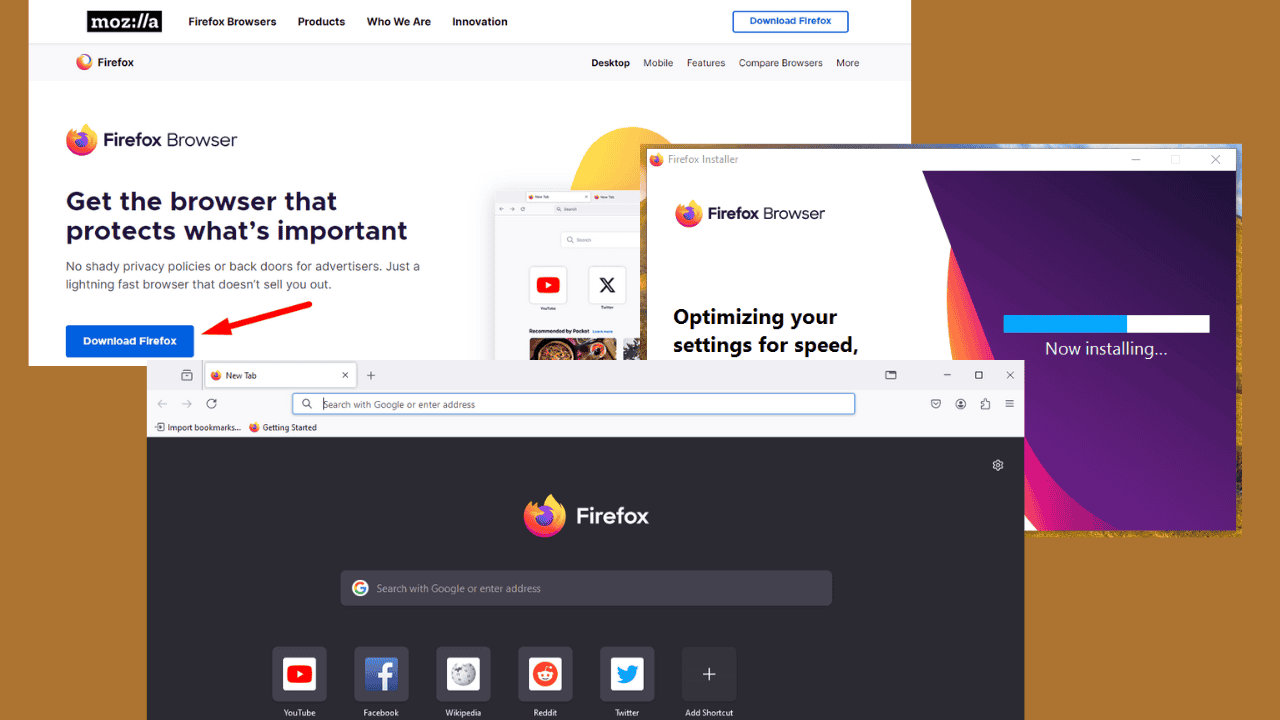

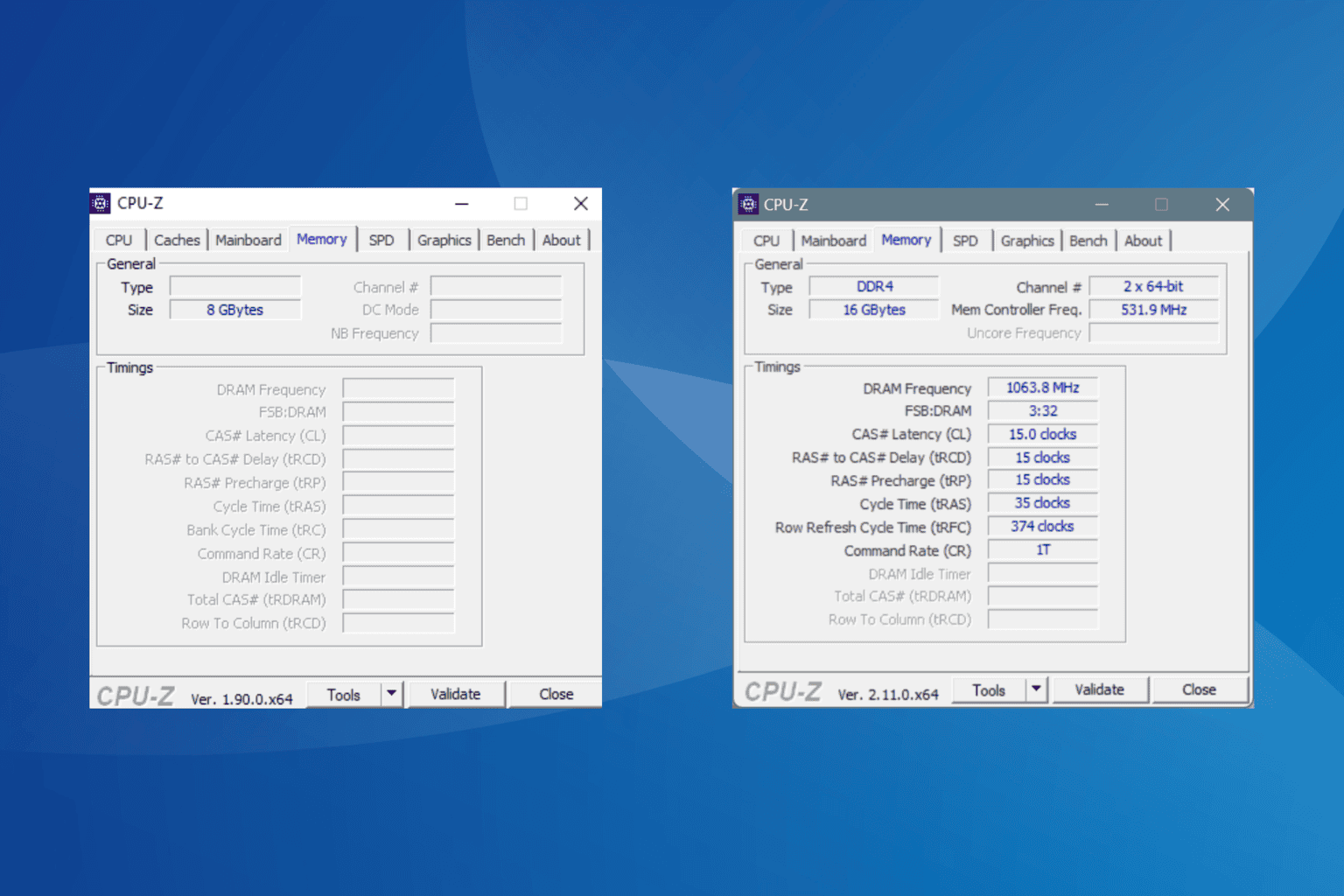
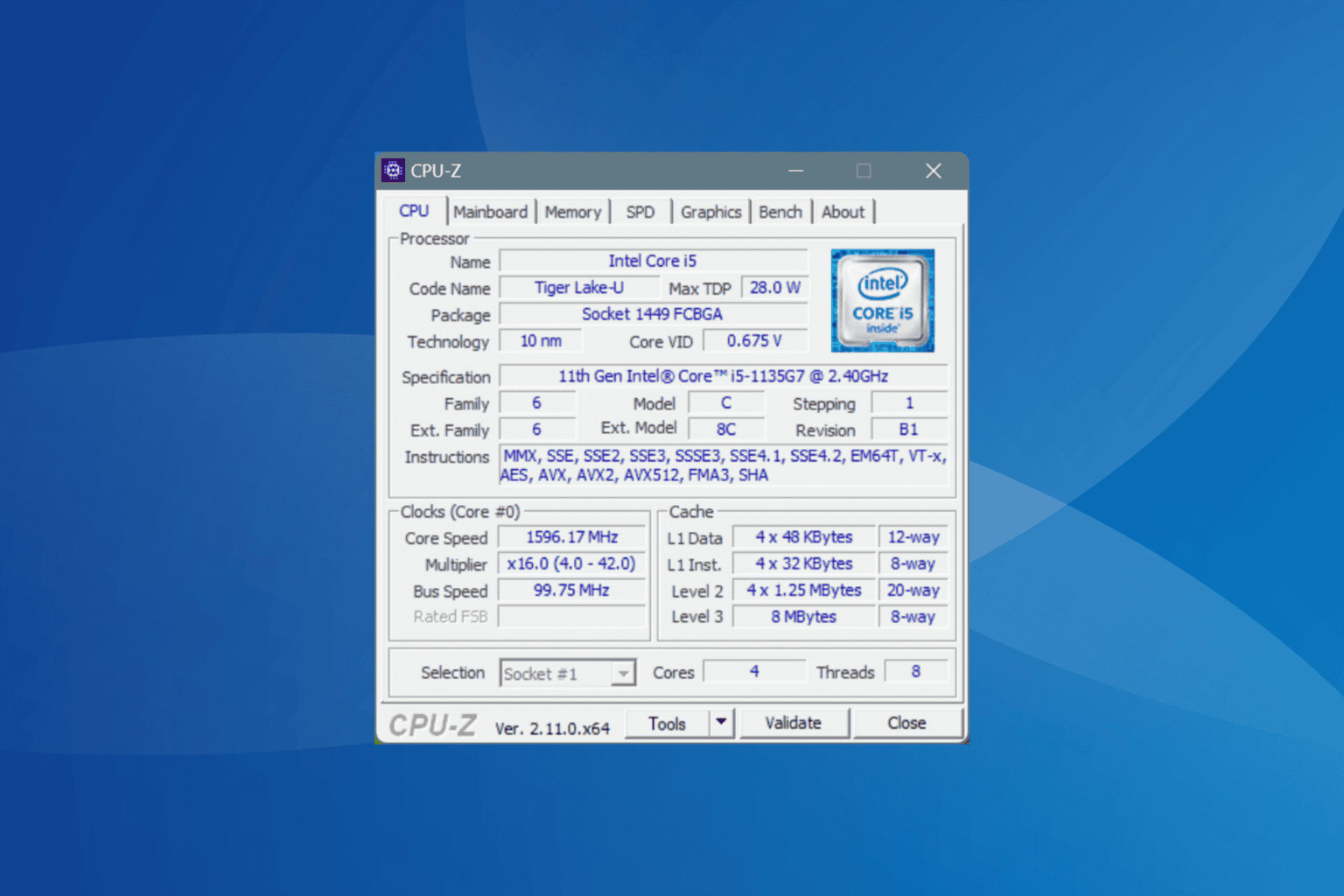
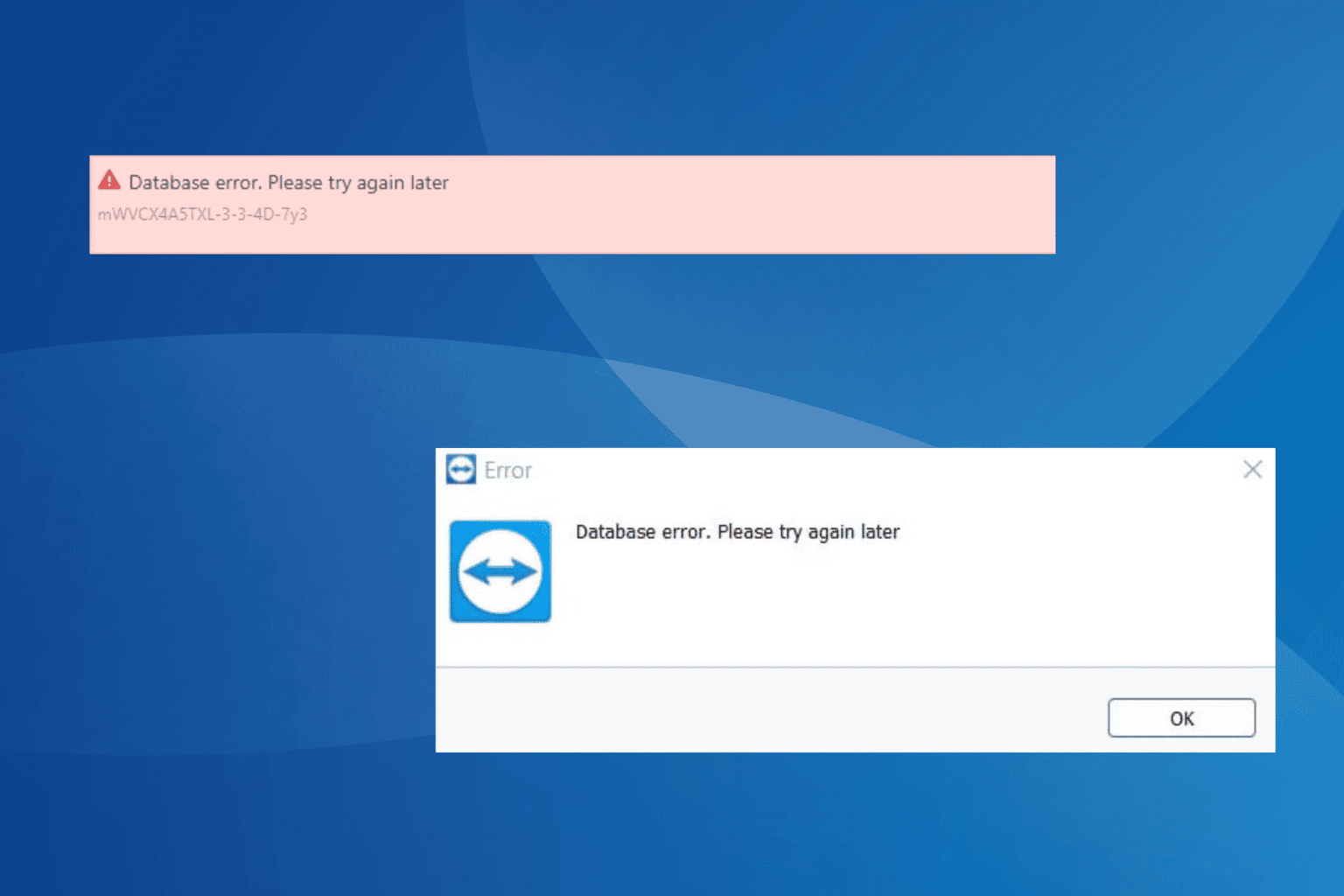
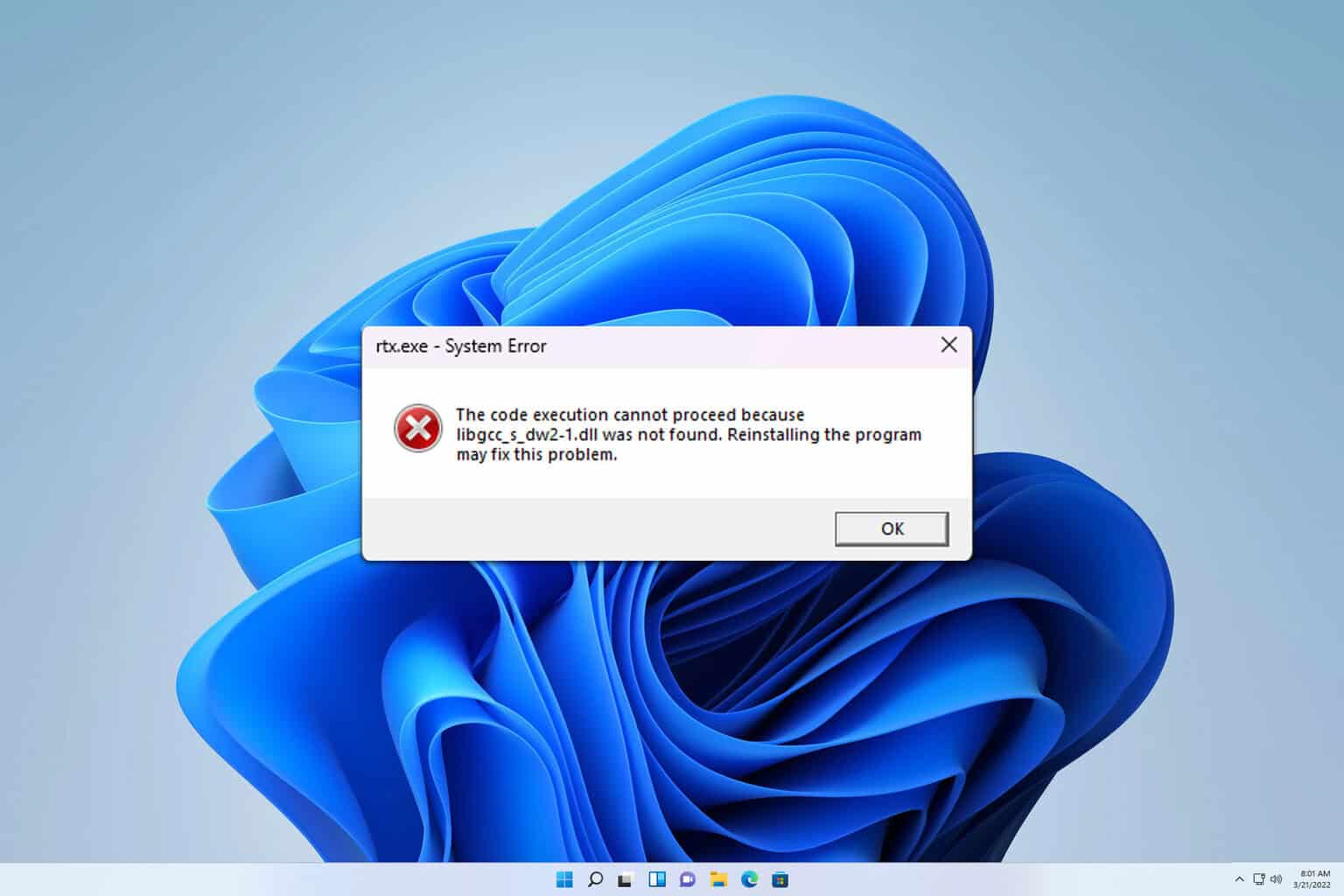
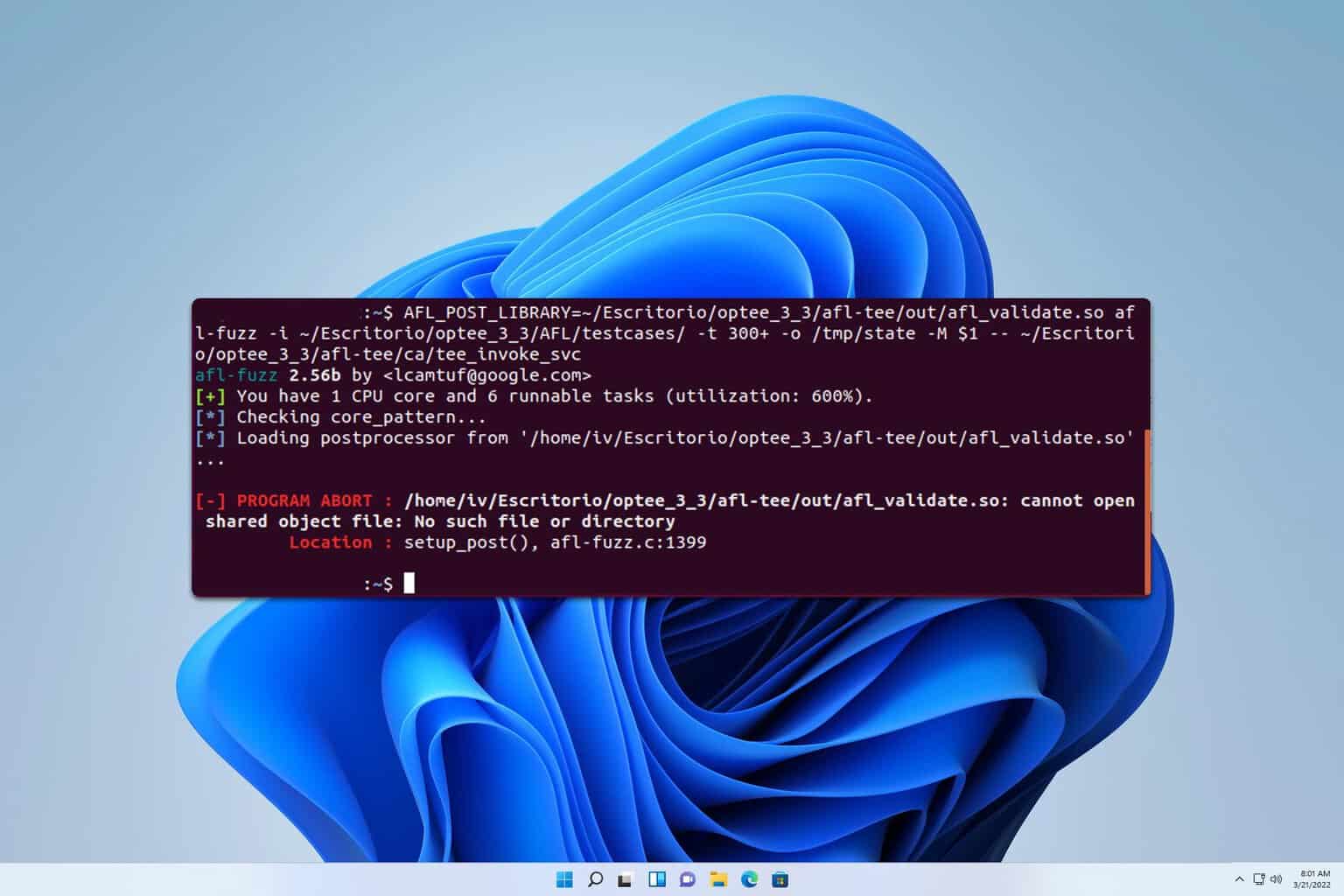
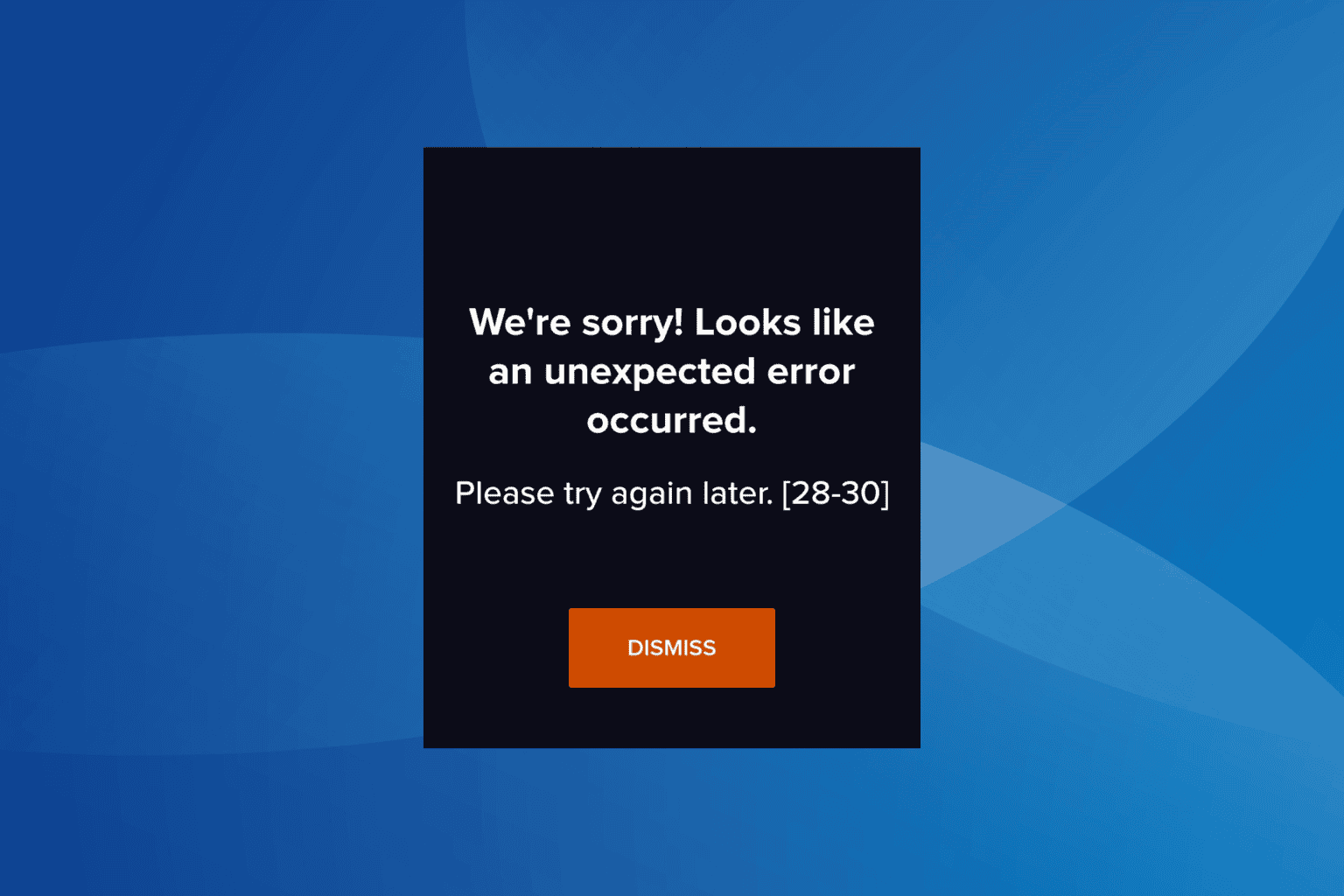
User forum
0 messages