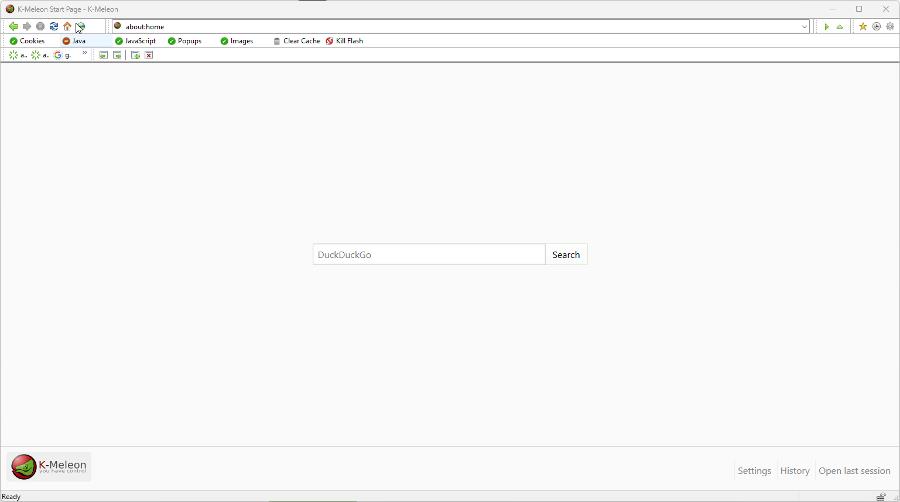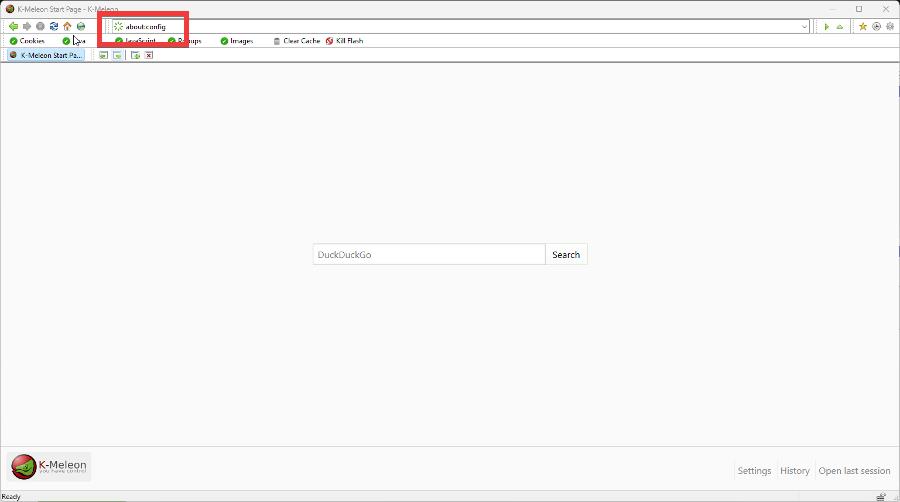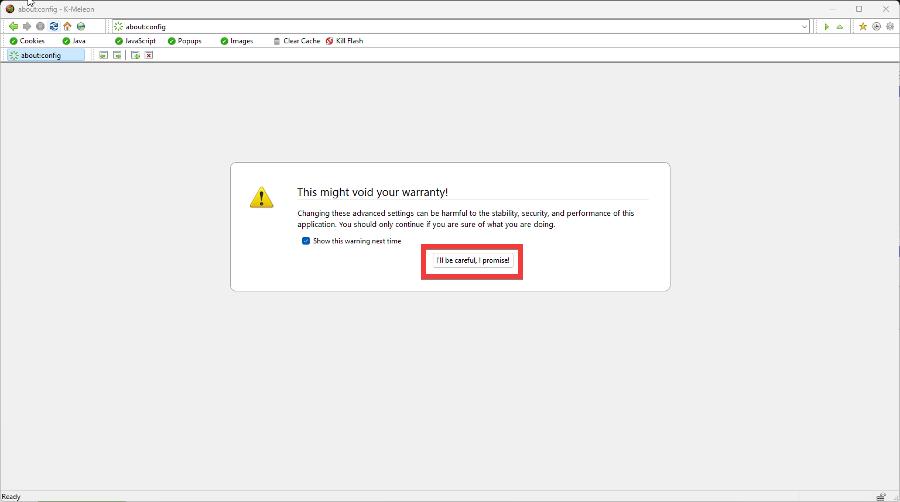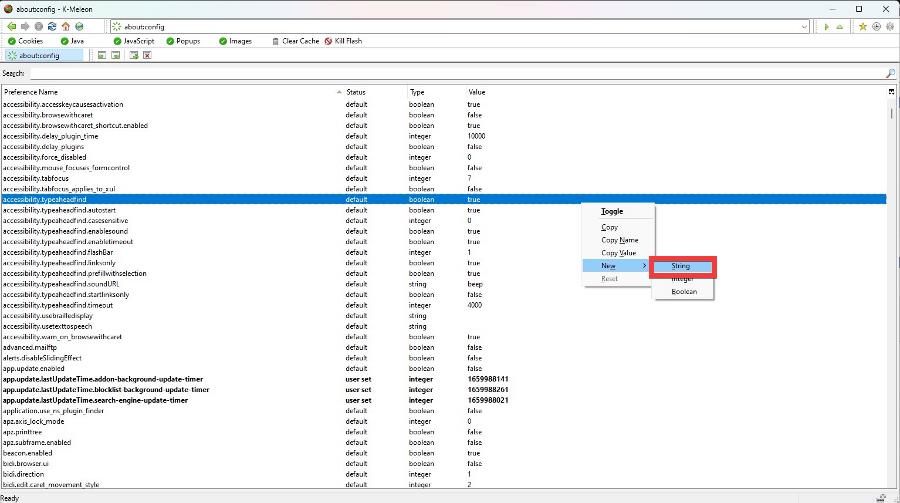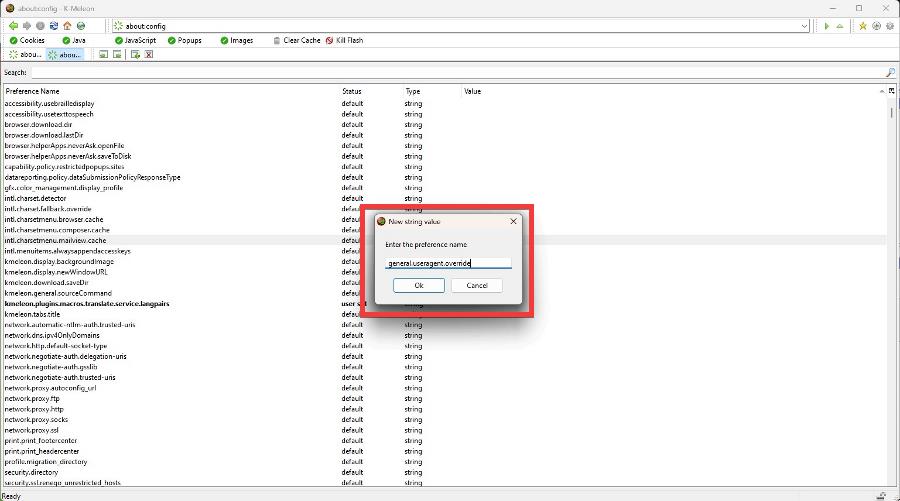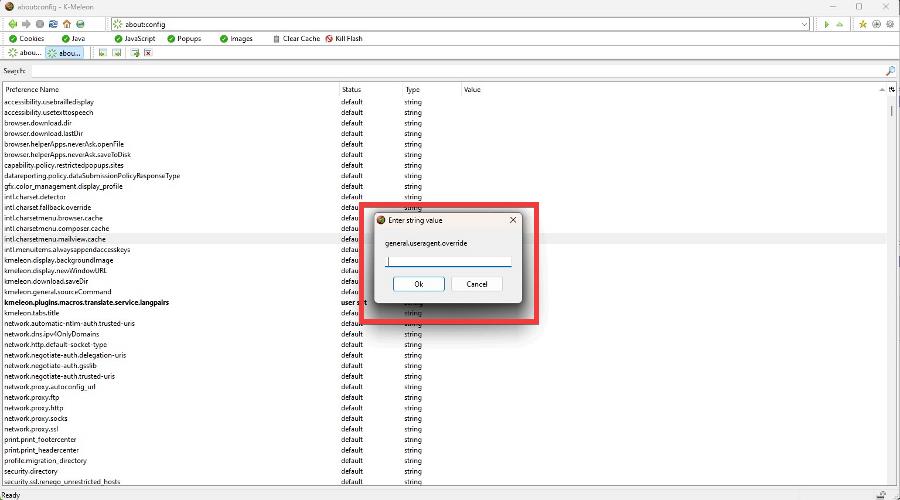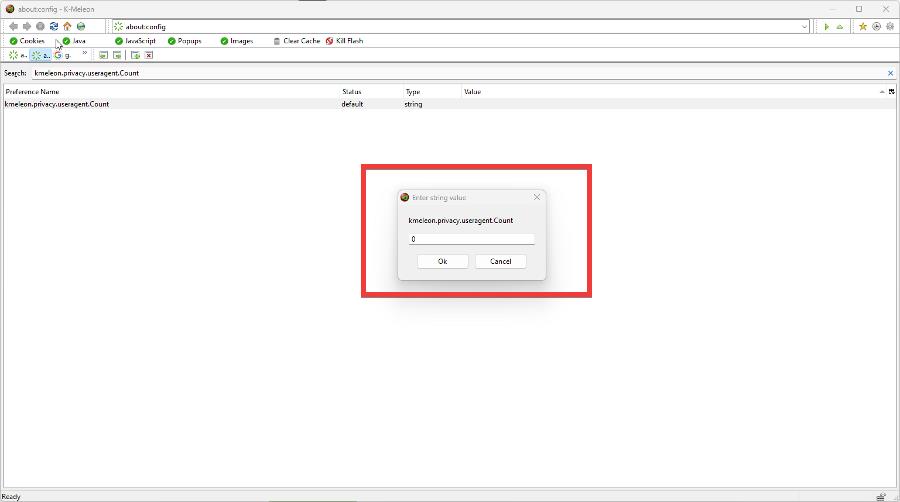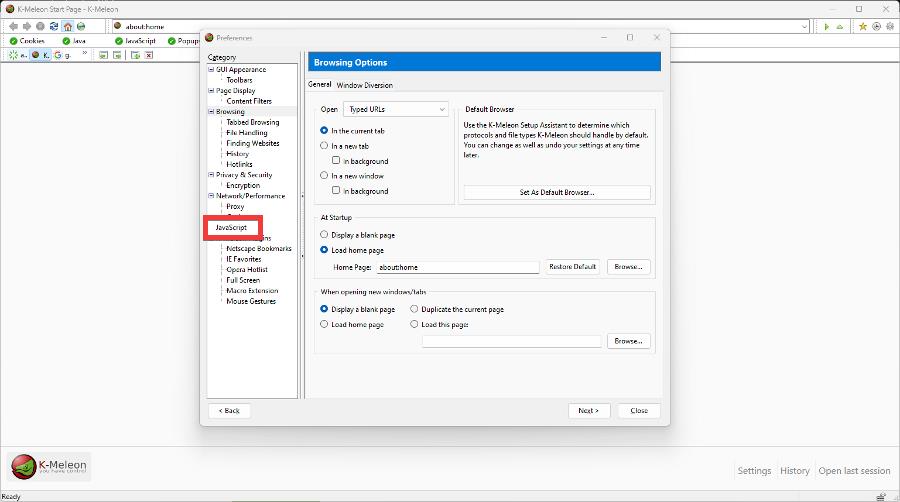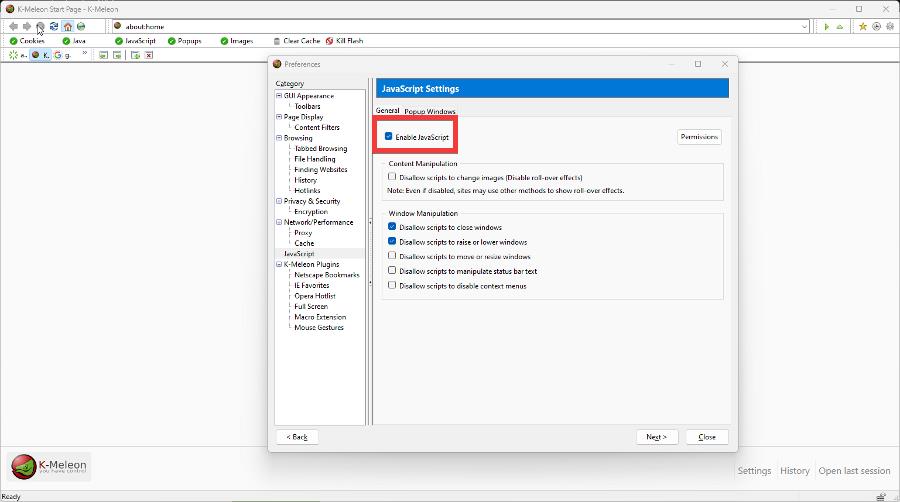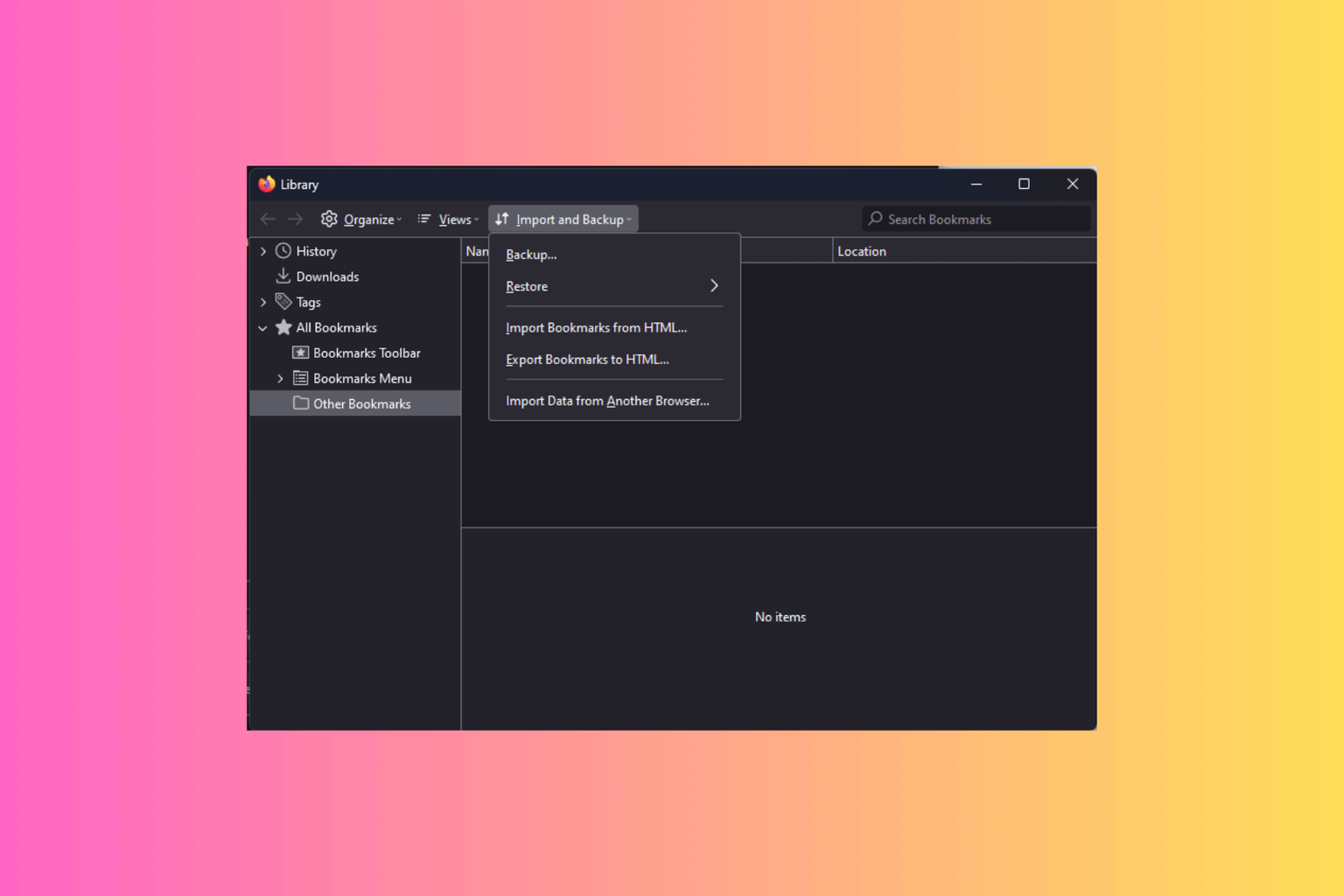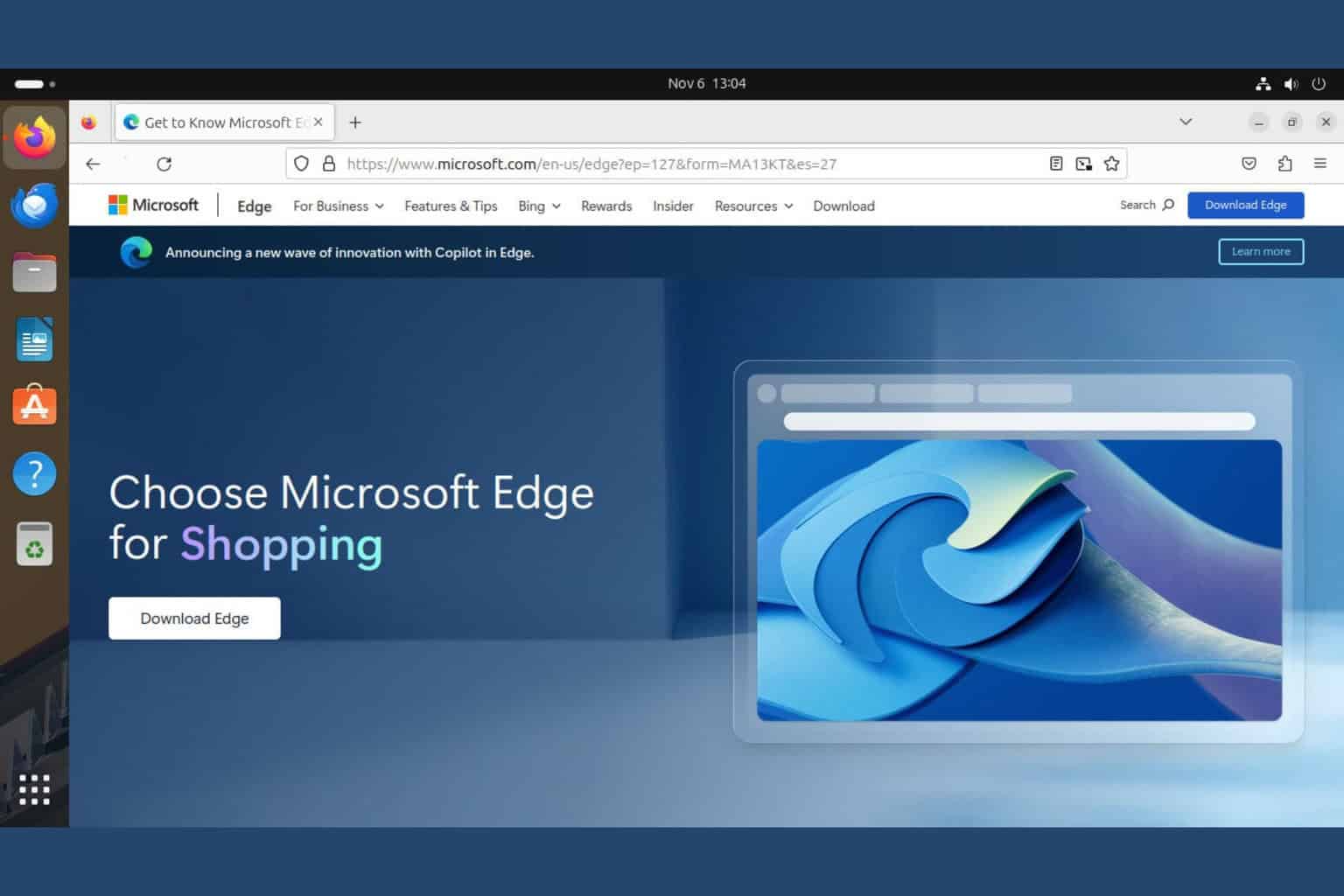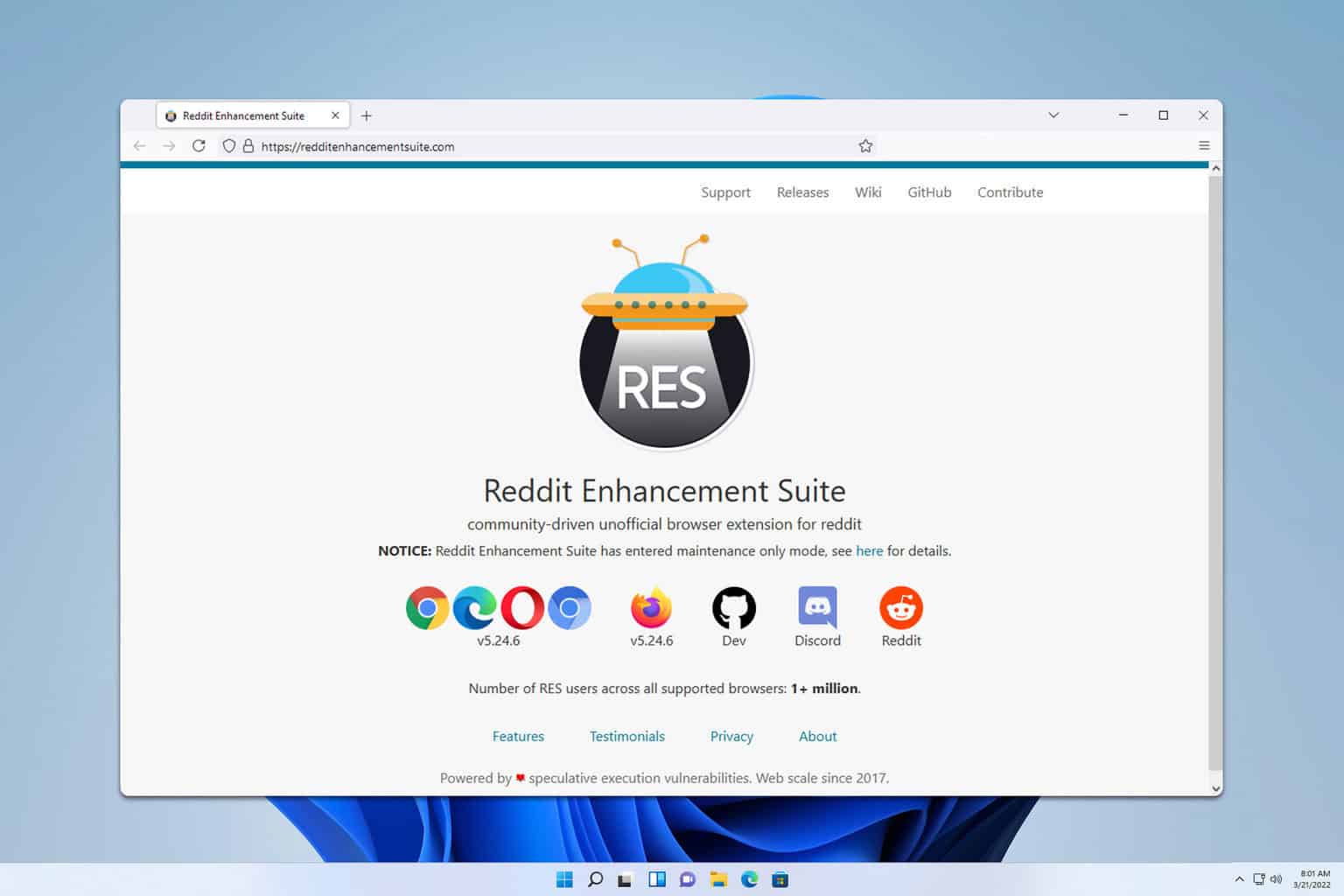3 Quick Ways to Fix K-Meleon Browser when It's Not Working
Disabling global useragent might easily do the trick
4 min. read
Updated on
Read our disclosure page to find out how can you help Windows Report sustain the editorial team Read more
Key notes
- K-Meleon is an old school style browser built on the Firefox engine.
- It doesn't have a lot of features, but is highly customizable.
- This guide will show you how you can fix problems that may arise with K-Meleon.
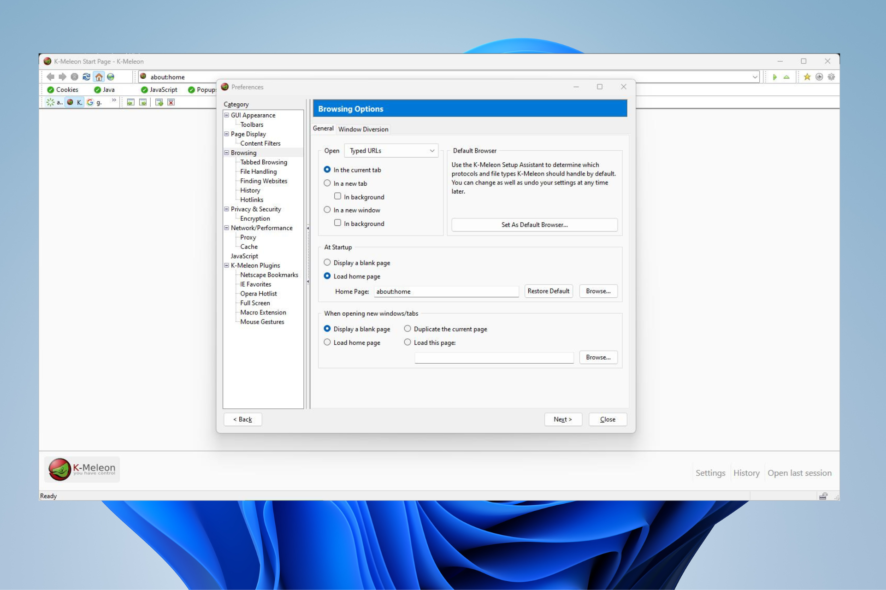
K-Meleon is a lightweight and open-source web browser exclusive to the Windows operating system. It’s built on the Mozilla Gecko browser engine, the same one used in Firefox.
It is a totally barebones browser that doesn’t a lot have in terms of features. K-Meleon feels like something out of the early 2000s. It has the basic features of a bookmarks page, browser history, and Settings, but that’s it.
K-Meleon is meant to be totally customizable. You download the browser and you can add whatever you want to it. Although you may run into some issues with certain websites telling you to use something more mainstream.
Why is my browser not working?
There is a multitude of reasons why K-Meleon doesn’t work on certain websites. The browser is usually fine, but some pages may flag K-Meleon and tell you to use something like Chrome or Firefox.
The majority of pages nowadays prefer more contemporary browsers because they support JavaScript. Without that support, the browser won’t work. K-Meleon is kind of a novelty and better suited for old computers.
These solutions were found on the K-Meleon forum. It’s a little difficult to navigate the forum because it uses an old style. We thought it’d be best to present those solutions in a more straightforward manner.
Quick Tip:
Try opening the web from another browser. It’s the quickest way to get back online, and we recommend Opera One for the task because it’s modern, frequently updated and includes tons of features.
Opera One is a Chromium based browser that is very light, with a modern and highly customizable UI where you can easily find and enable the ad block, the free VPN, and native AI.

Opera One
Upgrade to a more reliable browser for a better overall experience!How do I fix K-Meleon if it’s not working?
1. Add override
- Open the K-Meleon browser.
- In the address bar at the top, type in
about:config - Hit the Enter key.
- A new page will appear. Click the button that appears.
- Right-click anywhere on K-Meleon and a context menu will appear.
- Hover over New and then select String.
- Now you need to name the string. Enter general.useragent.overrride and click OK.
- Now you have to enter a string value. Type the following in and hit OK: Mozilla/5.0 (Windows NT 6.1; rv:68.0) Gecko/20100101 Firefox/68.0.
2. Disable global useragent
- The previous solution was to add a global useragent to K-Meleon, but some Pro users have had issues with certain useragent preferences. You can switch it off yourself, however, so start by going back to:
about:config - In the search bar at the top, enter kmeleon.privacy.useragent.Count. This will narrow down the preference that you’re looking for.
- Right-click the entry and select Modify in the context menu.
- Enter 0 into the string value and hit OK.
3. Enable JavaScript
- On K-Meleon, hit the F2 key to bring up the Preferences menu.
- Click JavaScript on the left-hand menu.
- Ensure that the box next to Enable JavaScript is checked off. If it’s off, click it to turn it on.
K-Meleon vs Pale Moon
Another browser built on the Firefox engine is Pale Moon. This particular browser is a lot like K-Meleon, an open-source piece of software that’s just as customizable. But after briefly using it, Pale Moon was an overall better experience.
First off, Pale Moon doesn’t have the same access issues as K-Meleon has. The browser itself feels like Firefox from the early Windows 10 days. It has a similar blocky design to it with the same tabs.
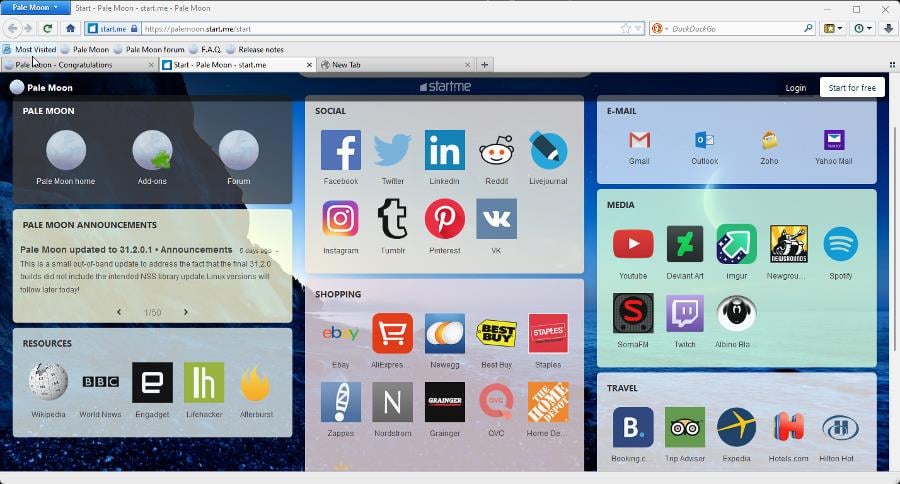
Using it felt like getting back on a bicycle. We also discovered more websites that worked with Pale Moon. Going to YouTube let us watch videos instead of being greeted with a blank page.
It also opens up to a help-up quick start page with lots of icons to notable websites like Twitter, YouTube, Twitch, and eBay. An overall better experience than K-Meleon.
Feel free to leave a comment below if you have any questions on other apps or if you have some that you recommend. Also, feel free to leave comments about guides you’d like to see or information on other web browsers.