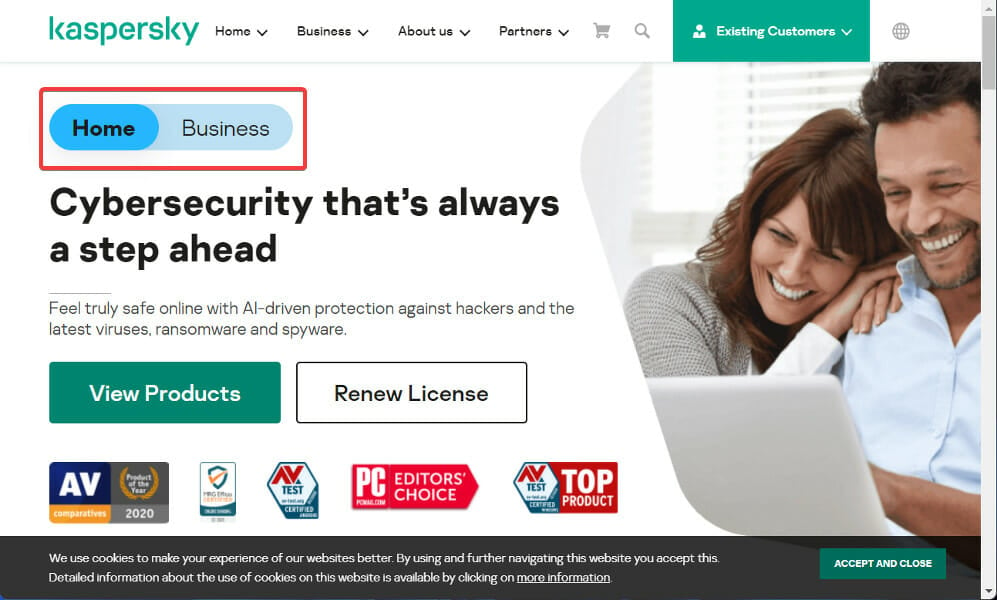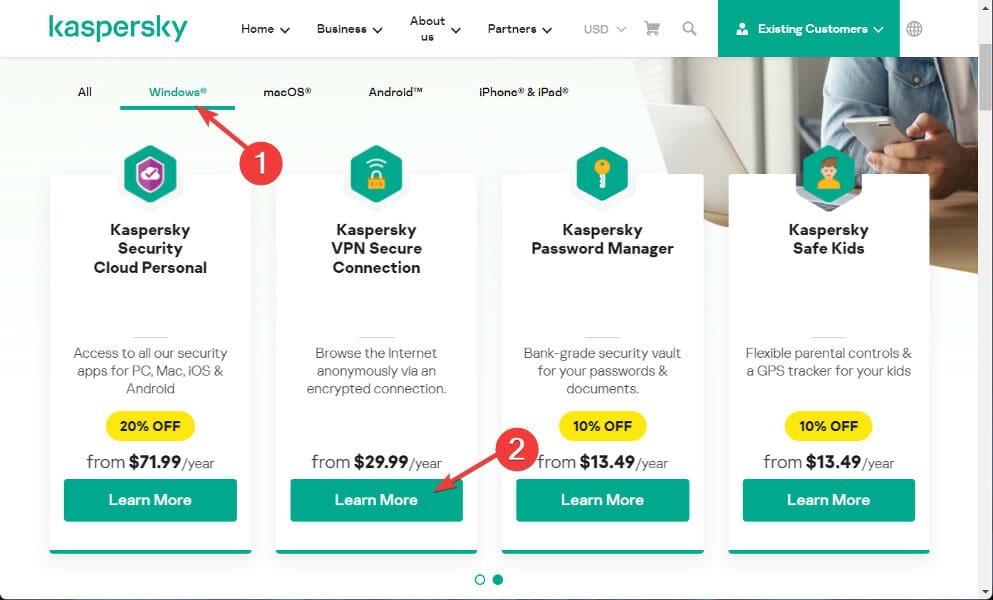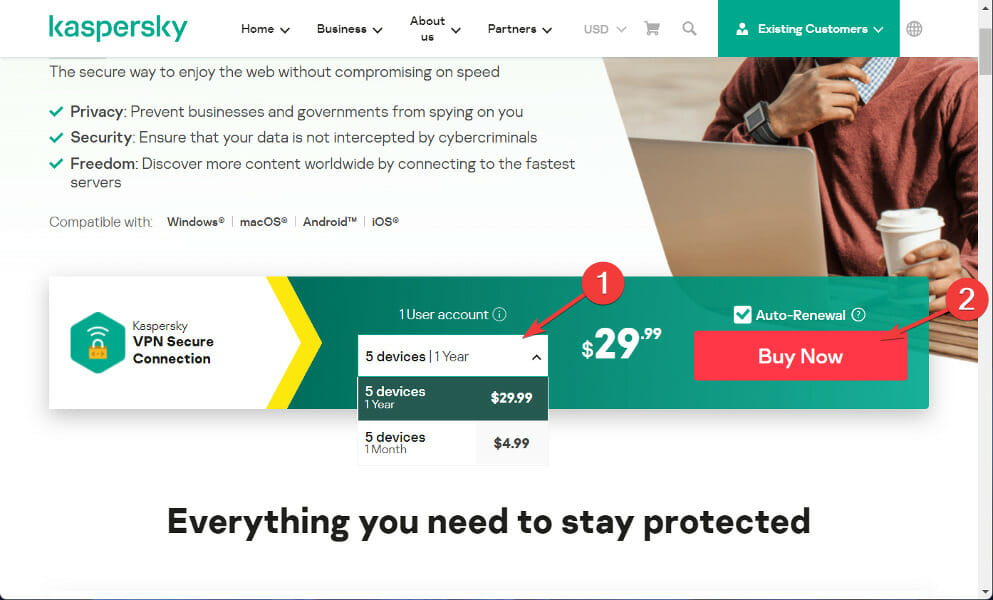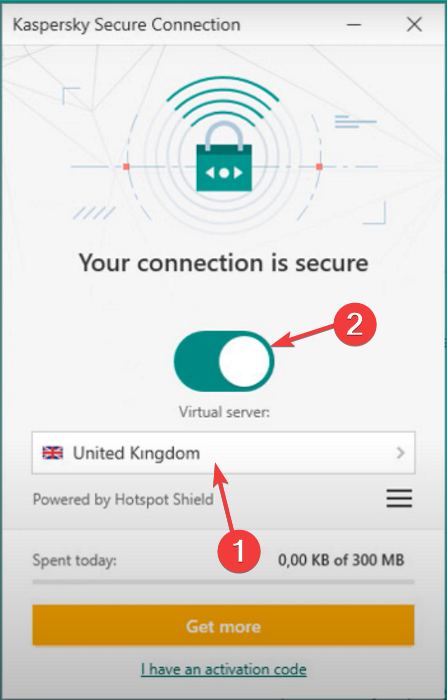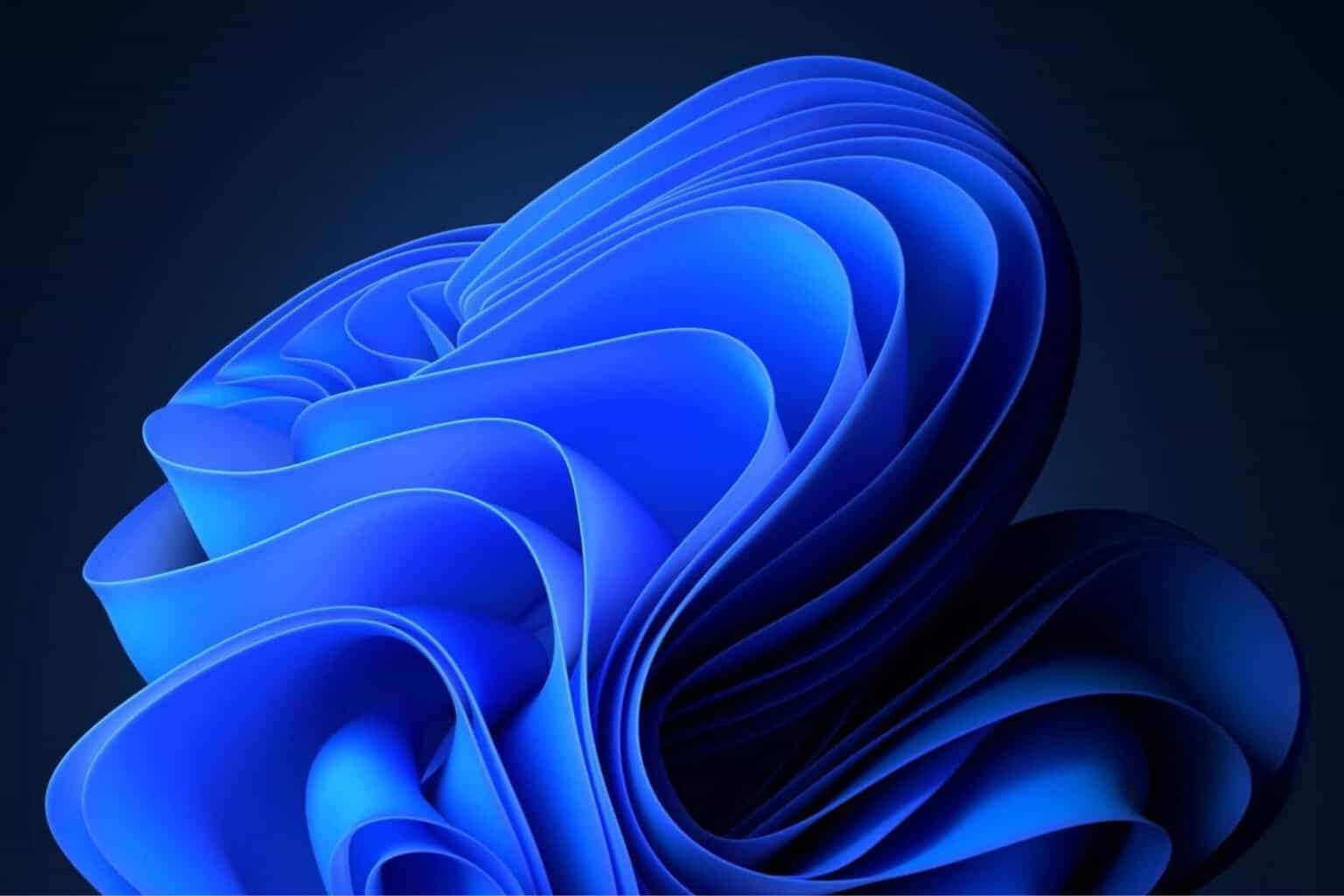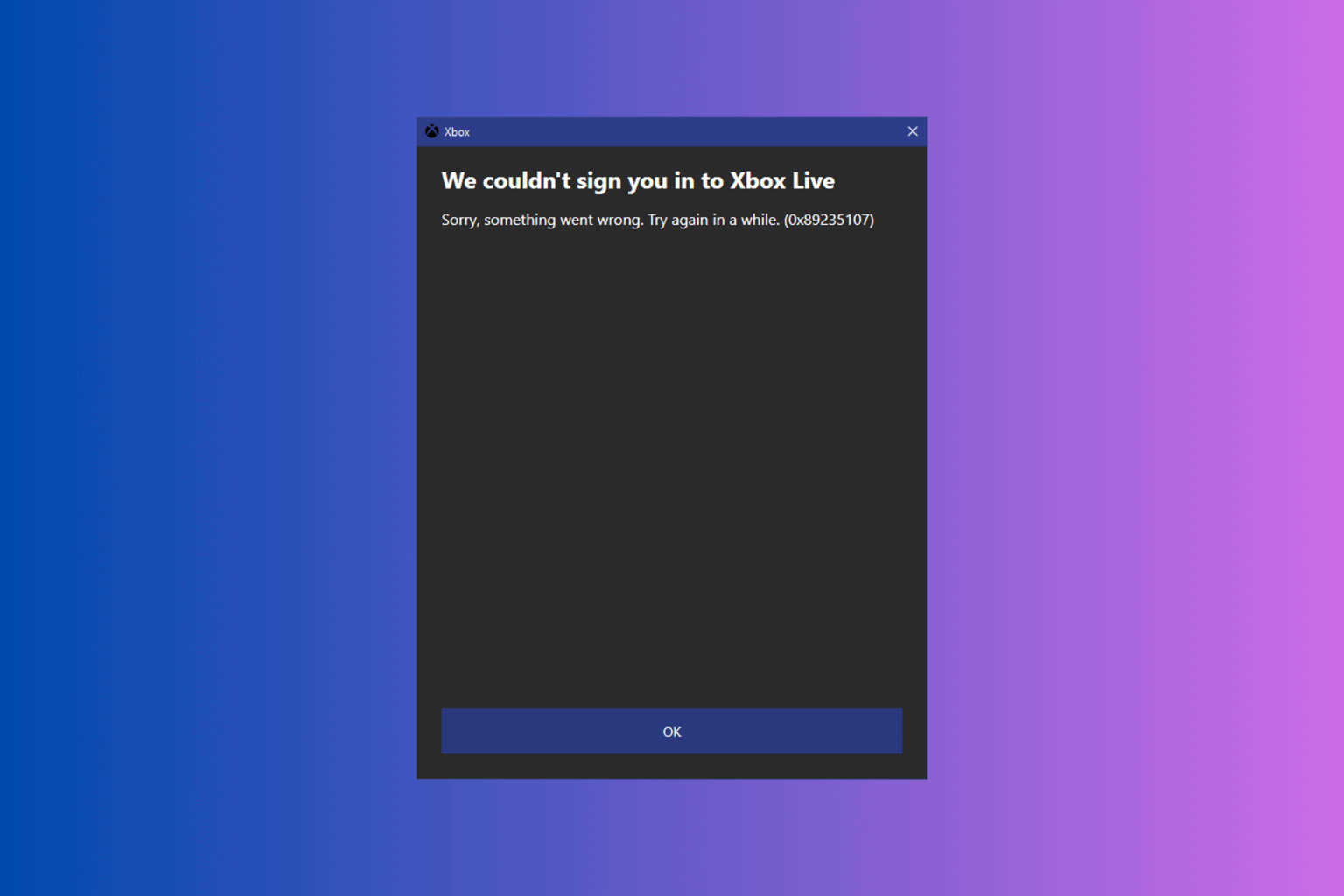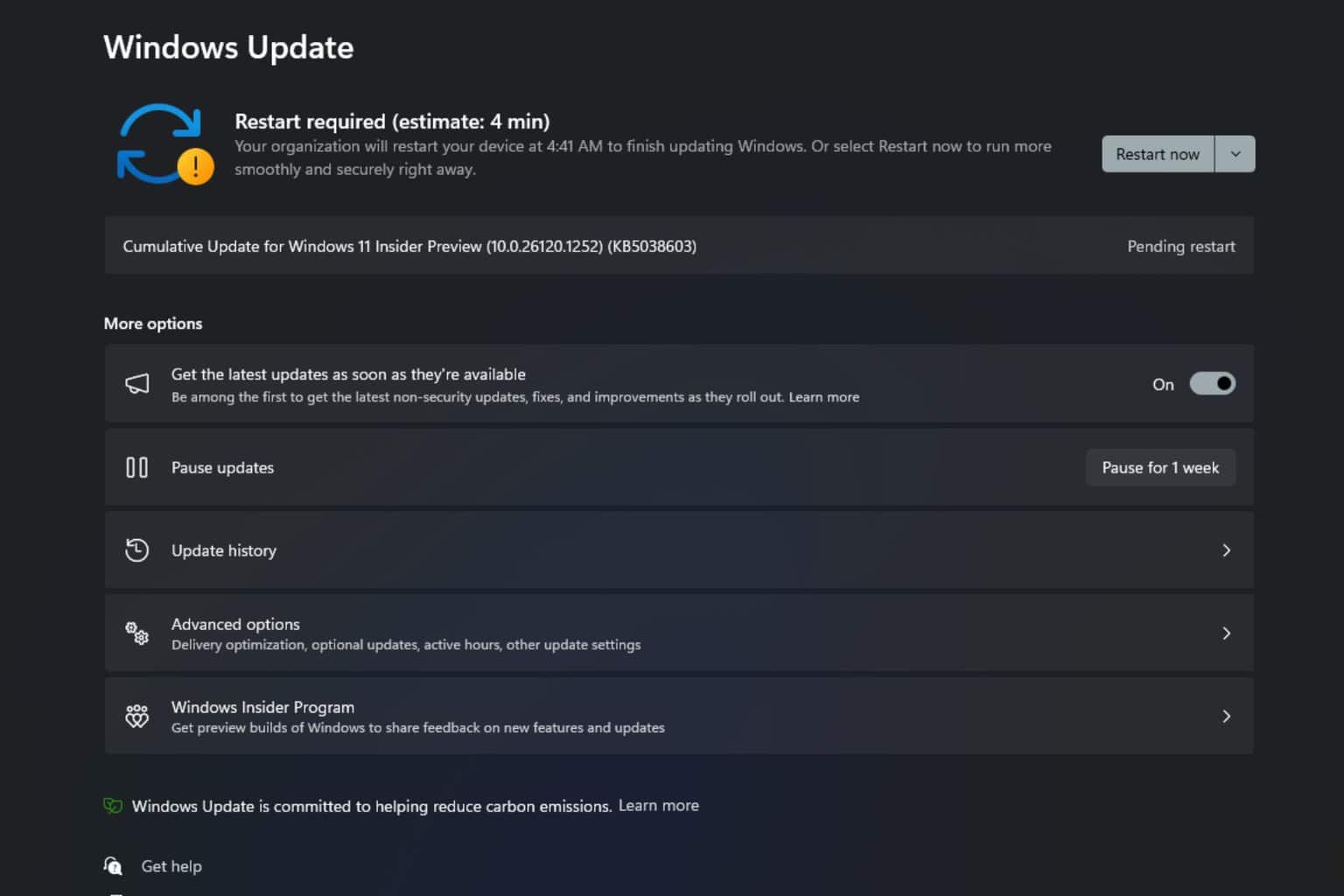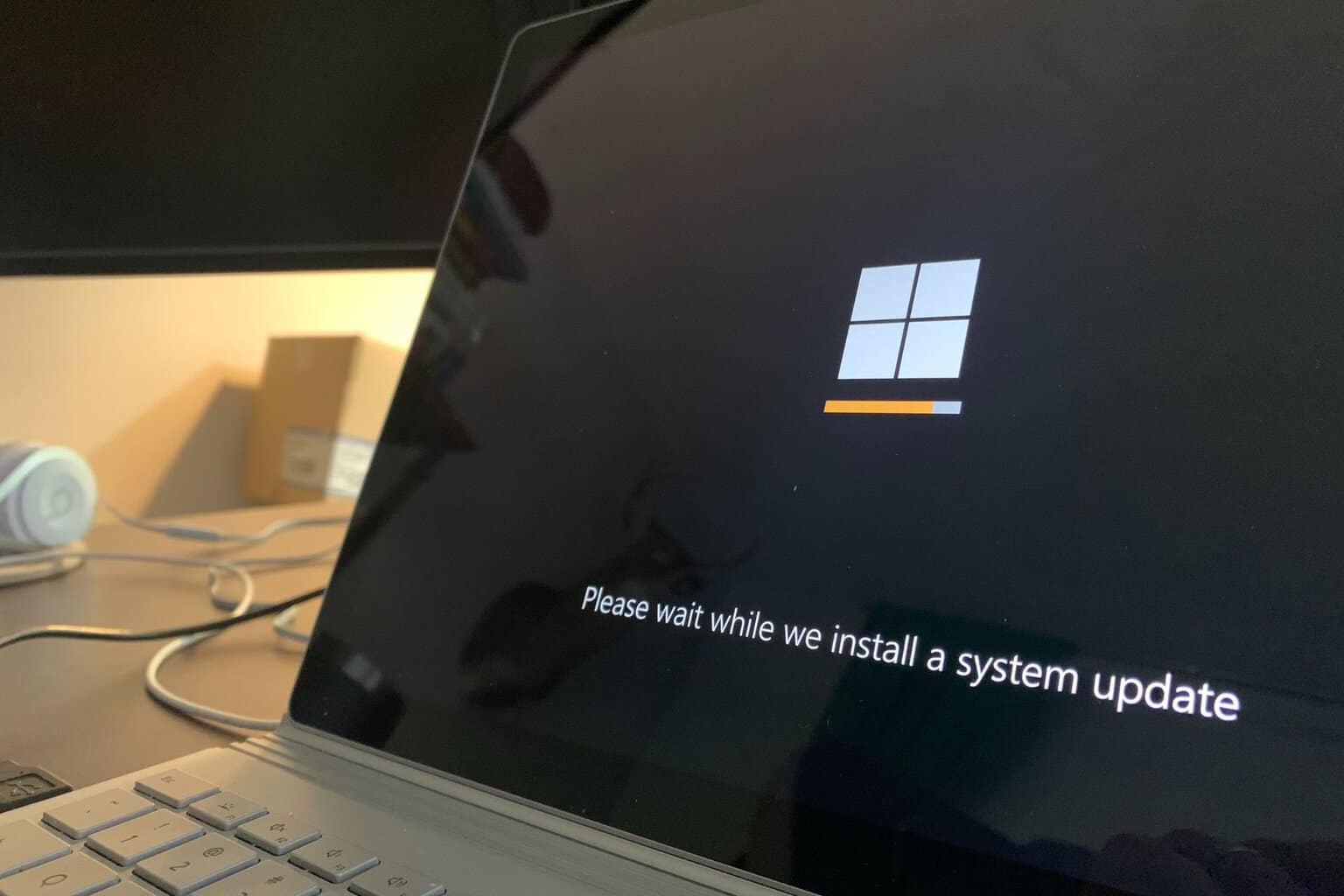Kaspersky VPN for Windows 11: How to Download & Install
5 min. read
Updated on
Read our disclosure page to find out how can you help Windows Report sustain the editorial team Read more
Key notes
- In order to download Kaspersky VPN on Windows 11, you need to head to their website.
- There, you will find a plethora of other products as well that you can take a look at.
- Don't miss out on our section about Kaspersky safety and features.
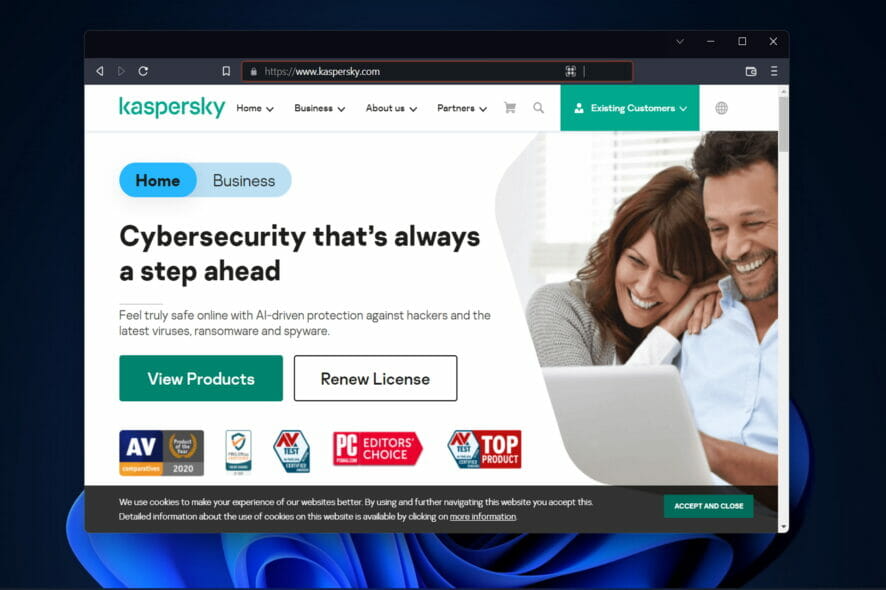
Kaspersky VPN Secure Connection conceals your IP address from your Internet service provider, making it impossible for your ISP and other third parties to obtain access to your personal information. Thus, today we’ll show you how to download and install Kaspersky VPN on Windows 11.
Founded in Moscow, Russia, in 1997 by Dmitry Kaspersky, the company was later relocated to Switzerland and is now controlled by a UK-based holding company. Eugene Kaspersky, the company’s current CEO, was also one of the company’s founding members.
Despite the fact that it has raised a number of political issues, Kaspersky’s headquarters in Russia means that it is outside of the jurisdiction of the Five Eyes.
That means that Russia, or any other country’s government for that matter, will be unable to compel Kaspersky to provide them with information about their customers. This non-membership is required if you want to use a VPN for privacy reasons.
After a few years, it has developed into a global cybersecurity company that currently operates in 200 countries and has 34 offices around the globe.
Follow along as we will first see whether Kaspersky VPN is safe and trustworthy, and then move on to the download and install process.
Is Kaspersky VPN safe?
Perhaps you’re wondering what distinguishes Kaspersky VPN from the competition and why you should select it over other VPN providers.
In the first place, it includes an unlimited amount of bandwidth, allowing you to stream any and all of the content you want without any limitations.
Additionally, because you have the option to connect to any server you want, you can access content from anywhere in the world simply by logging into the server where the content is available.
Furthermore, you can use Kaspersky VPN on as many as five devices at the same time, depending on your needs. It is available on multiple platforms, including Windows, MAC, Android, and IOS, making it extremely user-friendly.
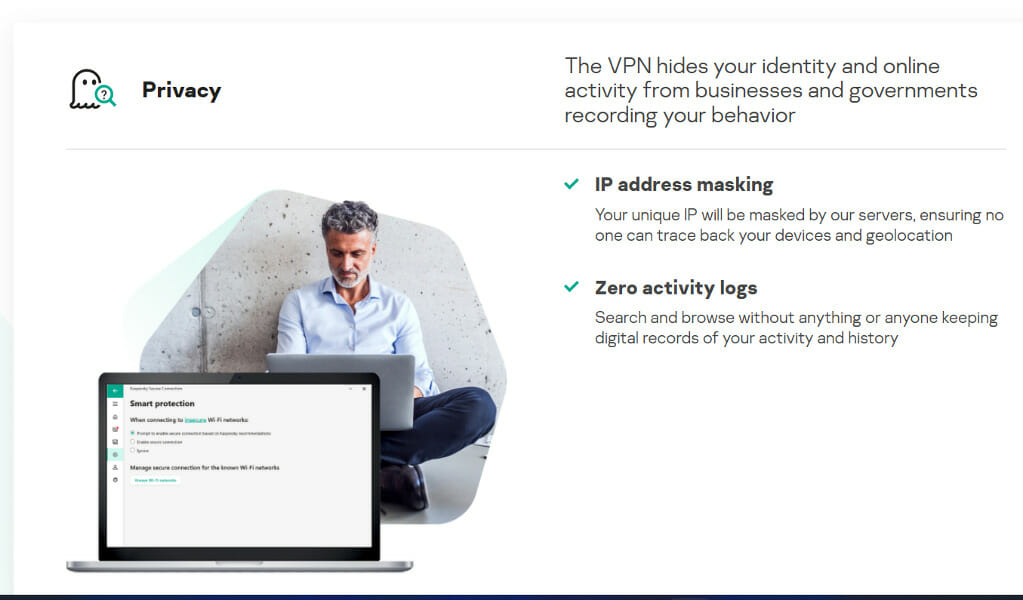
When it comes to virtual private network (VPN) protocols, Kaspersky uses the OpenVPN standard. In other words, it protects your data with the highest level of 256-bit encryption.
Also known as military-grade encryption, which makes it virtually impossible for anyone to gain access to your personal information. As a result, it is a completely safe VPN to use.
Kaspersky VPN also has mobile VPN apps that are compatible with all Android and iOS devices, allowing you to browse the web anonymously from any location at any time.
It is constantly improving, and each new version introduces users to a slew of new and exciting privacy features.
An example of such a feature would be, of course, the kill switch. When a VPN connection is lost or interrupted for any reason, the kill switch automatically shuts down the browser and disconnects the device from the Internet.
Thereby eliminating the possibility of an unprotected connection being made possible. As soon as the Internet connection is reestablished, the device automatically reconnects to the Internet.
How can I download Kaspersky VPN on Windows 11?
- Head to Kaspersky’s website and choose whether you want your VPN for your Home or Business.
- Next, click on View products and choose the Windows operating system. Look for the Kaspersky VPN Secure Connection product and click on Learn More.
- Choose the plan that you want to buy, and click on the Buy Now button. Note there is an Auto-Renewal box above the button. If you wish to automatically renew your subscription every month/year check it, otherwise uncheck it.
- Confirm your payment and then continue with the installation process. The company has made it simple to operate and install, thus you will only need to click a few buttons.
- Once it’s done, you will be able to choose your location to connect to and turn the VPN on or off.
If you watch the evening news, you might recognize the name Kaspersky. We weren’t deterred from trying out their VPN despite the fact that they were banned by the United States government.
Kaspersky’s more than 2,000 servers are spread across 49 countries, including France, Germany, Hong Kong, and Japan. This isn’t the world’s largest network of servers by any stretch of the imagination, but it is a significant one nonetheless.
Don’t miss out on Kaspersky’s other products as well. You can browse them in more detail on their View products page.
Kaspersky Antivirus is one of the most powerful antivirus programs available on the market. Despite the fact that it does not include a slew of additional features, it provides excellent protection against all types of threats, attacks, and malicious software.
In fact, even the free version performs significantly better than some paid alternatives in terms of detecting and removing potential threats.
Alternatively, you can take a look at 5+ best free Windows 11 VPN apps on the market, if you are dissatisfied with Kaspersky’s one.
Was this guide useful for you? Don’t hesitate to tell us in the comments section below. Thanks for reading!