KB2969339 Patch Released to Fix Some Windows 8.1 Update Errors
2 min. read
Updated on
Read our disclosure page to find out how can you help Windows Report sustain the editorial team. Read more

A while ago, we told you about various errors Windows 8.1 users were receiving when trying to install the latest Windows 8.1 Update. And now, finally, after more than 2 months, it seems that Microsoft has found a fix for it.

By releasing frequent updates to Windows 8.1, Microsoft is making sure that it’s taking care of various bugs and glitches that are affecting its users. Microsoft has recently rolled out a fix during the June 2014 Patch Tuesday which is aimed at resolving errors 0x80073712, 80070005 and others which appears when trying to install the update file KB 2919355, containing the latest Windows 8.1 Update. According to the official patch description, here’s how the issue is described:
This issue occurs because a new component in update 2919355 contains a file version that is later than the file version that was already installed on the computer.
Some problems fixed with failed Windows 8.1 Update installation
And the cause is said to be this:
This issue occurs because a new component in update 2919355 contains a file version that is later than the file version that was already installed on the computer.
There are many users who are still complaining on the Microsoft support forums that they are unable to update to the latest Windows 8.1 version and we know that as of June 10th, it’s mandatory to have it installed, if you want to receive security updates. You just need to go to Windows Update and check for the latest updates if you want to finally install Windows 8.1 Update.
Read Also: Fix Released for Windows 8.1 Update 0x80071a91 Error

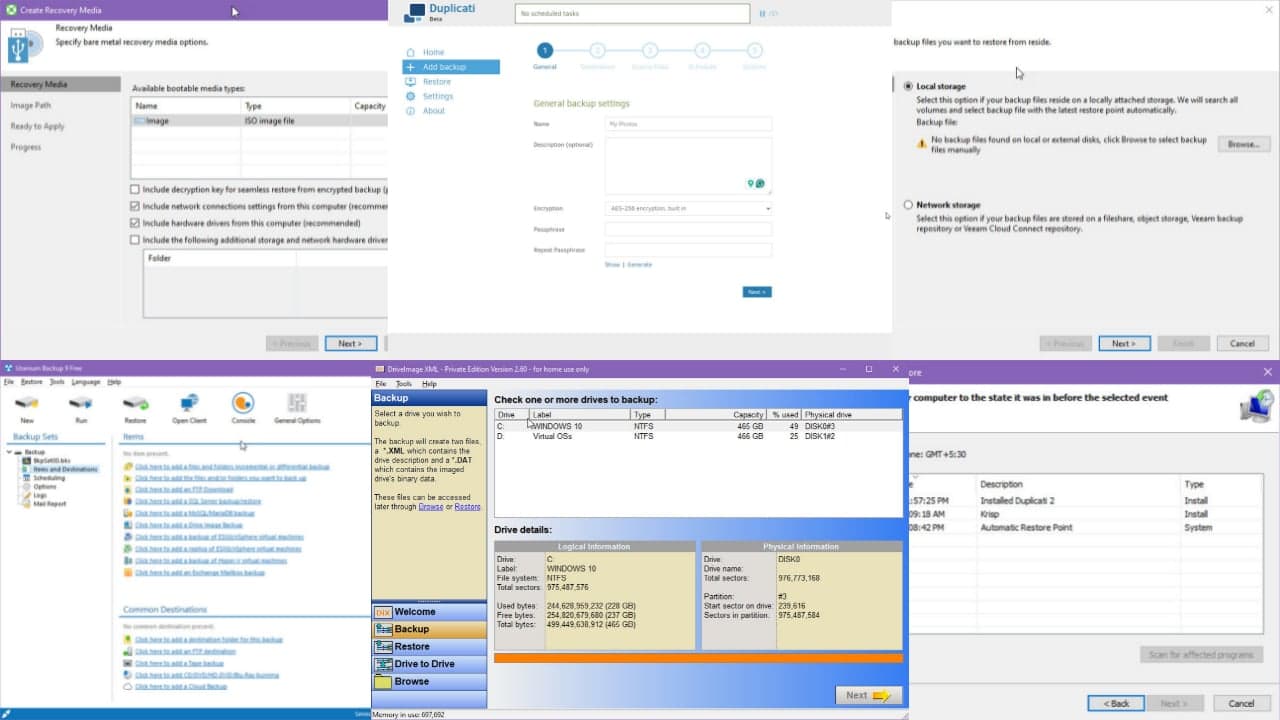
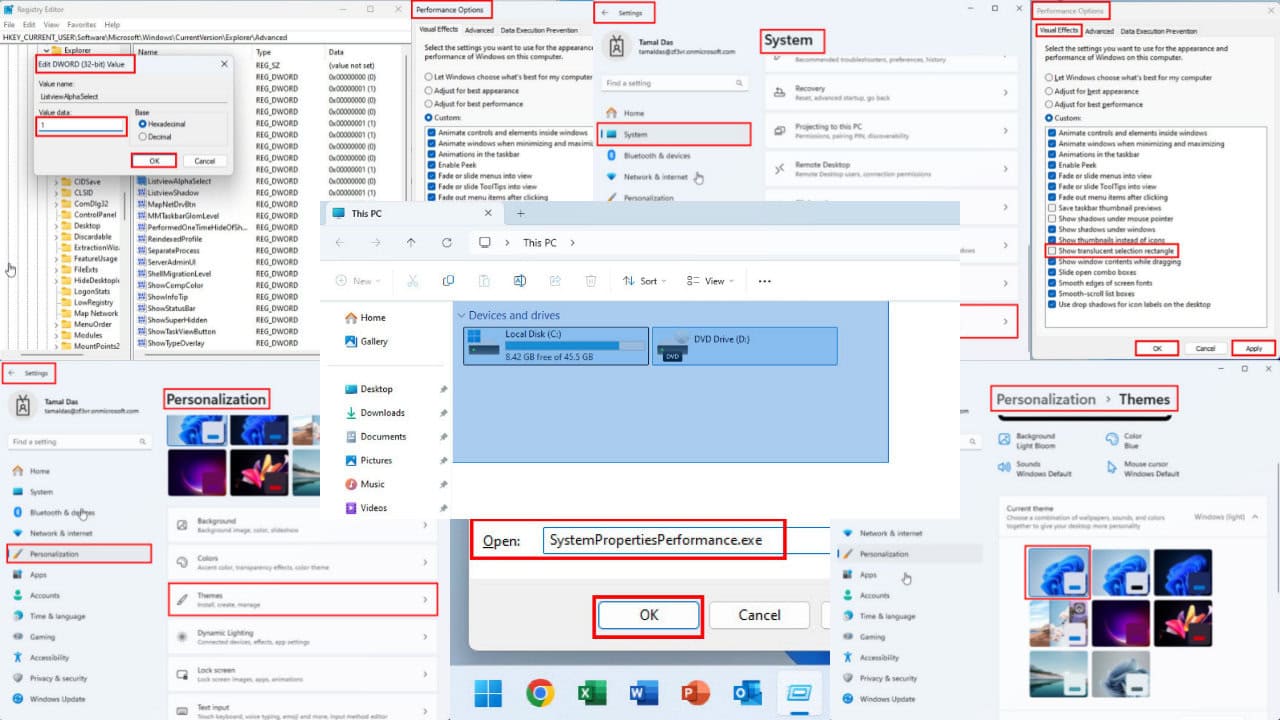
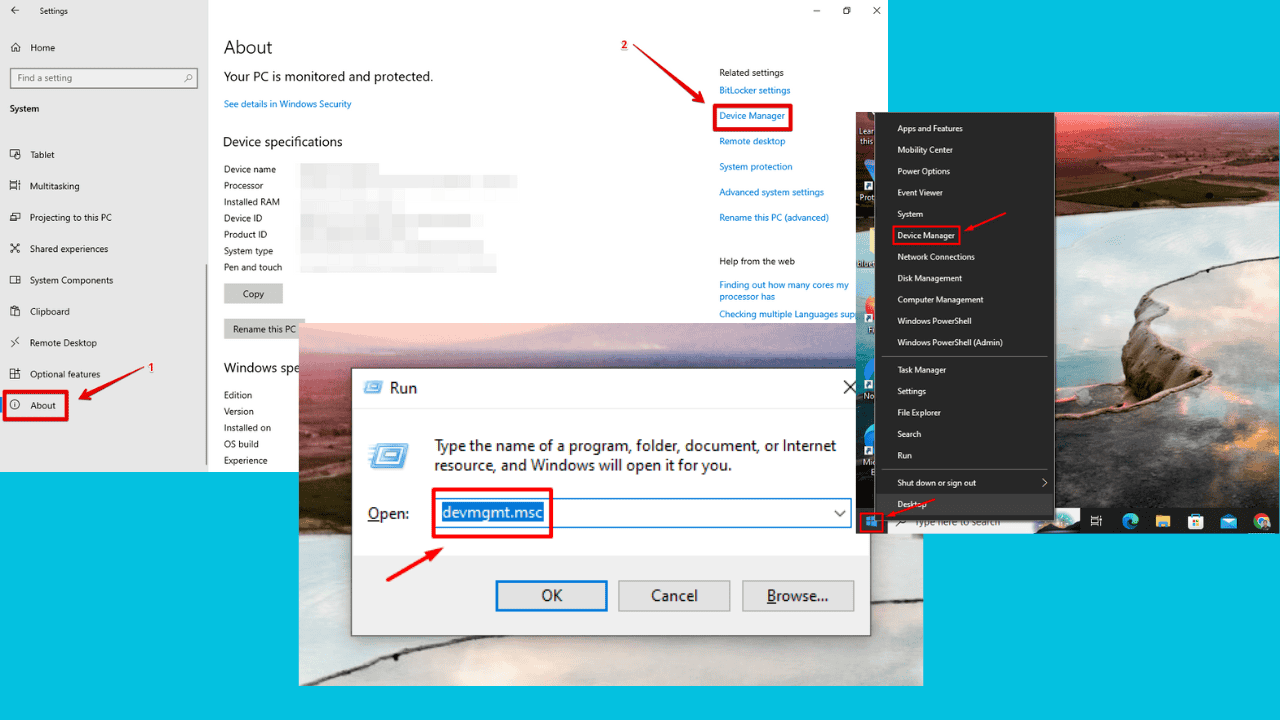
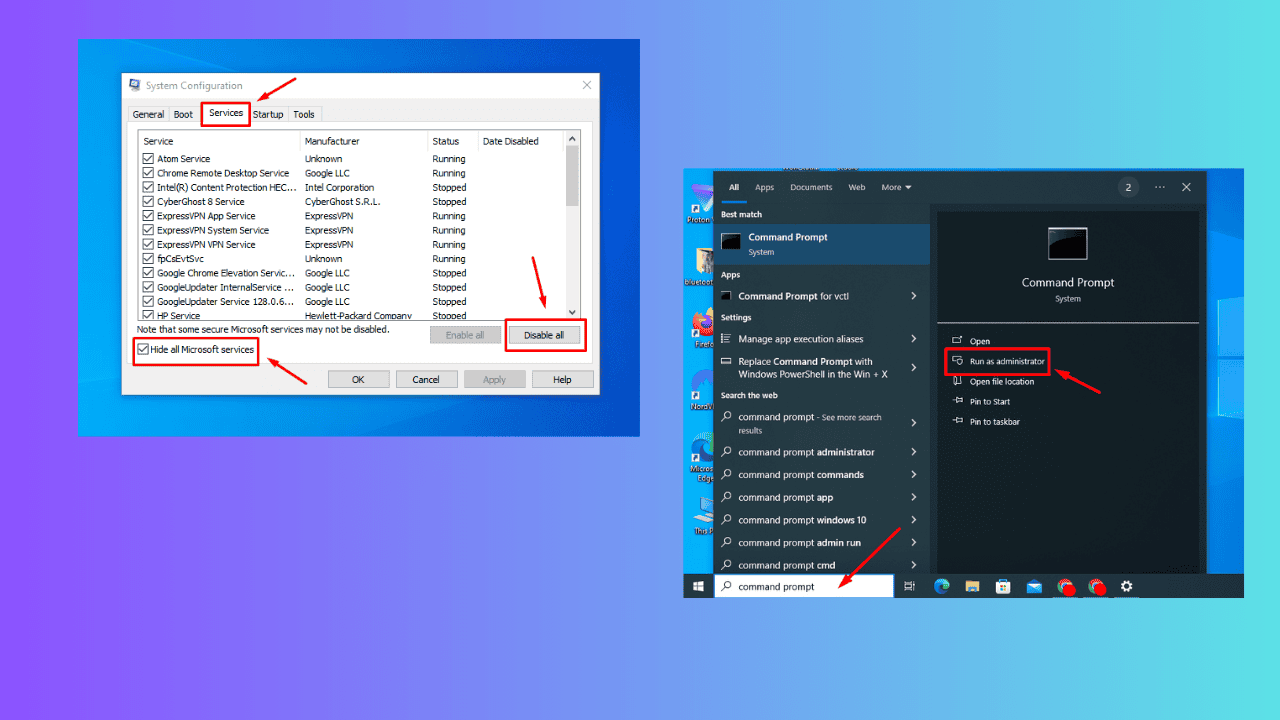
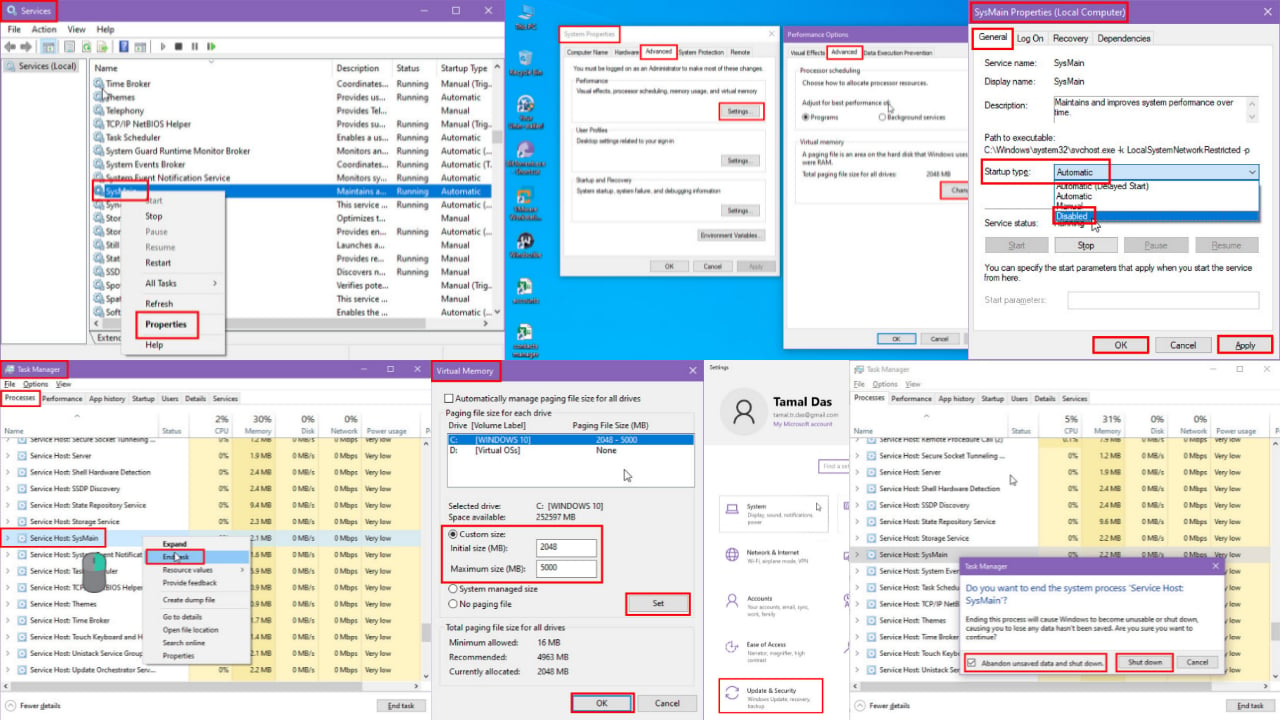
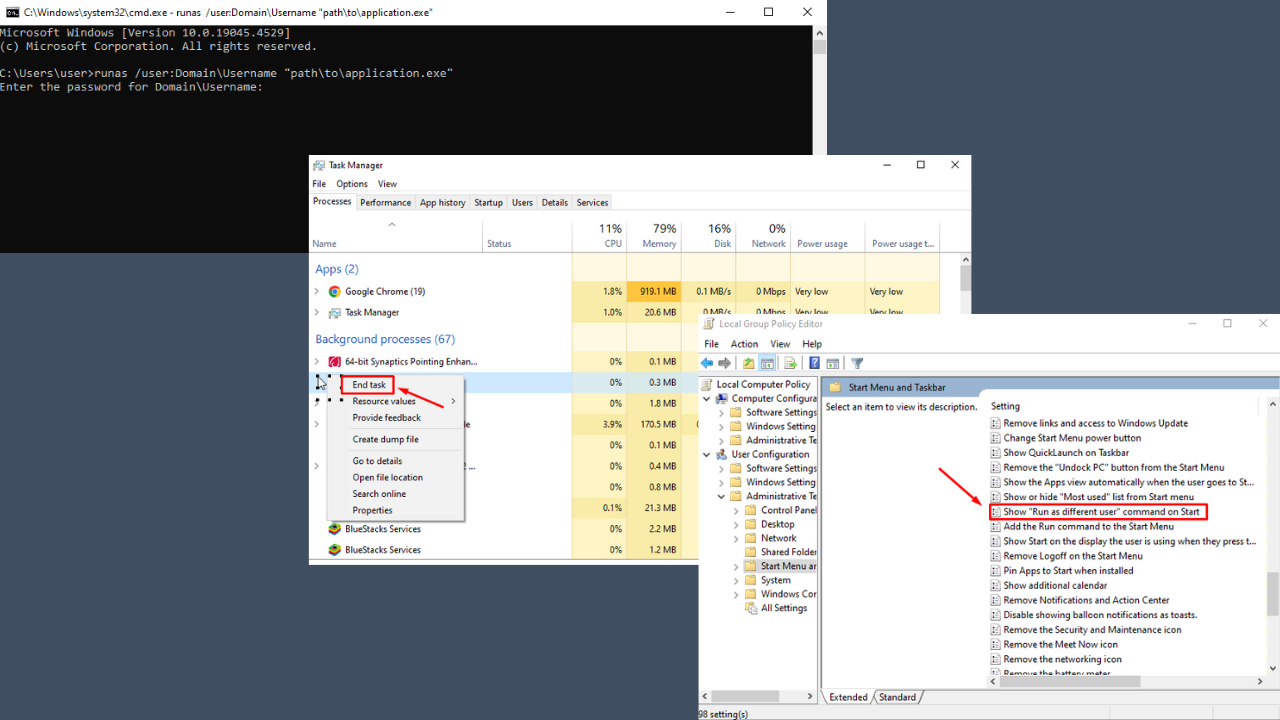
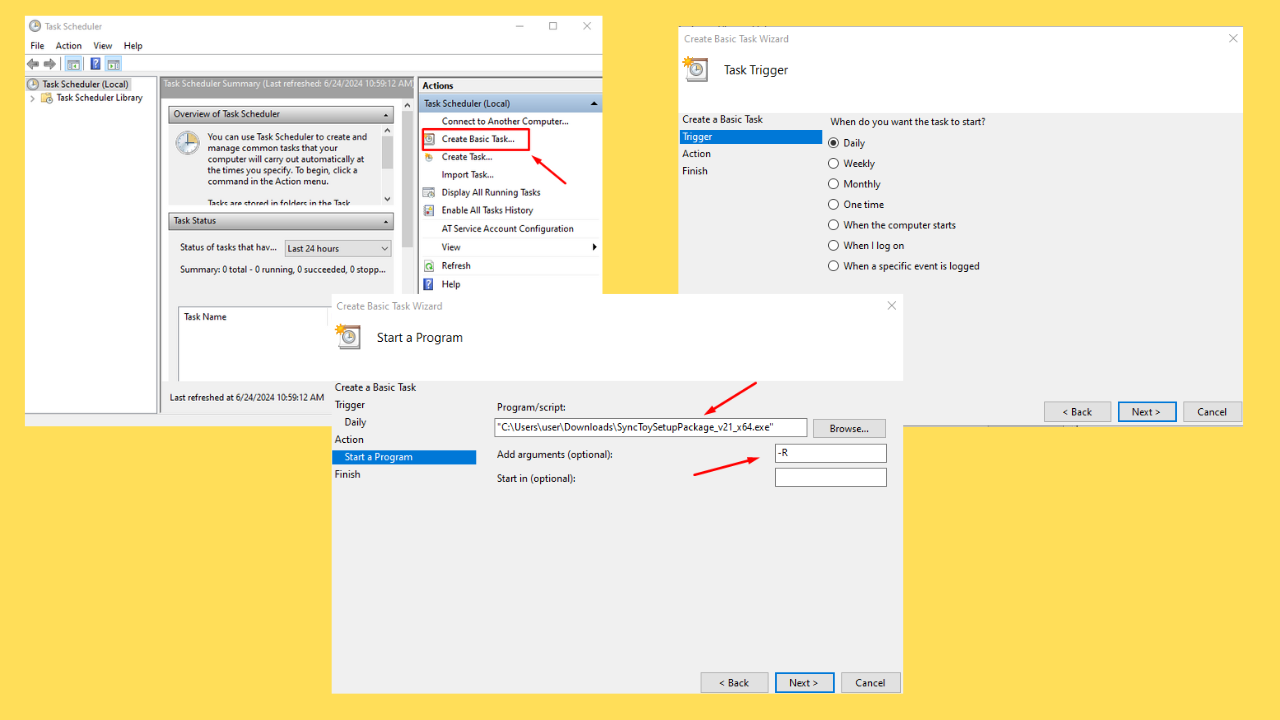
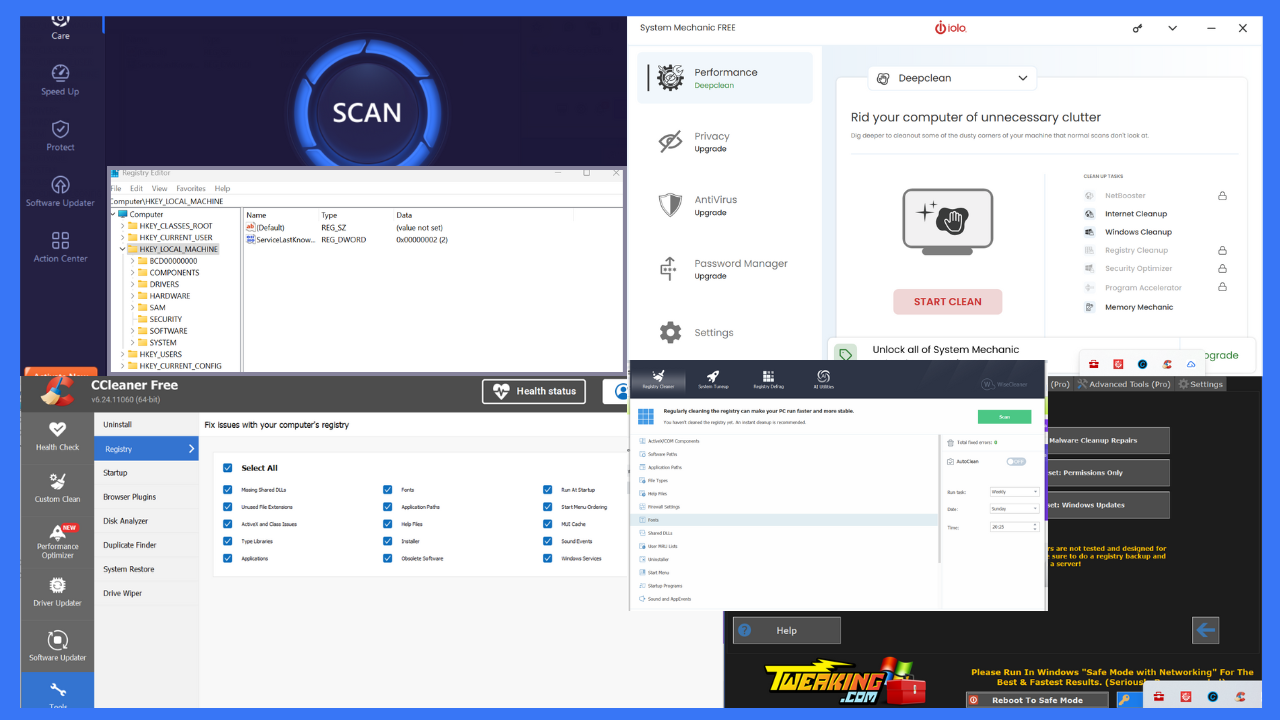
User forum
0 messages