KB3116908 Update for Windows 10 v1511 Released to Fix Bugs
2 min. read
Published on
Read our disclosure page to find out how can you help Windows Report sustain the editorial team Read more
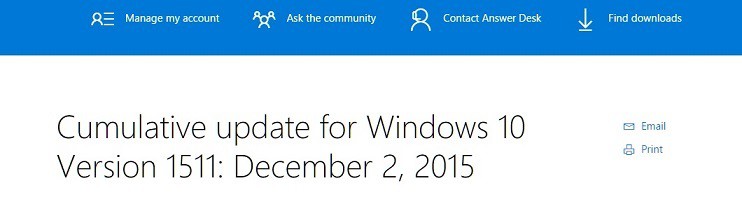
As we were telling you a while back, the update that brought Windows 10 to version 1511 created a bunch of bugs and problems, and Microsoft has subsequently released updates in order to fix some of the issues.
Now Microsoft has released another fresh cumulative update for Windows 10 Version 1511 in the form of the KB3116908 update file. Microsoft didn’t reveal too many details regarding it, only saying, as it usually does, that “this update includes improvements to enhance the functionality of Windows 10 Version 1511“.
A cumulative update means it contains all previously-released fixes. Thus, if you have installed previous updates, only the new fixes that are contained in this package will be downloaded and installed to your computer.
The update will be downloaded and installed automatically but you can also download it from the Microsoft Update Catalog, as well. Also, make sure you restart the computer after you apply this update for the changes to take effect.
Once again, we don’t know exactly what’s been fixed, and it’s usually easier to find new bugs and problems resulting from these updates. After deploying the update, the build number should now be 10586.17. And that’s what we are going to do in another article.
In the meanwhile, if you have installed the update, and don’t experience any issues, let us know by leaving your comment below what exactly is now better and what you believe has been improved.








