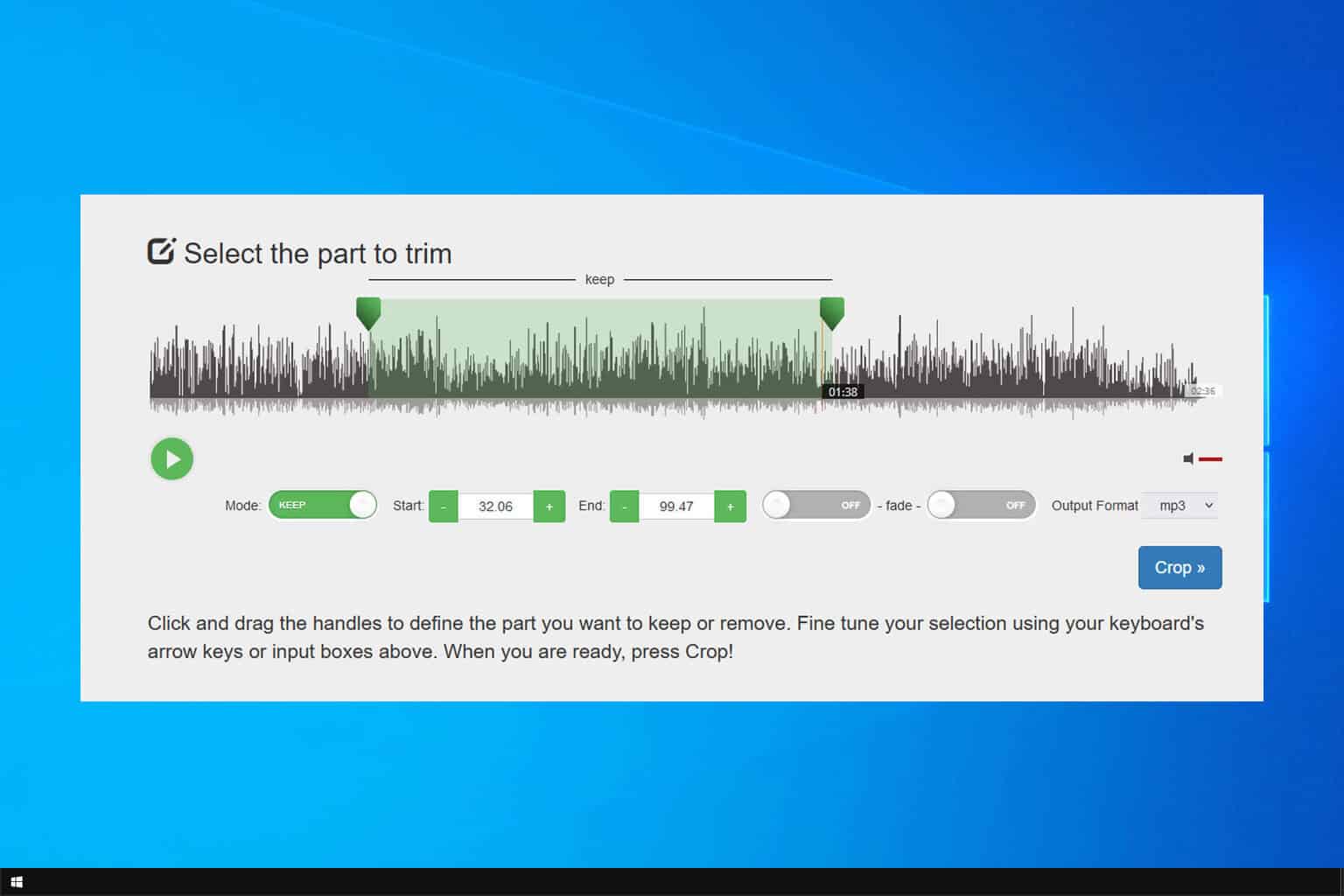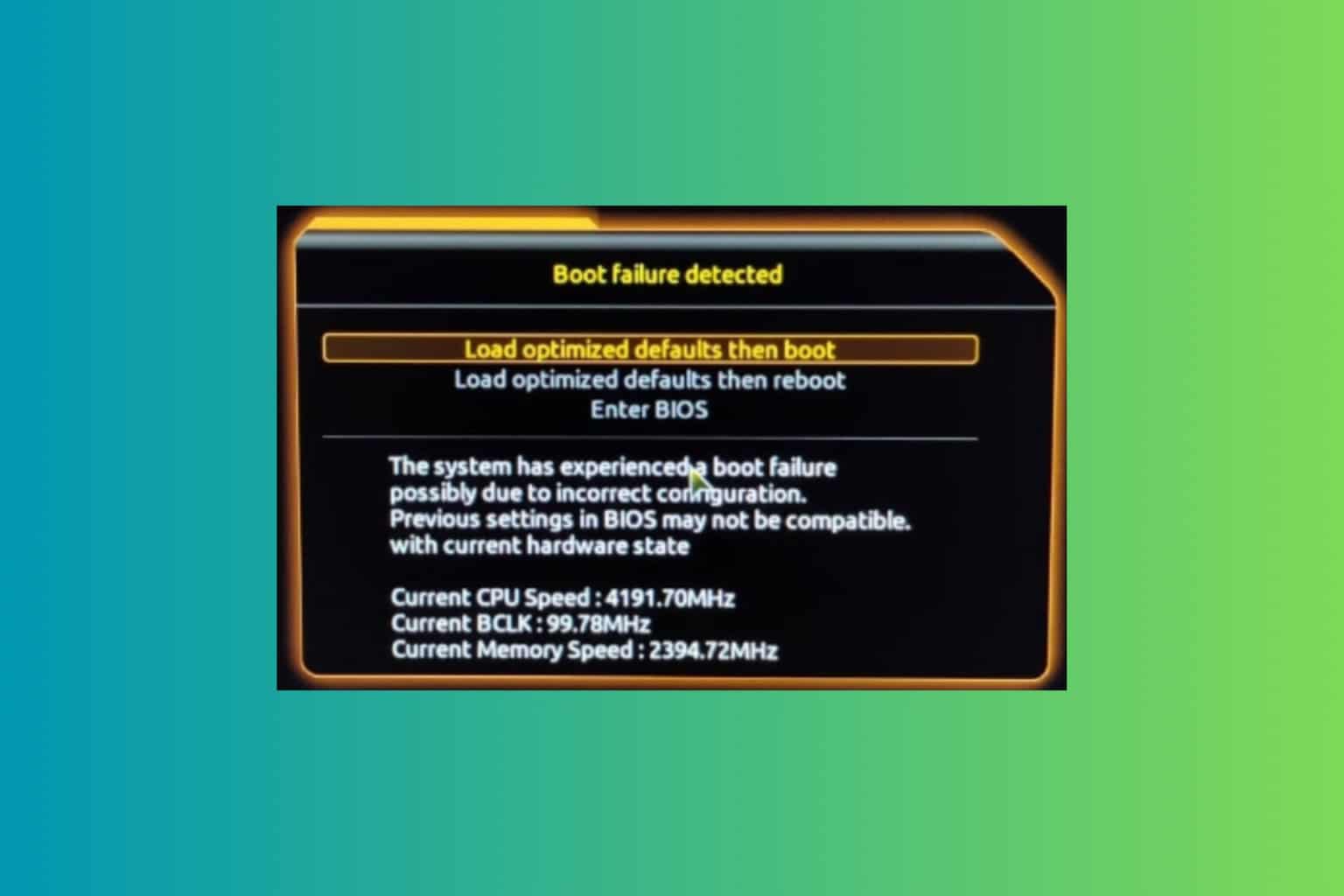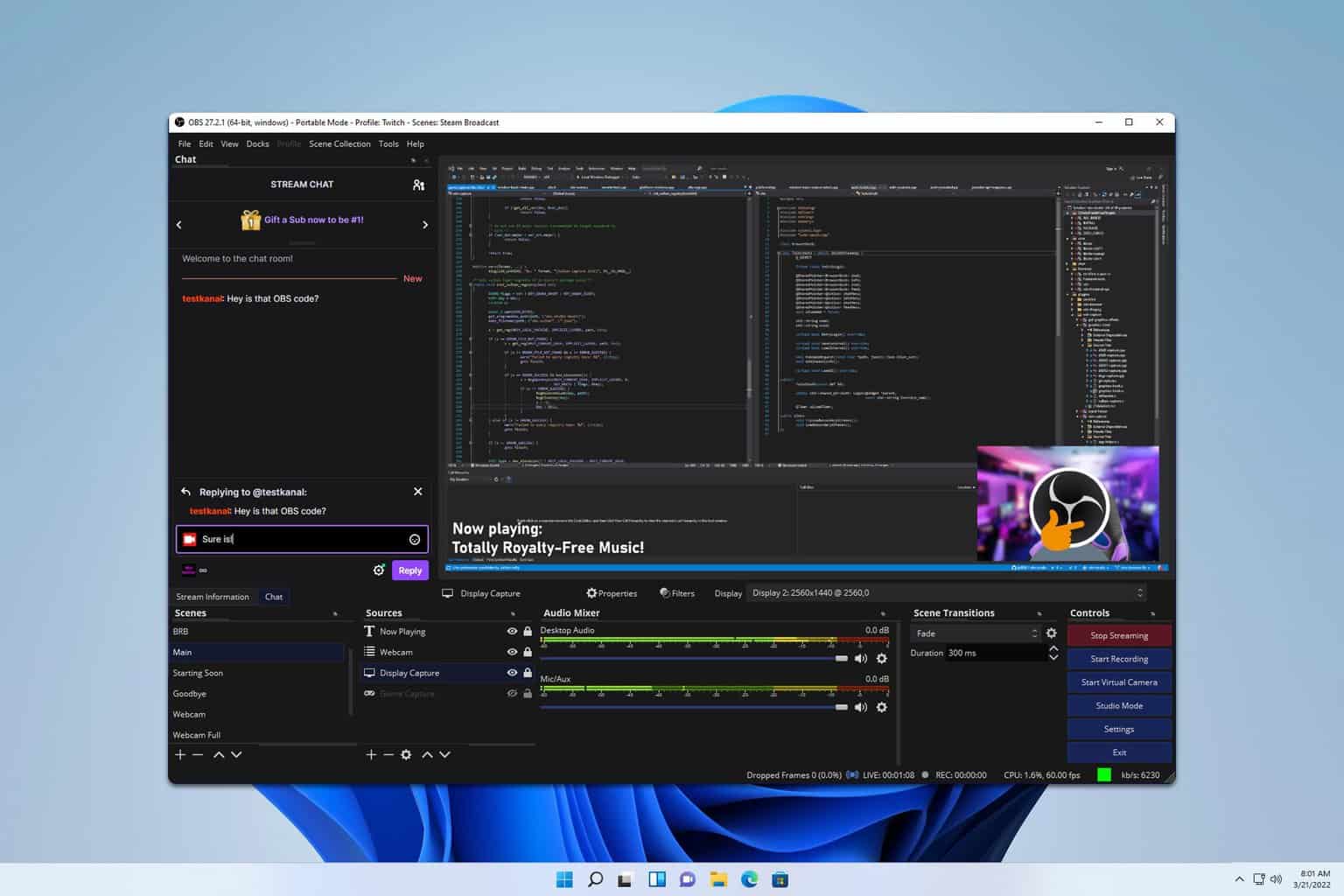KB3213550 updated released for Word 2016, KB3178665 for OneNote 2016
2 min. read
Published on
Read our disclosure page to find out how can you help Windows Report sustain the editorial team Read more

The updates for Word 2016 and OneNote 2016 include several improvements and fix a few minor bugs.
KB3213550 update for Word 2016
You have to be aware of the fact that the update on the Microsoft Download Center applies to the Microsoft Installed-based edition of Office 2016. It will not apply to the Office 2016 Click-to-run editions such as Microsoft Office 365 Home.
The update improves translations for the Dutch version of Word 2016, and it also fixes an important issue. After you paste mixed (right-to-left and left-to-right) some text to a document in an Office 2016 app as a Word document object or a .emf file, the text will be displayed as overlapping text or as having gaps between the words.
To be able to apply this update you have to have Microsoft Word 2016 installed on your machine. You may also have to restart your computer after you install the update.
KB3178665 update for OneNote 2016
This update fixed an issue in which you were not able to refresh a file printout that is inserted into a classroom notebook. This issue occurs after you install the December 6, 2016, update for OneNote 2016 – KB118294.
In order to apply this update, you must have Microsoft OneNote 2016 installed on your machine. You may have to restart your computer after the update has been installed.
To see if your Office installation is Click-to-Run or MSI based you have to start an Office 2016 app and select Account from the File menu.
For Office 2016 Click-to-Run installations an Update Options item is displayed. For the MSI-based installation, you will see that the Update Options item will not be displayed.
The dates and times for the files you install may change when you perform certain operations on the files.
RELATED STORIES TO CHECK OUT: