KB4020102 causes black screen issues, minimizes game windows, and more
3 min. read
Published on
Read our disclosure page to find out how can you help Windows Report sustain the editorial team. Read more
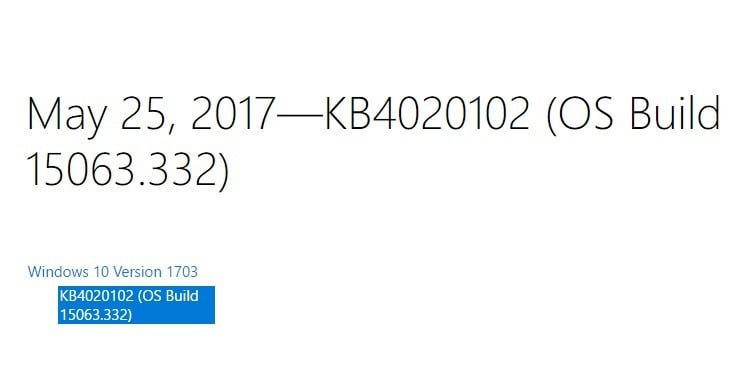
Microsoft recently rolled out a new cumulative update to Windows 10 version 1703. Update KB4020102 brings only quality improvements. No new operating system features are being introduced in this update.
Unfortunately, Windows 10 Creators Update KB4020102 also brings issues of its own. In this article, we’re going to list the most common KB4020102 bugs reported by users, so that you know what to expect in terms of issues.
KB4020102 reported bugs
KB4020102 won’t install
Users report that the download process sometimes stops unexpectedly, preventing them from actually installing KB4020102.
If you’ve encountered this problem, try running Microsoft’s dedicated Update Troubleshooter. You can download the tool from Microsoft’s support page.
Black screen issues
Many users report that KB4020102 makes their PCs unusable. More specifically, after reboot the screen remains black with a box in the left corner. After a few minutes, a message appears on the screen informing users that the OS is waiting for a program to respond. However, it doesn’t specify which programs is not responding.
I just installed the latest update for W 10 Creators Update (KB4020102). After the restart, I entered my PW for my MS account. It churned a bit but then I got a black screen with a box in the left upper corner saying “Personalized Settings (Not Res….)”. Nothing happens after this. The box is so small that it does not show the whole text! Then after minutes, another box appears where it says : Close the program or Wait for the program to respond. Nothing happens, even waiting for the program to respond. Which program????
[…] So I shut down the PC pulling the plug. Then booted again with the same happening again. Used ALT-CTRL-DEL again and opened Task Manager. For a short moment I saw “Windows Explorer” appearing which then immediately disappeared. […]
KB4020102 causes hard locks
Had to roll this one back. It was causing hard locks in which I had to completely power off the PC before it’d boot again. Been fighting with this since yesterday morning pretty much.
Every time this update would install, hard crash. Computer ran just fine for hours before I allowed it to update, and within 10 minutes of updating it did another hard lock. Removed KB4020102, no problems at all.
Processes spawn erratically and SearchUI.exe keeps hanging
Some users decided to roll back shortly after having installed KB4020102 due to a series of process that spawned erratically.
Had to roll this one back. Some processes were spawning (cmd window flashing and going away) and SearchUI.exe kept hanging when I tried to go to event viewer to see what. Appears to have had trouble installing printer drivers. SearchUI was bugging out after a restart.
Games and movies keep minimizing
If you can’t play your favorite games or watch your favorites movies in full screen, you’re not the only one. Users report that after installing KB4020102, games and movies keep minimizing.
After the update games and movies on fullscreen keeps minimizing… Does this happend to anyone else?
Have you installed KB4020102 on your computer? Did you encounter any other issues apart from those listed above?
RELATED STORIES YOU NEED TO CHECK OUT:








User forum
0 messages