Windows 7 KB4022168 fixes the issue where Edge and IE print blank pages
2 min. read
Published on
Read our disclosure page to find out how can you help Windows Report sustain the editorial team Read more
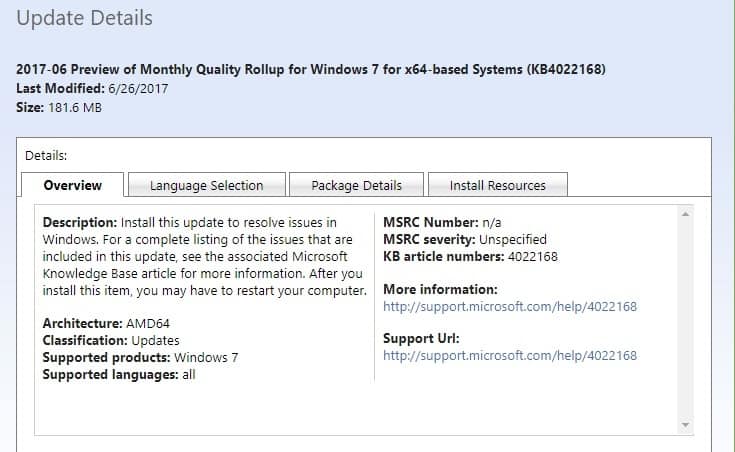
Microsoft recently pushed a new cumulative update to Windows 7 users. Update KB4022168 is actually a preview of the upcoming Monthly Rollup and includes a series of useful bug fixes.
First of all, KB4022168 fixed the issue where Internet Explorer and Microsoft Edge print blank pages. Another important fix concerns the issue where users only see a blue screen when sharing their screen.
KB4022168 also features all the improvements and fixes that were a part of Monthly Rollup KB4022719.
Windows 7 KB4022168
Here are the full patch notes of this update:
- Addressed issue where users who are sharing their screen with external or internal customers see a blue screen on the display. This is caused by a Windows Display Driver Model (WDDM) violation.
- Addressed issue where, after installing KB3177725, an Active X control stops working.
- Addressed an issue where Internet Explorer and Microsoft Edge printing from a frame may result in 404 not found or blank page printed.
- Addressed issue to update time zone information.
- Addressed a reliability issue in Windows Search.
- Addressed issue where CRM UI may hang when pressing the reply button in mail workflow.
KB4022168 issues
It appears that KB4022168 is a pretty stable update. Apart from occasional install problems, users haven’t reported any other issues after installing it.
I have tried unsuccessfully installing the update via the windows update option, it always gets stuck at 11% and says that the installation failed due to an error 80073712. I tried installing it via a standalone installer too. It gives me an error that the update wasn’t installed. […] I even contacted the windows help center , gave them remote access to my machine and asked them to solve the problem. Still nothing. […] I have seen suggestions to reinstall windows 7, but I cannot since there is a lot of stuff I need right away that I won’t be able to reinstall easily.
If you can’t install KB4022168, the best solution is to wait until Microsoft rolls it out as a stand-alone update. We’re sure that the tech giant will have fixed all the install issues by then.
RELATED STORIES YOU NEED TO CHECK OUT:








