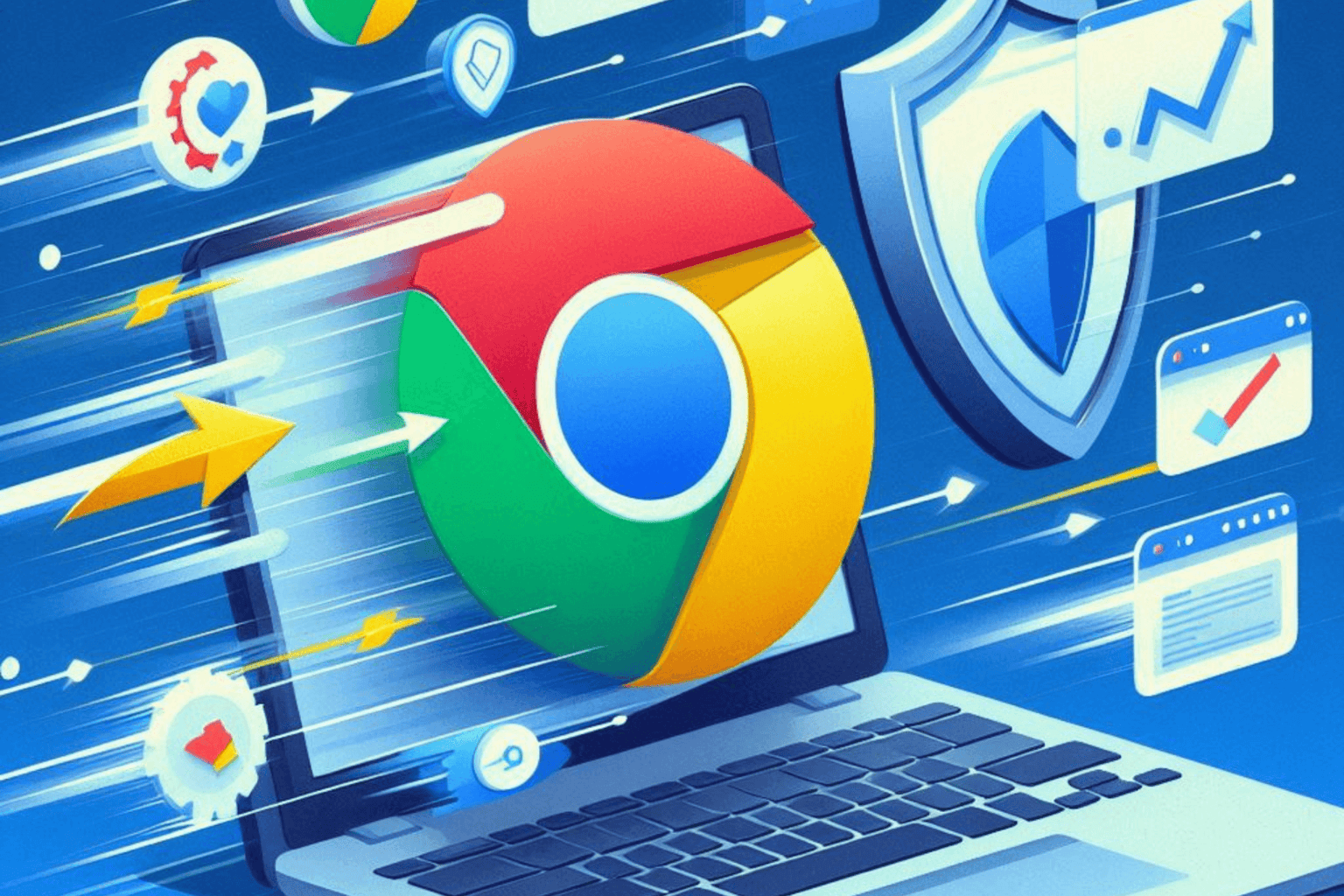KB4489868, KB4489886, KB4489871 and KB4489882 [Download links]
2 min. read
Published on
Read our disclosure page to find out how can you help Windows Report sustain the editorial team Read more

If you’re running older Windows 10 versions, there are four new cumulative updates that you can install on your computer.
Each OS version has its own cumulative update.
If you’re interested in downloading the stand-along update package, follow the direct download links listed below.
March 2019 Patch Tuesday update download links
-
Download KB4489868 for Windows 10 v1803
-
Download KB4489886 for Windows 10 v1709
-
Download KB4489871 for Windows 10 v1703
-
Download KB4489882 for Windows 10 v1607
The March 2019 Patch Tuesday edition brought only “thin” updates, so to speak. In other words, the new patches feature less than 5 bug fixes and improvements on the official changelog.
More specifically, there are two common fixes and improvements that these four cumulative updates share.
Microsoft has fixed the software issues causing error 1309. At the same time, the tech giant added a series of security updates to many Windows 10 components and programs.
Addresses an issue that may cause users to receive “Error 1309” while installing or uninstalling certain types of MSI and MSP files.
Security updates to Internet Explorer, Microsoft Edge, Microsoft Scripting Engine, Windows Shell, Windows App Platform and Frameworks, Windows Input and Composition, Windows Storage and Filesystems, Windows Wireless Networking, Windows Fundamentals, Windows Hyper-V, Windows Server, Windows Linux, Window Kernel, Windows MSXML, and the Microsoft JET Database Engine.
It is worth mentioning that KB4489871 and KB4489882 also fixed the issues that causes users to receive an erroneous return value of “0” when calling _isleadbyte_l().
Have you already installed the latest Patch Tuesday updates on your Windows 10 machine? Tell us more about your experience in the comments below.