KB4493441 is the last Windows 10 v1709 update, install it now
3 min. read
Published on
Read our disclosure page to find out how can you help Windows Report sustain the editorial team. Read more
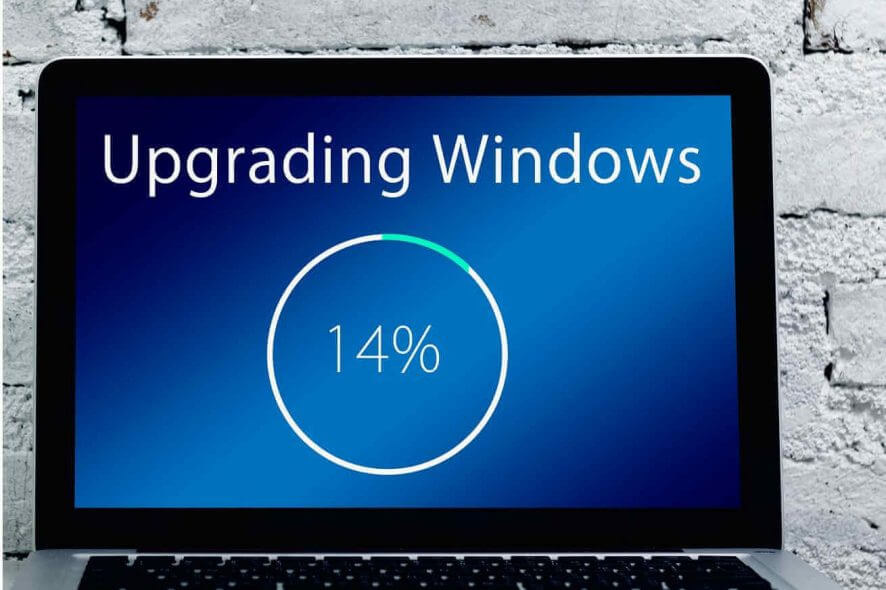
Patch Tuesday has arrived, and Windows 10 v1709 systems received cumulative update KB4493441 which takes the OS build to version 16299.1087.
Multiple improvements have been added in order to fix Group Policy editor issues, stop error for SSH client programs, and many other fixes.
Microsoft also confirmed it’s working on a resolution to fix one known issue regarding Custom URI Schemes.
You can download KB4493441 automatically via Windows Update. You can also visit the Microsoft Update Catalog to download the standalone package.
KB4493441 changelog
The update adds the following improvements:
- Microsoft fixed the issue for certain apps that use MSXML6. These apps reportedly stop responding when an exception is thrown during node operations.
- Another issue that caused the group policy editor to stop responding has also been resolved now. It occurred during an editing session for a GPO that contains policy preferences for Internet Explorer 10.
- The company also fixed a BSOD issue generated by the use of per font EUDC.
- Windows & Microsoft Graphics, Microsoft Scripting Engine and Filesystems, Windows Server, and Windows Input and Composition have got security updates. Microsoft has updated core apps such as Windows MSXML, Windows App Platforms & Frameworks, Windows kernel, and Microsoft JET database engine.
- Microsoft fixed a stop error associated with running the Secure Shell (SSH) client program. This error has been reported with the use of a configuration setting or a command line switch (
ssh –A).
KB4493441 known problems
Microsoft lists that some appropriate local intranet application and trusted Web sites in Internet Explorer cannot be launched with custom application log handler URI schemes.
You can resolve the problem by trying this workaround.
Right-click on the URL link to open it in a new window or tab.
Or
Enable Protected Mode in Internet Explorer for the local intranet and trusted sites.
Go to Tools> Internet Options> Security.
Under Select a zone to view or change security settings, select Local intranet and then Enable protected mode.
Select Trusted Sites, and then select Enable Protected Mode.
Choose OK.
After these changes you have to restart the browser.
Microsoft is working on a solution and will release an update in an upcoming release.
As a quick reminder, Microsoft officially ended support for Windows 10 v1709 this month. So, hurry up and get this update as soon as possible.
RELATED STORIES TO CHECK OUT:
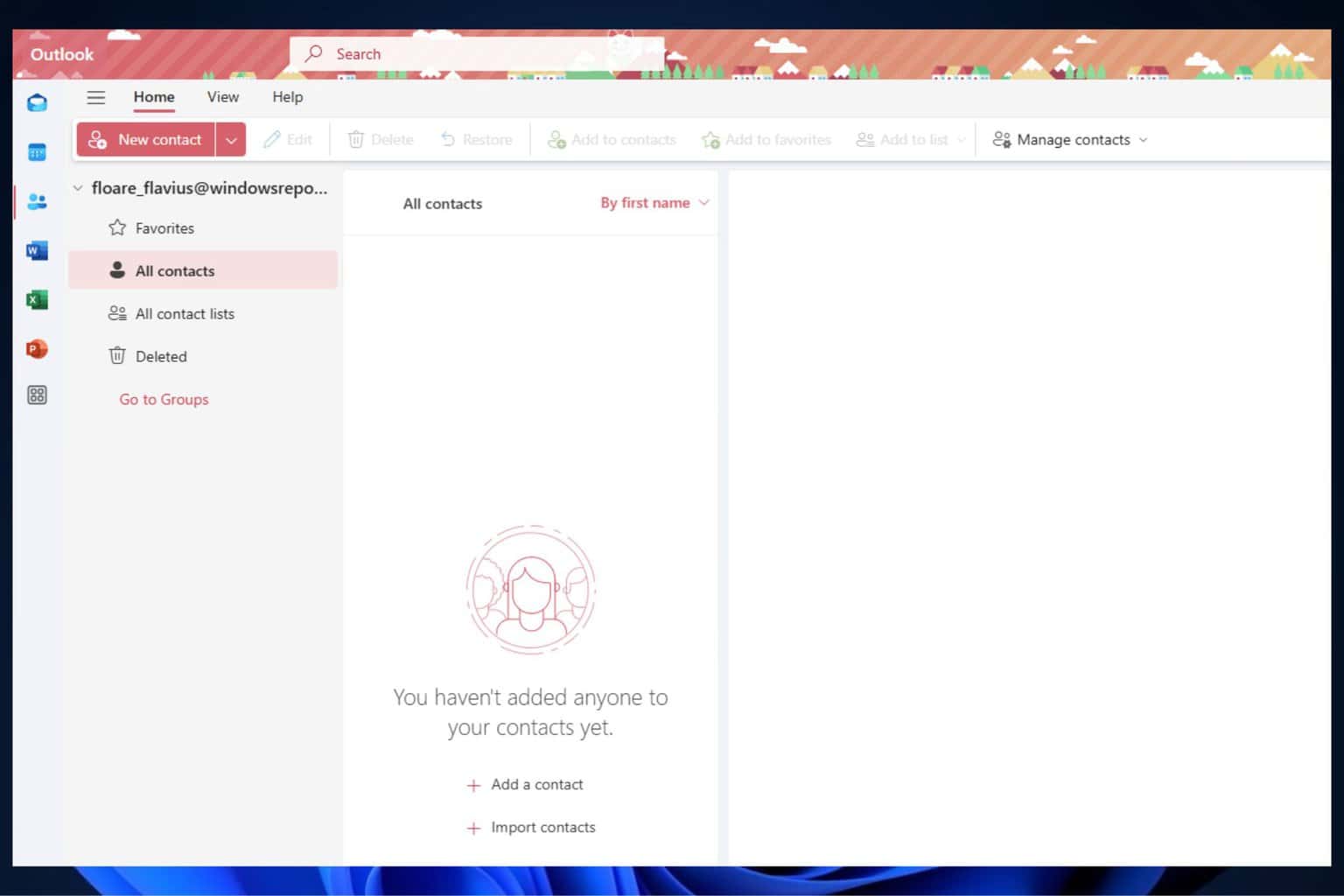

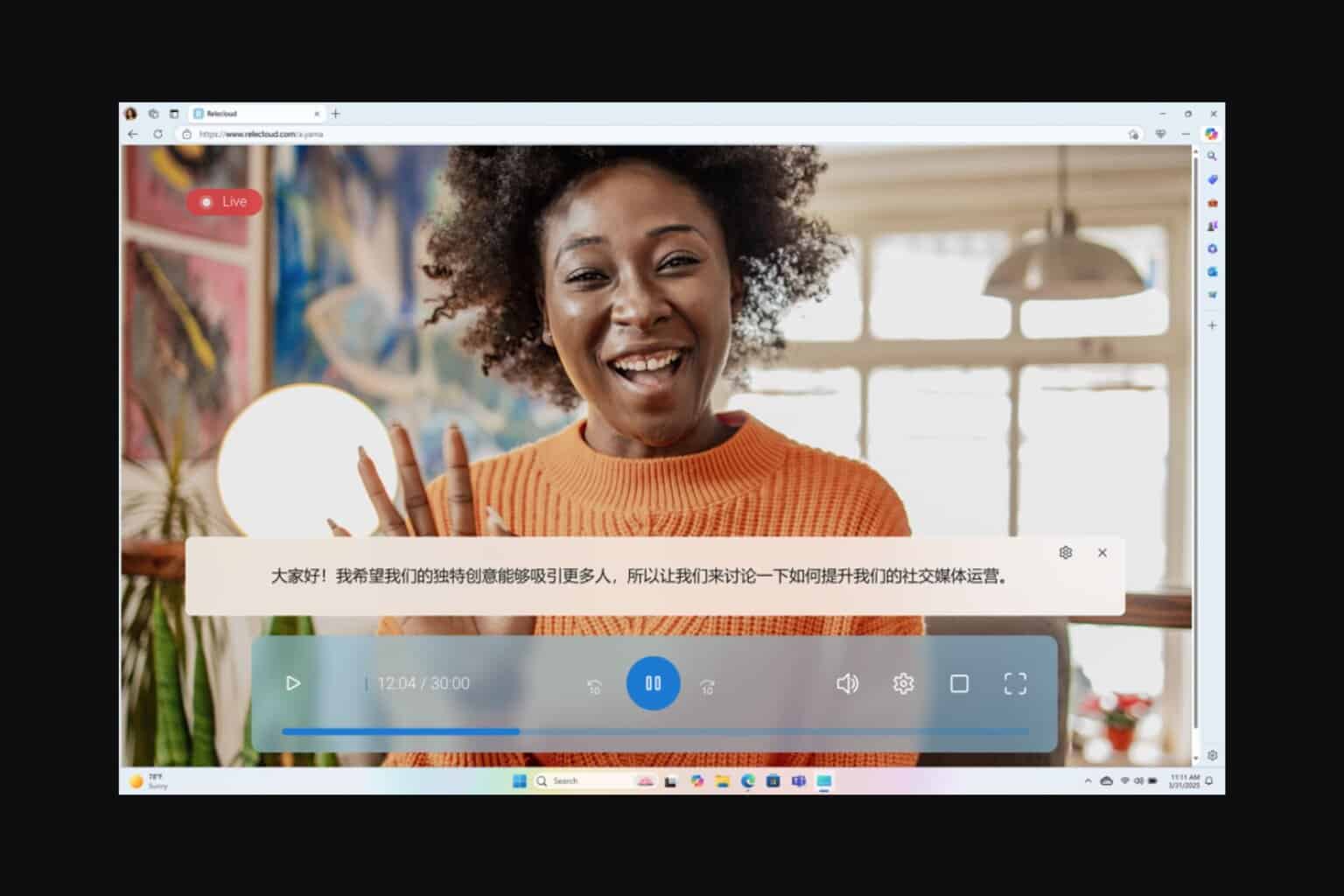
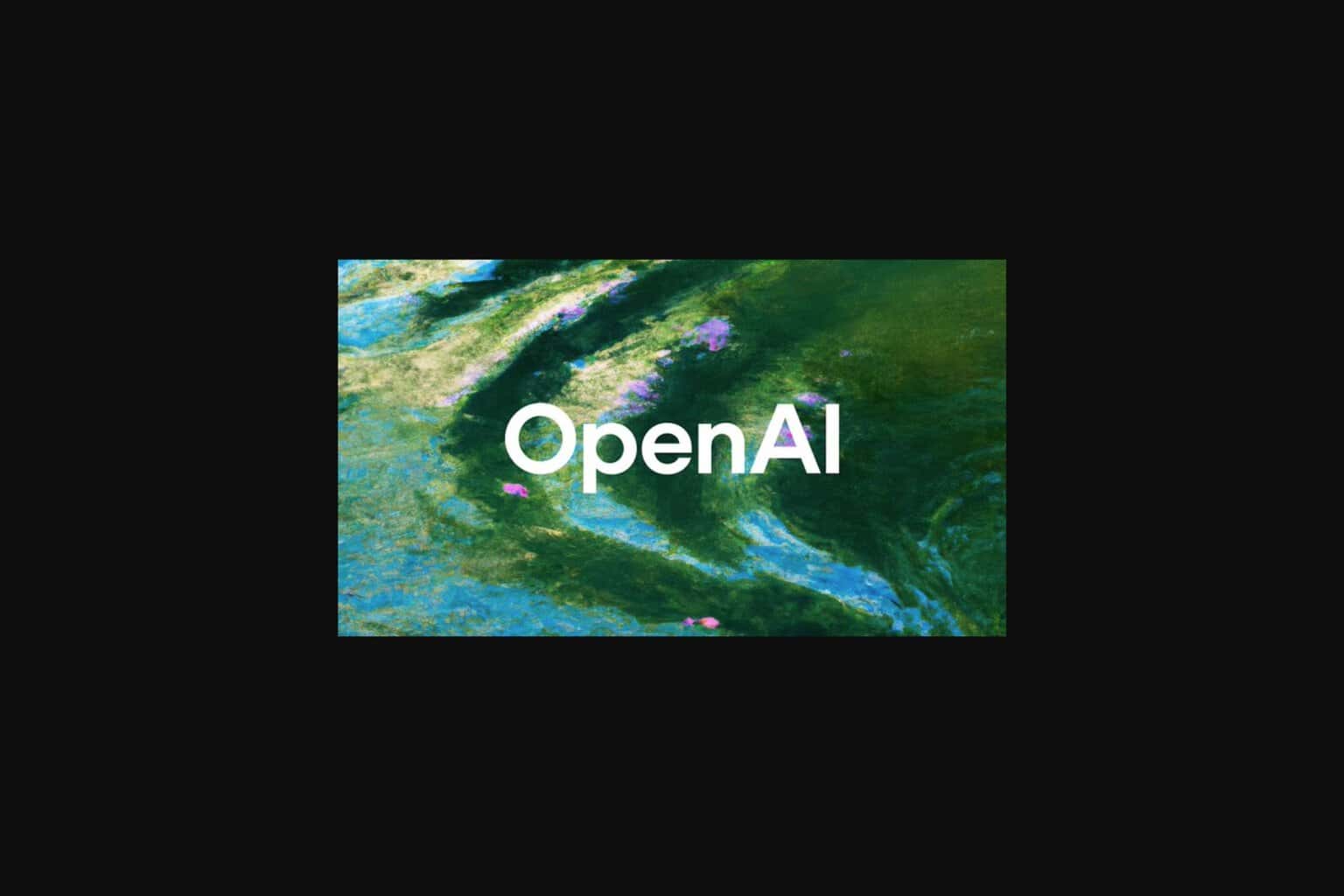
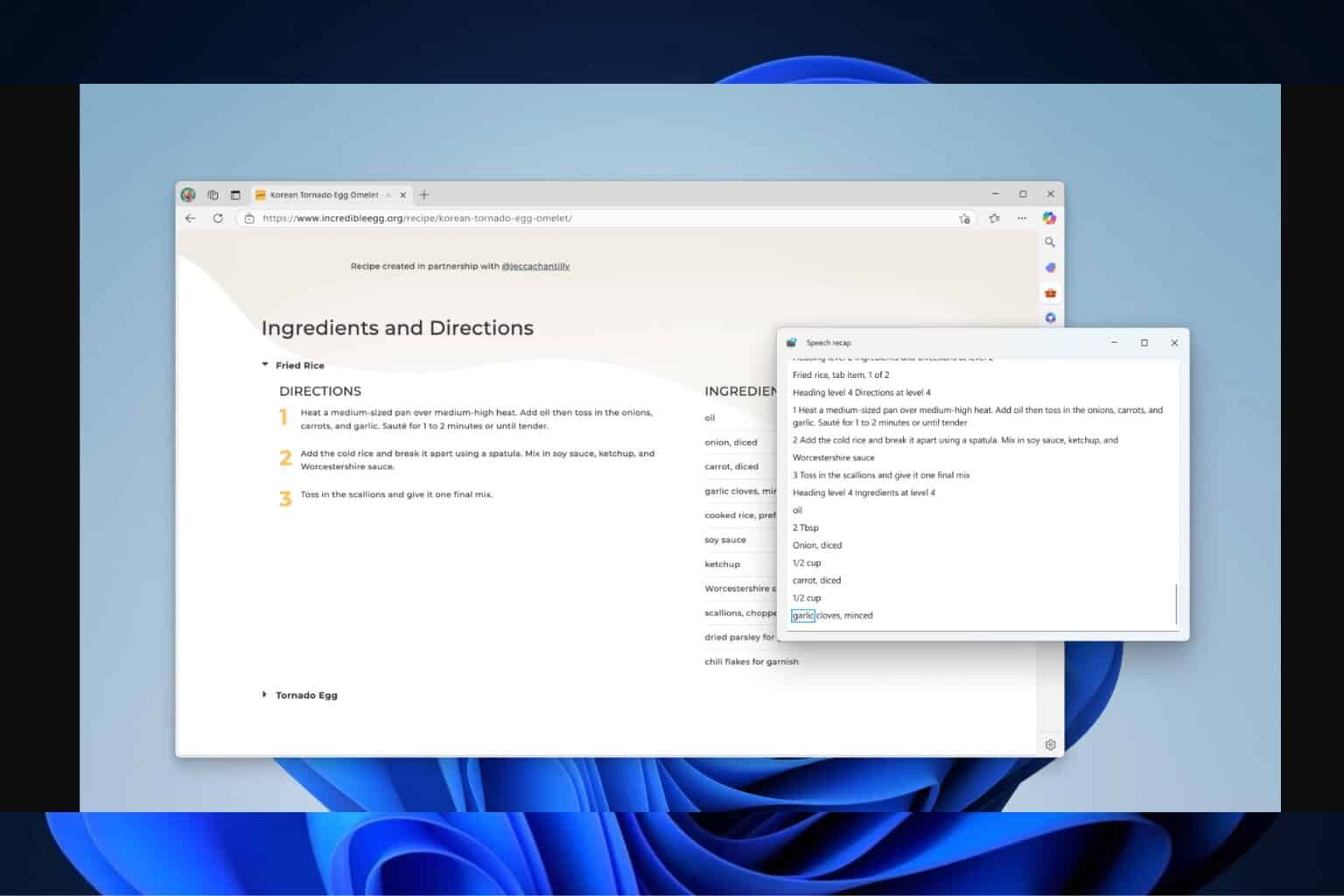
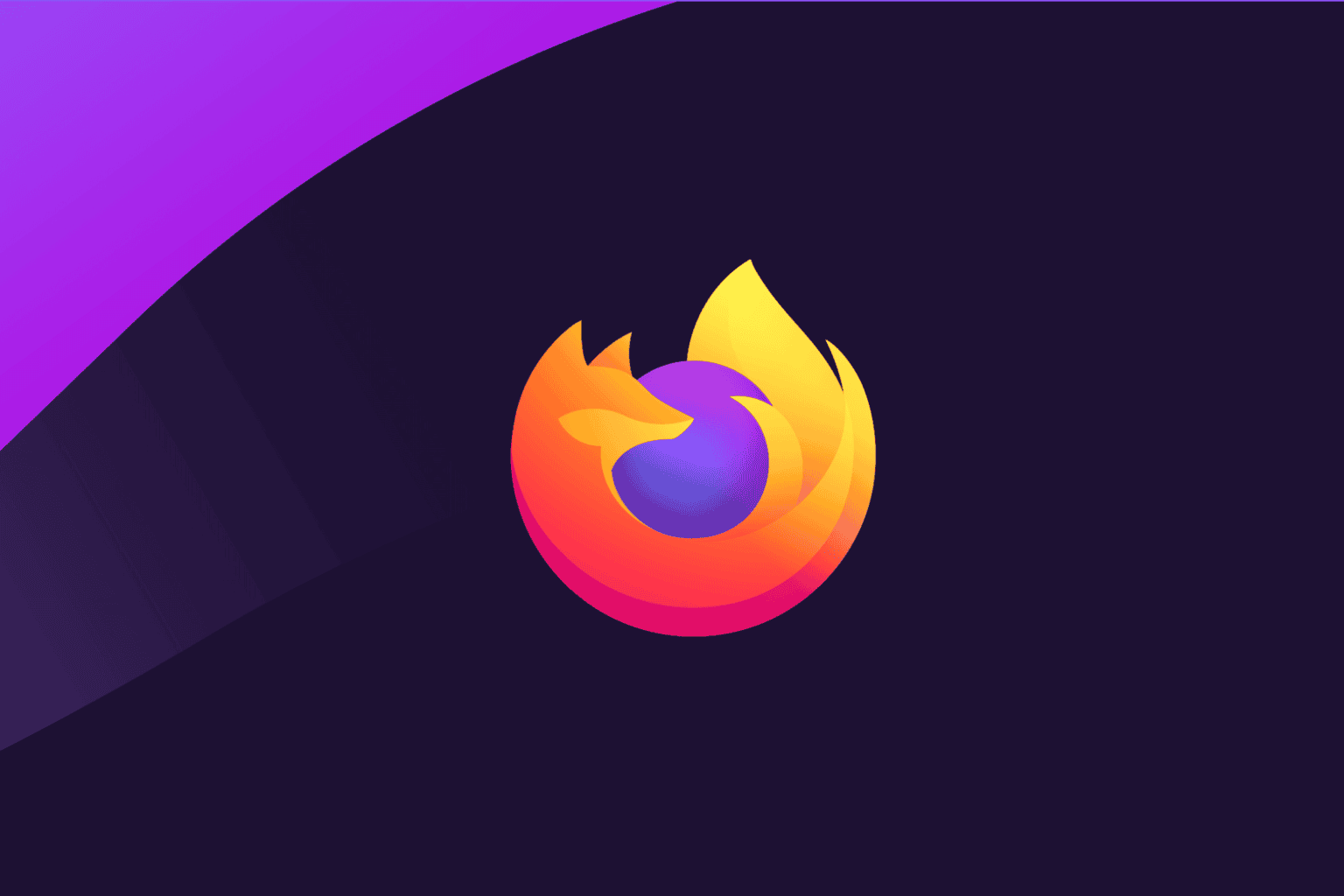
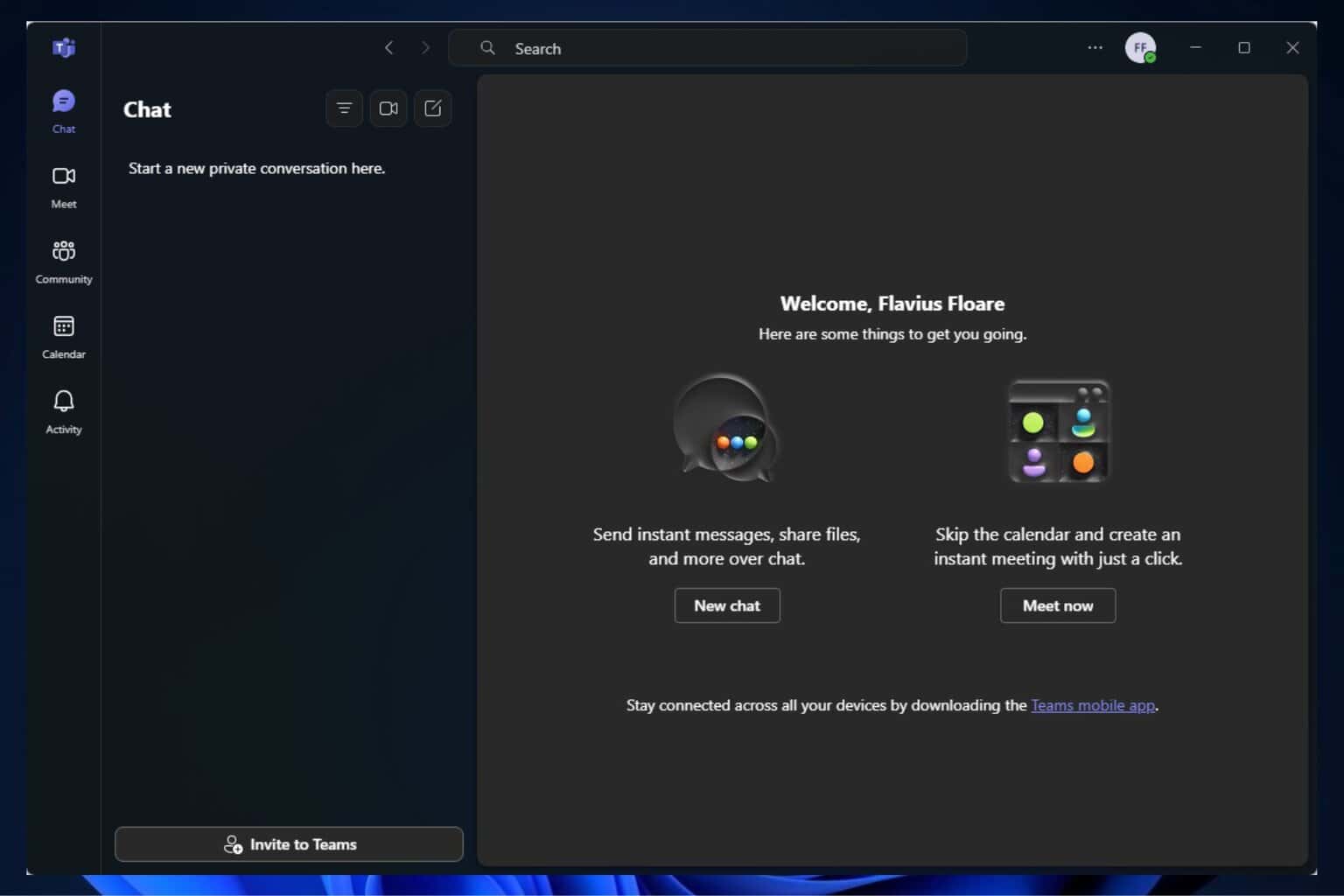
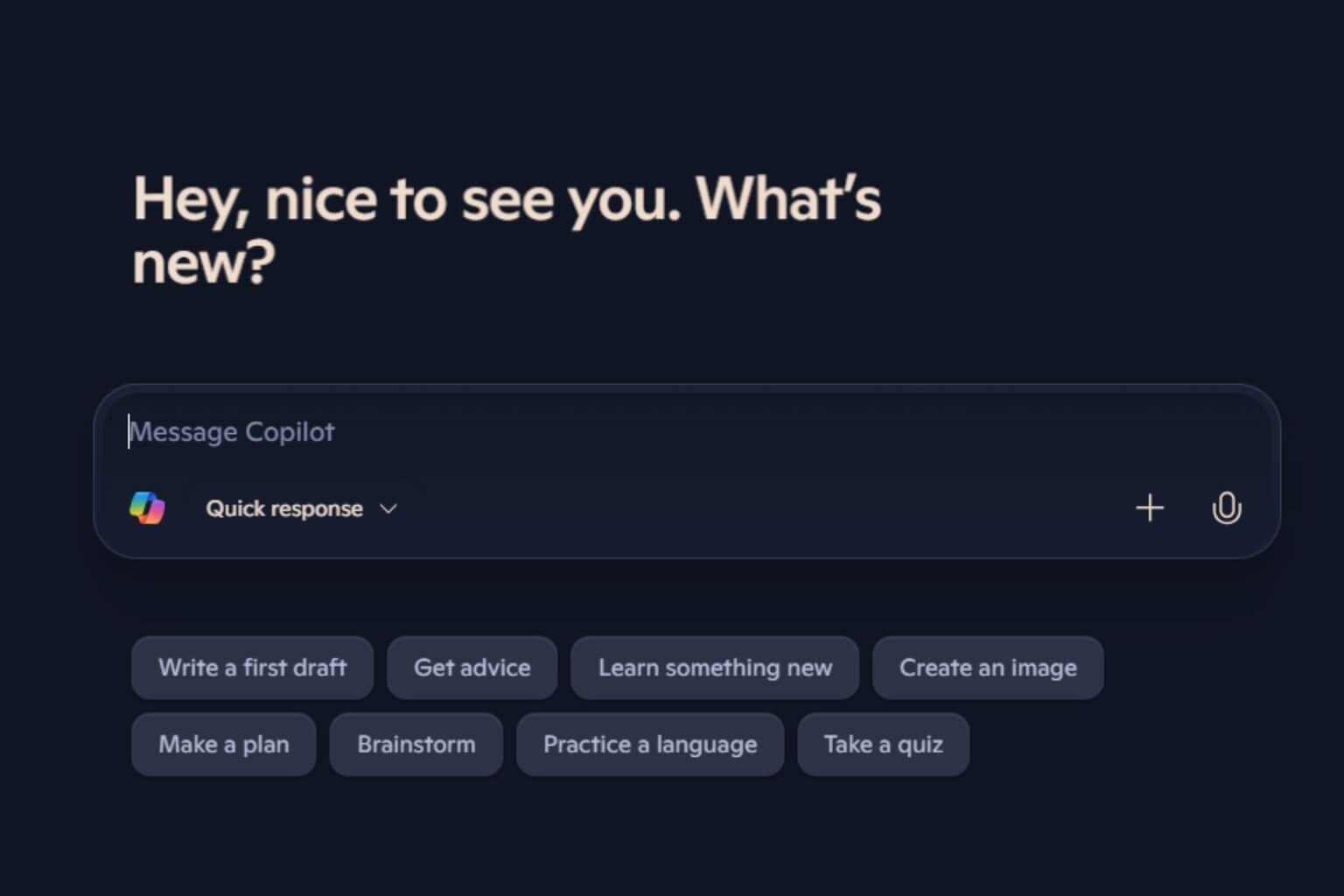
User forum
0 messages