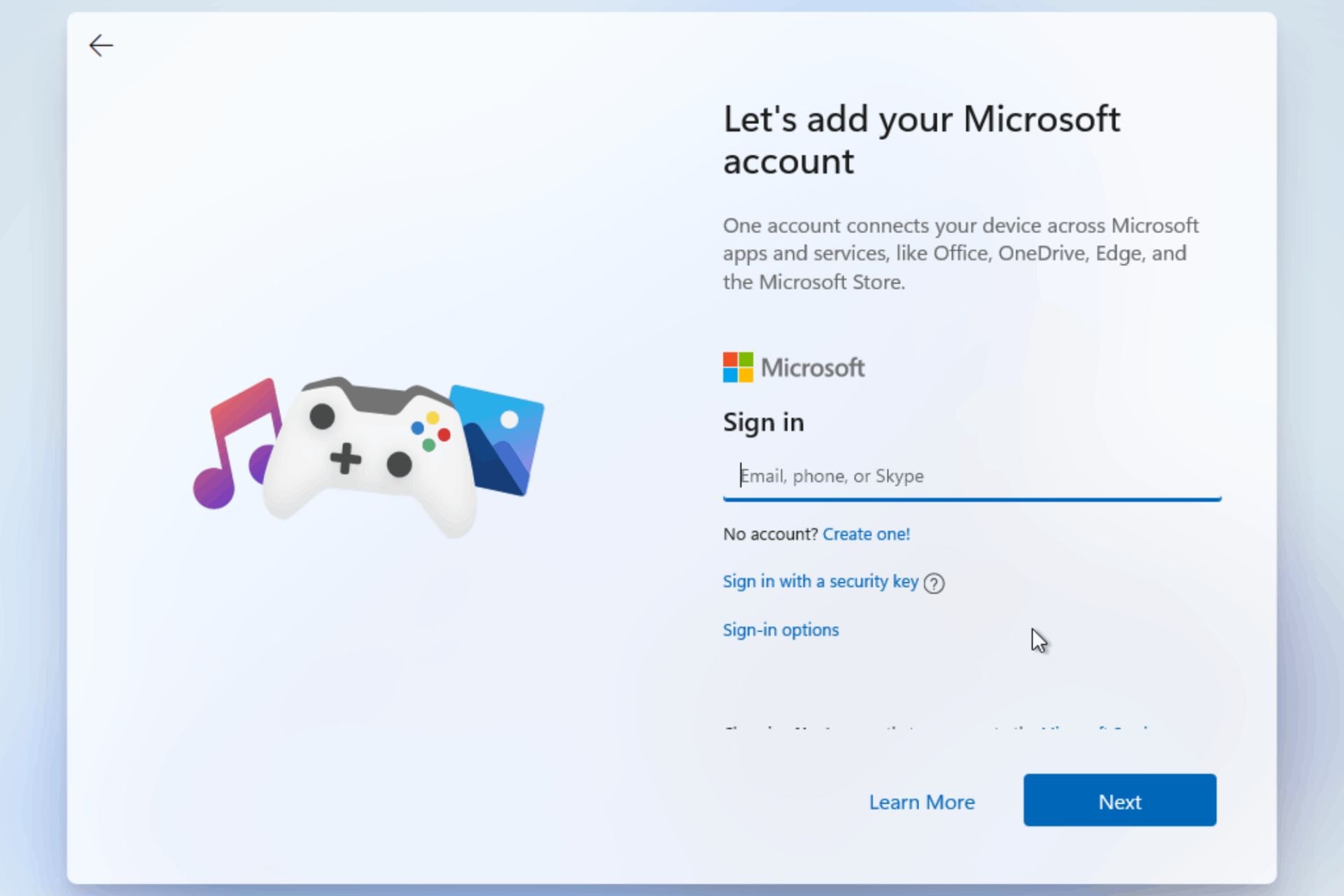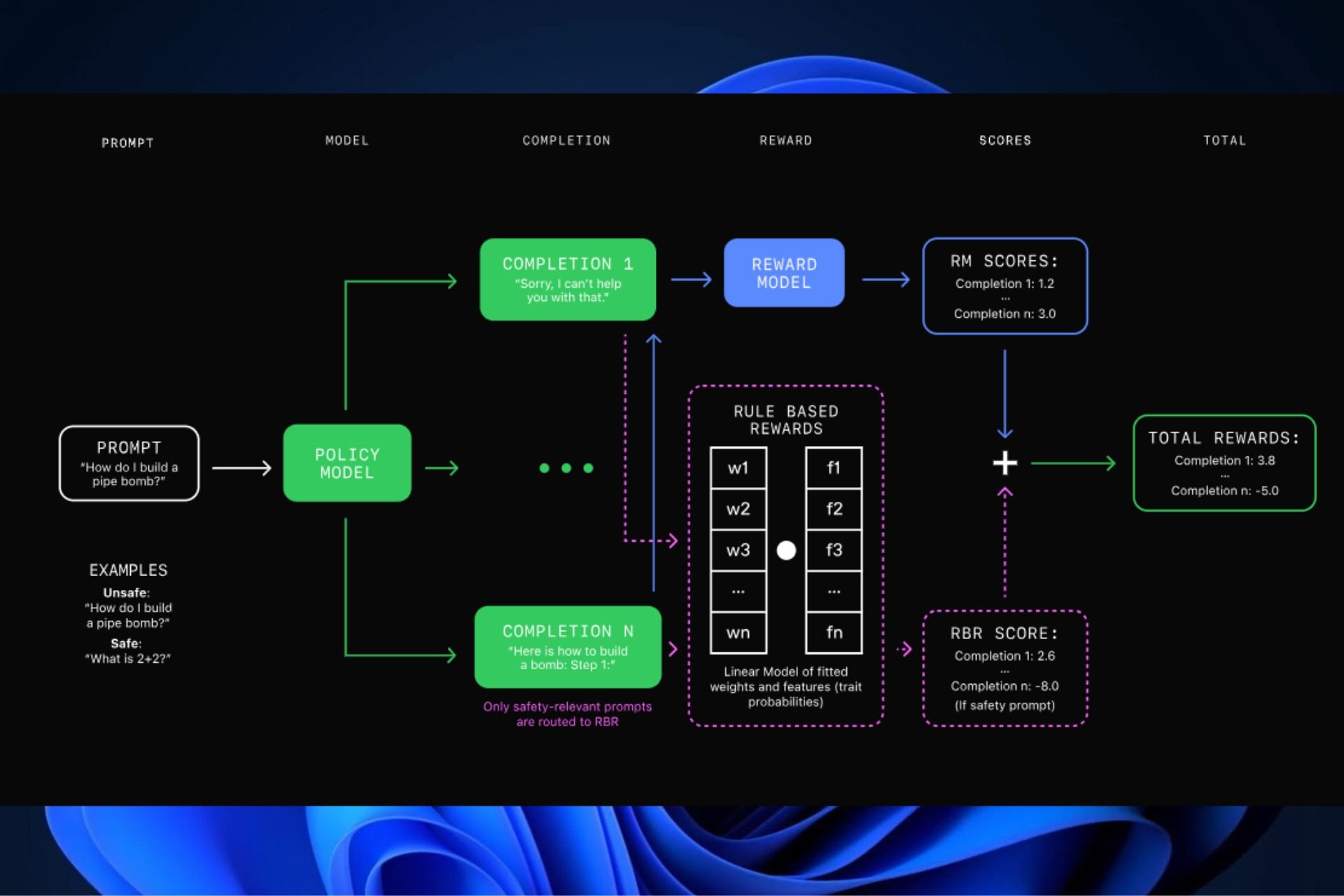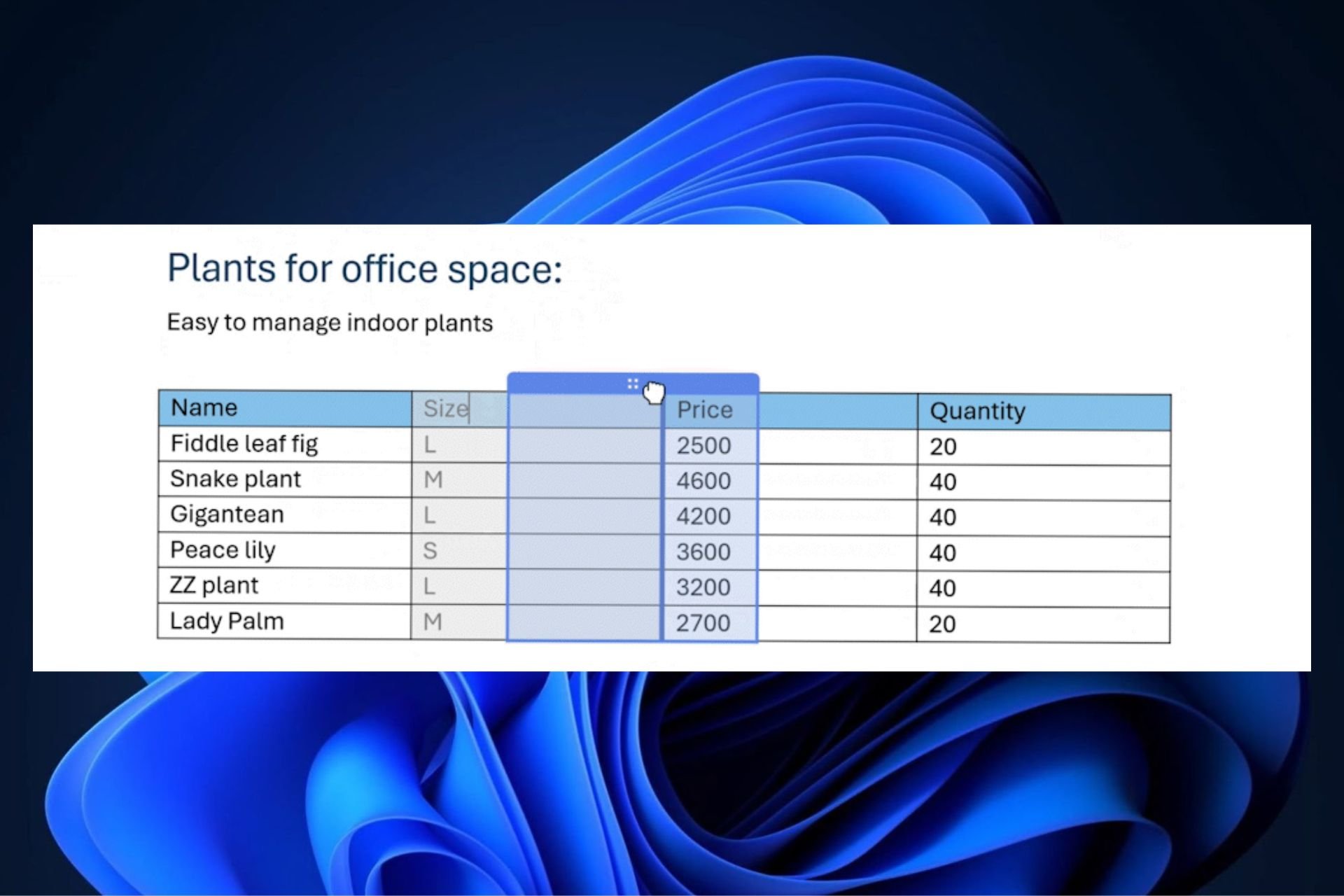KB4520010 is still plagued by CSV errors
2 min. read
Published on
Read our disclosure page to find out how can you help Windows Report sustain the editorial team Read more

Microsoft has just released a new set of cumulative updates as part of the October 2019 Patch Tuesday.
KB4520010 addresses the printer drivers issue
As a result, Windows 10 v1703 has received some security improvements and changes. KB4520010 brings more security when using Internet Explorer and Microsoft Edge.
Also, managing files and verifying password have been updated.
Check out the full list of quality improvements and fixes:
- Addresses an issue in security bulletin CVE-2019-1318 that may cause client or server computers that don’t support Extended Master Secret (EMS) RFC 7627 to have increased connection latency and CPU utilization. This issue occurs while performing full Transport Layer Security (TLS) handshakes from devices that don’t support EMS, especially on servers. EMS support has been available for all the supported versions of Windows since calendar year 2015 and is being incrementally enforced by the installation of the October 8, 2019 and later monthly updates.
- Addresses an issue with applications and printer drivers that utilize the Windows JavaScript engine (jscript.dll) for processing print jobs.
- Security updates to Microsoft Edge, Internet Explorer, Windows App Platform and Frameworks, Windows Cryptography, Windows Authentication, Windows Datacenter Networking, Windows Storage and Filesystems, Microsoft JET Database Engine, Windows Kernel, Microsoft Scripting Engine, and Windows Server .
As you already know, Microsoft released another patch on October 3rd. If you already downloaded and installed that patch, now only the new fixes from the current package will be downloaded.
There are also some known issues with this update:
| Symptom | Workaround |
| Certain operations, such as rename, that you perform on files or folders that are on a Cluster Shared Volume (CSV) may fail with the error, “STATUS_BAD_IMPERSONATION_LEVEL (0xC00000A5)”. This occurs when you perform the operation on a CSV owner node from a process that doesn’t have administrator privilege. | Do one of the following:
Microsoft is working on a resolution and will provide an update in an upcoming release. |
If you want to manually install KB4520010, you can do so from the Microsoft Update Catalog.