You should remove KB4532441 if you installed it on your PC
2 min. read
Published on
Read our disclosure page to find out how can you help Windows Report sustain the editorial team. Read more
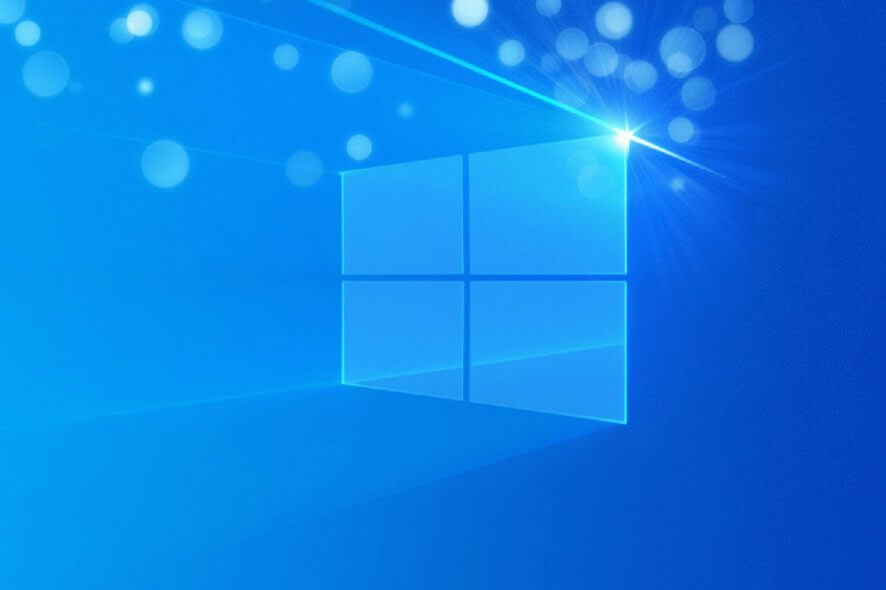
Microsoft accidentally released KB4532441 that contains the AutoPilot update earlier than it had originally planned.
Despite pulling away the update as soon as possible, users that got the update notification and took advantage of it are now stuck with a feature that doesn’t work. More so, some users have reported that they keep getting the update notification, even after installing the update.
Microsoft released a statement on their official support page claiming that:
This update was available through Windows Update. However, we have removed it because it was being offered incorrectly. When an organization registers or configures a device for Windows Autopilot deployment, the device setup automatically updates Windows Autopilot to the latest version.
Note There is no effect on Windows Autopilot being offered to Windows 10 devices. If you were offered this update and do not use Autopilot, installing this update will not affect you. Windows Autopilot update should not be offered to Windows 10 Home, it added further.
Is Autopilot dangerous for my PC?
Fortunately enough, Microsoft seems to assure users that no harm will come to their PC because of Autopilot.
However, there is no use having an update if it will bring no improvements to your system since it will only take up space. That is why Microsoft recommends that you uninstall KB4532441 if you are among the few that got the chance to get it.
You can uninstall this update the same way you can with all other Windows updates, by visiting the Control Panel and navigating to Installed Updates where all other updates will be listed.
Did you find this article useful? Let us know in the comment section below.
RELATED ARTICLES YOU SHOULD CHECK OUT:
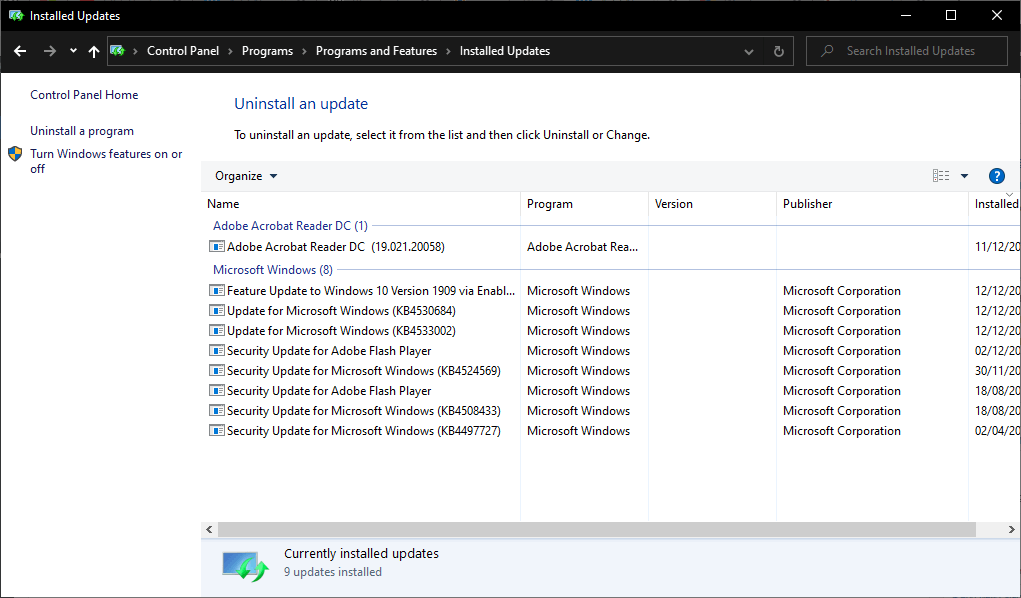



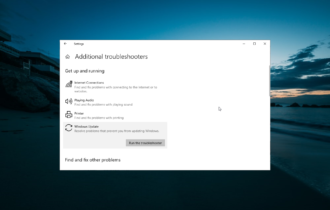



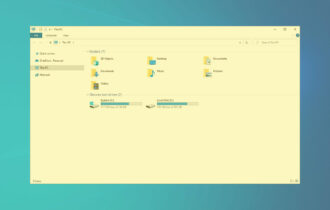
User forum
0 messages