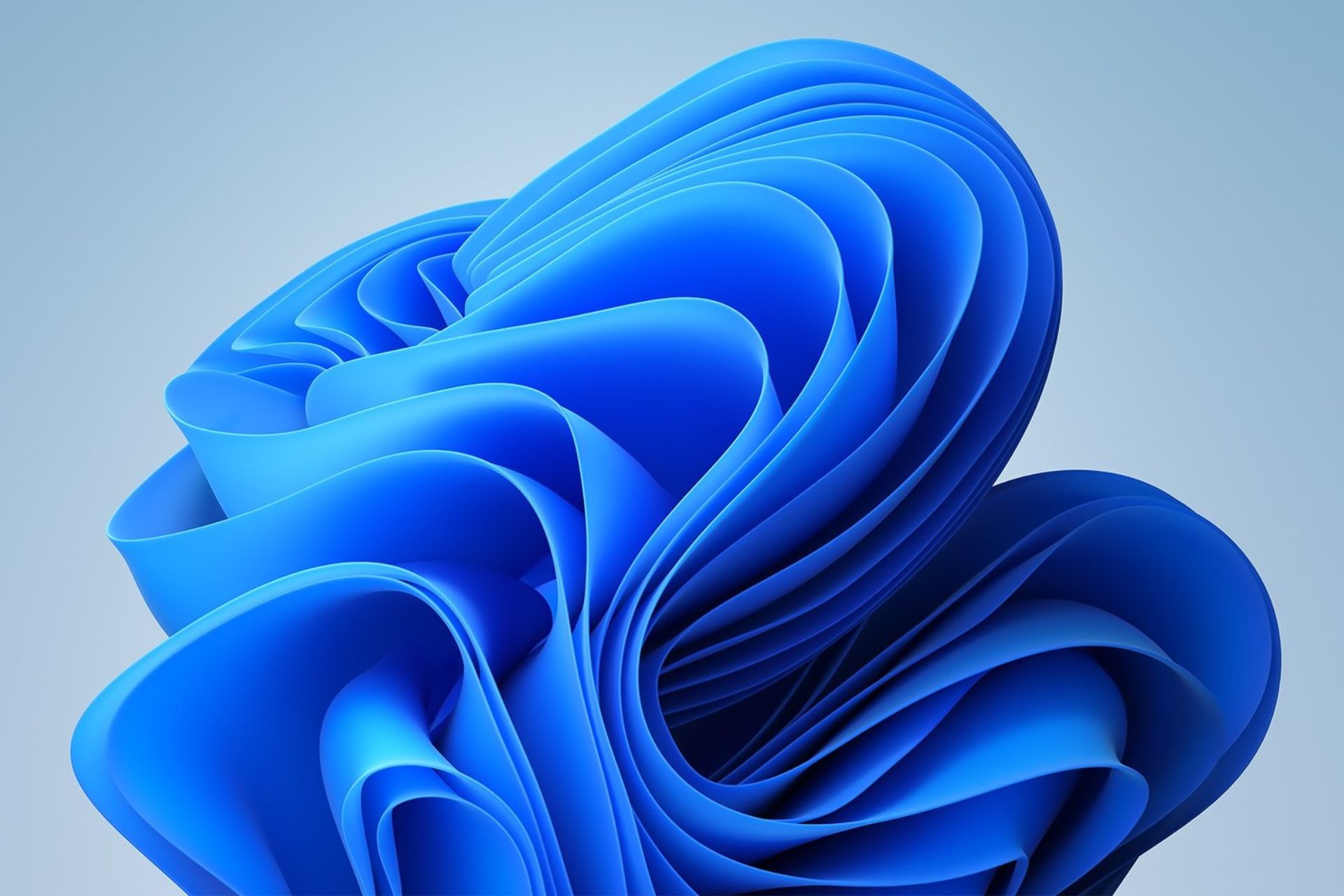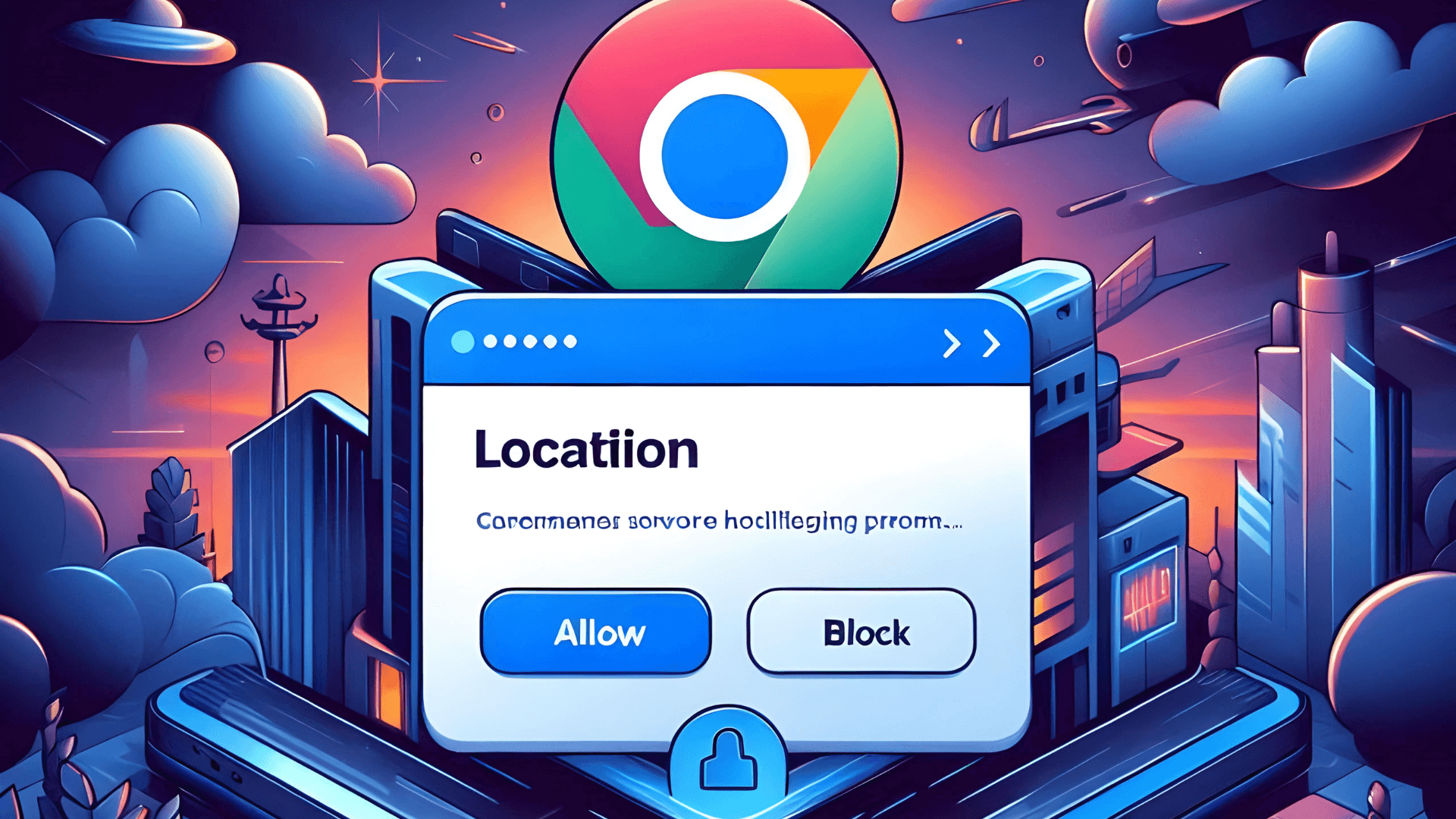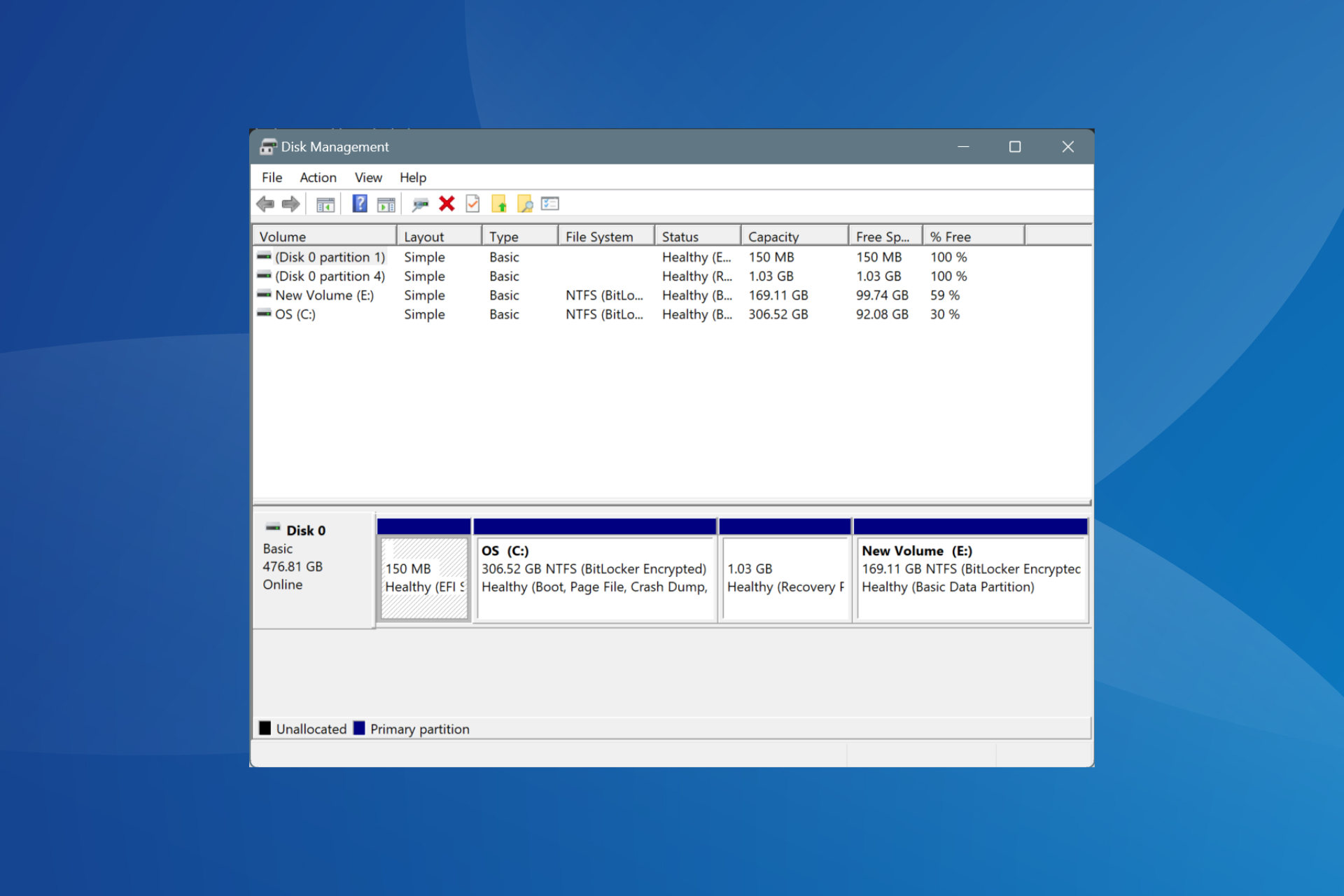Windows 11 has a new KB5009566 patch to fix vulnerability issues
2 min. read
Updated on
Read our disclosure page to find out how can you help Windows Report sustain the editorial team Read more
Key notes
- The new KB5009566 SSU for Windows 11 includes security updates and a fix for the Japanese Input Method Editors (IME).
- This is a mandatory update that addresses the CVE-2022-21889 Windows IKE Extension Denial of Service vulnerability.
- It's important to keep your system updated so we also included information on how to download the patch manually.
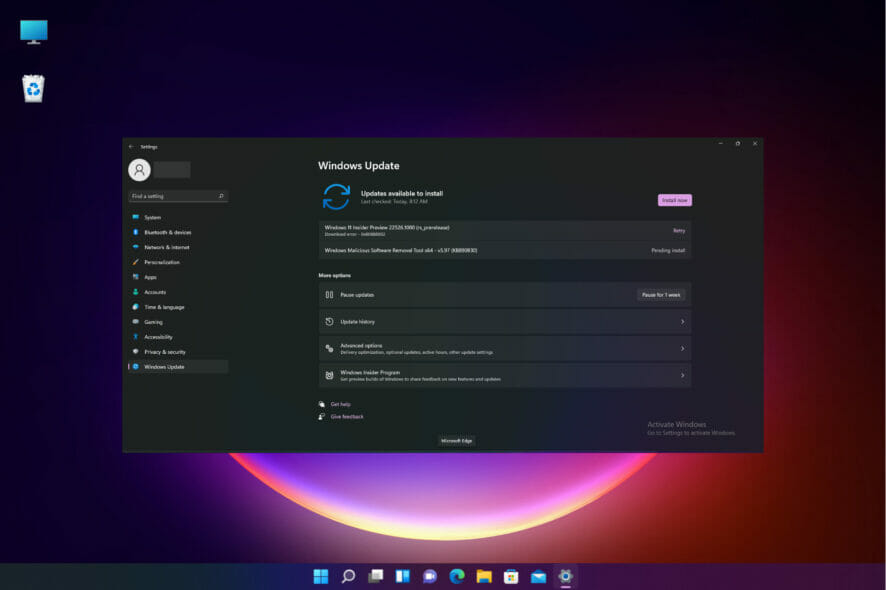
Microsoft has issued the new KB5009566 patch for Windows 11 including mostly security updates but also improvements and fixes.
It’s important to know that this is a mandatory update that addresses the CVE-2022-21889 Windows IKE Extension Denial of Service vulnerability.
According to the Microsoft report, the KB5009566 features the following highlights:
- Addresses a known issue with the Japanese Input Method Editors (IME)
- Updates security for your Windows operating system
We remind you that security updates are extremely important to protect your system integrity and data.
What are the improvements and fixes of KB5009566 for Windows 11?
The KB5009566 SSU mainly addresses security issues but it also fixes a problem with the Japanese Input Method Editors (IME).
It seems that when you use a Japanese IME to enter text, the cursor moves in an unexpected manner and the text might appear out of order.
However, this may appear in apps that use the multibyte character set (MBCS). That includes Microsoft Japanese IME and third-party Japanese IMEs.
What are the known issues for KB5009566?
Unfortunately, this patch can also bring some bugs along. For instance, you may notice color rendering issues in image editing programs or on high dynamic range (HDR) displays.
Apparently, the problem affects the white colors that could be displayed as bright yellow or other colors.
According to Microsoft, the issue occurs when some color-rendering Win32 APIs return unexpected information or errors under certain conditions.
However, this won’t affect all the color profile management programs from Windows 11. The Microsoft Color Control Panel should work correctly.
The software giant doesn’t have a solution right now but it promises to provide a fix by the end of the month.
If you can’t find the new patch in the Windows Update section from Settings, you may download it manually from the Microsoft Update Catalog.
For additional information, you should consult our article on how does Patch Tuesday work and secure your system and data.
Should you have installed the update already and encountered any other issues, tell us all about them in the comments section and we will try to help.