Is the 3-column widget board gone for good with KB5026447?
The issue appeared in the Dev channel.
3 min. read
Published on
Read our disclosure page to find out how can you help Windows Report sustain the editorial team. Read more
Key notes
- Microsoft released the KB5026447 update.
- Now available for insiders in the Beta channel, the update brings a few tweaks here and there.
- However, some users may be experiencing a bit of issues after installing this.
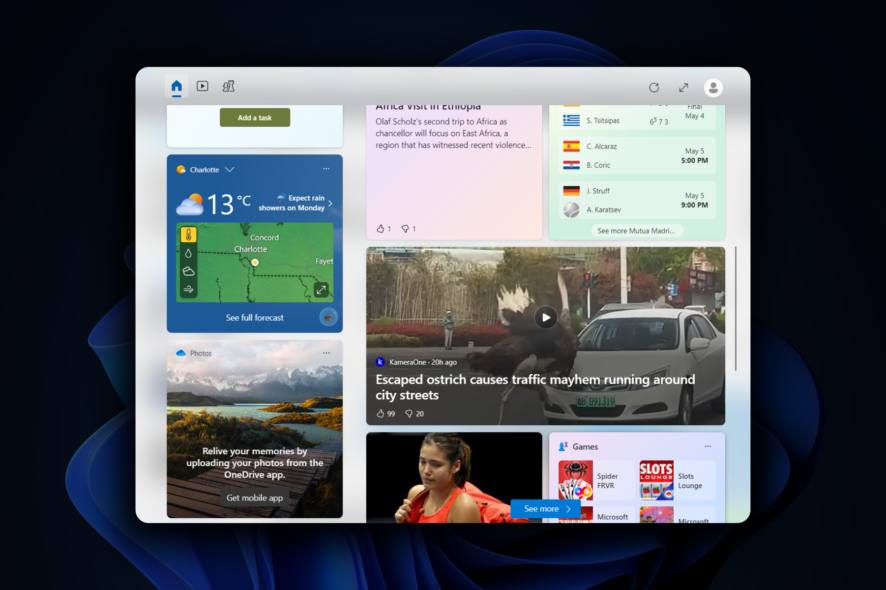
It’s that time again. Here’s the good news: Microsoft launched another build for insiders in the Beta channel. Billed as KB5026447, the update brings a few small improvements here and there.
You may remember the Build 25324 for Canary insiders that was shipped in late March 2023 where we saw the three-column widget board for the first time, and it continued in KB5025303 in late April.
The widgets board has two columns for the majority of users, but for some insiders, it displays an additional column, allowing them to customize the board with frequently used apps or news feeds.
The bad news is, just a week later, reports have emerged that the feature has vanished for some users following another update release. Microsoft has acknowledged the sudden disappearance of the feature has left users confused and frustrated.
When you launch the widgets board for the first time, you may see momentarily placeholders of the widgets/feed cards of the old 2-column layout even if your device supports 3-columns.
But to answer the title whether the 3-column widget board has vanished for good, we’re glad to say that it’s not going for good any time soon. Microsoft is likely working closely to fix this, given how massively revamped the widget feature is in the past few weeks.
Speaking of which, just like what they did with insiders in the Canary and Dev channels, KB5026447 also brings the new Facebook widget where you can access notifications from your accounts without logging into the browser.
A few months ago, Meta also launched a widget for the Messenger app, so this improvement is nice to see.
What other fixes and improvements that are coming in KB5026447, you may ask?
What other features are coming in KB5026447?
[General]
- We are trying out providing alerts under Settings > Accounts advising users to add a recovery email address or phone number to their Microsoft account to ensure they never lose access to their account.
[Start menu]
- We are trying out a small change with some Windows Insiders where the “Recommended” section of the Start menu is changed to “For you”. Let us know what you think in Feedback Hub if you see this change.
Fixes
[Input]
- Made another fix for the underlying crash impacting the ability to launch the touch keyboard / PIN entry on the login screen.
[Notifications]
- Fixed another 2FA code pattern which wasn’t being recognized. If you see any others, please file feedback!
[Task Manager]
- Did some work to help address an issue which was causing random processes to sometimes get grouped under Microsoft Edge even though they weren’t related.
- Fixed an issue impacting Task Manager reliability.
- The search icon should be easier to see now when using a contrast theme.
- Made the navigation pane a bit narrower. As part of this change, when necessary, the text will be wrapped now.
- The creation of live kernel memory dump file submenu has access keys now.
- Pressing enter when keyboard focus is on one of the sections (like Memory) in the Performance page should now actually switch sections.
- Resizing Task Manager from the top of the window should work now.
Have you joined the Beta channel and installed KB5026447? How’s your experience? Let us know in the comments!








User forum
0 messages