Microsoft is moving fast as Moment 4 is already in the works
Moment 4 is expected to be out this October.
11 min. read
Published on
Read our disclosure page to find out how can you help Windows Report sustain the editorial team. Read more
Key notes
- Moment 3 is almost here, but Microsoft is already working on Moment 4.
- Moment 4 will be out this October, most probably.
- It will expand on the features of Moment 3 and more.

It seems Microsoft will skip the Windows 11 22625 and will release the Windows 11 22H2 2263, or KB5027397.
It will come as a general availability for everyone with new functions, starting next week, on May 23rd.
The beta will see the development of the Windows 11 Moment 4, which is due later this year, most probably in October.
Still an internal function, but there is a small update (KB5027397) that will be sufficient to turn the 22624 into the 22631. After this, you can add an update and you will be able to see and try for yourself the Moment 4 features.
KB5027397: What are the new features coming up with Moment 4?
While we don’t have any insider peek of any features coming up with Moment 4, there is a high probability they could improve the overall experience of Windows 11.
Microsoft has been working on Moment 3 for a while, and the update will be here very soon, in late May or early June, and the new features are exciting.
Check them out below.
Live Captions
- This update adds live captions for the following languages: Chinese (Simplified and Traditional), French (France, Canada), German, Italian, Japanese, Portuguese (Brazil, Portugal), Spanish, Danish, English (Ireland, other English dialects), and Korean. You can download speech recognition support from Settings > Time & Language > Language & region.
Voice Access
- This update redesigns the in-app voice access command help page. Every command now has a description and examples of its variations. The search bar allows you to quickly find commands. The new categories provide further guidance. You can access the command help page on the voice access bar from Help > View all commands or use the voice access command “what can I say?”
- This update adds voice access command support for the following English dialects: English (United Kingdom), English (India), English (New Zealand), English (Canada), and English (Australia).
- This Moment 3 update adds new text selection and editing voice access commands. Some examples are: To do this “Select a range of text in the text box,” say “Select from [text 1] to [text 2]”, e.g., “Select from have to voice access.” To do this “Apply bold, underline, or italic formatting for the selected text or the last dictated text,” say “Delete all.” To do this “Delete all the text in a text box,” say “Bold that,” “Underline that,” “Italicize that.”
Taskbar
- This update adds a VPN status icon, a small shield, to the system tray. It displays when you are connected to a recognized VPN profile. The VPN icon will be overlayed in your system’s accent color over the active network connection.
- You can now choose to display seconds in the clock on the system tray from the Taskbar settings page.
- This update provides a copy button for you to copy two-factor authentication (2FA) codes quickly. These are in notification toasts you get from apps installed on your PC or from phones linked to your PC. Note that this feature only works for English.
File Explorer
- This update adds access key shortcuts to File Explorer’s context menu. An access key is a one-keystroke shortcut. You can use it to quickly run a command in a context menu using your keyboard. Each access key corresponds to a letter in the display name of the menu item.
Kiosk multi-mode
- This update adds multi-app kiosk mode, which is a lockdown feature. If you are an administrator, you can specify the apps that can run on a device. Other apps will not run. You can also block certain functionalities. You can configure distinct types of access and apps to run for different users on one device. Multi-app kiosk mode is ideal for scenarios in which multiple people use the same device. Some examples are frontline workers, retail, education, and test-taking. Some lockdown customizations include: Limiting access to Settings, except certain pages (such as Wi-Fi and screen brightness), showing only the apps that are allowed on the Start menu, and blocking certain toasts and pop-up windows.
- Currently, you can enable multi-app kiosk mode using PowerShell and WMI Bridge.
Task Manager live kernel memory dump
- This update introduces live kernel memory dump (LKD) collection from Task Manager. Using LKD, you can gather data to troubleshoot an issue while the OS continues to work. This reduces downtime when you must investigate an unresponsive program or high-impact failures.
Input
- This update replaces the settings for “Show the touch keyboard when there’s no keyboard attached.” These are located at Settings > Time & language > Typing > Touch keyboard. A new dropdown menu gives you three options to control whether tapping an edit control should open the touch keyboard. The options are: Never, When no keyboard attached, and Always.
- This update improves the cloud suggestion and the integrated search suggestion. This helps you to easily type popular words in Simplified Chinese using the Input Method Editor (IME).
Display
- This update enables Content Adaptive Brightness Control (CABC) to run on laptops and 2-in-1 devices. This feature dims or brightens areas of a display based on the content. It tries to strike a balance between saving battery life and providing a good visual experience. You can adjust the feature setting from Settings > System > Display > Brightness & color. The drop-down menu gives you three options: Off, Always, and On Battery Only. For battery-powered devices, the default is On Battery Only. Because the device manufacturer must enable CABC, the feature might not be on all laptops or 2-in-1 devices.
USB4 hubs and devices settings
- This update adds a “USB4 hubs and devices” settings page. You can find it at Settings > Bluetooth & devices > USB > USB4 Hubs and Devices. This new page provides information about the system’s USB4 capabilities and the attached peripherals on a system that supports USB4. This information helps with troubleshooting when you need manufacturer or system administrator support. Some features include: You can view the tree of the connected USB4 hubs and devices, and you can copy details to the clipboard to share them.
- If your system does not support USB4 with the Microsoft USB4 Connection Manager, this page will not appear. On systems that support USB4, you will see USB4 Host Router in Device Manager.
Presence sensing settings
- This update adds a presence sensor privacy setting in Settings > Privacy & security > Presence sensing. If you have a device that has compatible presence sensors, you can now choose the apps that can access those sensors. You can also choose the apps that do not have access. Microsoft does not collect images or metadata. The device hardware processes your information locally to maximize privacy.
Other Settings updates
- This update improves the performance of search within Settings.
- This update changes the default print screen (prt scr) key behavior. Pressing the print screen key opens the Snipping Tool by default. You can turn off this setting from Settings > Accessibility > Keyboard.
- This update introduces a limit of 20 most recent tabs in Settings > Multitasking. This affects the number of tabs that appear when you use ALT + TAB and Snap Assist.
In addition, the Windows 11 build 22621.1776 comes with these fixes:
- This update provides the full amount of storage capacity of all your OneDrive subscriptions. It also displays the total storage on the Accounts page in the Settings app.
- Addresses an issue that affects Narrator. It now announces text attributes correctly for words, such as “misspelled”, “deletion change,” and “comment”.
- Addresses an issue that affects exe. It stops working after you sign out. This issue occurs after you upgrade your machine to Windows 11 Azure Virtual Desktop (AVD) and sign in to that machine.
- Addresses an issue that affects Server Message Block (SMB). You cannot access the SMB shared folder. The errors are, “Not enough memory resources” or “Insufficient system resources”.
- The update addresses an issue that sends unexpected password expiration notices to users. This occurs when you set up an account to use “Smart Card is Required for Interactive Logon” and set “Enable rolling of expiring NTLM secrets”.
- Addresses an issue that affects the Local Security Authority Subsystem Service (LSASS). It stops working. This occurs when you use Azure Virtual Desktop (AVD).
- Addresses an issue that affects the Storage Spaces Direct (S2D) cluster. It might not come online.
- This occurs after a periodic password rollover. The error code is 1326.
- Addresses an issue that affects access to Tab settings for IE mode sites.
- Addresses an issue that affects dot sourcing. It fails files that contain class definition in Windows PowerShell.
- Addresses an issue that affects the use of Event Viewer. The issue limits the number of event sources that users who are not administrators can access.
- Addresses an Event Viewer issue. It affects the rendering of a forwarded event log.
- Addresses a memory leak. It occurs every time you print a rich text document.
- Addresses an issue that affects a computer when it renders a halftone bitmap. The computer stops working.
- Addresses an issue that affects devices that have multiple, discreet GPUs. You cannot choose the high-performance GPUs from the default graphics settings page.
- Addresses an issue that stops your device from working when it resumes from Modern Standby. The error is 0x13A KERNEL_MODE_HEAP_CORRUPTION.
- Addresses an issue that affects applications that perform certain actions in a callback. The applications might stop working. These actions include closing a Window (WM_CLOSE).
- This update changes the support phone number for Microsoft India for Windows activation.
- This update changes the international mobile subscriber identity (IMSI) ranges for certain mobile providers.
- Addresses an issue that affects the Windows Firewall. The firewall drops all connections to the IP address of a captive portal. This occurs when you choose the Captive Portal Addresses option.
- Addresses a multi-function label printer issue. It affects the installation of some of them.
- Addresses an issue that affects devices that are joined to Azure Active Directory (Azure AD). The Windows Firewall cannot apply the correct domain and profile for them.
- Addresses an issue that affects audio playback. It fails on devices that have certain processors.
- Addresses an issue that affects the touch keyboard. It shows the wrong layout for the French-Canadian language.
- Addresses an issue that affects Windows Defender Application Control (WDAC). It might create audit events that you do not need. This occurs when you choose the Disabled: Script Enforcement option.
- Addresses an issue that affects the touch keyboard. Sometimes, it does not show the correct layout based on the current input scope.
- Addresses an issue that affects the Chinese and Japanese Input Method Editor (IME). When you search the Emoji Panel (Windows key + period ( . ), search might fail for some of you.
- Addresses an issue that affects the Chinese and Japanese Handwriting Panel. It does not show text prediction candidates or stops responding. This occurs when you select a word from the candidate list of the Handwriting Panel.
- Addresses an issue that affects the runas It stops working. The device behaves as if you did not sign in to your account.
- Addresses an issue that might affect a large reparse point. You might get a stop error when you use NTFS to access it. This issue occurs after a canceled FSCTL Set operation changes the reparse tag.
- Addresses a known issue that might affect some speech recognition apps. They might have sporadic speech recognition, expressive input, and handwriting issues. This occurs when the display language is Chinese or Japanese. The apps might not recognize certain words. They might not receive any input from speech recognition or affected input types. This issue is more likely to occur when the apps use offline speech recognition. For app developers, this issue only affects speech recognition that uses Speech Recognition Grammar Specification (SRGS) in Media.SpeechRecognition. This issue does not affect other types of speech recognition.
It’s safe to say Moment 4 will bring more features of this kind to Windows 11. And by the end of this year, we will get to experience them, most probably.
Are you excited about the KB5027397 update? What are your thoughts about Moment 3 updates and fixes? Let us know in the comments section below.
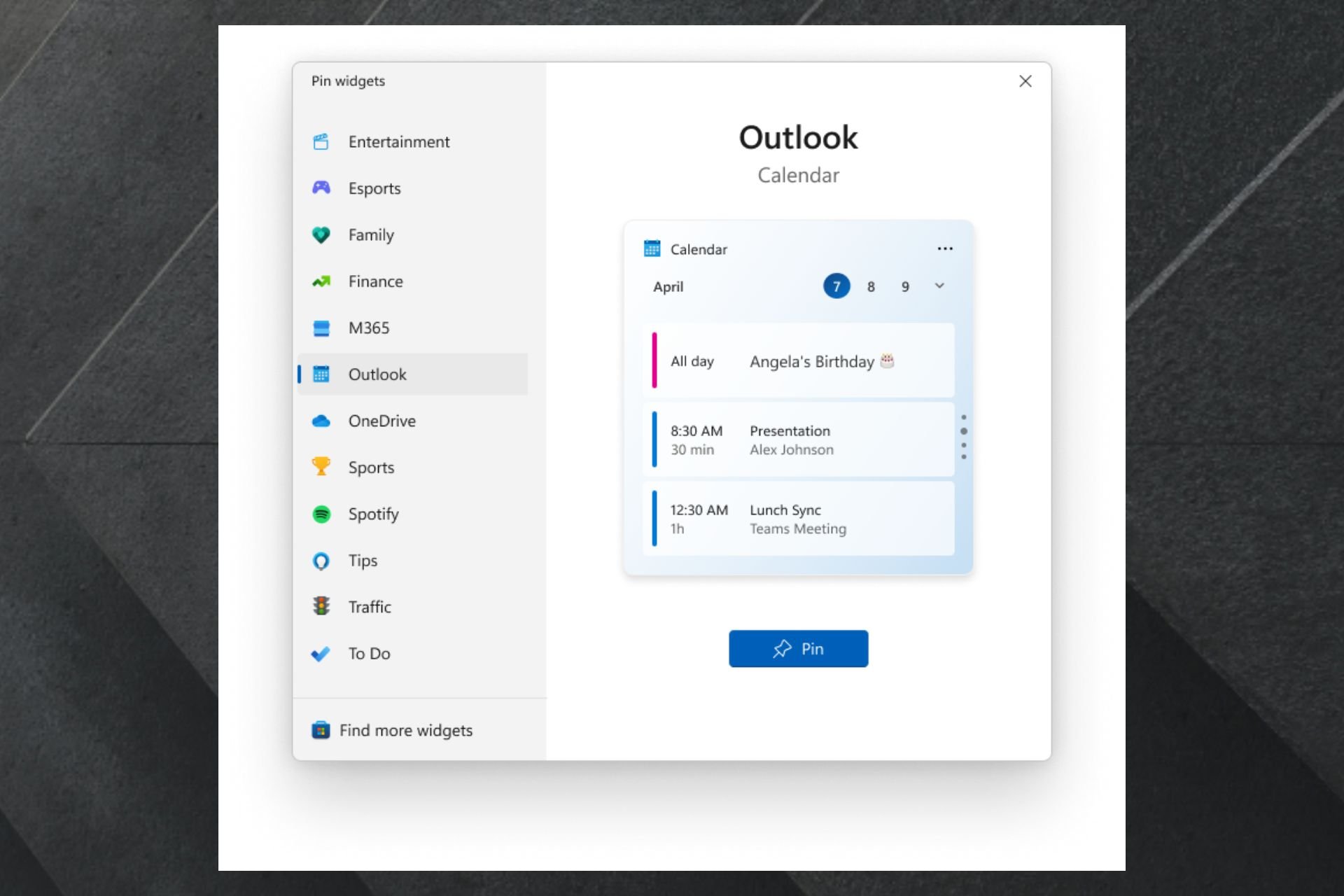








User forum
0 messages