KB5037874 to the Dev Channel is out, and it has some major improvements for Android users
KB5037874 is now available to Dev Windows 11 users.
3 min. read
Published on
Read our disclosure page to find out how can you help Windows Report sustain the editorial team. Read more
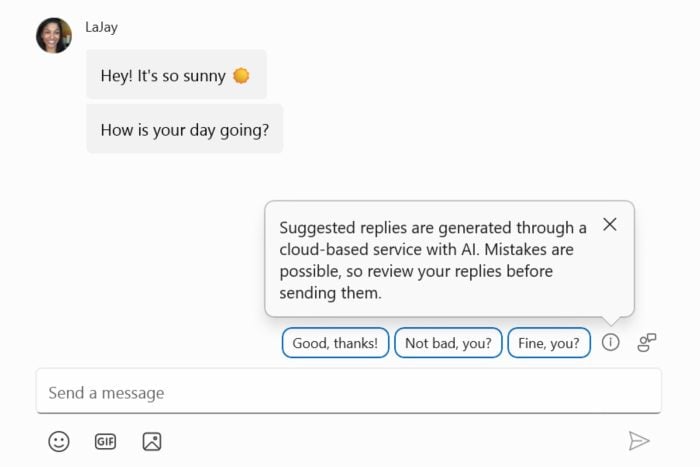
Microsoft released the Windows 11 Insider Preview Build 26120.751 (KB5037874) last Friday. This update, designed for the Dev Channel insiders, is part of the Windows 11, version 24H2 lineup. What’s thrilling here is an enablement package that’s being released, which pledges a host of updates and characteristics for those who choose to participate in it.
If you enjoy being at the cutting edge of technology, then it’s easy to flick the toggle in your settings to get these updates as they come out. It feels like receiving a VIP ticket into the upcoming world of Windows 11.
And for those liking gradual change, leaving the toggle off means that new features will still arrive but with less speed.
One change that stands out is how the Copilot experience has changed into a more regular app shape. It is getting its place on the taskbar, making it easier for users to find and use it without needing special shortcuts like WIN + C.
Although this shortcut will no longer work, people who have the new Copilot key or those who know how to use WIN + (number) can still easily access Copilot.
For people like me who use many devices, the new Linked Devices page in Settings is very useful. If you are logged in with your Microsoft account, it helps you manage your PCs and Xbox consoles in a single place. This feature is a nice addition for those wishing to simplify their device management.
On the fixed side, KB5037874 fixes certain minor problems. For example, the WIN + W shortcut does not work well with the Widgets board, and there are some small difficulties in installing that could happen when doing Windows updates.
KB5037874 also brings something cool for Android users, although the feature was already released in the Canary channel when it made it to the Dev channel: Suggested Replies within the Phone Link app.
This characteristic, created with assistance from a suggestion model that lives in the cloud, is meant to simplify answering messages. Providing three replies related to context allows for smoother and quicker communication.
Thanks to the KB5037874 patch, we have a feature called Suggested Replies for Android phone users in the Phone Link app. This feature is powered by cloudy suggestion models and is all about making it easy to respond to messages quickly. This function aims to make communication more effective with three suggested replies related to context.
But be aware that the Dev Channel is a kind of testing place. Characteristics and experiences may alter, be substituted, or remain exclusively within this channel.
So, what do you think? Did you anticipate these updates and features, or is there something else you hope for in future builds? Let’s chat about it!
You can read the full changelog for KB5037874 here.








User forum
0 messages