KB5040442, and KB5040431 for Windows 11 23H2, 22H2, and 21H2 are now available to download and install
You can also get them from the Microsoft Catalog.
3 min. read
Published on
Read our disclosure page to find out how can you help Windows Report sustain the editorial team. Read more

It’s the second Tuesday of the month, and if you’re a Windows user, then you know what that means: time for a new Patch Tuesday update. Microsoft has given updates for versions 23H2, 22H2, and 21H2, with the first two getting the KB5040442 while the 21H2 getting the KB5040431.
KB5040442 and KB5040431 fix several problems in the various versions, ensuring Windows 11 operates better and more safely. Suppose you’ve ever experienced that irritating bug where you can’t click on your taskbar. In that case, you should know these updates are supposed to solve that problem, particularly for people using Windows N edition, which does not include many media-related tools because of licensing limitations.
Taskbar (known issue) You might not be able to view or interact with the taskbar after you install KB5039302. This issue occurs on devices that run the Windows N edition. This edition is like other editions but lacks most media-related tools. The issue also occurs if you turn off “Media Features” from the Control Panel.
Microsoft
Regarding safety, these Patch Tuesday updates fix 142 security flaws. They also include dozens of enhancements and repairs that make your system work better and secure it from weaknesses. For example, a change in the Windows Installer asks for your login details when fixing an application, adding another level of safety to the process.
For people who like to stay at the forefront, these 23H2 and 22H2 updates also contain enhancements from previous updates. This means that no one will be left behind in terms of technology. For those who are keen on tech matters have dealt with some quite complex things, such as problems in Remote Desktop MultiPoint Server and Remote Authentication Dial-In User Service (RADIUS) protocol.
Known issues with KB5040442 and KB5040431 include difficulties enterprise users encounter when they upgrade from Windows Pro to a valid Windows Enterprise subscription. Additionally, for all users, changing their user account profile picture post-update could be a hiccup.
These updates are available via Windows Update and should be automatically installed for most users. However, if you prefer manually managing updates, you can grab them from the Microsoft Catalog website: the ones for KB5040442 can be found here, while the ones for KB5040431 are here.
The full changelog for KB5040442 (Windows 11 23H2, 22H2) is here. The list of all the changes, enhancements, and improvements for KB5040431 (Windows 11 21H2) is here.
Just a quick heads up, you have less than 90 days to upgrade your Windows 11 22H2, and 21H2, to version 23H2, as they will expire in October 2024.
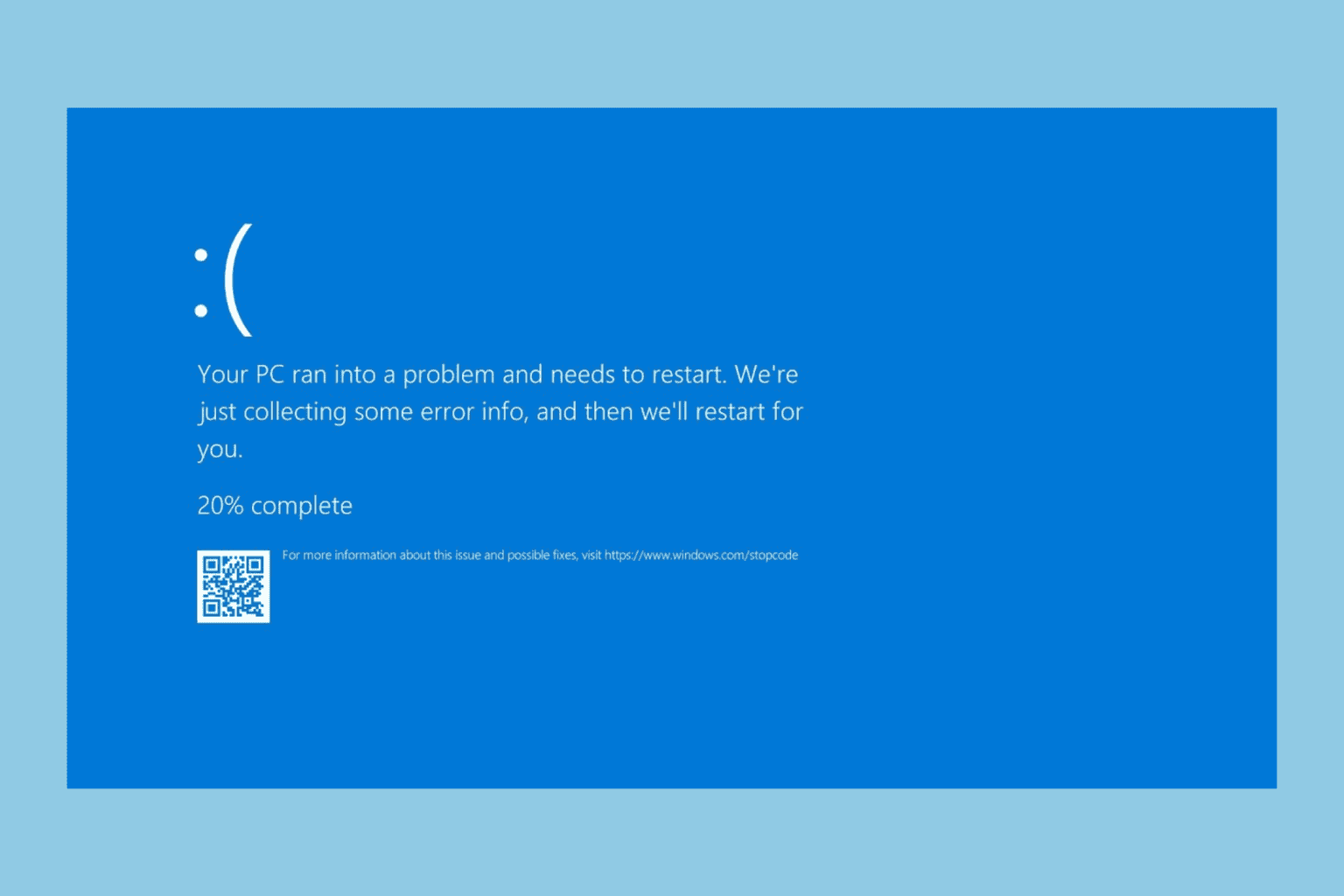
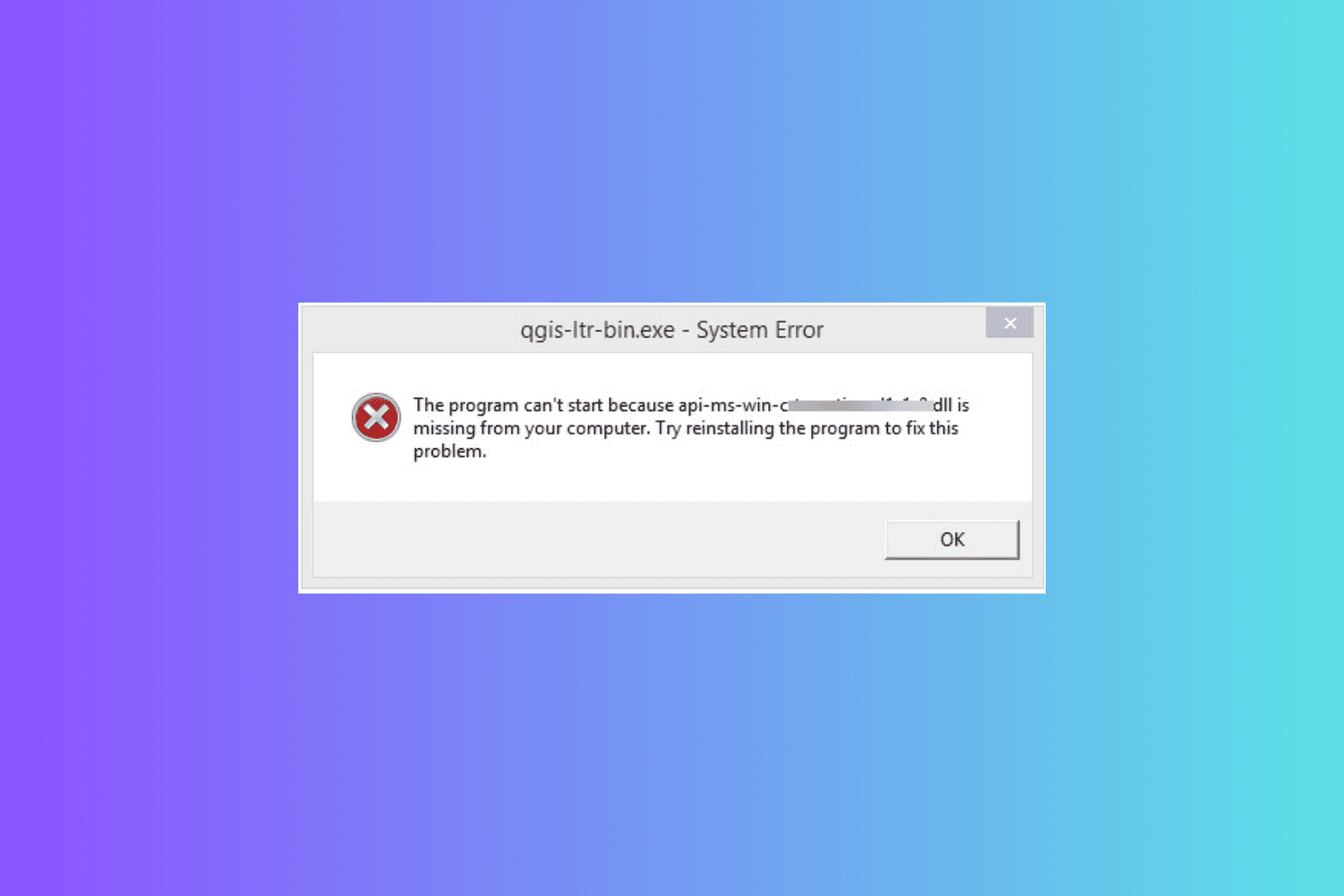
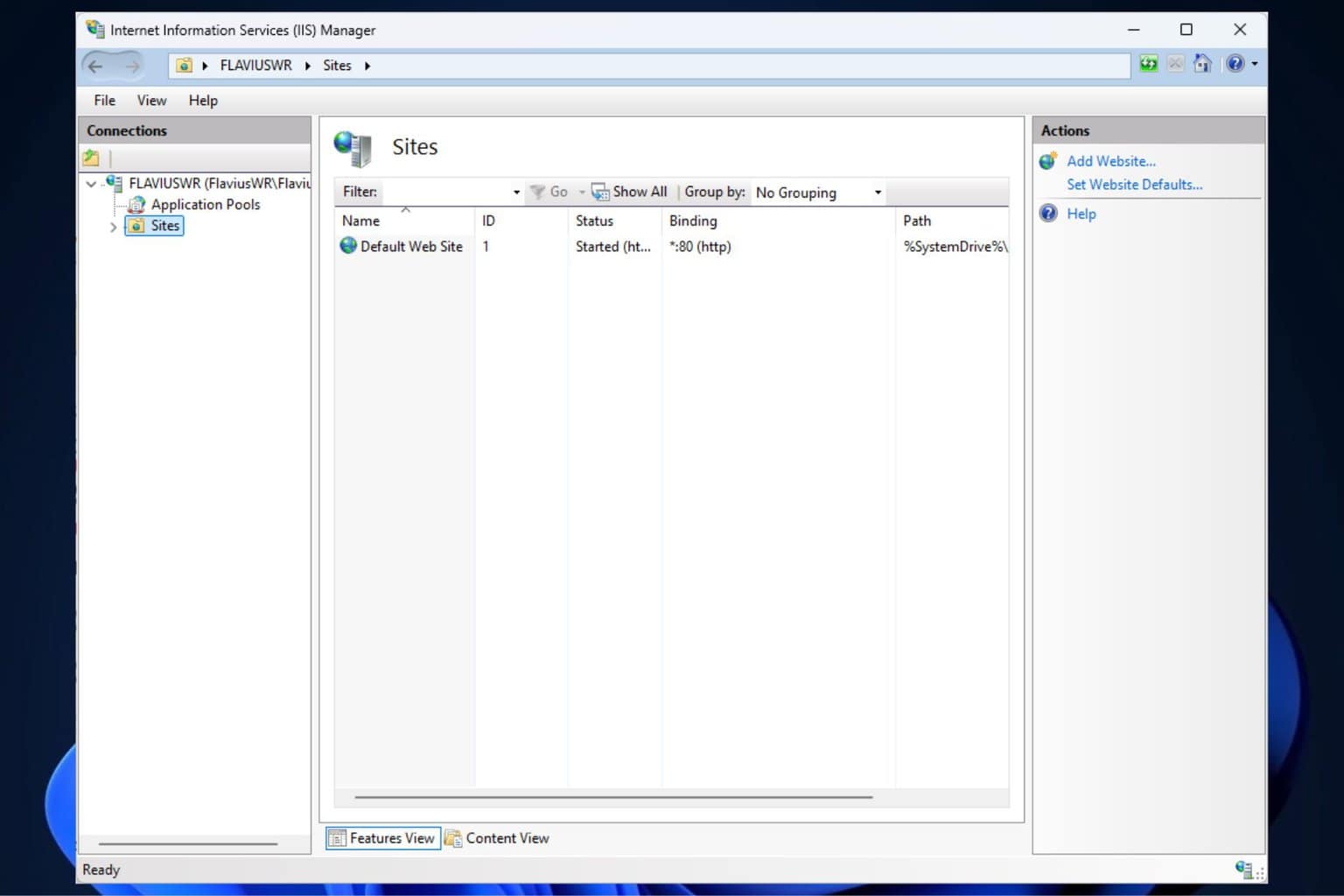
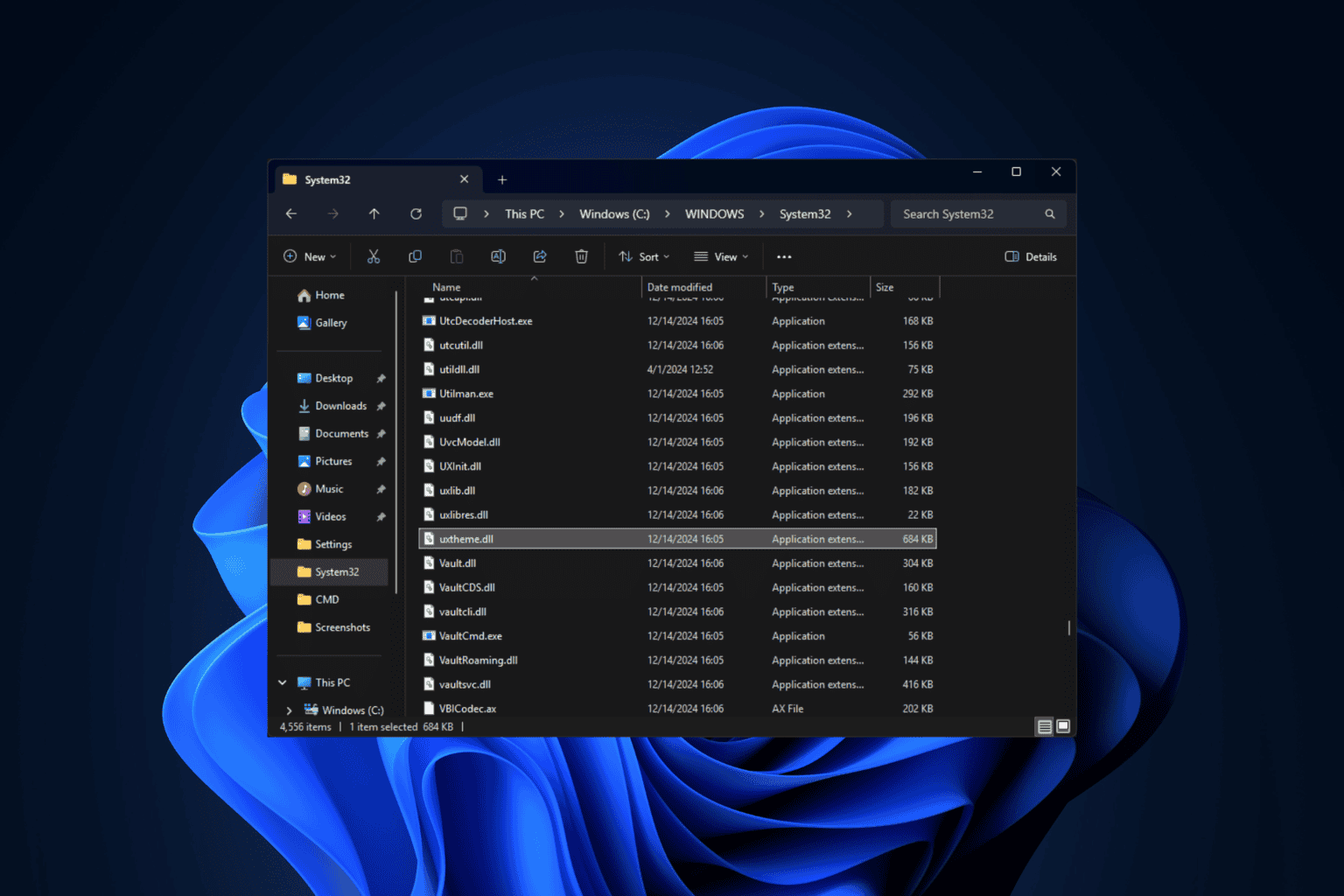



User forum
0 messages