Keycode Browser: 5 Picks That Still Support it
KeyCode was deprecated due to inconsistencies
5 min. read
Updated on
Read our disclosure page to find out how can you help Windows Report sustain the editorial team. Read more
Key notes
- KeyCode was deprecated for its inconsistency across platforms.
- Only a few browsers still support KeyCode. Also, an alternative for it is the ‘.key‘ property.
- Browsers with developer features are the best browsers for KeyCode.

Browsers differ from each other based on the kind of features they offer. These features determine what kind of services the browsers are available.
However, browsers can be categorized based on their uses. For instance, some browsers are best for developers, while some are good for regular daily use. Hence, we’ll discuss the Keycode browser support.
Nonetheless, after the deprecation of Keycode, it became unsupported on several platforms. However, there are ways you can still use it on some selected browsers. Unfortunately, not all browsers supported Keycode after it was deprecated.
There are some specific features that browsers are expected to have before being able to use KeyCode. Features like JavaScript accessibility, fast browsing speed, and security are essential for Keycode browser support.
Is KeyCode deprecated?
KeyCode was deprecated a while ago and thus, making the feature unavailable for mobile browsers. The reason for its deprecation was that it was inconsistent across platforms.
Also, the same implementation can be noticed on different operating systems or using different localizations.
Although KeyCode is deprecated, you can still use it on some browsers.
What are the best browsers that still support KeyCode?
Opera One – Best for KeyCode

Opera One is the best browser for JavaScript. The Opera One browser has many developer tools you can use for debugging and testing. However, it is one of the few browsers that still support KeyCode. Also, the browser has a customizable interface that allows you to adjust your screen sizes and resolutions.
Furthermore, the Opera One browser has an inbuilt editor for editing CCS on your browser without needing any external apps. Also, it has an inbuilt Ad Blocker that blocks ads from interrupting your browsing sessions.
Moreover, Opera One has a repository where you can download and add plugins and extensions to your browser. Extensions help you improve your browser features and make it easier to work with them.
We recommend that users update their Opera One browser to the latest version. It will fix any bug that may cause difficulties when using KeyCode on your browser.

Opera One
Run JavaScript KeyCode with zero issues with this versatile and secure browser!Mozilla Firefox – Fast and built for developers

Mozilla Firefox is one of the oldest browsers in the market. Over the years, it has undergone several improvements that help it perform better than other browsers.
Firefox has a developer’s version embedded with developers’ features like JavaScript inspection. However, despite KeyCode deprecation, Mozilla Firefox is one of the browsers supporting it.
Some features are an advanced user interface for easy navigation and a vast store for add-ons and extensions. Likewise, it has an excellent tan management style that allows you to arrange your tabs.
However, not all versions of Mozilla Firefox support KeyCode. Hence, users need to download the Firefox Developers Edition to utilize KeyCode smoothly on their devices. The Firefox Developer’s edition is the most developed browser for KeyCode and similar JavaScript-related platforms.
Google Chrome – Ideal for Java-related platforms

Google Chrome is a Chromium-based browser. It is a reliable browser for Java-related platforms like KeyCode. There are several features that users can enjoy on the Chrome browser.
Some benefits are an advanced user interface that helps keep track of your activities online, security and privacy, and a fast browser speed. However, its features give it the KeyCode browser support. It means it is one of the few browsers that still works with KeyCode.
Furthermore, Google Chrome is one of the fastest browsers in the market. It helps users load sites quickly without encountering any difficulties. Also, it comes with developer tools like HTML inspection and modifications for CSS or JavaScript on any website. Likewise, Chrome has inbuilt components like Adblocker, VPN service, and syncing features.
Nevertheless, KeyCode only supports the latest version of Google Chrome. It is because the older versions don’t have the features that can work with KeyCode.
Brave browser – Best for data protection

Brave is a secure browser. It is a new-generation browser with many features that make it better than some old browsers. However, it is the best browser for user privacy and security.
Also, developers have features that make the browser suitable for products like KeyCode. Hence, it is a browser that supports KeyCode.
Moreover, it is a browser built on Chromium code that helps with web development. Likewise, Brave browser features inspect elements that allow you to read and modify JavaScript code on your browser. The browser is strong enough to run and debug JavaScript components.
Furthermore, Brave browsers feature some inbuilt tools like HTML support, CSS and JavaScript coding, and lots more. Likewise, it has an inbuilt code editor that allows users to highlight syntax for more than 20 languages.
Vivaldi – Packed with great features

Vivaldi is one of the browsers that supports KeyCode. It has features like an advanced customizable browser interface, an inbuilt HTML5 inspector, and lots more.
However, Vivaldi helps you to debug JavaScript on your browser in real-time. Likewise, users can easily navigate the browser.
The browser has an inbuilt VPN that allows you to surf the internet without being detected.
What can I use instead of KeyCode?
Since the KeyCode property is deprecated, the feature is no longer available. So, the need to get an alternative is essential.
The best alternative for KeyCode is the ‘.key‘ property. Using the ‘.key‘ property helps to set the value for the key pressed that can have single or multiple characters.
Furthermore, we recommend that users download the latest versions of the browsers discussed. It will help prevent issues like the KeyCode by working.
There are other difficulties users can encounter online. Hence, we recommend you check our article about the best browsers that natively support WebP.
Let us know your pick in the comments area below.

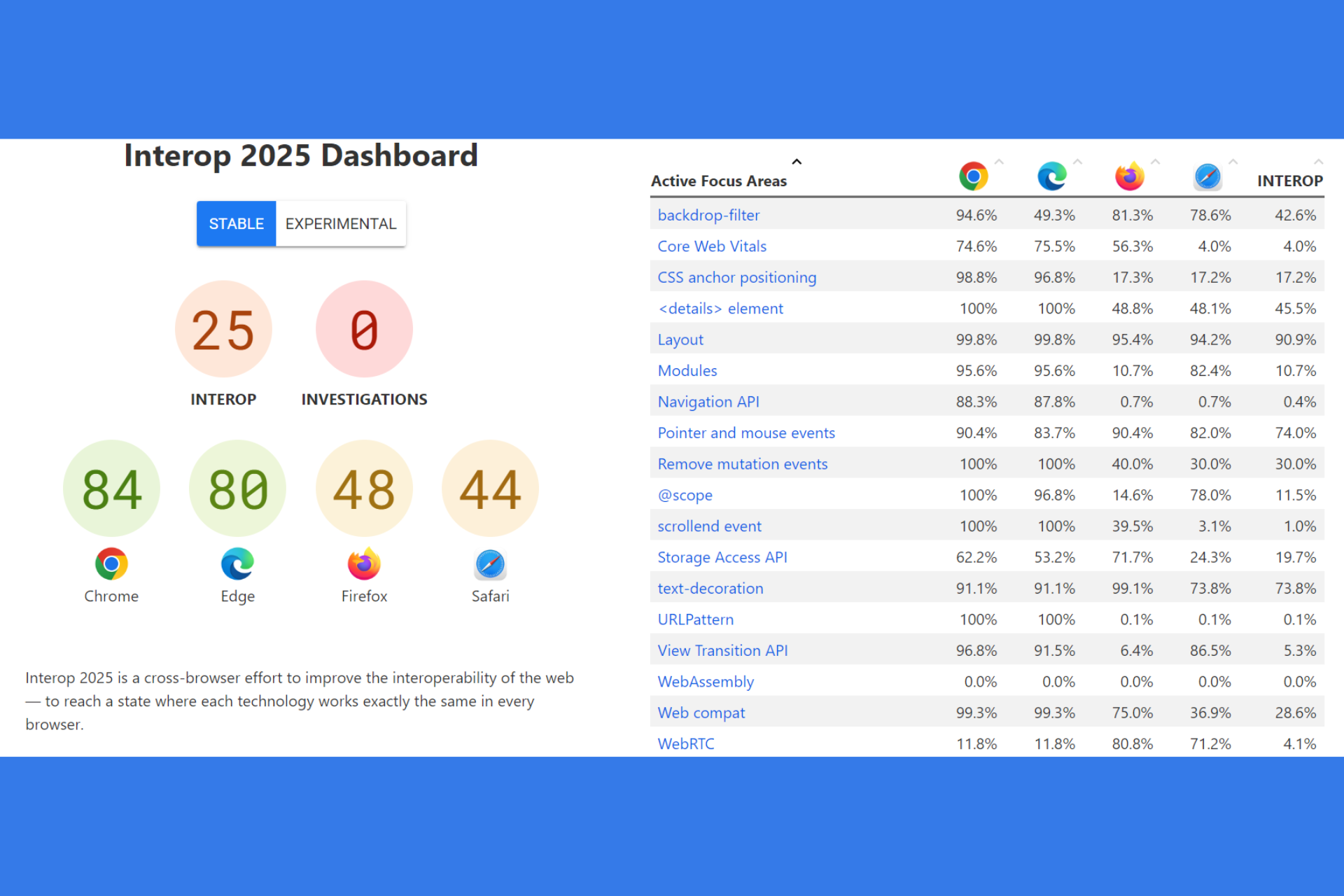
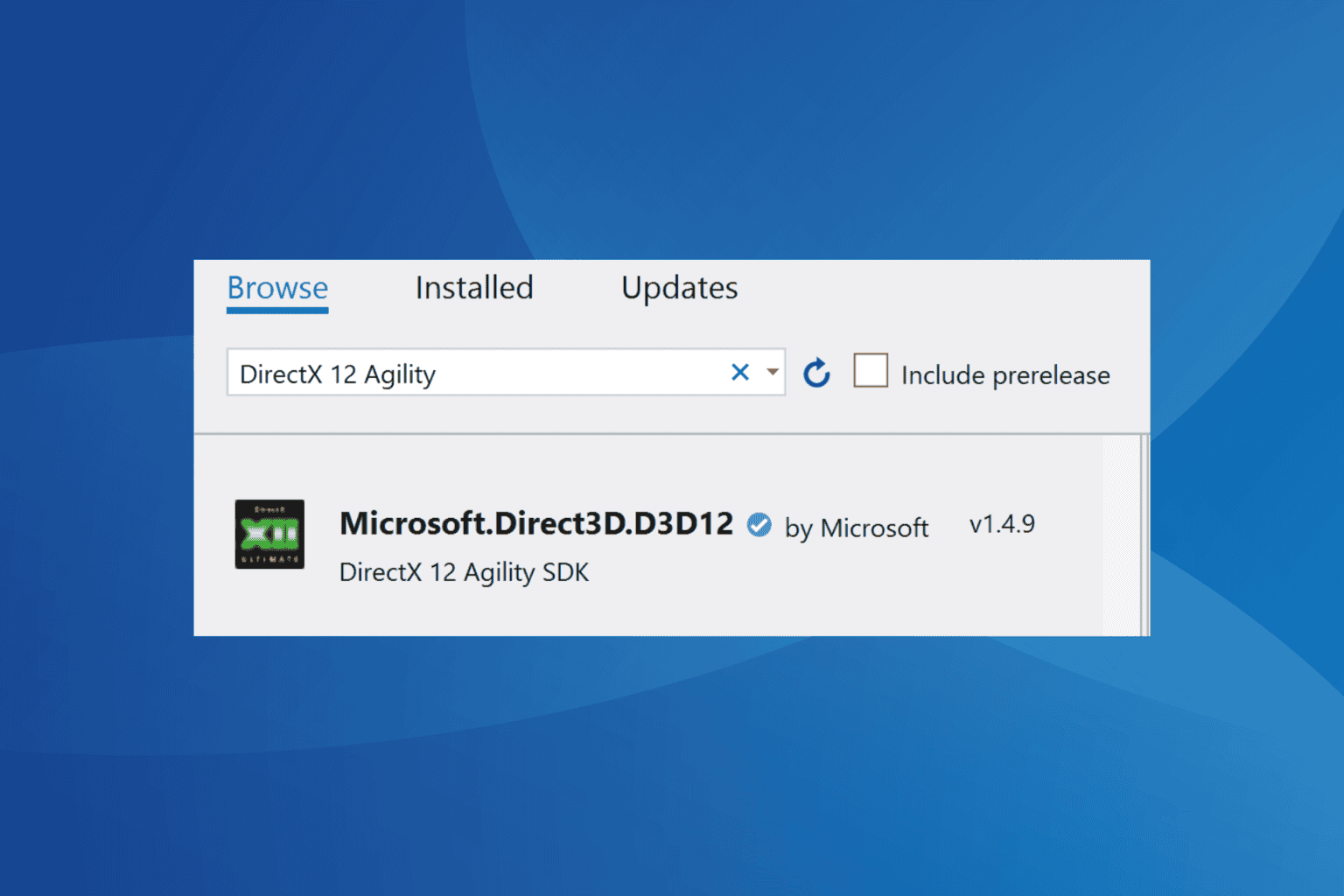
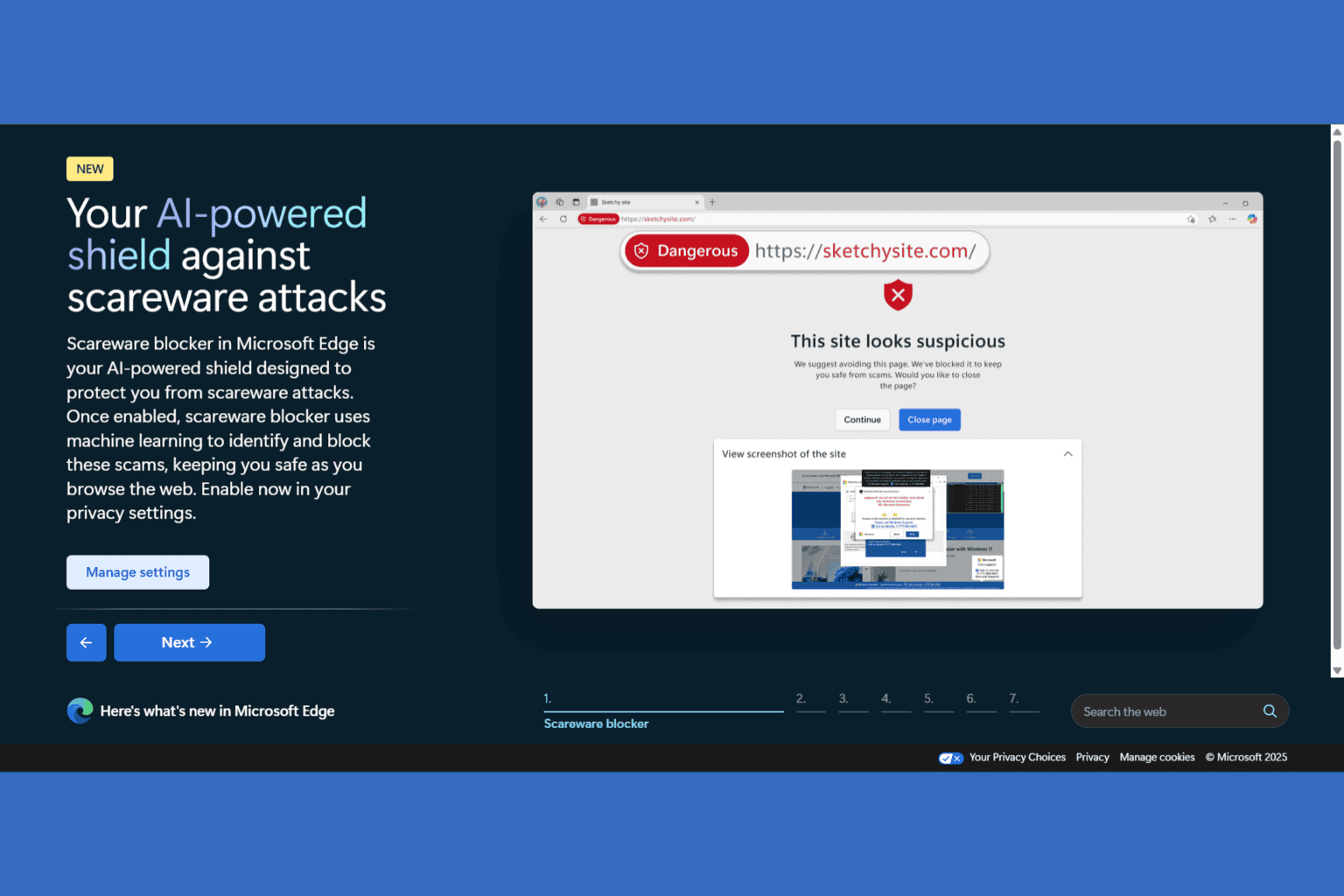
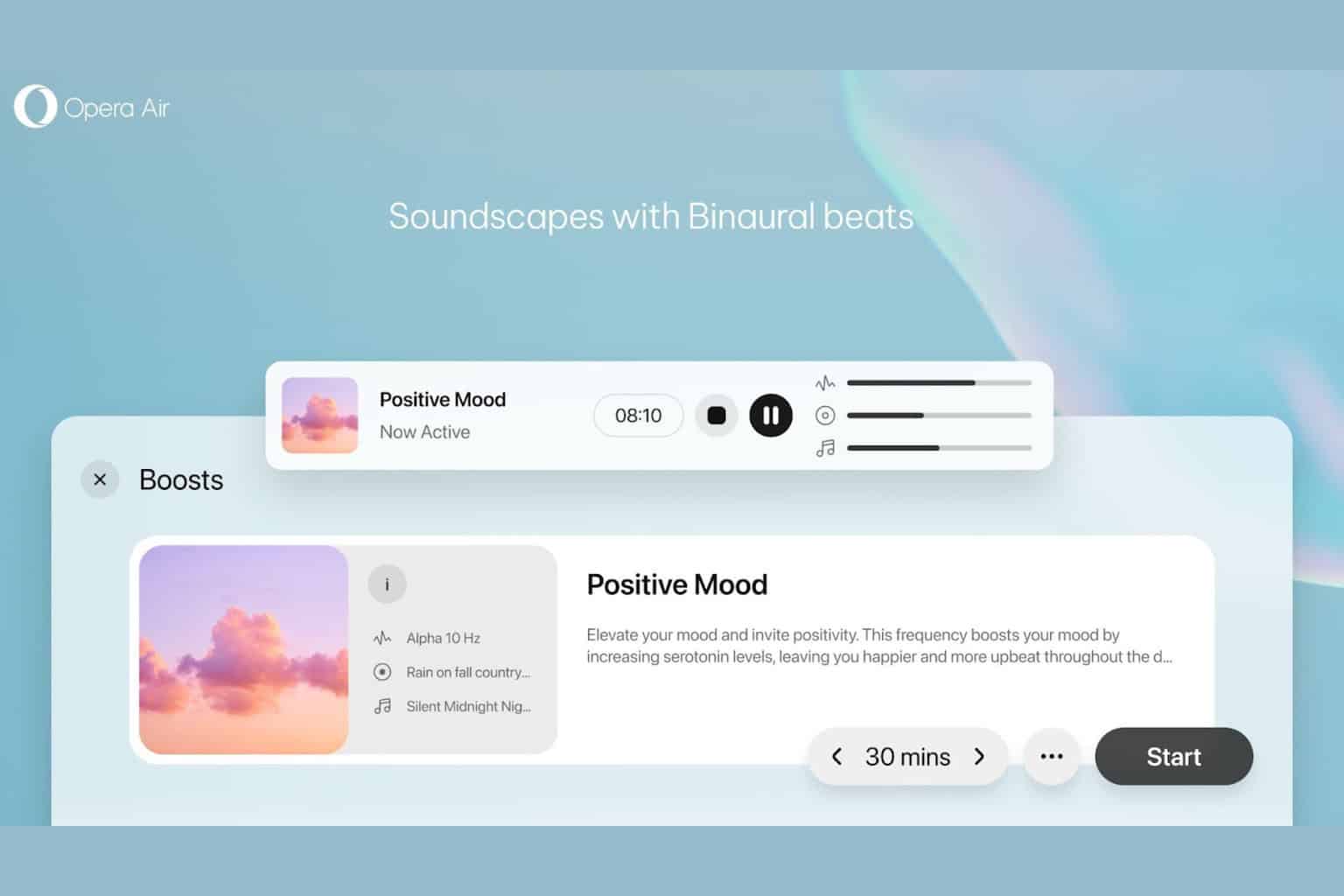


User forum
0 messages