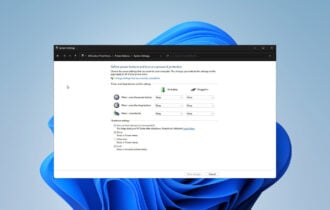4 Best Laptops For Presentations [Top Picks]
4 min. read
Updated on
Read our disclosure page to find out how can you help Windows Report sustain the editorial team Read more
Key notes
- An important decision factor when choosing a new laptop should be the main tasks you are going to use it for.
- The laptops presented in this article come with an integrated camera and Office 365, perfect for presentations or videoconferences.
- You can find other amazing hardware and software deals by checking out our Black Friday section.
- Don't hesitate to explore our detailed Laptop hub, for more useful troubleshooting guides and complete reviews.

Choosing a laptop nowadays can give you headaches just by thinking of how many different models there are on the market. A starting point is to concentrate on what you need it for.
If you only need a laptop for presentations and videoconferences, you won’t have to invest as much as for a gaming laptop. General system requirements are low for the Office suite, but you still need to buy a computer with a quality display to concentrate on writing and editing documents for hours.
In this article, we will also look for a laptop with an integrated camera and good quality sound system to help you out with your videoconferences.
What are the best laptops for presentations and videoconference?
HP Stream
- 1 TB of OneDrive Storage for one year
- Digital media card reader
- USB 3.1 generation
- Low storage of only 64 GB eMMC
The HP Stream model is one of the cheapest laptops with a Microsoft Office 365 subscription that you can buy.
The 14 inches HD display, will show you bright images even when working in a low light environment. Furthermore, it has a thin, lightweight design and bold look, which makes it very easy to carry wherever you travel.
HP Stream represents a good choice if you are on a budget and need the laptop only to create presentations and video communication.
Acer Aspire 5 Slim
- Great sound with Acer TrueHarmony
- AMD Ryzen 3 3200U Mobile Processor
- Backlit Keyboard
- Office 365 installed, but just trial version.
Acer Aspire 5 is another good choice if you don’t want to spend a lot of money on a laptop, but performant enough for daily tasks.
It has a nice big full HD 15.6 inches screen, and with its IPS display panel, it shows true to life colors, just what you need for videoconferencing. Also, you’ll have no problem reading the smaller print on Powerpoint presentations.
If you like it, then take a better look at this Acer Aspire 5. The laptop comes with Amazon Alexa enabled, a big help when comes to appointments and to-do lists.
Microsoft Surface DAL
- 7th generation Intel Core i7 processor
- 16 GB RAM
- Sleek and elegant design
- Only one USB port
What better laptop with Windows and Office suite preinstalled to choose if not a Microsoft one. The Microsoft Surface DAL model combines perfectly portability with performance.
Creating large presentations and recording videoconferences won’t be a problem with this laptop due to its huge storage of 512GB SSD. Moreover, it has an edge-to-edge 13.5 inches PixelSense Display, with touchscreen feature and ultra-thin bezel.
If you’re on the go most of the day, Surface DAL is the best choice due to its battery performance of up to 14.5 hours of work.
Huawei MateBook X Pro
- 8th Generation Intel Core i7 processor
- Dedicated NVIDIA GeForce MX150 GPU
- Windows 10 Home
- No SD card slot
If the price is not an issue and you want to focus on performance, Huawei MateBook X Pro is the best laptop you can buy, as it is well suited for presentations.
It comes with a 13.9-inch full view 3K touch-screen display with 3000×2000 resolution and 91% screen-to-body ratio. With this screen you’ll have a sharp and clear visual experience.
Besides the incredible display, it also provides a high-quality camera and quad microphone with speakers. In fact, the camera is hidden in a key shape between the F6 and F7 keys, which offers great security.
You will be delighted by the performance of MateBook X Pro and by its battery that offers 14 hours of office work, or 15 hours of web browsing.
Is not easy to find laptops that include the Microsoft Office Suite, most of them having just a simple operating system. You will still need to activate a Microsoft account, but the best part is that you don’t need to install anything.
If you choose one of the options above, you can start writing, editing documents and present them over videoconferences out of the box.
[wl_navigator]