Latest Windows 11 Insider Release Preview build (22621.1483) adds Bing button to search
2 min. read
Published on
Read our disclosure page to find out how can you help Windows Report sustain the editorial team. Read more
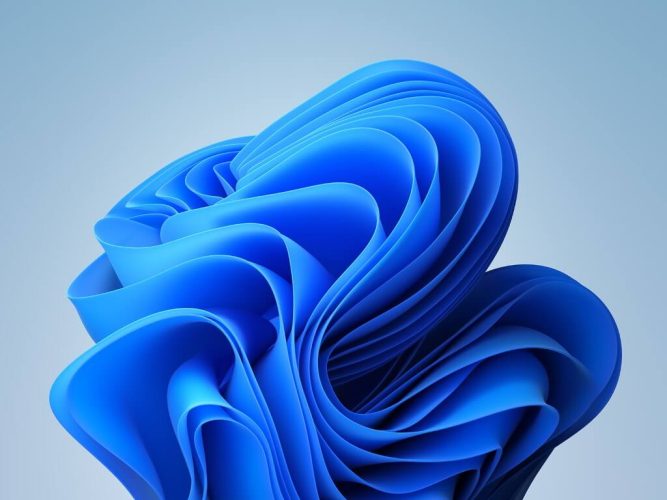
Late yesterday afternoon (the middle of the night for some of you), Microsoft released another Release Preview build for Windows 11 Insiders, this one coming in at build 22621.1483. This build adds some new features to the Release Preview Channel:
- New! This update introduces notifications for Microsoft accounts in the Start menu. This is only available to a small audience right now. It will deploy more broadly in the coming months. Some devices might notice different visual treatments as we gather feedback.
- New! Once you have access to the new Bing, the search box on the taskbar will include a button that opens the Bing chat experience in Microsoft Edge. If you don’t have access, the search box on the taskbar will feature a dynamic search highlight button.
- New! This update adds many new features and improvements to Microsoft Defender for Endpoint. For more information, see Microsoft Defender for Endpoint.
- New! The search box on the taskbar will be lighter when you set Windows to a custom color mode. This will occur when you set the Windows mode to dark and the app mode to light in Settings > Personalization > Colors.
There’s also quite a list of issues addressed – be sure to check out the Windows Insider blog post for all the details.








User forum
0 messages