5 Best Layered Image Editors [Online + Desktop]
Here are the top-notch layers image editing tools
6 min. read
Updated on
Read our disclosure page to find out how can you help Windows Report sustain the editorial team. Read more
Key notes
- Nowadays you don’t really need a cutting-edge camera to take stunning shots, your smartphone will do just fine.
- However, you will need solid photo editing software if you want to perfect your pics – use this guide to choose the perfect one for you.
- This is why we come up with the greatest layered image tools for you to edit and beautify your pictures.

Nowadays you don’t really need a cutting-edge camera to take stunning shots, your trustworthy, daily companion also known as the smartphone should suffice considering the fulminant enhancements they received in the past few years.
However, you will need solid photo editing software if you want to perfect your pics and really make them shine before sharing them with the entire world.
Since we’re talking about crisp, pro-looking photography, you might have thought of introducing layers to your editing skills in order to really take your artwork above and beyond.
Using layers in digital image editing is great for complex, composite pictures because they allow you to separate the different elements that compose the big picture and edit them individually without altering other layers.
Above all things, layering is about control allowing you to use special effects on one element, and let’s say, vector graphics on the other without them interfering (unless you want them to in which case you can go for a transparent layer).
If you’re looking for the best photo editing software that can handle all the layers, you don’t want to miss our amazing guide below.
What app can I use to layer pictures?
Adobe Photoshop – Used by million artists
Powerful and complex, Adobe Photoshop is unmatched in photo editing, prevailing as the tool of choice for composite pictures with masks and layers.
With the very best imaging and graphic design software, the number of extra layers, layer effects, and layer sets you can add to an image is limited only by your imagination…. or your RAM capacity.
You work with layers in the Photoshop Layers panel and the organization facilities are remarkable: you can use groups to arrange your layers in a logical order, you can nest groups within other groups and even use groups to apply attributes and masks to multiple layers simultaneously.
Let’s quickly go through its key features:
- Photoshop layers for non-destructive editing
- Video layers (use video layers to add a video to an image, then mask the layer, apply layer effects, paint on individual frames, etc.)
- Convert a background into a Photoshop layer or convert a Photoshop layer into a background
- Duplicate a Photoshop layer or group within an image
- Create a new document from a Photoshop layer or group
- Smart Object layer (scale, skew, or reshape a Smart Object without directly editing image pixels)
Corel Graphics Suite – Most creative graphic designs
Create HDR photos from your RAW images, adjust color and tone, eliminate imperfections, and correct perspective with Corel PHOTO-PAINT’s layer-based photo editing tools.
Integrated into CorelDRAW Graphics Suite, your all-in-one photo editing and graphic design suite, PHOTO-PAINT offers professional editing tools to retouch and enhance your photos to perfection.
Using complex layers and masks, you can modify any element of a composite picture without affecting other objects. It’s that simple!
Let’s quickly go through its key features:
- Work with Objects (edit independently layered elements without affecting other objects or the background of an image)
- Use Clip masks (edit the properties of a group of objects without modifying the objects within it by creating a clip mask)
- Non-destructive effects (apply, modify and experiment with effects on an object, all without altering it)
- Create complex compositions (powerful, non-destructive layer-based editing)
- Perform precise corrections (clone, sharpen, remove red-eye with powerful retouching and restoration tools)
- Modify images with a variety of drawing and painting tools like lines, shapes, and brushstrokes)
- Add special effects (apply a wide range of transformations to images)
Capture One Pro – Free editing tutorials
Capture One is a powerful and intuitive photo editing software with an opulent range of incorporated layers, perfectly crafted to adjust and create wonderfully intricated composite images.
Apply up to 16 layers and control the impact of your local adjustments with the highest precision.
The tool guarantees the sharpest image quality thanks to its custom color and lens profiles, compatible with all major cameras, and cutting-edge noise reduction for high ISO shots.
Let’s quickly go through its key features:
- Powerful editing tools including masking, layer, and color tools
- Full creative control with numerous adjustment options
- Smart interface (fully customizable workspace and keyboard shortcuts for an efficient workflow)
- Organization tools (Sessions and Catalogs to organize files based on themes or projects)
- Tethered capture (review your photos live)
GIMP – GNU image manipulation
GIMP is a free open-source image editor with a predilection for facilitating composite images creation through its enhanced layers feature.
You can use layer masks to adjust the opacity of a layer and use layers to isolate specific tones in your images.
Besides the complex editing tools, you can easily integrate third-party extensions with the GIMP app for a custom-tailored experience and enhanced productivity.
Let’s quickly go through its key features:
- High-quality image results (powerful retouching and restoring tools)
- Programming algorithms (multi-language support: C, C++, Perl, Python, Scheme)
- Cutting-edge color management features
- Print-ready design (a key component in Desktop Publishing)
- Extensibility & Flexibility
PicMonkey – Complete image editing

PicMonkey is a great photo editing and design tool with a high focus on layers usage.
Photos, graphics, text, and background color can be easily edited thanks to its enhanced layers feature called the Layers palette.
Anything from grouping and ungrouping layers, applying effects to grouped layers, duplicating a layer or group of layers to reordering, flattening, and deleting layers can be achieved directly from the aforementioned palette.
Let’s quickly go through its key features:
- Powerful design tools (versatile text tools, vector graphics, and effects)
- 1000+ templates to choose from
- Photo Editing tools (stunning filters and effects)
- Layers palette to efficiently work with layers
- Detailed and interactive tutorial guides
That concludes our list of best image editors with layers, conceived to help you elevate your artwork and create slick photography with gorgeous depth and a larger-than-life gradient appearance.
Then again, get more revolutionary and inspirational ideas for tools that can ease up your tasks from our Design Software page.
Are you ready to take your photo editing skills to the next step? Let us know in the comments section below.




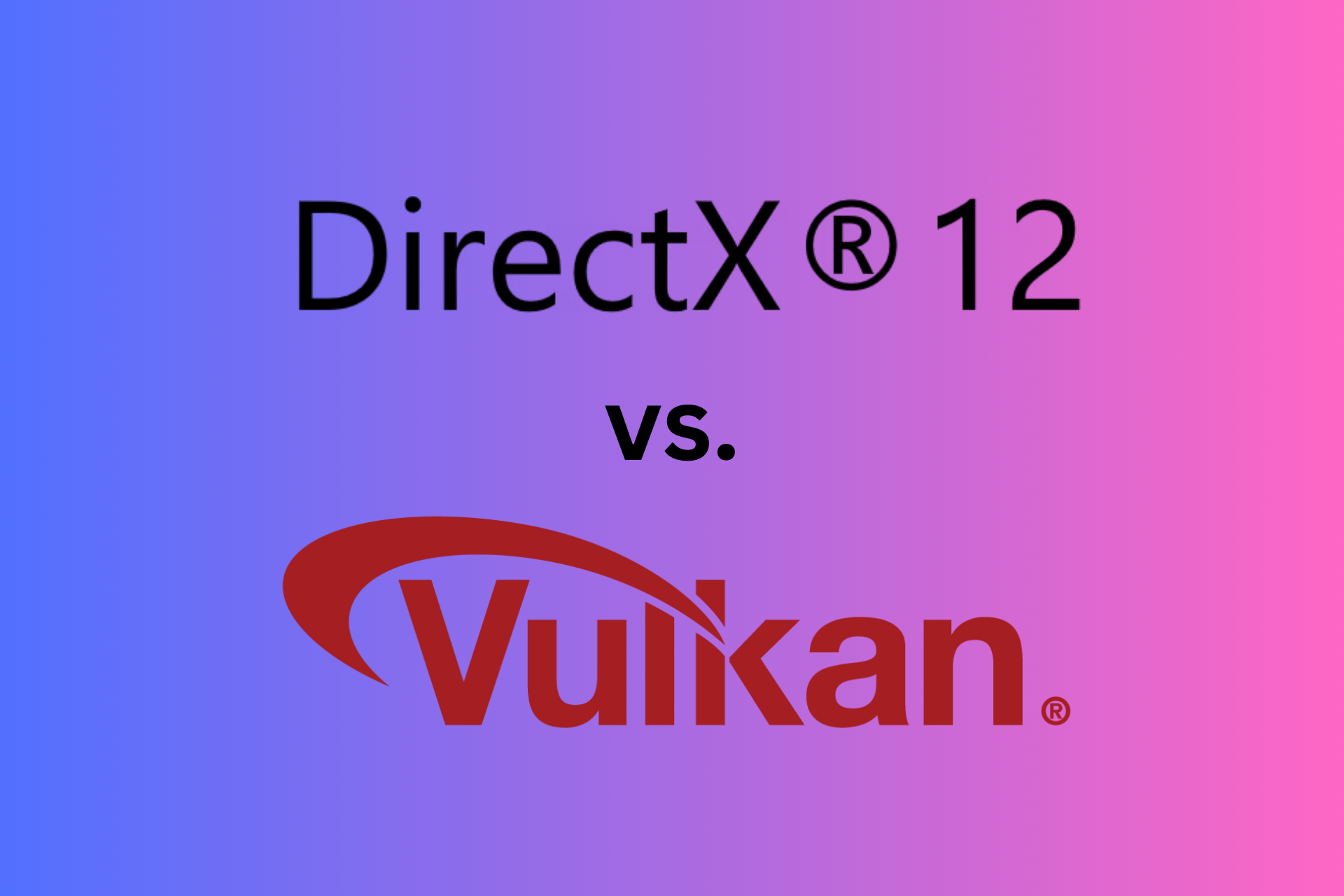
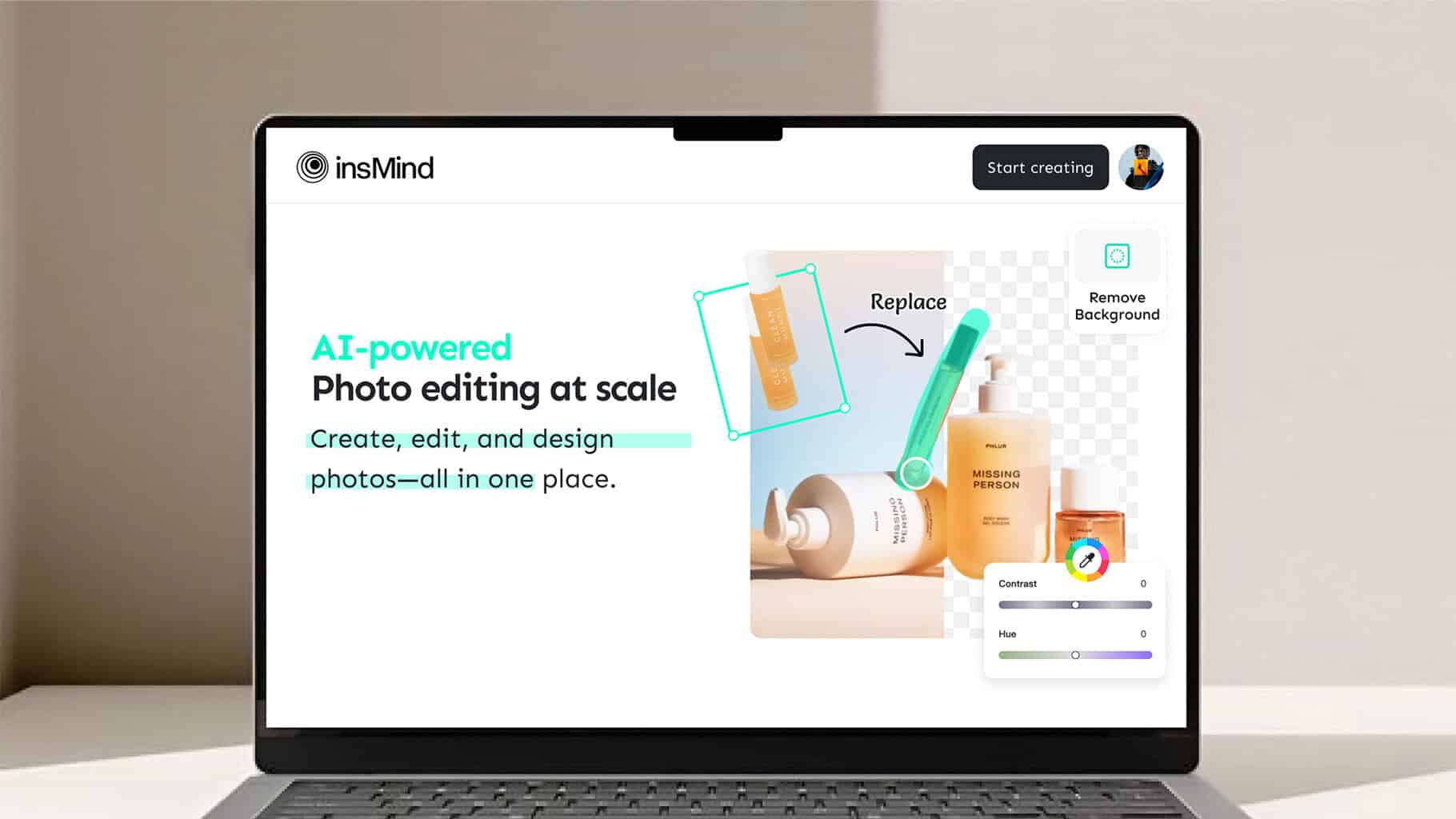



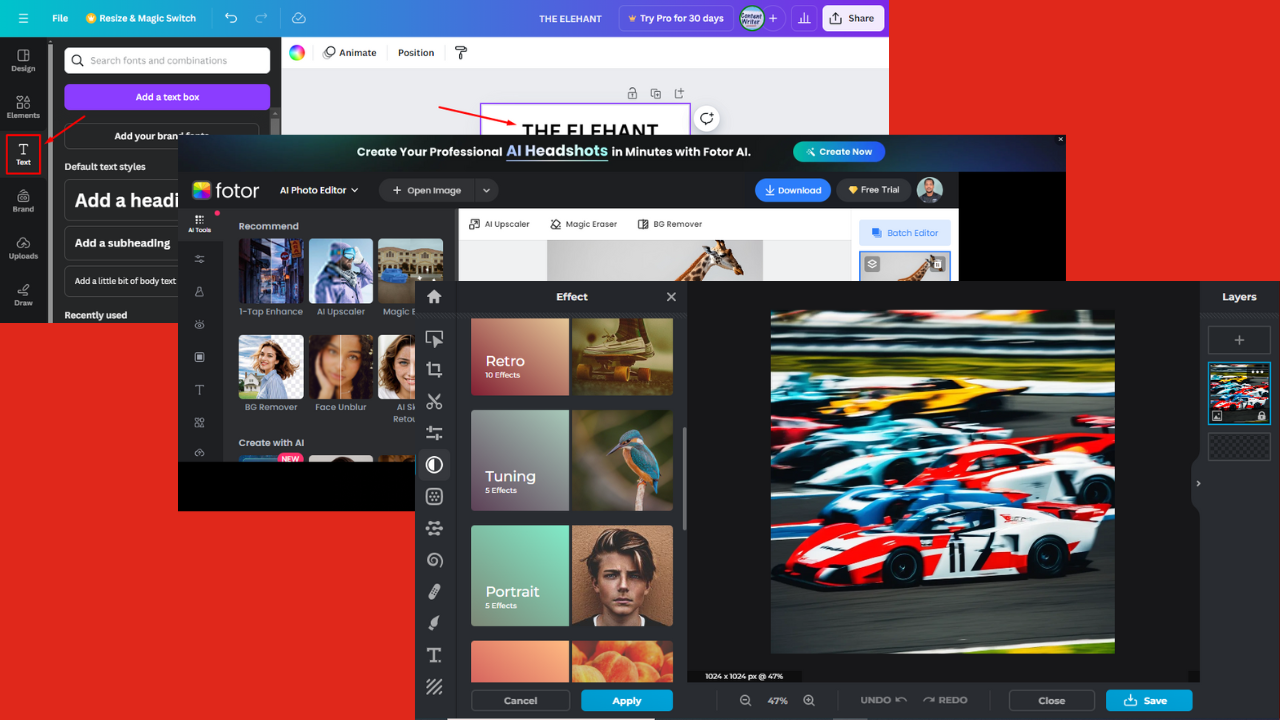
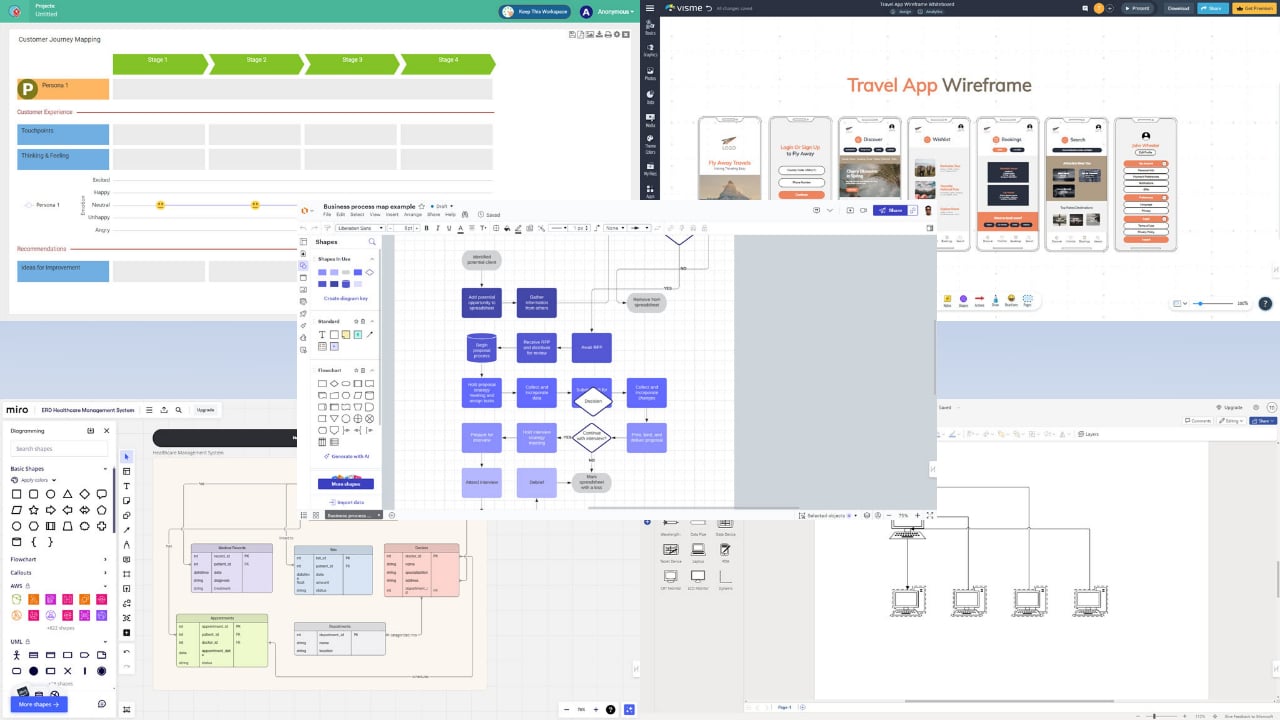
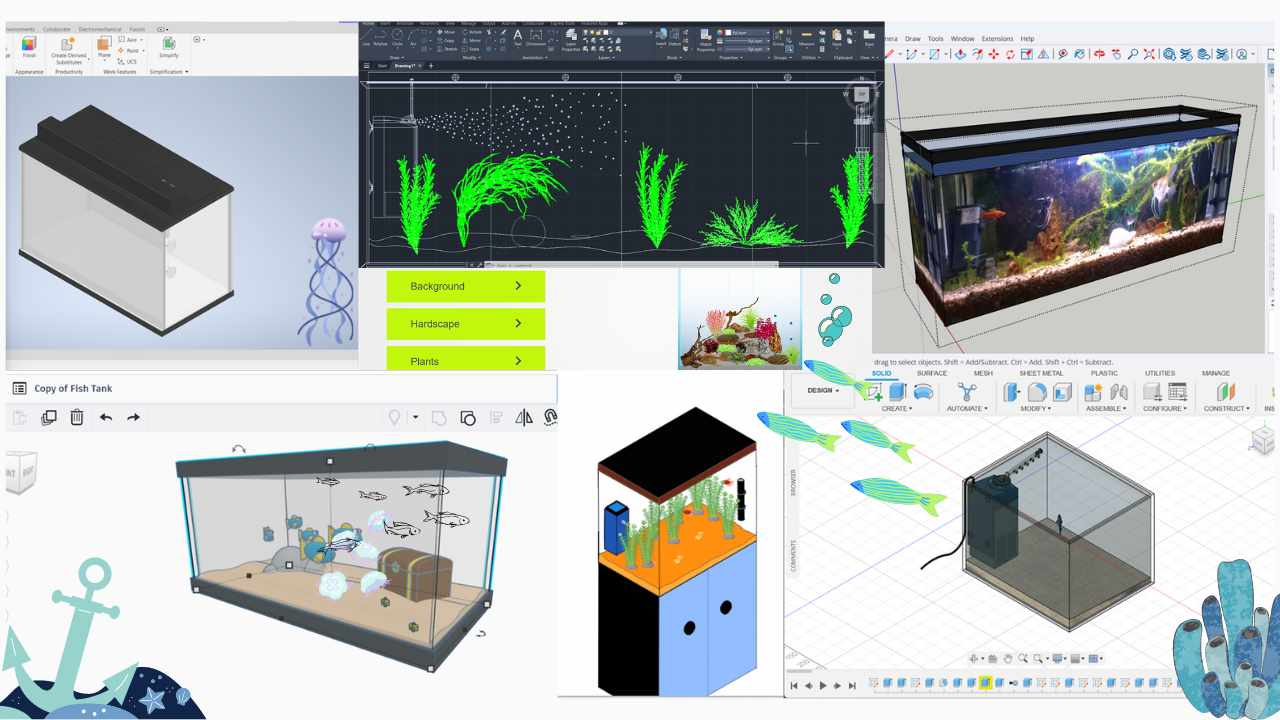
User forum
0 messages