What is Lenovo Vantage Network Boost & Should You Disable it
This feature optimizes your connection for selected games
2 min. read
Updated on
Read our disclosure page to find out how can you help Windows Report sustain the editorial team. Read more
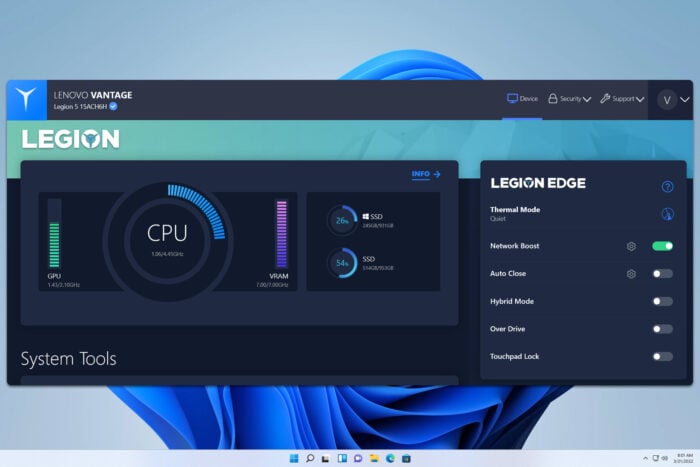
You may have noticed the Network Boost feature in Lenovo Vantage, but you’re not sure what it does. Today we’re going to answer all your questions that you may have regarding it, so let’s get started.
What is Lenovo Network Boost?
Lenovo Network Boost is a feature in Lenovo Vantage that optimizes your network connection for gaming. It works by optimizing your bandwidth for selected games while throttling it for all other applications.
Keep in mind that you might need a Lenovo Vantage Gaming Feature Driver to use this feature, similar to the Hybrid Mode in Lenovo Vantage.
How do I enable Network Boost?
- Start Lenovo Vantage.
- Next, toggle the Network Bost feature in the right sidebar.
- Alternatively, click the Settings icon next to it.
- Click the Add button to add games that you want to use this feature.
How do I turn off Network Boost on Lenovo Vantage?
To disable this feature, you need to follow the same steps as before, just toggle it off from the sidebar.
Should I disable Lenovo Vantage Network Boost?
Users have been complaining about this feature for a while and some, it has caused PLUM errors in Destiny while others reported high ping in GTA and Valorant.
If you’re using your PC for multitasking, for example, browsing the web while gaming or streaming, then this feature will impact all other applications except the selected games, and this can cause additional problems.
You might want to give this feature a try, and if you ever encounter any issues, go ahead and disable it.
While you can get network priority for certain apps while using Lenovo Vantage, this feature can also negatively impact your Internet connection, and even the games that you chose to optimize, so don’t rely on it for any significant performance boot.
While this feature might not work as intended for everyone, you can also use Lenovo Vantage to overclock your CPU or to overclock your GPU, and we have dedicated guides that show you how to do that, so don’t miss them.
Before you leave, we have great articles on Presence Detection in Lenovo Vantage and Zero Touch Lock in the Lenovo Vantage, so you might want to check them out.

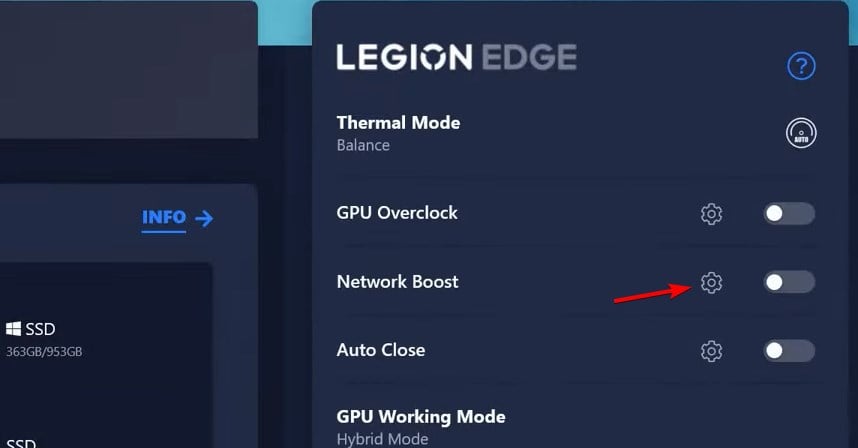
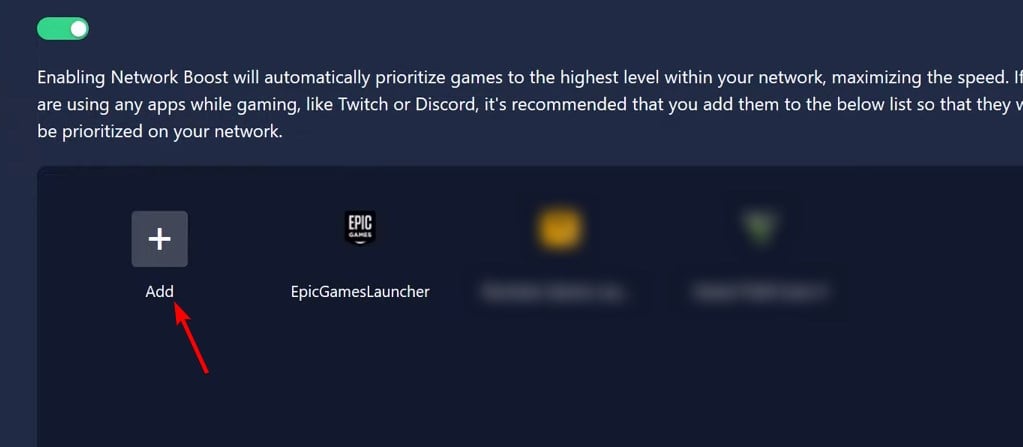




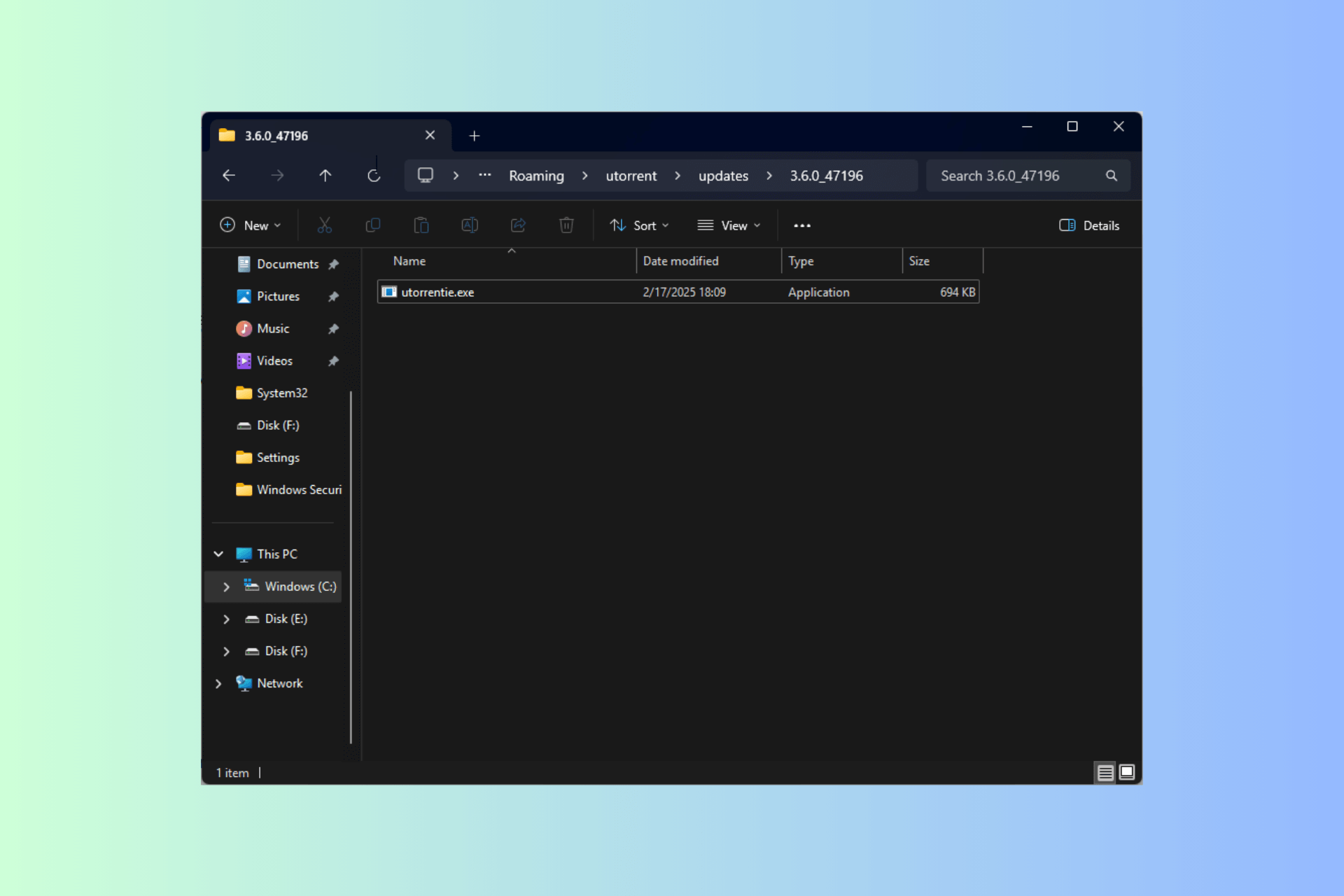
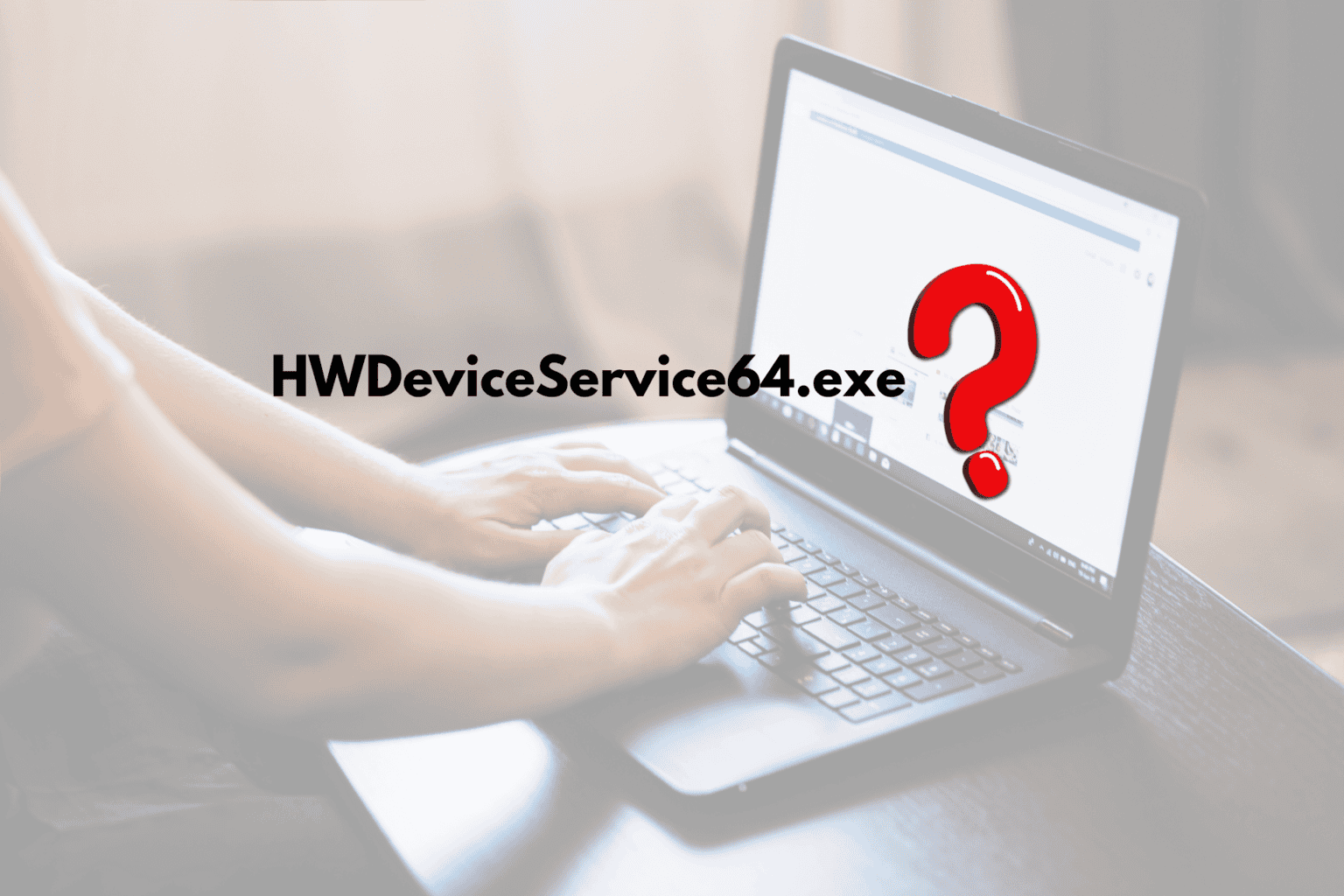


User forum
0 messages