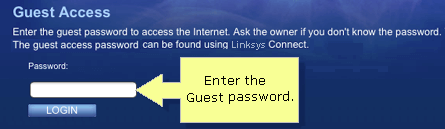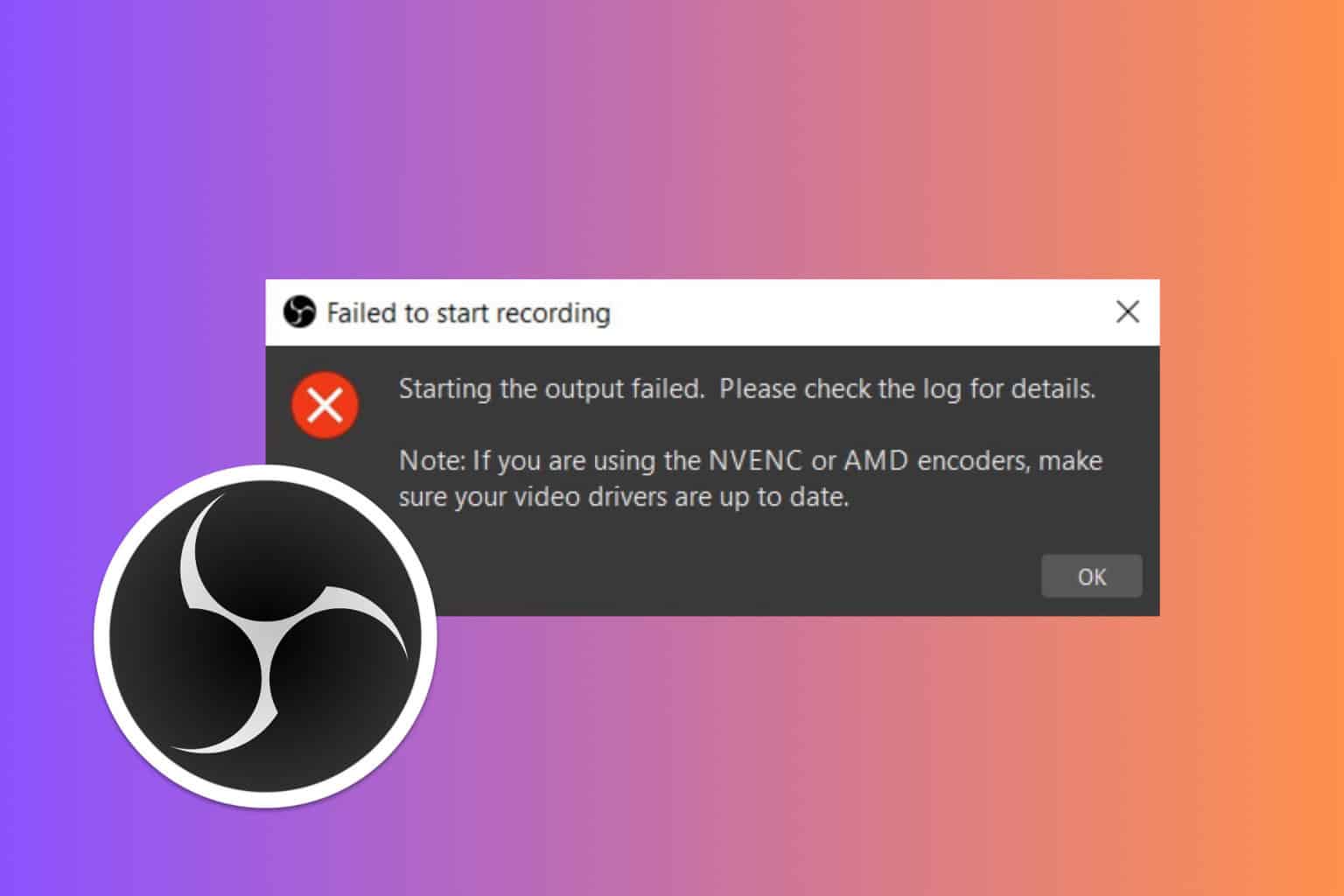Linksys Guest Network is Not Working: 4 Ways to Trigger it
Check your router settings if Guest network is not working.
3 min. read
Updated on
Read our disclosure page to find out how can you help Windows Report sustain the editorial team Read more
Key notes
- If Linksys guest network webpage is not available, make sure that your network is working properly.
- Check your router configuration and ensure that this feature is properly enabled.
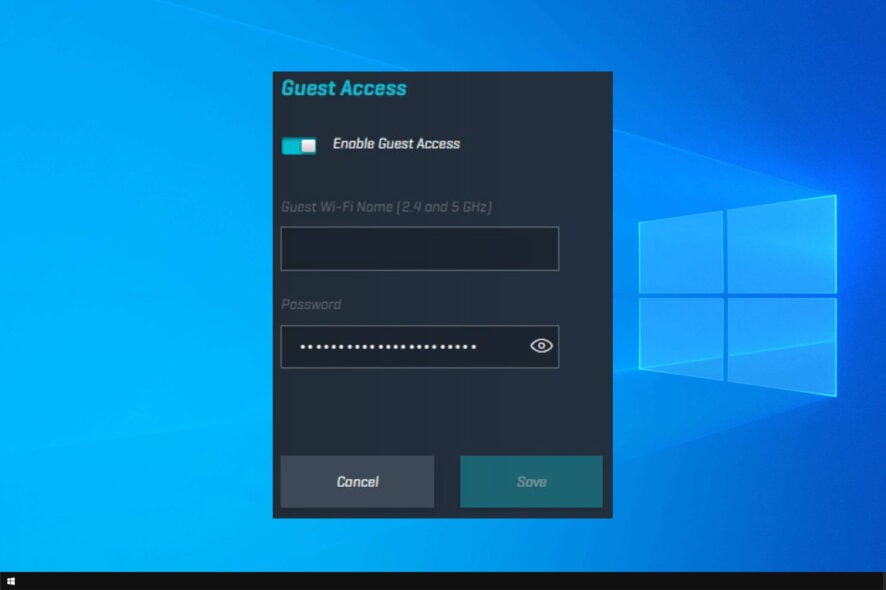
Unfortunately, plenty of users are reporting that Guest network is not working on their Linksys router. This feature allows them to create a separate wireless network, giving visitors online access without sharing the main Wi-Fi password.
Completing the setup of the Linksys router leads to having two wireless network names. There’s one for the main network, and another for the Guest network.
The Guest network appears unsecured when searching for wireless networks. However, it should prompt for the Guest password the second someone tries to open a webpage in a browser.
That is why we’ve created a guide for those that encounter the same issue of the Guest Sign-in screen refusing to show up.
Why is Linksys guest network not working?
- The guest access isn’t properly enabled on your router.
- Issues with Internet connection can cause this problem to occur.
- Some browser can have issues with guest networks.
- You’re not using the correct password for guest network.
What can I do if Linksys guest network is not working?
1. Double-check Allow Guest Access is set to Yes
- Launch Linksys Connect.
- Click Change under the Guest access option.
- Make sure that Allow Guest Access is already set to Yes. If not, make the change now.
- Press Change and enter a password for the guest network.
- While here, you could also select how many visitors can access the network.
- Click Finish.
If the Linksys smart WiFi guest access not working, make sure that this feature is properly enabled.
2. Confirm active Internet connection
- First of all, check if there’s an active Internet connection with the router.
- Try connecting your computer or wireless device to the main wireless network.
- Next, try disconnecting and reconnecting the wireless device to the Guest Network helps to solve the problem.
After making sure that your connection is working, check if the problem is gone.
3. Try different browsers
You should also try accessing the Internet using a different browser. Even more, close down all browser windows, then try reconnecting to the network.
Oddly, a homepage added to your browser often makes the Guest password page load properly once again.
The good news is that there are several good browsers on the market. The intuitive UI and great performance rates of Opera One make it one of our top recommendations.
The software is highly customizable, secure, has a built-in VPN and adblocker, as well as a large add-on library that you can use for quick access to your most-used platforms and services.
4. Make sure you’ve used the Guest password
- Check your password.
- Make sure that it’s correct.
- Ensure you’re entering the guest network password and not the router password.
This is a simple solution, and it can help if Linksys guest login page not working.
Once connected to the Guest network, you will be prompted for the password when you open a web browser. Make sure you enter the Guest network password when getting this prompt.
We hope that this guide helped you fix Linksys guest network not working issue on your computer. In case you have more problems, we have a great guide on Linksys router not working, that you should check.
What solution did you use to fix this problem? Let us know in the comments below.