How to Fix the LOADER_ROLLBACK_DETECTED BSoD
This may be a sign of a failing hard drive as well
2 min. read
Published on
Read our disclosure page to find out how can you help Windows Report sustain the editorial team. Read more
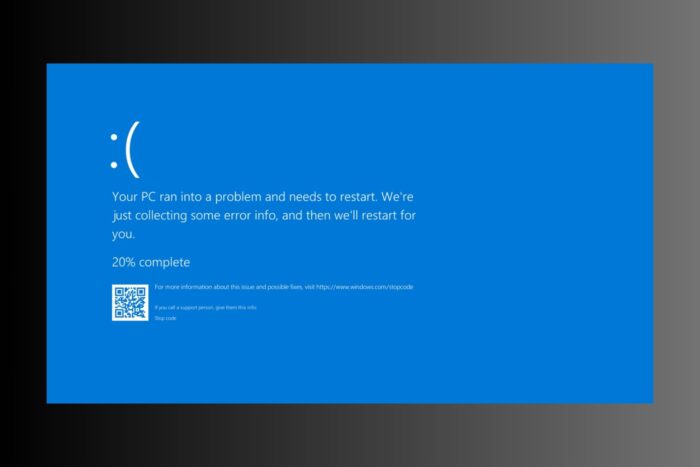
The LOADER_ROLLBACK_DETECTED is a BSoD that usually comes with the value of 0x00000196. The error message states that the version of the OS loader does not match the operating system. The issue might be caused by hard drive errors, or hardware changes, system file corruption or problematic Windows updates.
How do I fix the LOADER_ROLLBACK_DETECTED BSoD?
1. Run SFC and DISM scans
- Press the Windows key, type cmd in the search box, and click Run as administrator to launch Command Prompt with administrative rights.
- Type the following command to scan and repair the corrupted system files and press Enter:
sfc /scannow - Wait for the command to execute, copy & paste the following command to repair the Windows OS files, and hit Enter:
DISM /Online /Cleanup-Image /RestoreHealth - Once the scan is complete, restart your computer to confirm the changes.
2. Scan the hard drive for errors
- Press the Windows key, type cmd in the search box, and click on Run as administrator.
- Then type the following command and press Enter: chkdsk C: /f /r.
- Once the process is done, restart your computer and check if the issue is fixed.
3. Repair the Master Boot Record (MBR)
- Turn off and turn on your computer 3 times until you see the automatic repair screen.
- Then click Troubleshoot > Advanced options > Command Prompt.
- In the Command Prompt window, type the following commands and press Enter after each one:
bootrec /fixmbr
bootrec /fixboot
bootrec /rebuildbcd
- Once done, check if the issue is resolved.
The MBR is a software that runs before the operating system and instructs the machine how to boot from the hard disk. If the MBR is damaged or corrupted, it can trigger the LOADER_ROLLBACK_DETECTED BSoD error.
4. Restore Your System to a previous point
- Press Win + R to open the Run console, type rstrui and press Enter.
- In the pop-up System Restore window, click Next.
- In the next window, choose a restore point that has a date prior to the BSoD error started occurring and click Next.
- Then follow the on-screen instructions to complete the system restore process.
This should restore your system to a working condition and resolve the LOADER_ROLLBACK_DETECTED BSoD error.
So, now you know how to fix the LOADER_ROLLBACK_DETECTED BSoD. If you have any suggestions or other solutions leave a comment below.






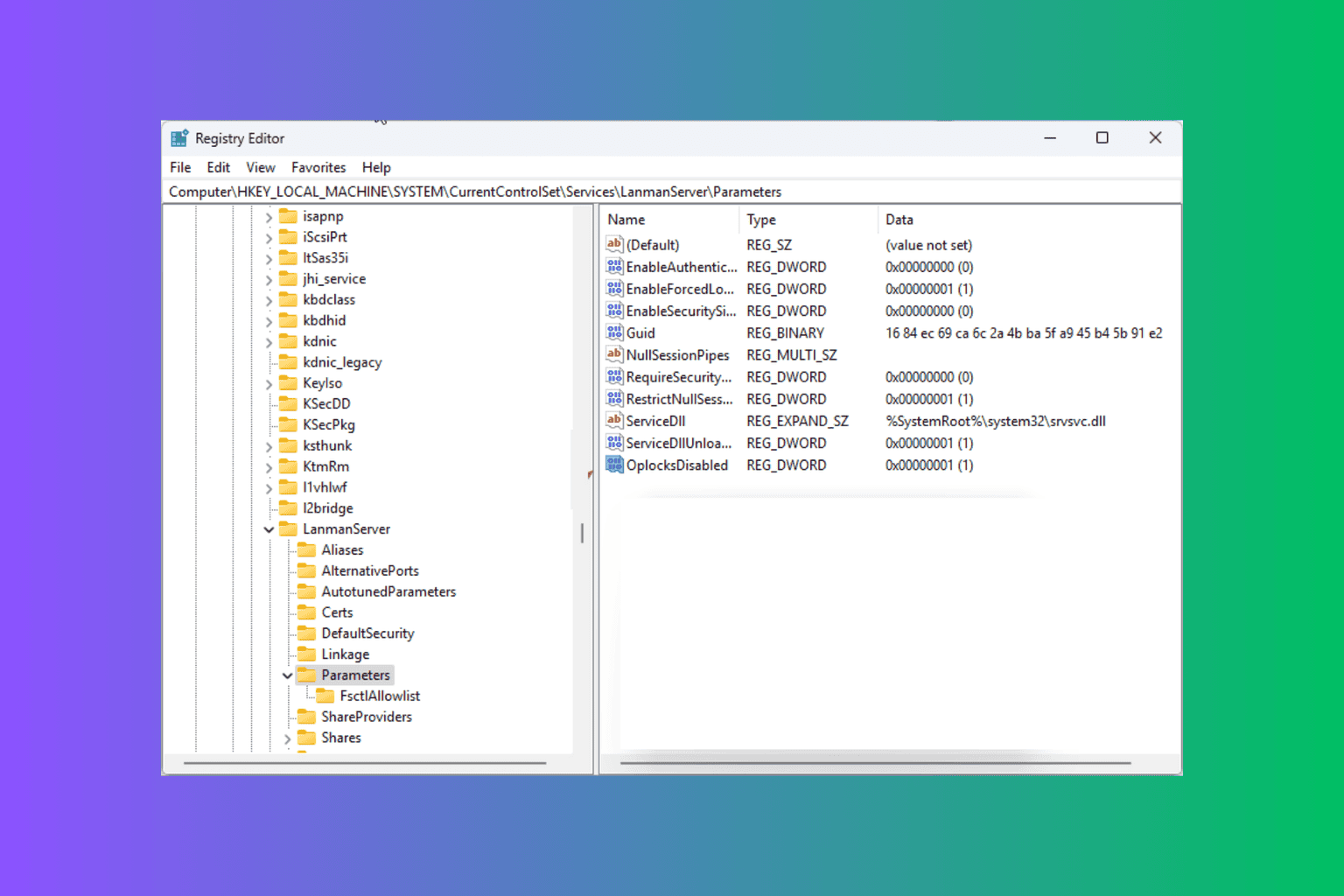

User forum
0 messages