FIX: Microsoft Error Reporting problems on Mac
3 min. read
Updated on
Key notes
- Microsoft Office is the most used office suite, and it’s available on both Mac and PC.
- Many Mac users reported issues with Microsoft Error Reporting, but we will show you how to fix them.
- Looking for more guides like this? This Mac issues section has all the information your need.
- If you’re having additional problems, visit our Mac Hub for more useful guides like this one.

Microsoft Office is available on Mac computers, however, many users reported issues with Microsoft Error Reporting on their Mac.
This is a component of Microsoft Office, and in this article, we’re going to show you how to fix problems with it once and for all.
How can I fix Microsoft Error Reporting problems on Mac?
1. Update macOS and Office
1.1 Update macOS
- Open the Apple menu and select System Preferences.
- Go to the Software Update section.
- If any updates are available, click on Update Now to download them.

1.2 Update the Office applications
- Open any Office application.
- Click on Help, then click on Check for Updates.
- Install any available updates.
2. Disable the Cite while you write feature
- Open Word.
- Click on the EndNote menu and select Customizer.
- Uncheck the Cite while you write option
- Save the changes.
Note: This method will help you if the Microsoft Error Reporting window appears while shutting down your Mac, but it might work in other cases as well.
3. Disable Microsoft Error Reporting
- Close all the Microsoft apps.
- Go to Library, then click on Application Support, select Microsoft, then choose MERP2.0.
- Start Microsoft Error Reporting.app.
- Go to Microsoft Error Reporting and click on Preferences.
- Clear the checkbox and save the changes.
4. Remove Microsoft Error Reporting
- Create a backup just in case.
- Open the Terminal.

- Now run the following command:
sudo rm -rf /Applications/Microsoft\ *.app/Contents/SharedSupport/Microsoft\ Error\ Reporting.app/
Note: After running this command, Microsoft Error Reporting should be removed. Keep in mind that this might cause unexpected issues.
5. Uninstall the app
Sometimes, the best way to fix a software problem is to uninstall it and start fresh on a clean slate. Installing Office again is not a problem but uninstalling it might be tricky.
That’s because many software programs leave some files behind that might interfere with the new installation, and in time, can clog the system and slow it down.
So, if you want to make sure that you fully uninstall Office and clean your computer properly, it’s wiser to use a dedicated tool called MacBooster.
This awesome software was specially designed by IObit for your Mac to uninstall any app and remove all leftovers with a single click.
And after you uninstall Office and reinstall it, you will still love MacBooster because it can optimize your system and clean over 20 types of junk files that only create mess and clutter on your computer.
Microsoft Error Reporting window appears when an Office application is closed suddenly. This message won’t cause problems with your Mac, but it can be rather annoying.
We hope that this article was helpful to you and that you managed to resolve the problems you encountered with Microsoft Error Reporting.
If you have any additions, don’t hesitate to leave us a comment in the dedicated section below.
FAQ: Learn more about Microsoft Error Reporting
- How do I get rid of Microsoft Error Reporting on Mac?
To get rid of Microsoft Error Reporting, try updating macOS and Office or simply remove Microsoft Office and install it again.
- What does Microsoft Error Reporting mean?
Microsoft Error Reporting is a message that appears if Word stops working suddenly. This also applies to other Office products.
- Why is Microsoft Office so slow on Mac?
There are various reasons for this, but the most common ones are cache files, damaged installation, or other software.
Editor’s Note: This post was originally published in May 2020 and has been since revamped and updated for freshness, accuracy, and comprehensiveness.

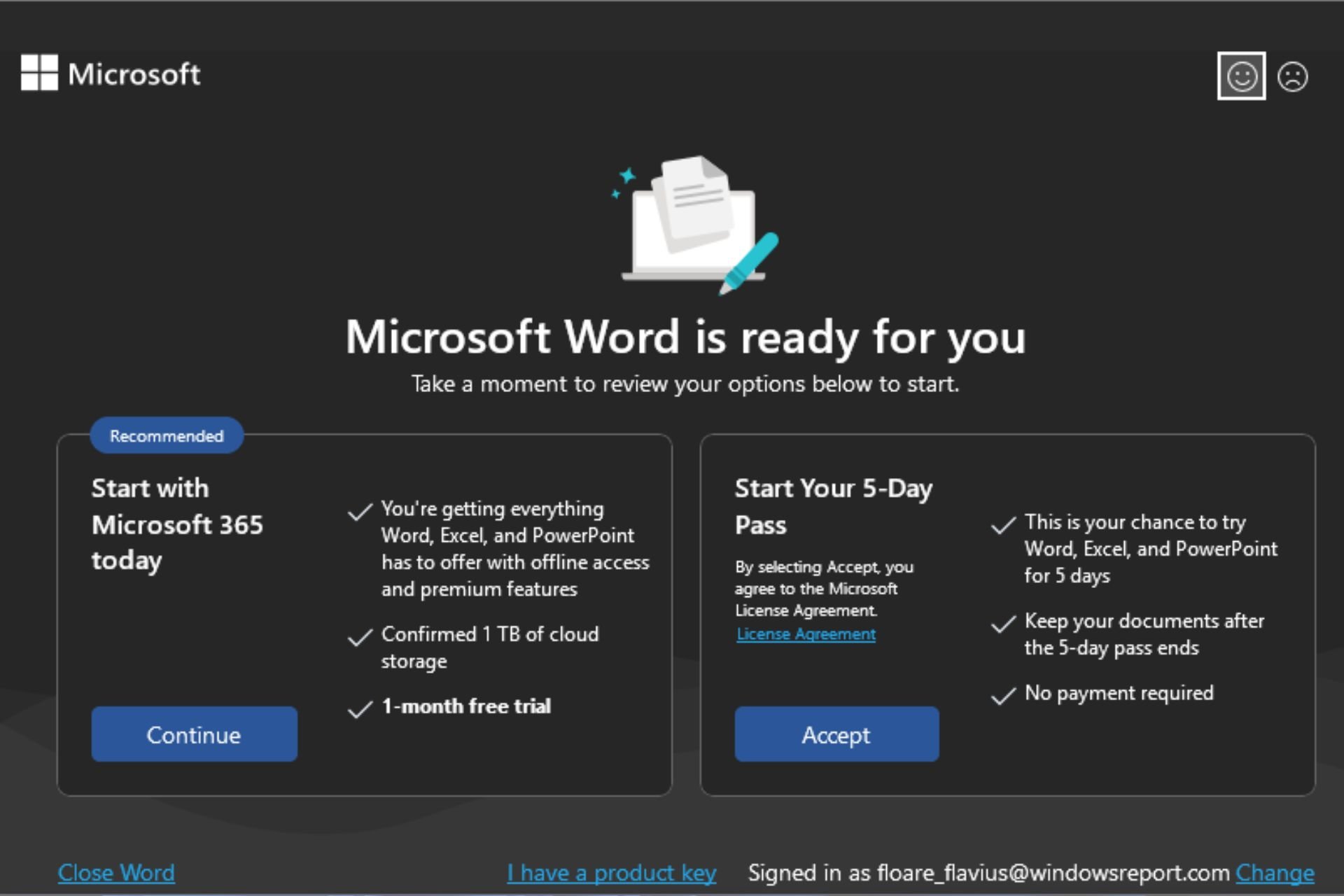
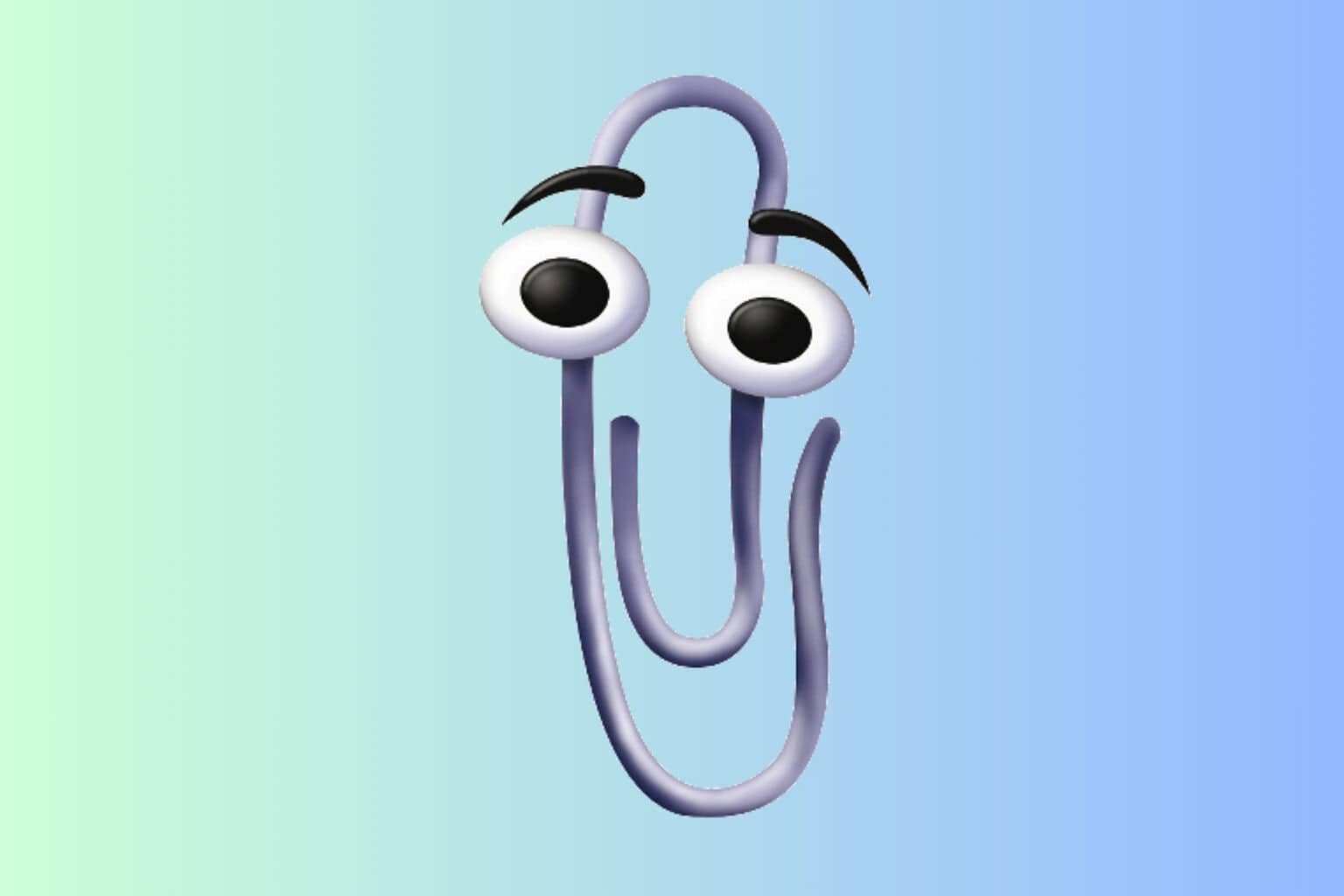
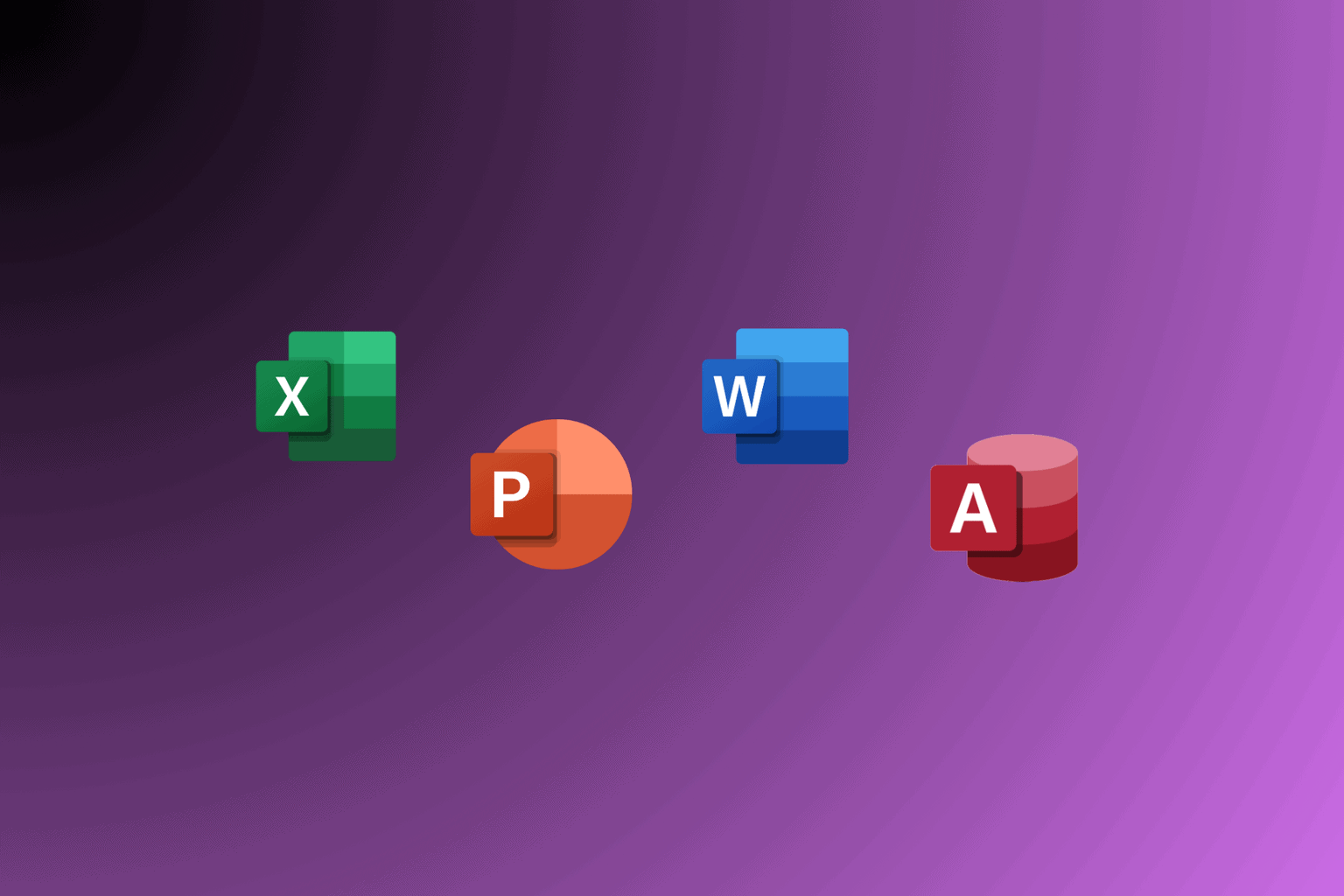
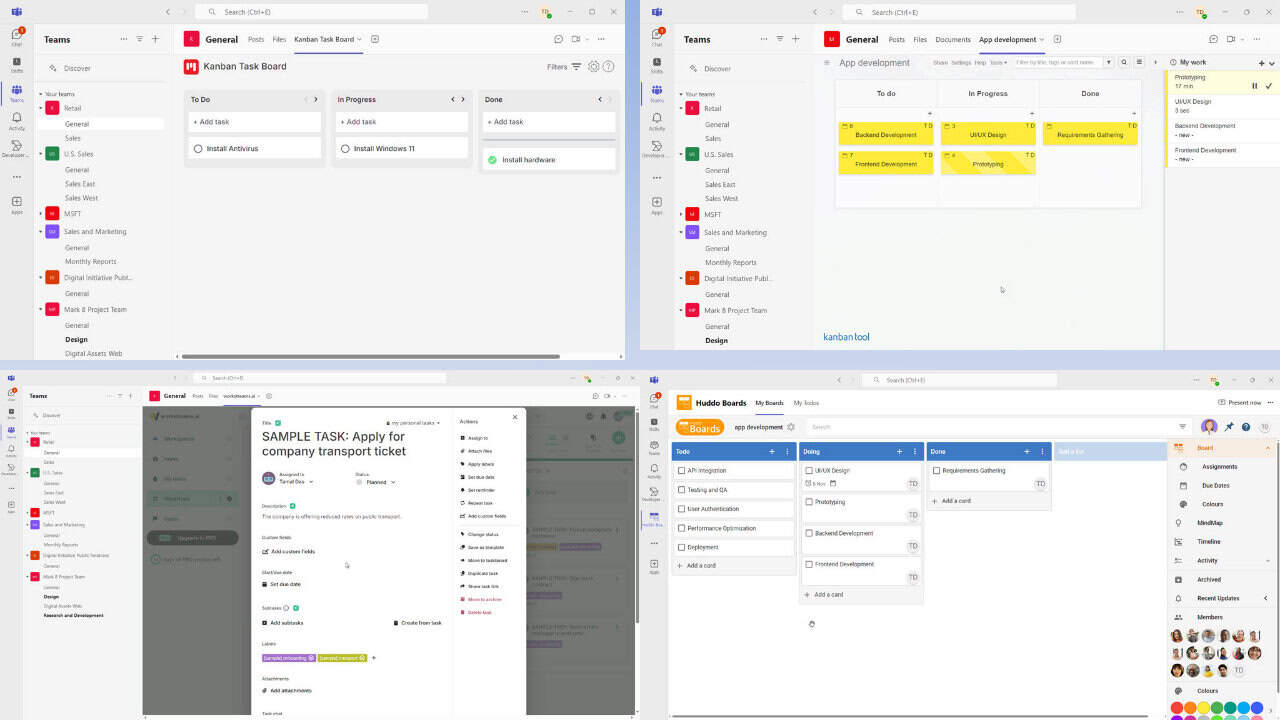
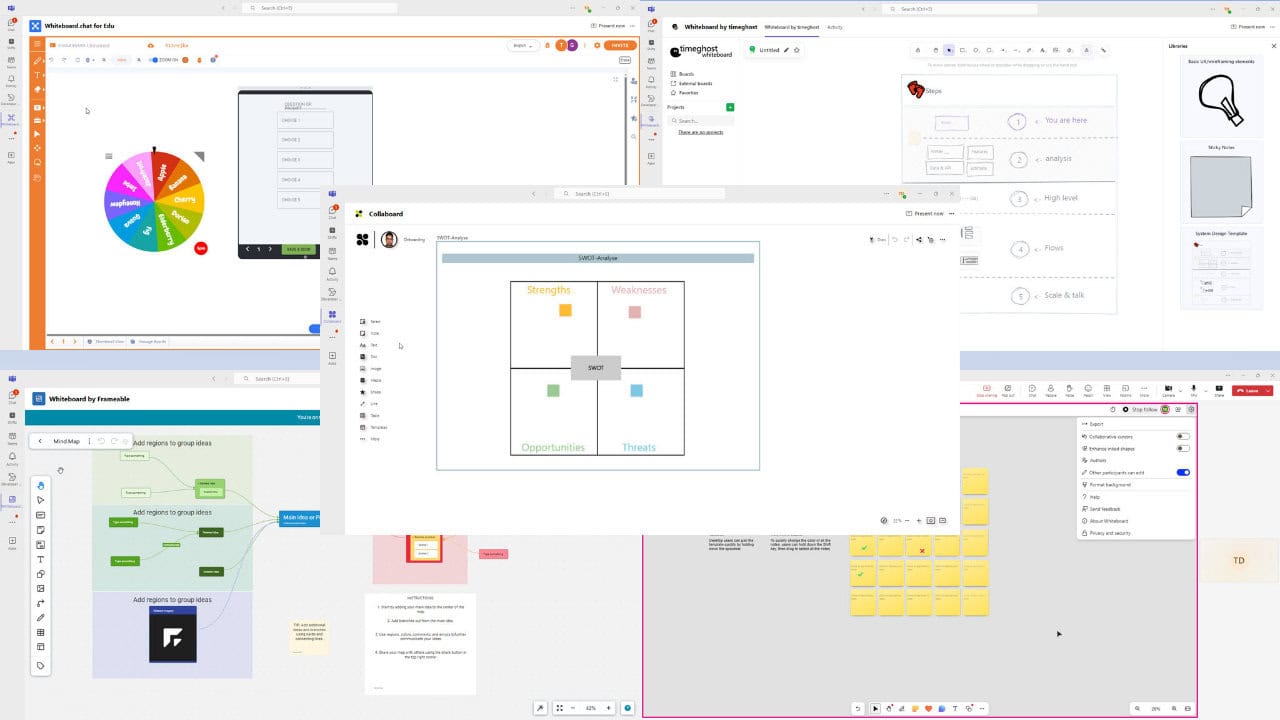
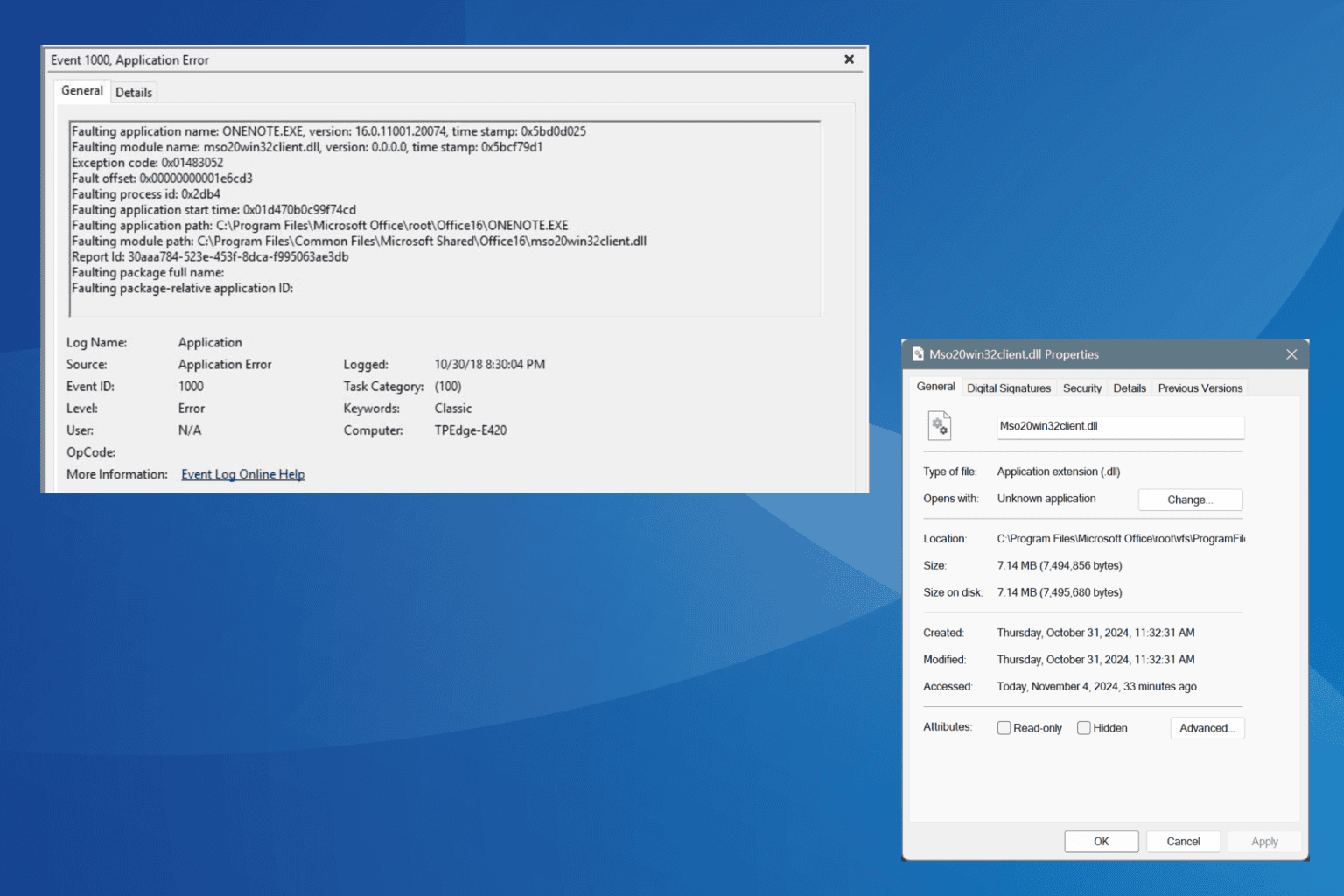
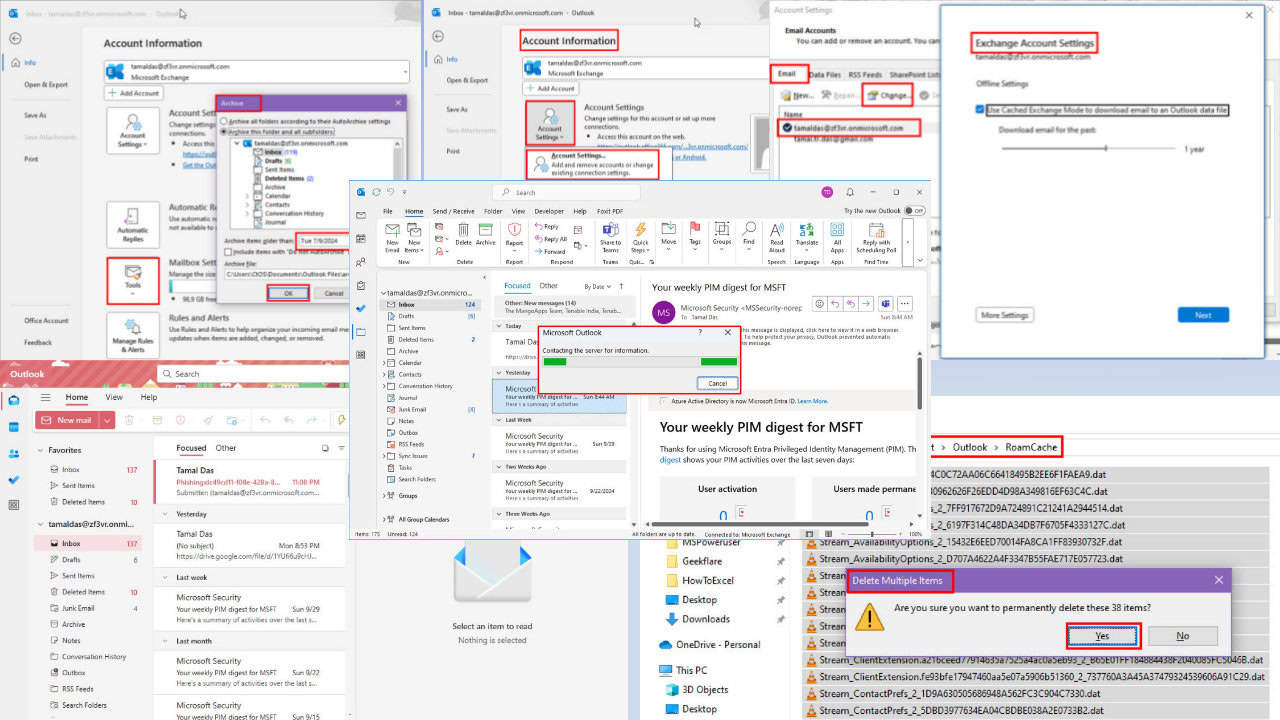
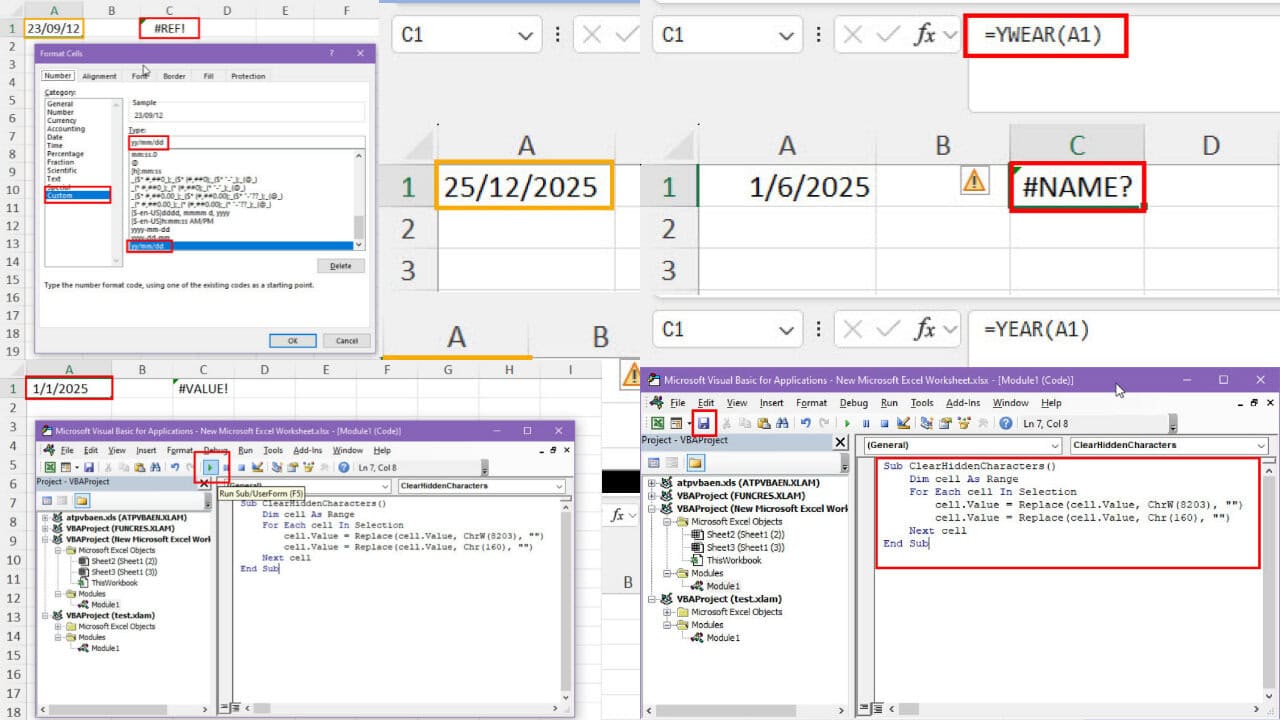
User forum
0 messages