How to fix Unknown error occurred in Sims 3 on Mac
3 min. read
Updated on
Read our disclosure page to find out how can you help Windows Report sustain the editorial team. Read more
Key notes
- Sims 3 is one of the most popular games of the Sims franchise.
- Many Mac users reported an Unknown error occurred when trying to run Sims 3, so today we’ll show you how to fix it.
- We covered Mac issues in the past, and for more guides, visit our dedicated Mac issues section.
- Want to learn more about Mac issues? If so, be sure to check our Mac Hub.

Sims 3 is a popular game, across all platforms, but Mac users reported certain issues with it.
According to them, they are getting an Unknown error occurred message in Sims 3 on Mac. In today’s article, we’ll take a look at this issue and try to fix it.
How can I fix Sims 3 Unknown error occurred on Mac?
1. Create a new administrator account
- Open Apple Menu and select System Preferences.
- Now select Users & Groups.
- Click the Lock icon and enter your administrative password if required.
- Click the plus icon.
- From New Account field select Administrator. Fill out the required fields and click on Create User.
- Switch to a newly created administrator account and check if that fixes the problem.
If the issue doesn’t appear on the new user account, you should try to pinpoint the exact cause of the problem on your original account.
2. Check if your Mac is compatible or run the game without expansions
It seems that onboard graphics chips on certain models aren’t supported by the game.
The affected models are from 2013 to the late 2015 series with Intel 5XXX or 6XXX graphics.
To fix this issue make sure that your game and all required software are up to date. Alternatively, you can try running the game without any expansion packs.
3. Copy the missing expansion files
- Navigate to Applications > Sims 3, right-click Sims 3, and select Show Package Contents.
- Navigate to Contents > Resources > AddOns.
- Locate the expansion that’s not working, right-click it, and choose Show Package Contents.
- Go to Contents > Resources> Transgaming.
- Navigate to c_drive > Program Files> Electronic Arts.
- Locate the directory of the expansion that’s not working and Copy Usually, it’s Late Night or Ambitions.
- Go to Applications > Sims 3, right-click Sims 3, and choose Show Package Contents.
- Head over to Contents > Resources > AddOns.
- Now right-click the Sims 3 icon for the expansion that appears in your game launcher. For some, it’s Island Paradise but it might be different for you. Select Show Package Contents.
- Go to Contents > Resources> Transgaming > c_drive > Program Files> Electronic Arts.
- Paste the directory from Step 6
This is a slightly confusing process, but as long as you follow the instructions carefully you should be okay.
Sims 3 Unknown error occurred message on Mac can be problematic, but you can fix the issue by creating a new administrator account or using our other solutions.
Was this guide helpful? Let us know in the comments below.
FAQ: Learn more about Sims 3
- Can I play Sims 3 on Macbook Pro?
Yes, Sims 3 can work on Macbook Pro, but there might be issues with certain older models due to unsupported graphics cards.
- Can I play Sims without downloading origin?
No, Origin is required in order to download and install Sims.
- Why is origin not installing?
There are many reasons for Origin install errors, but the most common one is the corrupted data cache.
[wl_navigator]
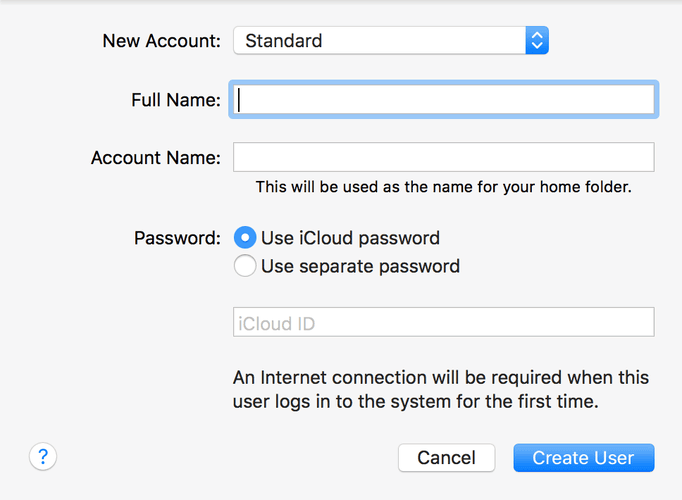

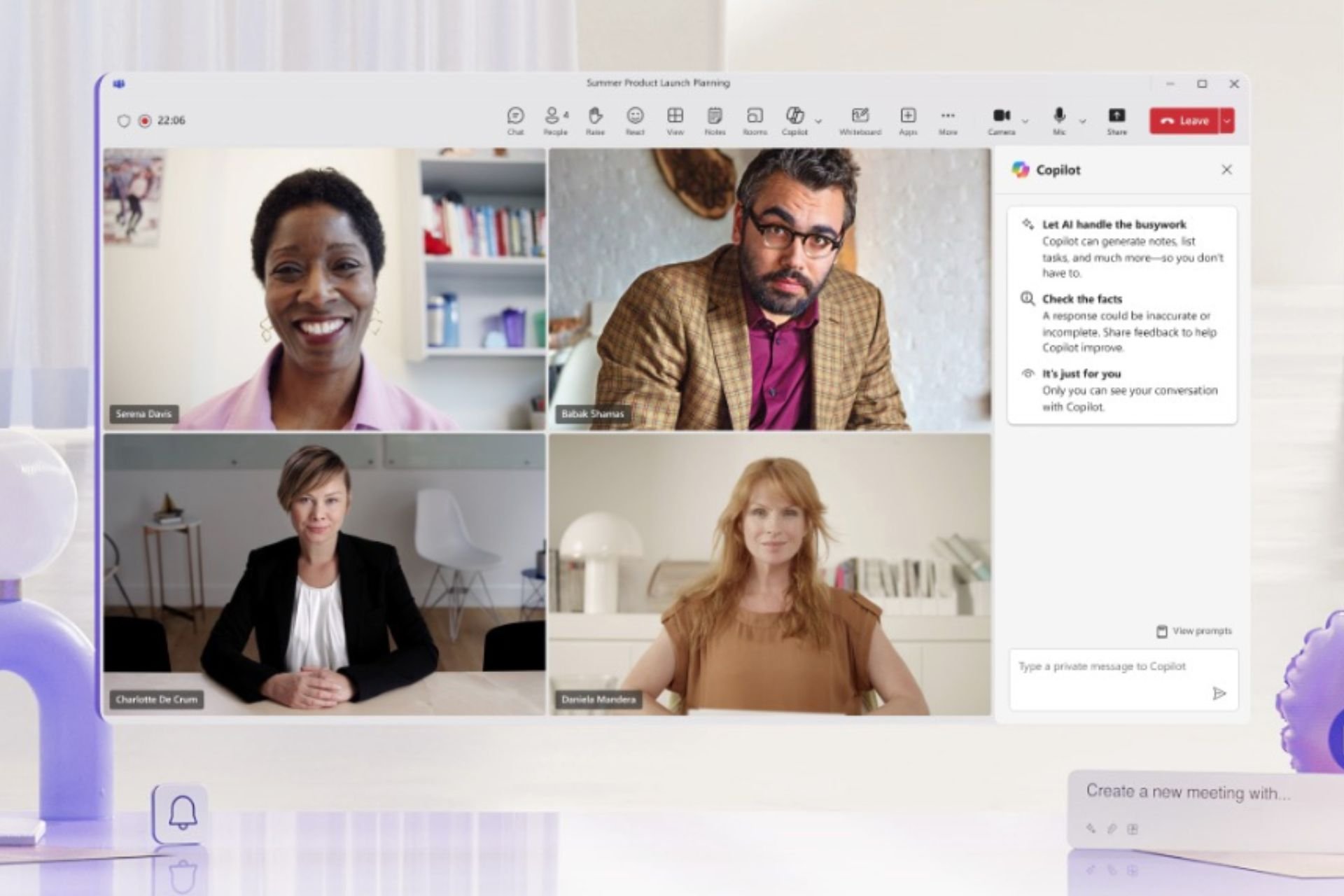


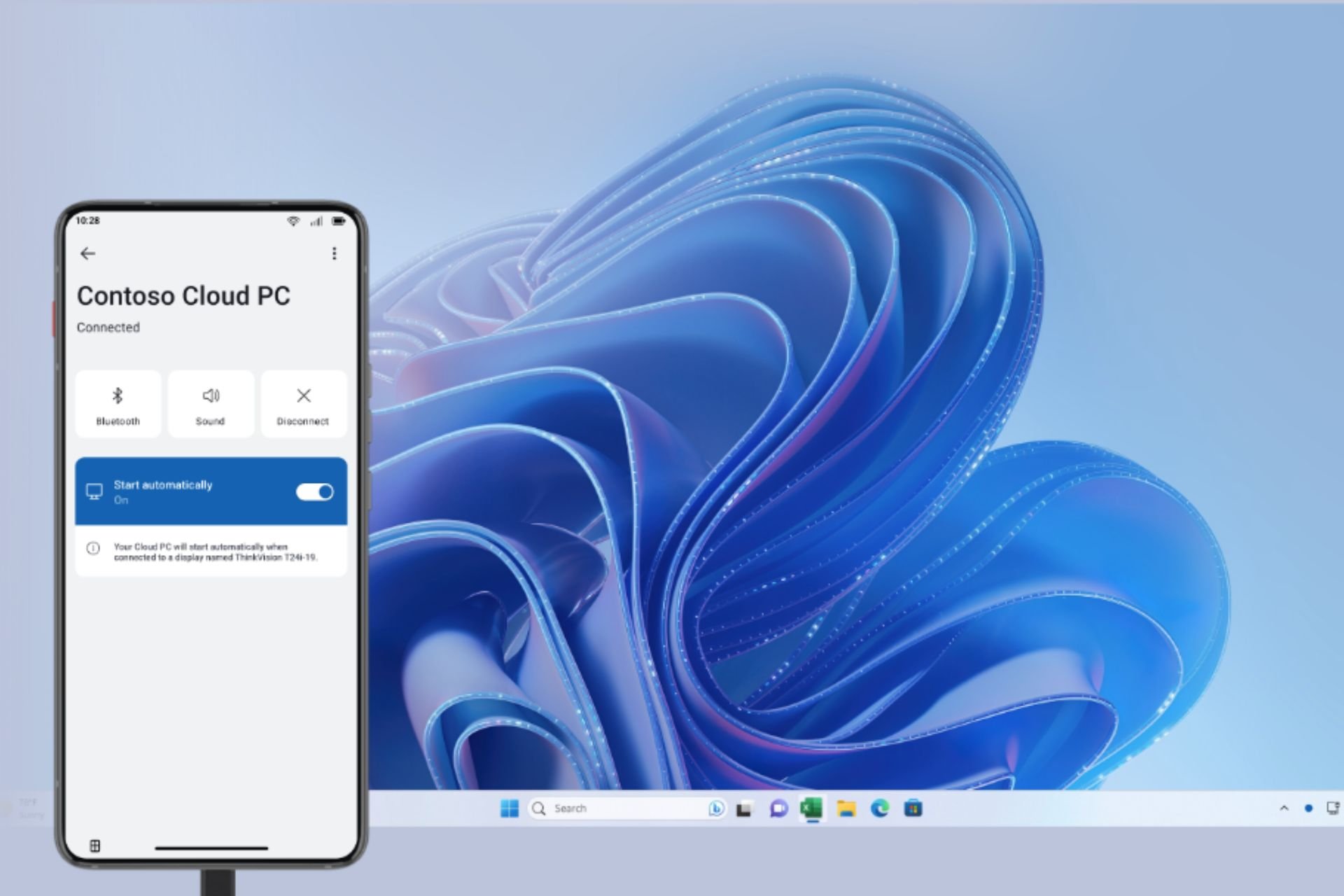



User forum
0 messages