Mailbird: A Powerful Email Client for Windows PCs [Review]
Today we'll review this user-friendly tool with a customizable layout
8 min. read
Updated on
Read our disclosure page to find out how can you help Windows Report sustain the editorial team. Read more
Key notes
- Users often prefer to take advantage of alternative email apps to manage their accounts.
- Mailbird has a sleek and simple user interface, as well as many other useful managing tools.
- Let's take a closer look at some of its main features, pricing, pros, and cons.

No matter who you are, if you use the online environment, you must have a working personal email address. In fact, they are mandatory when creating accounts of all kinds.
Besides needing an email account in order to use social media, people around the work use them for work and school-related projects.
They are versatile, which makes them great and useful. Therefore, many companies, such as Yahoo, Google, and Microsoft, created their mail platforms and domains.
One of the most well-known and used email apps is Outlook. We all know about it since it is included in the Microsoft Office suite.
Despite being the most popular email client on the Windows platform, and rightfully so. Despite its popularity, many users have turned to alternatives that bring more features.
This resulted in people using multiple email platforms for different needs, such as gaming, work, casual things, etc. This brought another problem. How can they manage all these accounts easily?
That’s where the following tool comes into play. If you want to connect multiple apps for ease of access, and you’re a business person who manages multiple email addresses, you need Mailbird
What exactly is Mailbird?
Mailbird is a Windows email client that can integrate social media apps, emails, and other productivity apps into one single, compact, and intuitive tool.
Think about having Google Chrome, WhatsApp, Facebook, and many other programs you use daily at your fingertips, in the same place.
More so, you can manage your work emails, communicate with teams, and share projects without switching between programs, removing stress and increasing productivity.
Communicate with other users, customers, employees, friends, family, all in one place. Expressing yourself has never been easier.
The software is great for small and medium-sized businesses since it includes plans that include offers for bulk purchases.
We should also emphasize the fact that Mailbird is a simple, user-friendly software that has the most intuitive user interface, fully customizable to your liking.
It doesn’t require background knowledge or a degree in thermodynamics in order to use it. The software is accessible, made for the everyday person, and it is filled with details and short descriptions for more clarity.
How do I use Mailbird?
- Download and install Mailbird.
- Start it, and, upon being prompted by the Add account window, insert your credentials, and click Continue.
- Next, the software will find the best server settings for your account. After it’s done, click Continue.
- After, you will need to allow your Mail to be used by Mailbird.
- Once you’ve granted permission to the program, choose your layout and theme color and press Continue.
- Next, choose which apps to integrate into the tool and press Continue.
- Lastly, press Start using Mailbird if you don’t need to add more accounts.
- If you wish to add more accounts, select Add more accounts.
- Enter the credentials for the other account you wish to add in the special window that opens.
The app setup is pretty straightforward. You’ll need to enter the account credentials, then you can customize your layout and choose which apps to integrate.
How to access the settings
- Click on the icon on the top-left side.
- Next, click on Settings.
- You will find different helpful tabs there.
- Click on the tab you need to access, and do the changes.
The settings tab is where you’ll find changes and customization options for most of the features, as well as details about Mailbird itself.
If you wish to activate your Mailbird license or update the software, you can go to the About Mailbird tab. You will find all the information about the license agreement, version, and licensing, there.
Features and tools
Unified inbox
This awesome tool allows you to manage all of your mail addresses and contacts from one single inbox at will, without having to switch between them.
Add how many accounts you need, give them names, and manage them easily. You can also compose emails and choose whichever mail you wish to send it from.
Enjoy lots of key shortcuts for faster navigation, find even year-old mail attachments, and fly through your emails with the help of special features.
Additionally, snooze messages that you don’t consider important and create scheduled alerts to prioritize messages that are of the utmost importance.
Moreover, you will find all the default categories and tabs you would normally see when you’re using Gmail, Yahoo Mail, and other similar clients.
This includes a favorite tab where you can mark important emails, drafts, where you can see work-in-progress messages that you haven’t sent yet, and a special Folders tab available only to Mailbird.
This special tab contains important and snoozed emails, as well as spam and trash folders. You can also manage, customize, and search for specific items inside it.
Customizable Layout
When it comes to customizable UI, Mailbird does pack a punch. The software has multiple themes and colors, different page layouts, and more.
As for customization, you can choose between many available backgrounds and create your unique layout with ease.
And that’s not all. If you’re one of the people who use dark themes with their Facebook, Windows, and the many other apps with this feature, know that Mailbird also has it.
You can freely enable or disable them at will, using the interface. Additionally, since the list is so large, there is a search box that will help you find them easier.
App integration
Forget constantly switching between your devices to use social media like WhatsApp, Facebook, and other apps such as Calendars, Linkedin, etc.
Mailbird has them all! Its list includes a huge, and we literally mean huge, amount of software that you can integrate into it.
This means that, while you can use the software to communicate with others, you can also send files, store them through cloud apps like DropBox, or search for something online using Google.
Multi-language compatibility
Mailbird was created for people all around the world, therefore it is to be expected that the app supports multiple languages. Currently, it is fully compatible with many languages.
If you cannot find your language in the list below, don’t worry because the developer team is constantly working to include more and more languages. Time is all you need.
 NOTE
NOTE
24/7 Customer Care
If you encounter a problem at any time of the day, you can freely send a ticket mail to Customer Support and you will be contacted by an expert that will help you and provide answers to your questions.
There are many great email clients, but if you’re looking for a simple and user-friendly application, you should consider Mailbird. As soon as you start the application, you’ll be asked to choose the desired layout.
Technical support is a must while using software and computer-related stuff. Many users do not have the background knowledge to deal with problems, and they can potentially get stuck.
Therefore, having someone to help you constantly is god’s given and should be appreciated, and Mailbird doesn’t hesitate to offer help whenever possible.
Price plan

As you can see, Mailbird has different price plans, depending on your needs. You can opt for a monthly fee or a one-time purchase.
Moreover, if you’re the owner of a business company, you can also there’s a special plan just for you. No matter what you choose, you will benefit from all the features and tools.
We want to mention that you can get Mailbird Business entirely for free if you invite your acquaintances to use the program.
All you need to do is invite people with your primary email address. When 4 or more of your friends install Mailbird through your referral link, you will get a free reward.
That’s not all, though. Each one of them will also receive one free month of Mailbird Business. Remember that these bonuses can only be earned once by both the referral and referred.
Final verdict
- Pros
- Insane amount apps that can be integrated
- Great all-in-one mail
- Clean design and appearance
- Easy to use
- Cons
- Cannot sort by subject
- Some keyboard shortcuts don't work
We finally reached the point where we give our final thoughts (and prayers, if it’s the case). Thankfully, we were pleased by the software overall.
Mailbird has lots of special features, and it basically serves you quality-of-life changes on a platter, for a really acceptable price. You can also get the software for free through referrals.
The software does everything that it claims it can do. You’ll have many tools that will help you sort and manage your emails and other content for work and outside it.
However, we think that the developers were so enthusiastic about the innovations they forgot to make sure some basic functionality features were completely functional.
These small bugs, glitches, and omissions can be easily fixed with small patches in the future, so we don’t worry about them too much, but they do exist.

Mailbird
Manage your work accounts and use social media on the same app thanks to Mailbird.The software has a 7-day free trial if you wish to test it out. Keep in mind that has no limitations so that you can enjoy the full experience.
Do we recommend Mailbird? We definitely do, especially if you’re a person who uses multiple accounts and likes to keep everything organized.
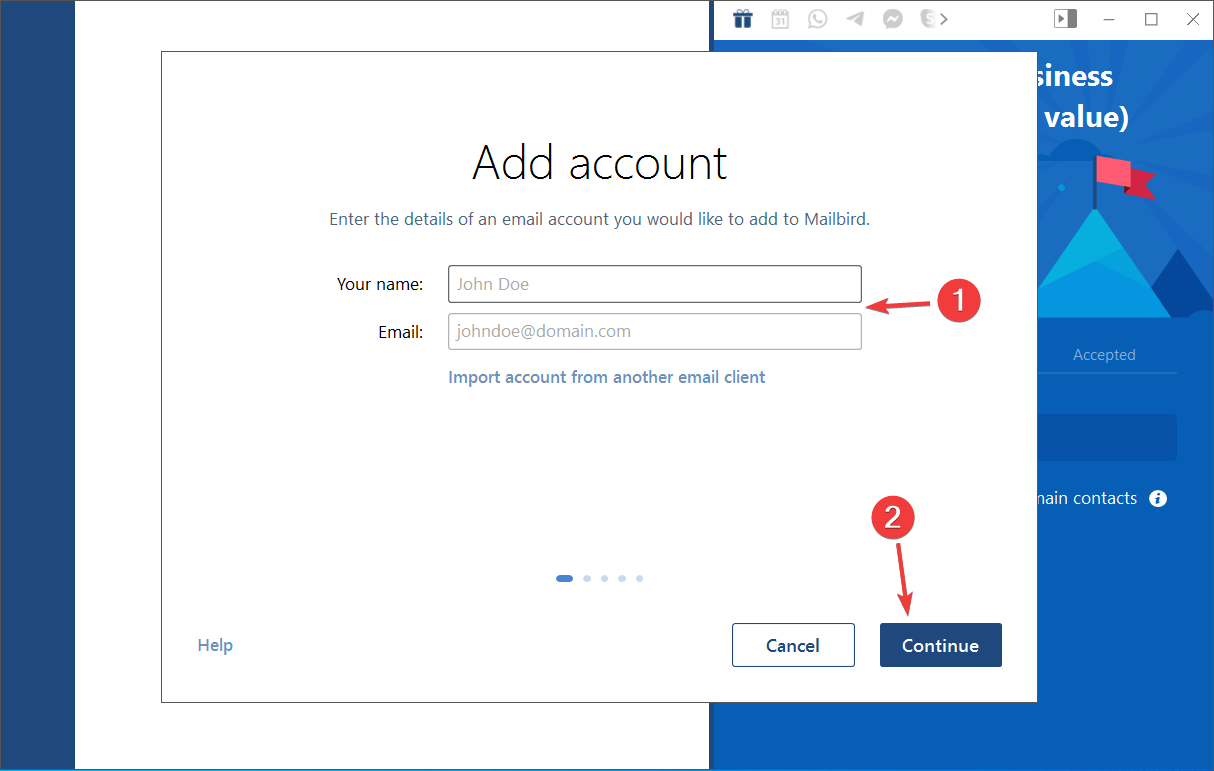
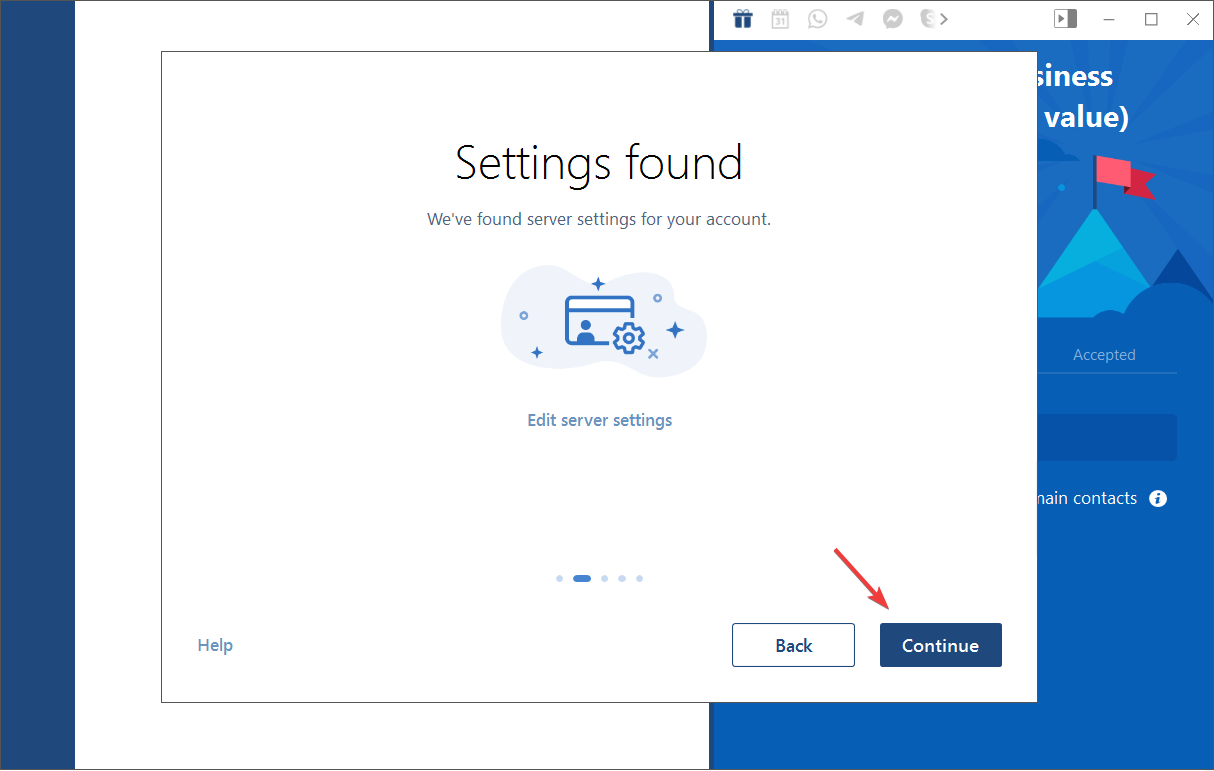
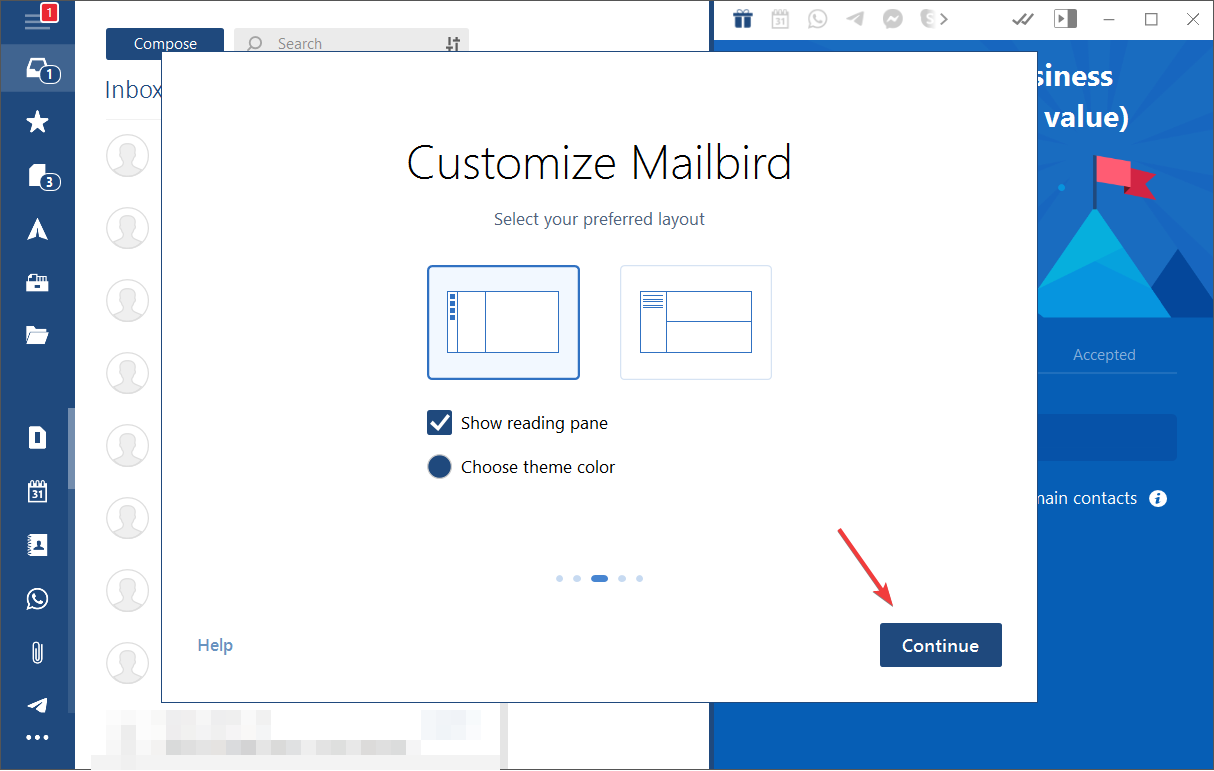
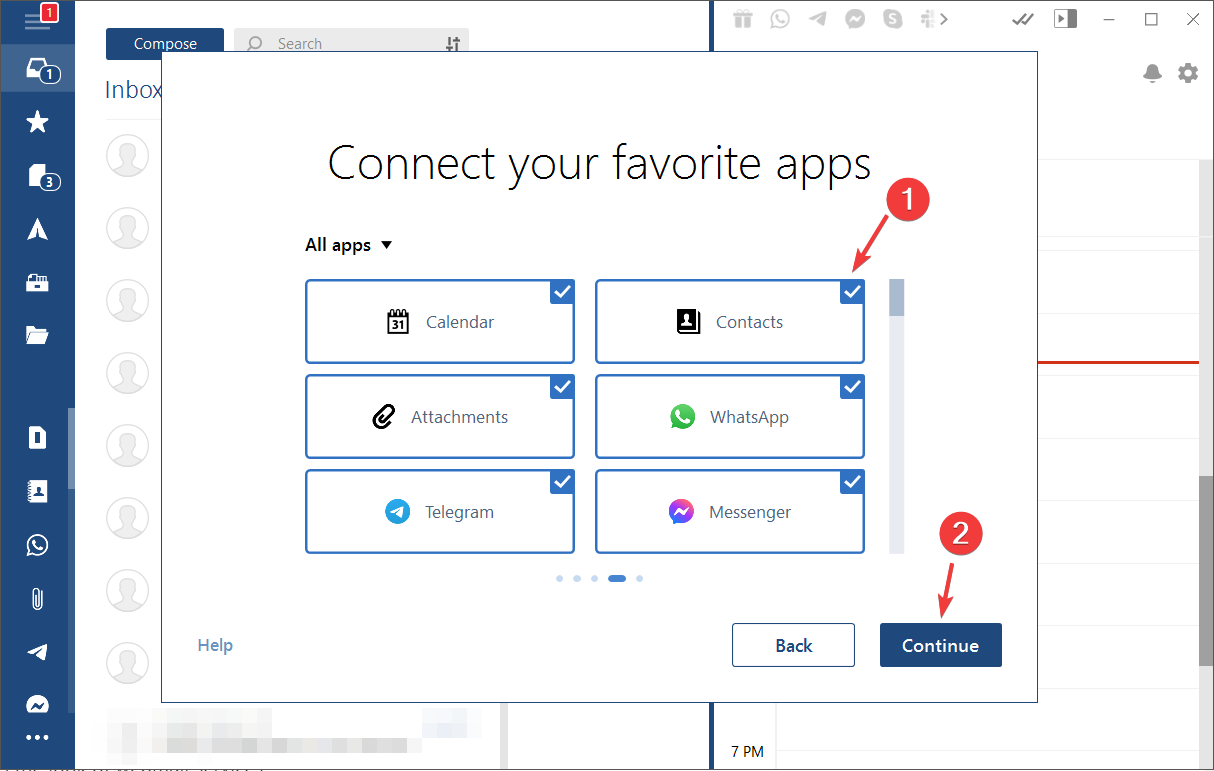
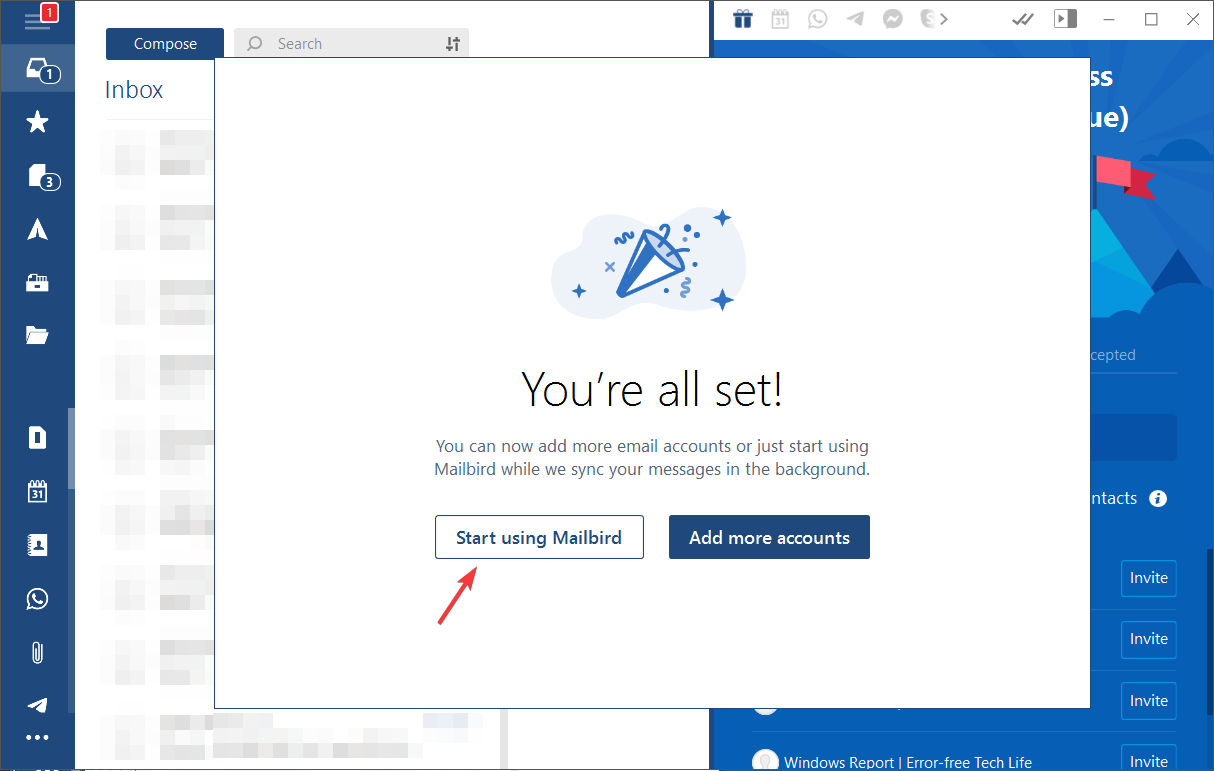
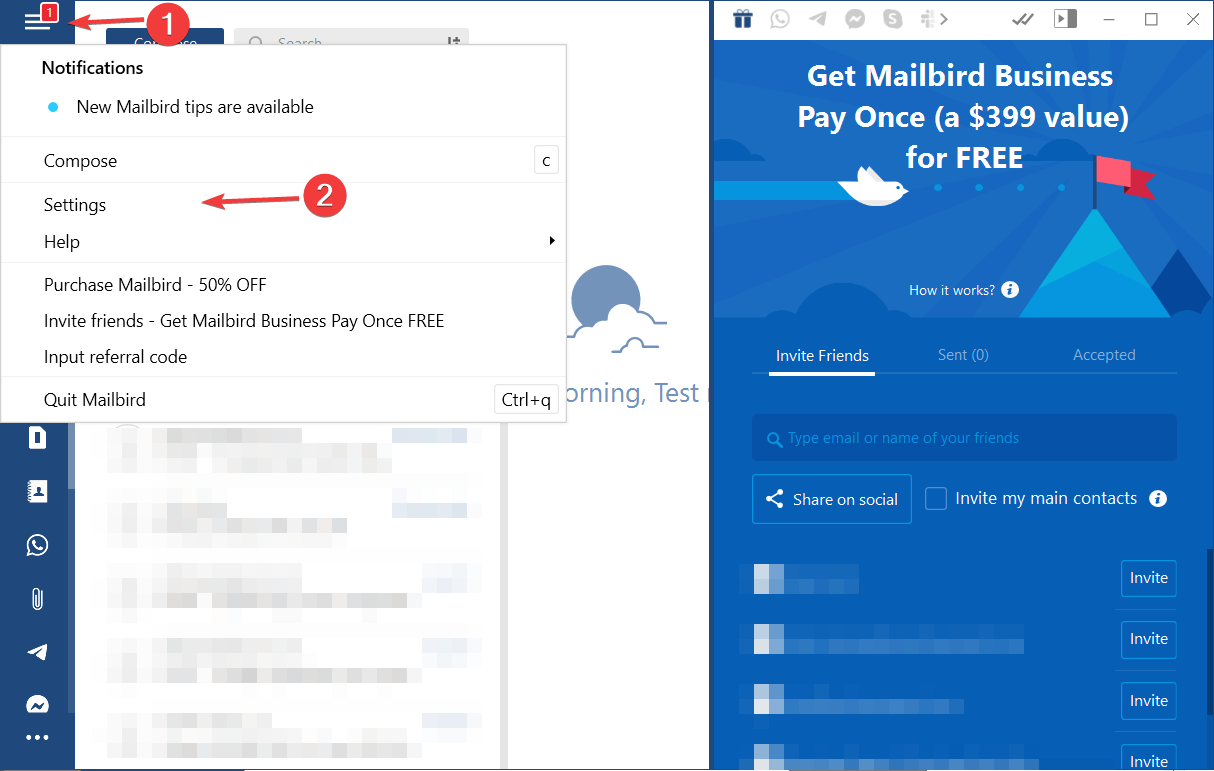
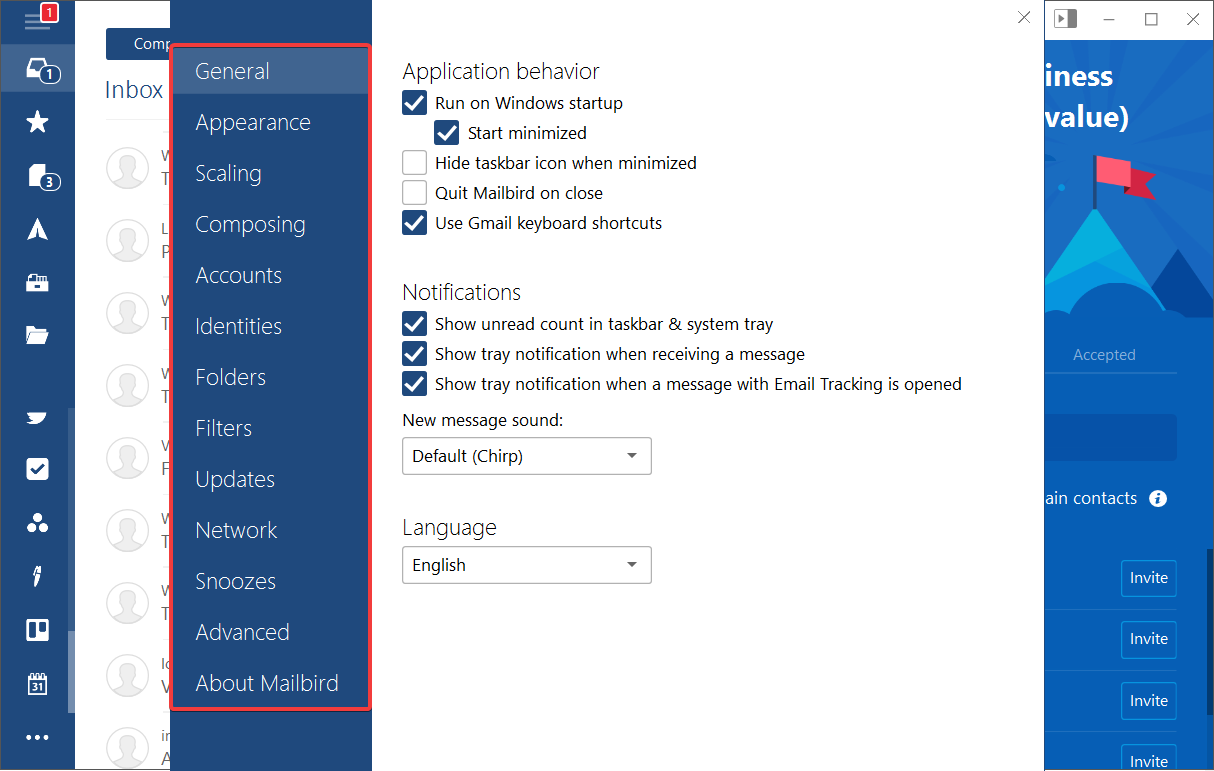


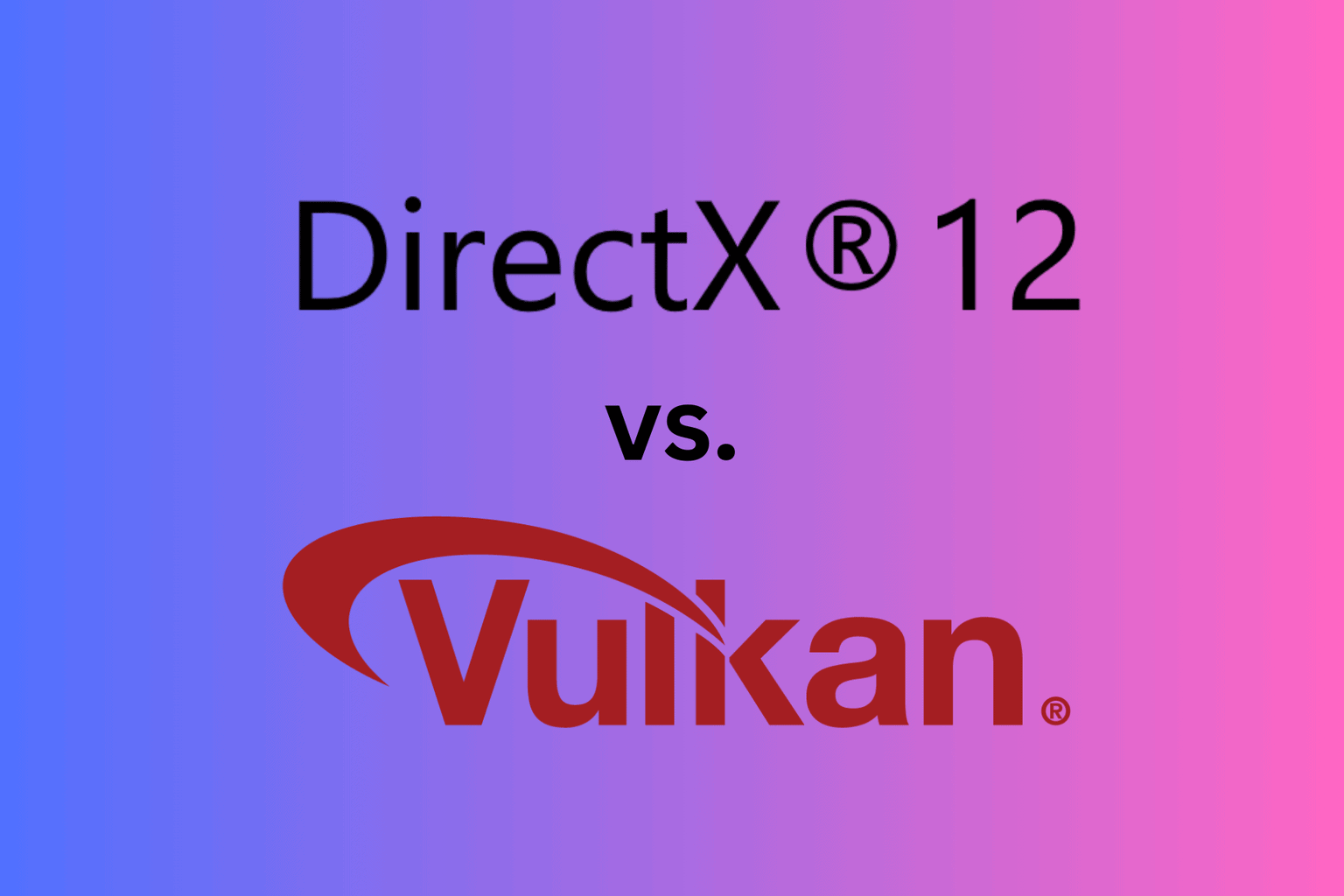




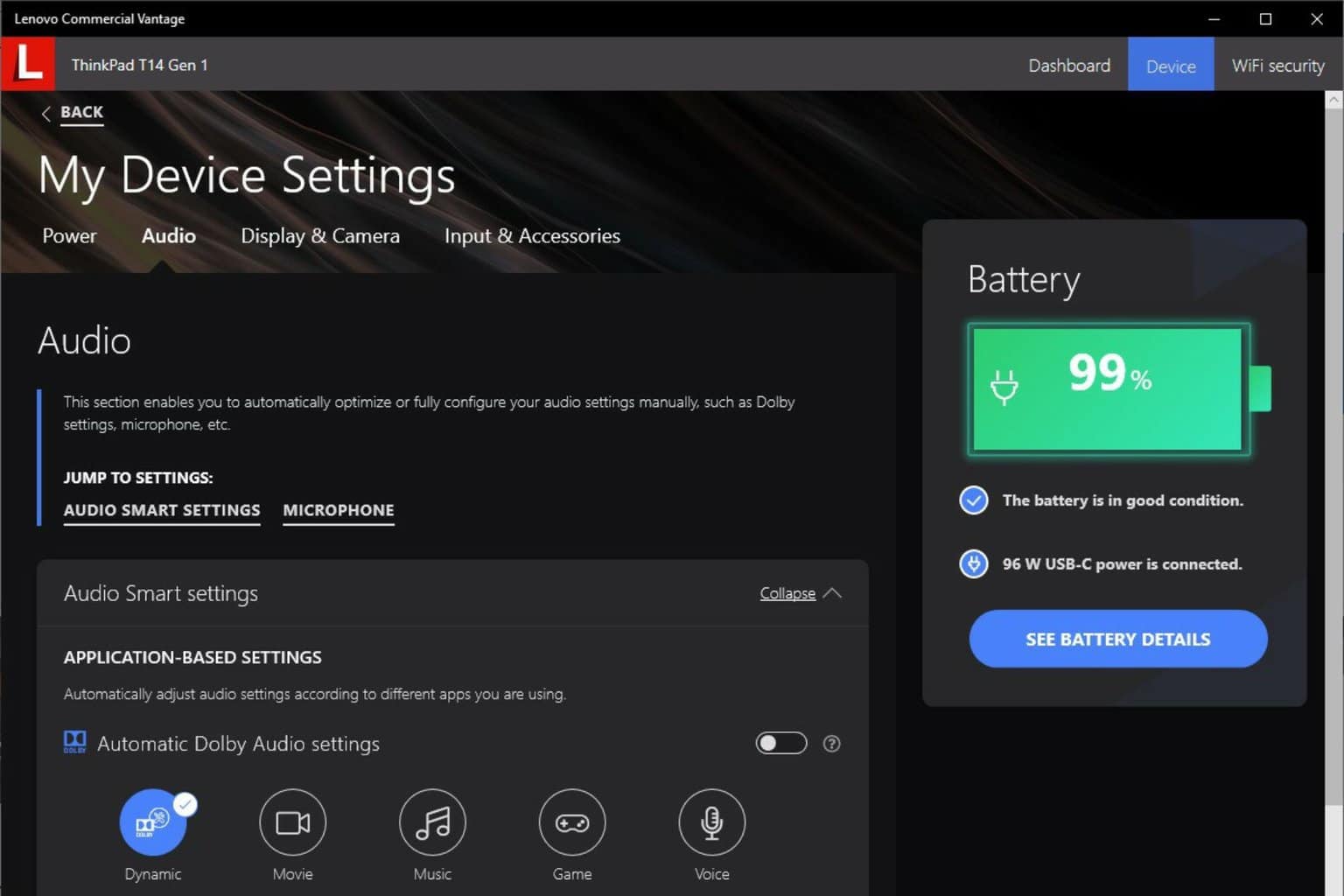
User forum
1 messages