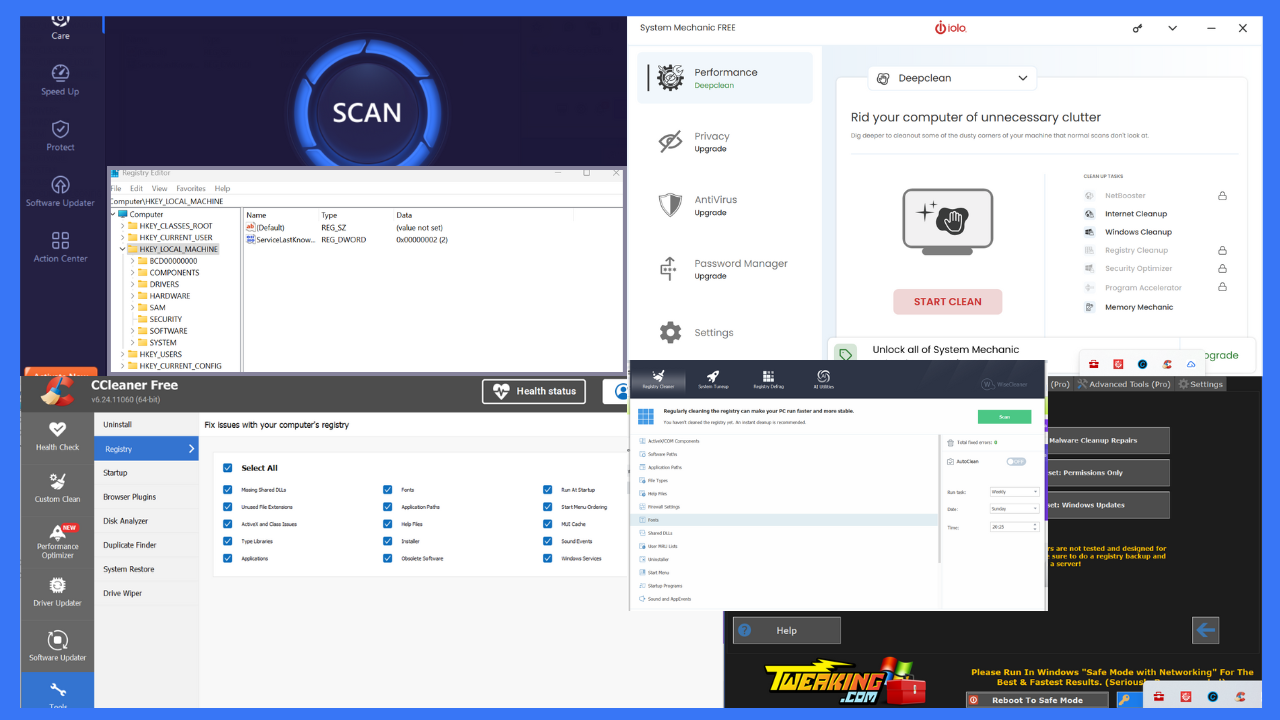Microsoft Explains to Developers how to Manage Windows 8 and Windows 8.1 Apps
2 min. read
Updated on
Read our disclosure page to find out how can you help Windows Report sustain the editorial team Read more

If you have created Windows 8 and Windows 8.1 apps, then the next step would be to know how to manage them. Follow these advices that Microsoft has shared for Windows developers
Windows 8 developers are essential for the thriving of the Windows Store, which really needs to get more awesome Windows 8 and Windows 8.1 apps. That’s why Microsoft has made sure they provide developers with all the tools they need to create impressive and useful Windows 8 apps. We here at Wind8apps find some of the best and review them carefully for our community of readers.
In a recent post on its Windows App Builder Blog, Microsoft has shared a few advices on how to efficiently manage your Windows 8, Windows 8.1 apps. The Windows Apps Team starts with a good question that developers have been asking for quite a while now: “After I update my app for Windows 8.1, what happens for customers running Windows 8?”. And here’s Microsoft’s advices on retargeting your app for Windows 8.1:
-
Copy/fork your solution so you have separate solutions targeted for Windows 8 and Windows 8.1.
-
Retarget each of your projects in your Windows 8.1 solution.
-
Fix any errors that crop up due to file paths and extension SDKs.
-
Update your code to take advantage of new Windows 8.1 APIs and features.
-
Optionally, make any changes/fixes you need in the solution targeted for Windows 8.
Follow the above link to see a video that explains it carefully, as well as the next steps that you need to take to retarget your app for Windows 8.1. If you have created a Windows 8 app and you think it deserves to be reviewed, send us an email – rtyrsina @ gmail.com and we’ll have a look at it. Good luck at building awesome apps for the Windows Store!