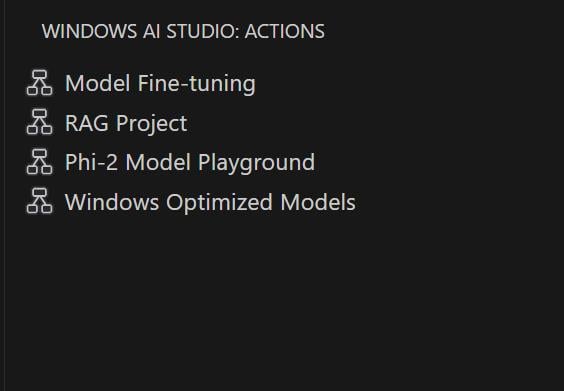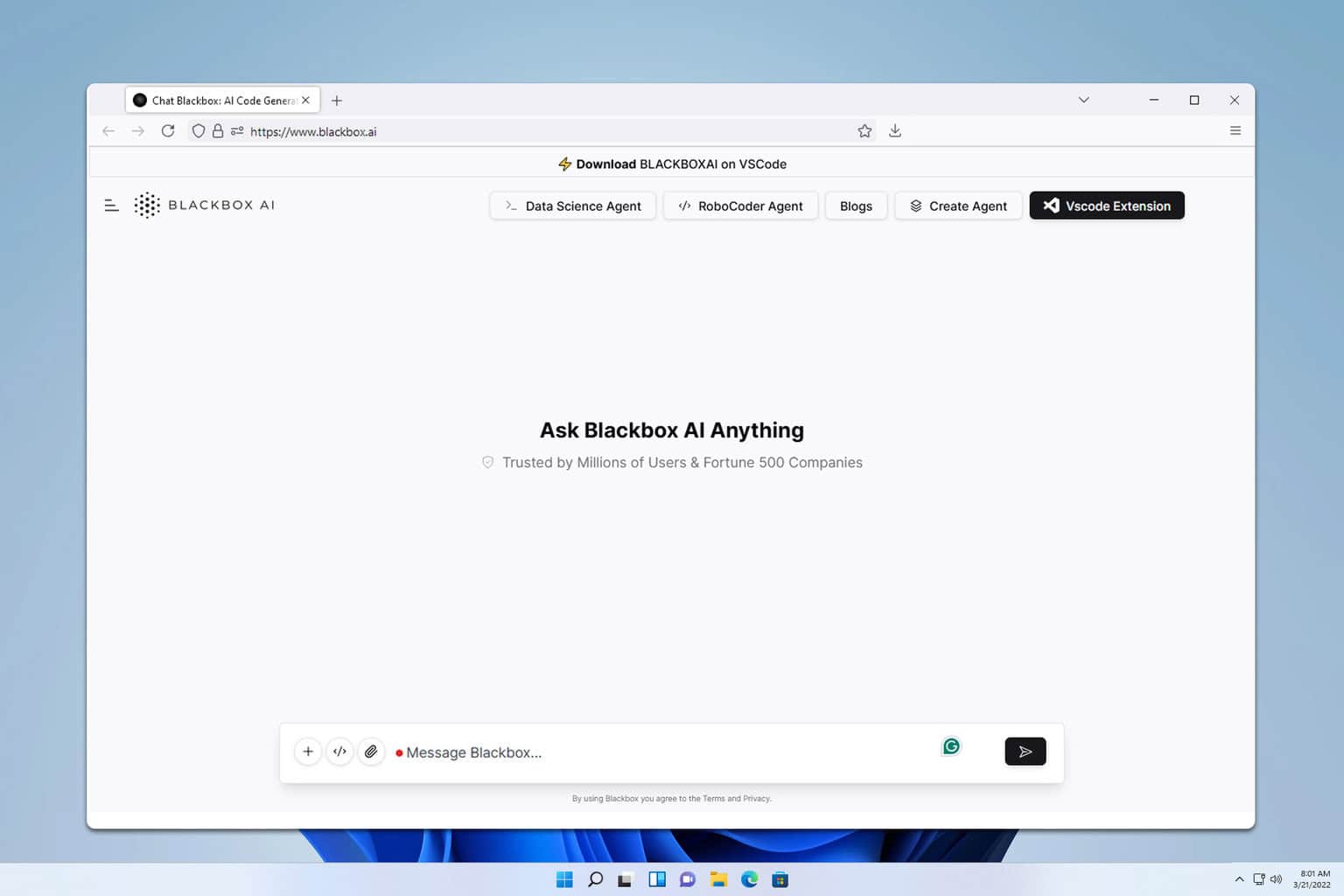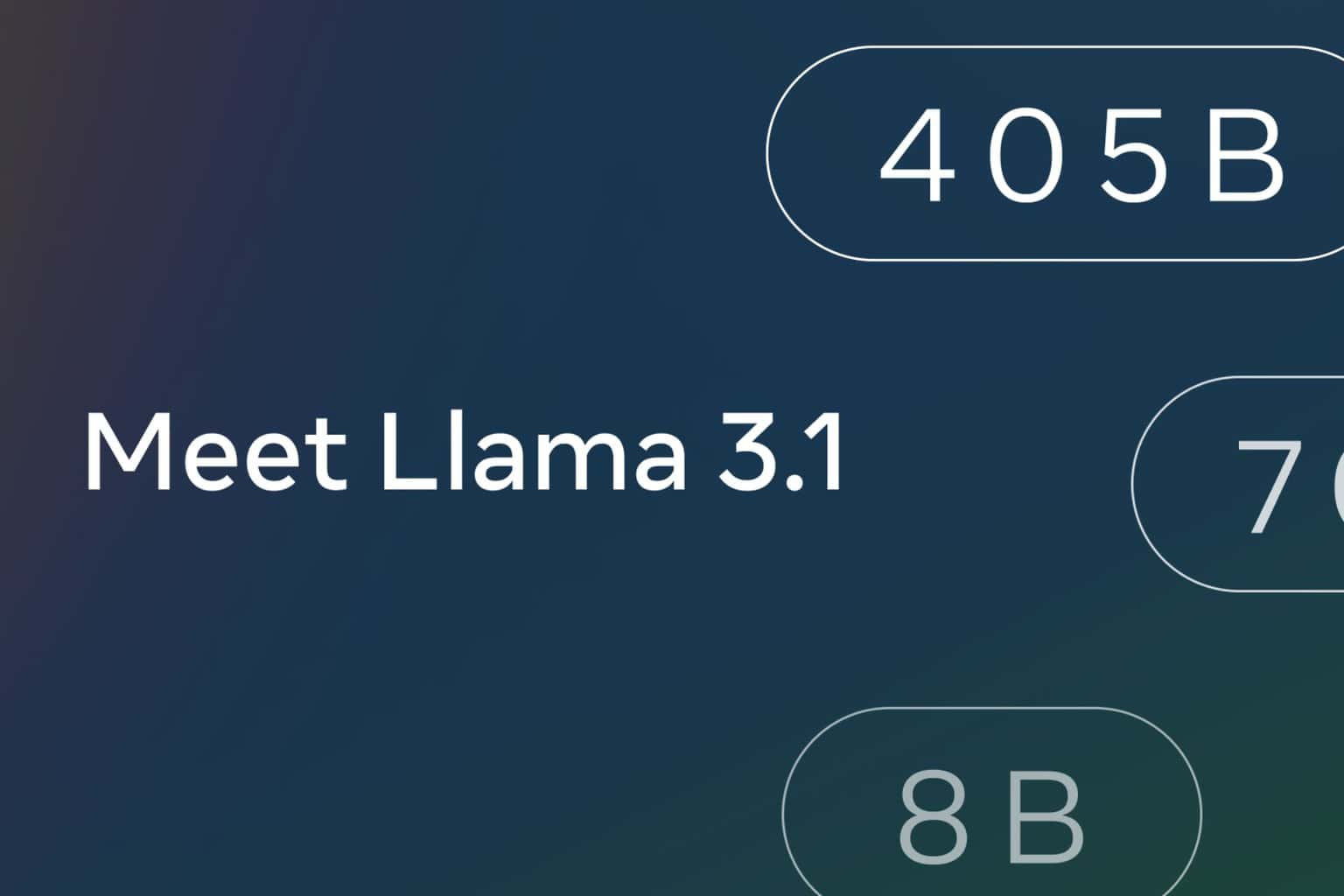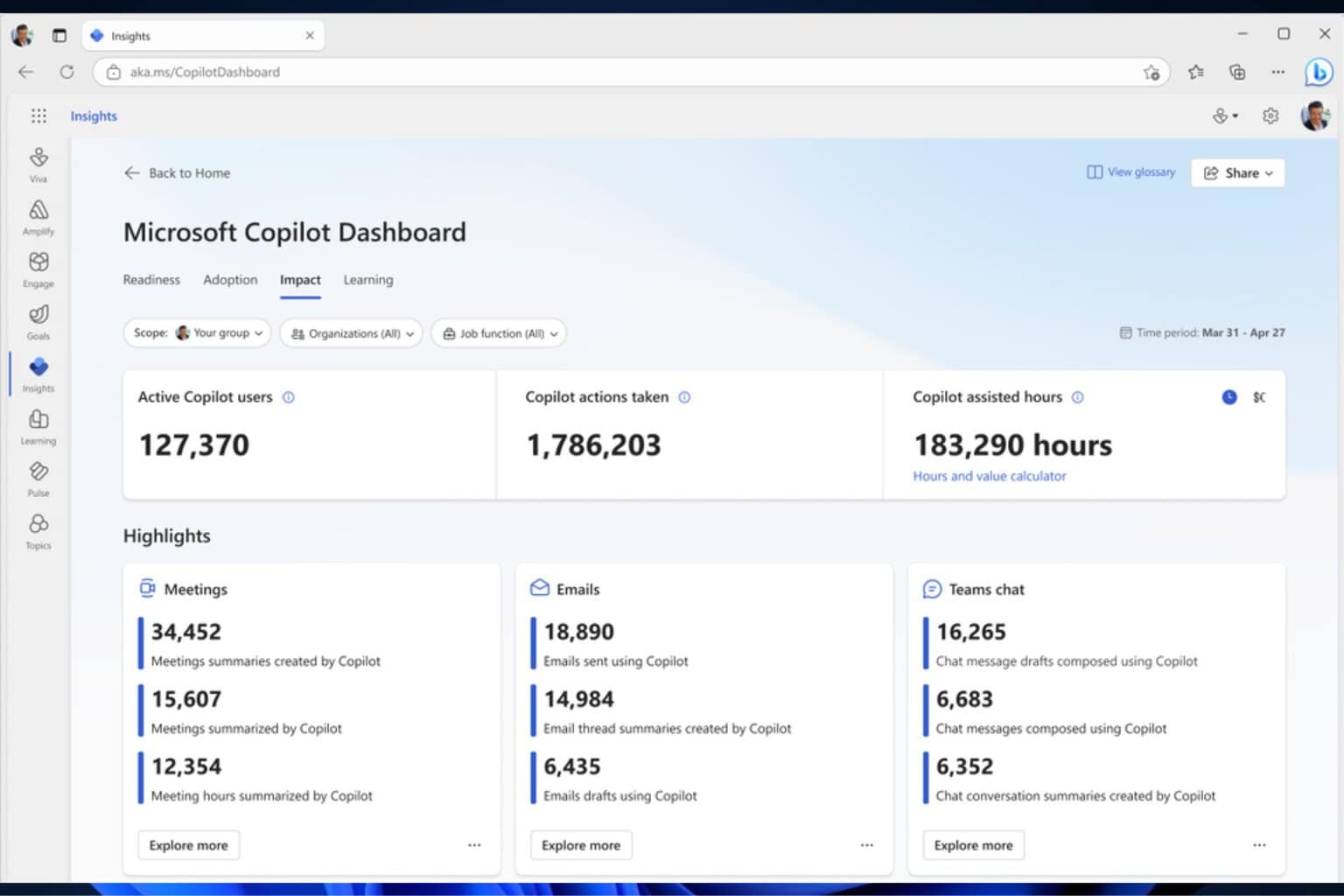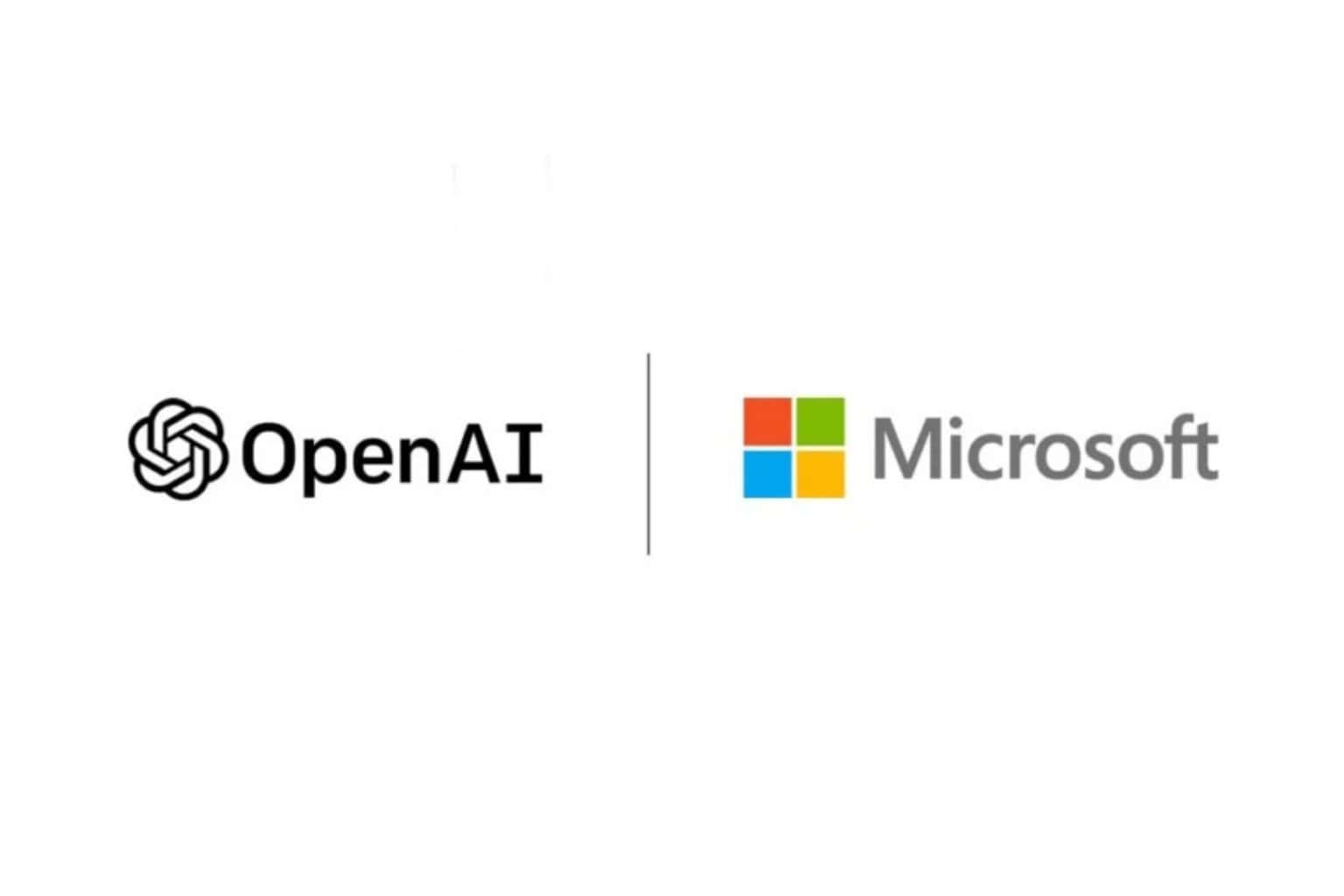Windows AI Studio is available for preview, but it only runs on NVIDIA GPUs for now
Make sure you meet the prerequisites before trying it out.
2 min. read
Published on
Read our disclosure page to find out how can you help Windows Report sustain the editorial team Read more
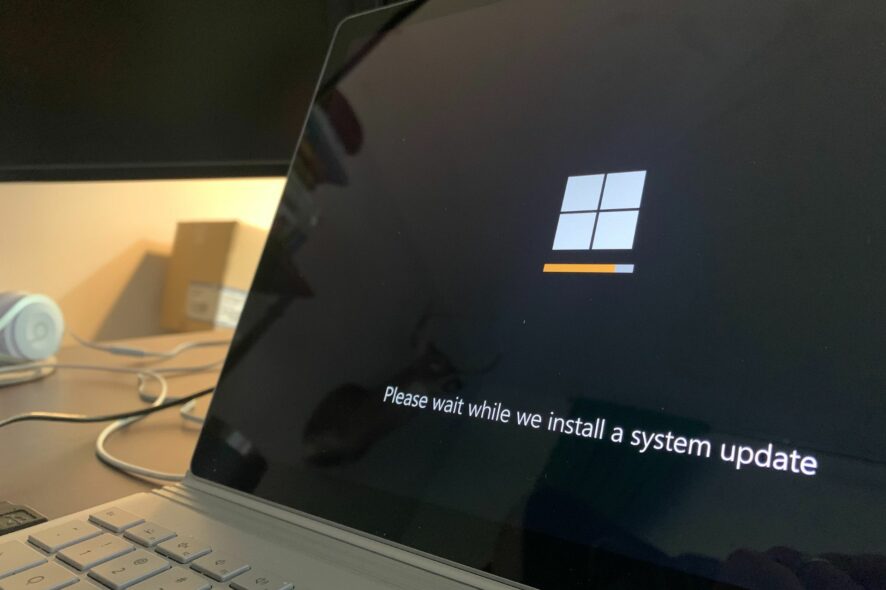
Windows AI Studio was announced at the Microsoft Ignite, last month, and the Redmond-based tech giant promised users the platform will be released soon in a preview form.
The company kept its promise and now Windows AI Studio is available to download and install, as a preview version. For those of you who don’t know the platform will allow software developers, or any other Windows user for that matter, to build their own AI models locally, on a Windows-running device.
The platform will also provide a list of state-of-the-art (SOTA) models including Llama 2-7B, Mistral-7B, Falcon-7B, and Stable Diffusion XL, for developers to use when modeling and training their AIs.
However, before diving deep into the Windows AI Studio preview, there are some prerequisites that those interested in testing the platform should know first.
Windows AI Studio preview prerequisites
- The preview only runs on NVIDIA GPU-powered devices, for now, so if you don’t have one, you can’t test the platform currently
- For those who prefer Linux, Microsoft says the Windows AI Studio preview will only work on WSL Ubuntu distro 18.4 or greater, and it should be set to default before testing the preview
- To download the Windows AI Studio, users will need to have VS Code installed on their devices first
When you have all these, the platform will still initiate a checkup to see if your device meets the prerequisites or not. If it meets them, then you’ll be able to experience the preview.
For now, developers will be able to access a lot of features inside the platform and initiate actions such as Model Fine-tuning, RAG project, Phi-2 Model Playground, and Windows Optimized models, as you can see in the image below.
Those interested in the preview should make sure their devices meet all the prerequisites first. Before diving into the platform, it would be useful to check out this GitHub document, which contains technical information about the platform, including a list for fine-tuning processes.