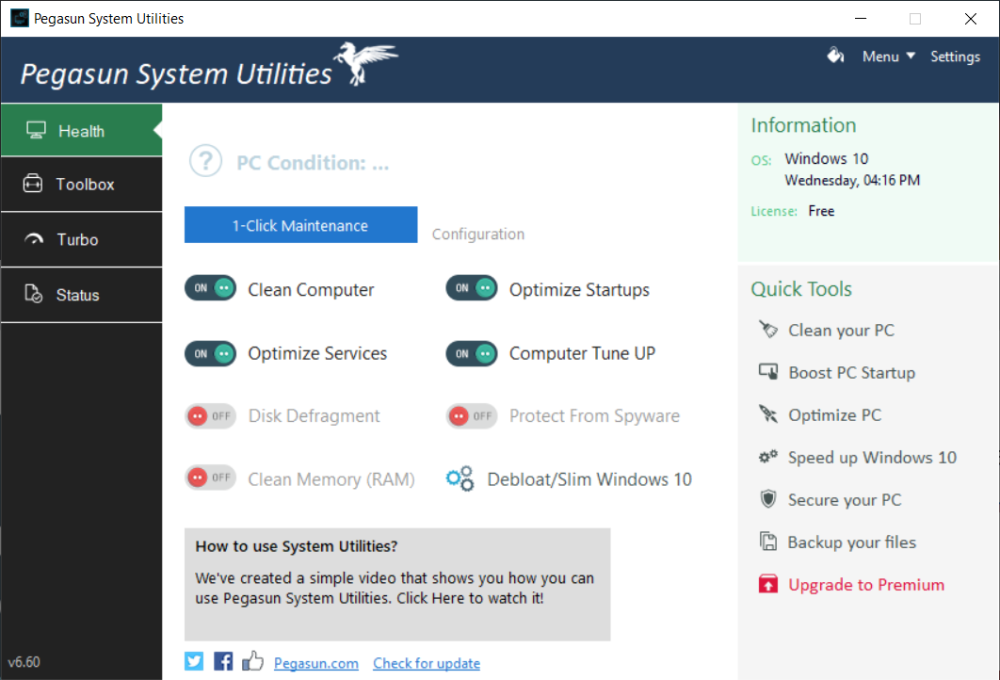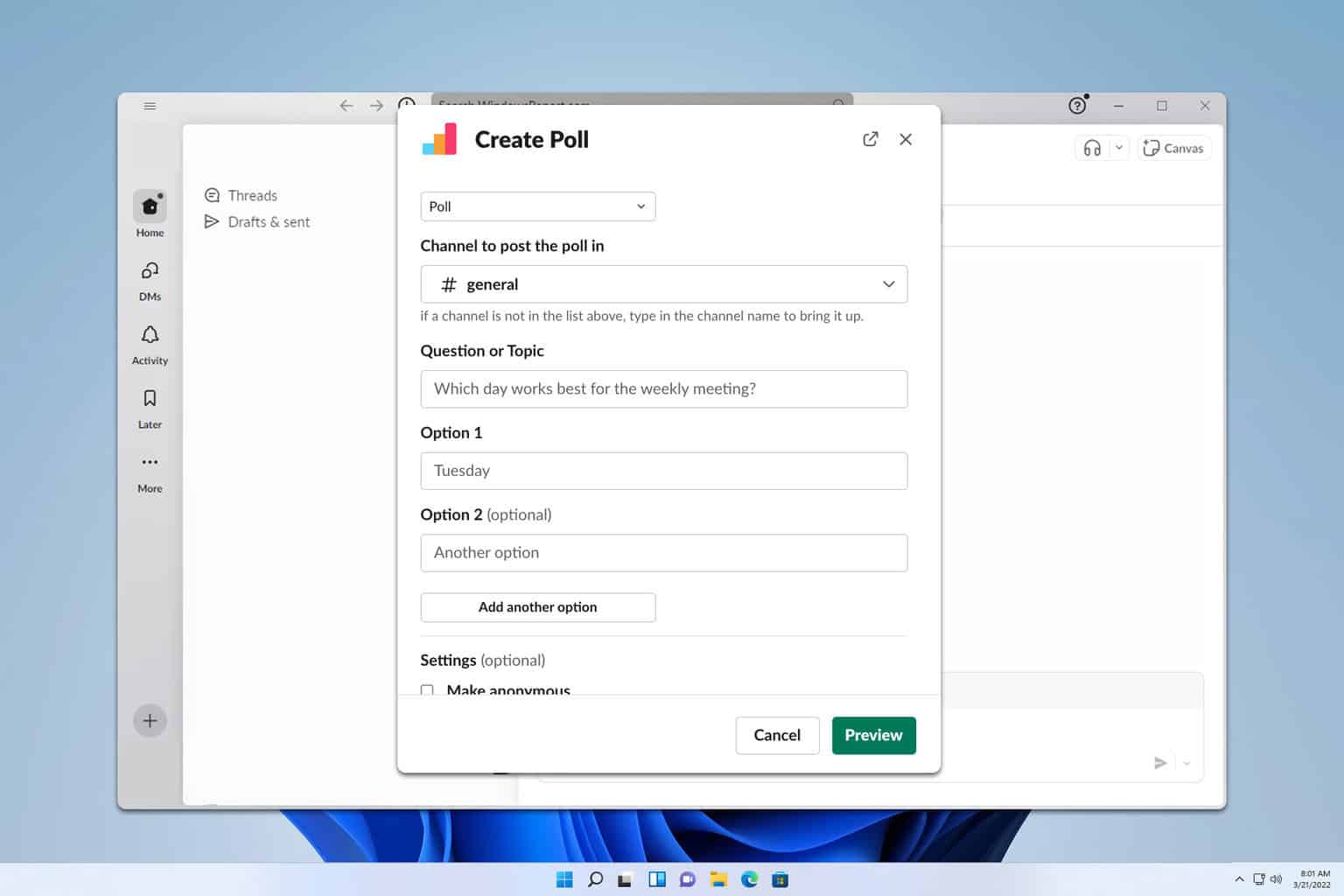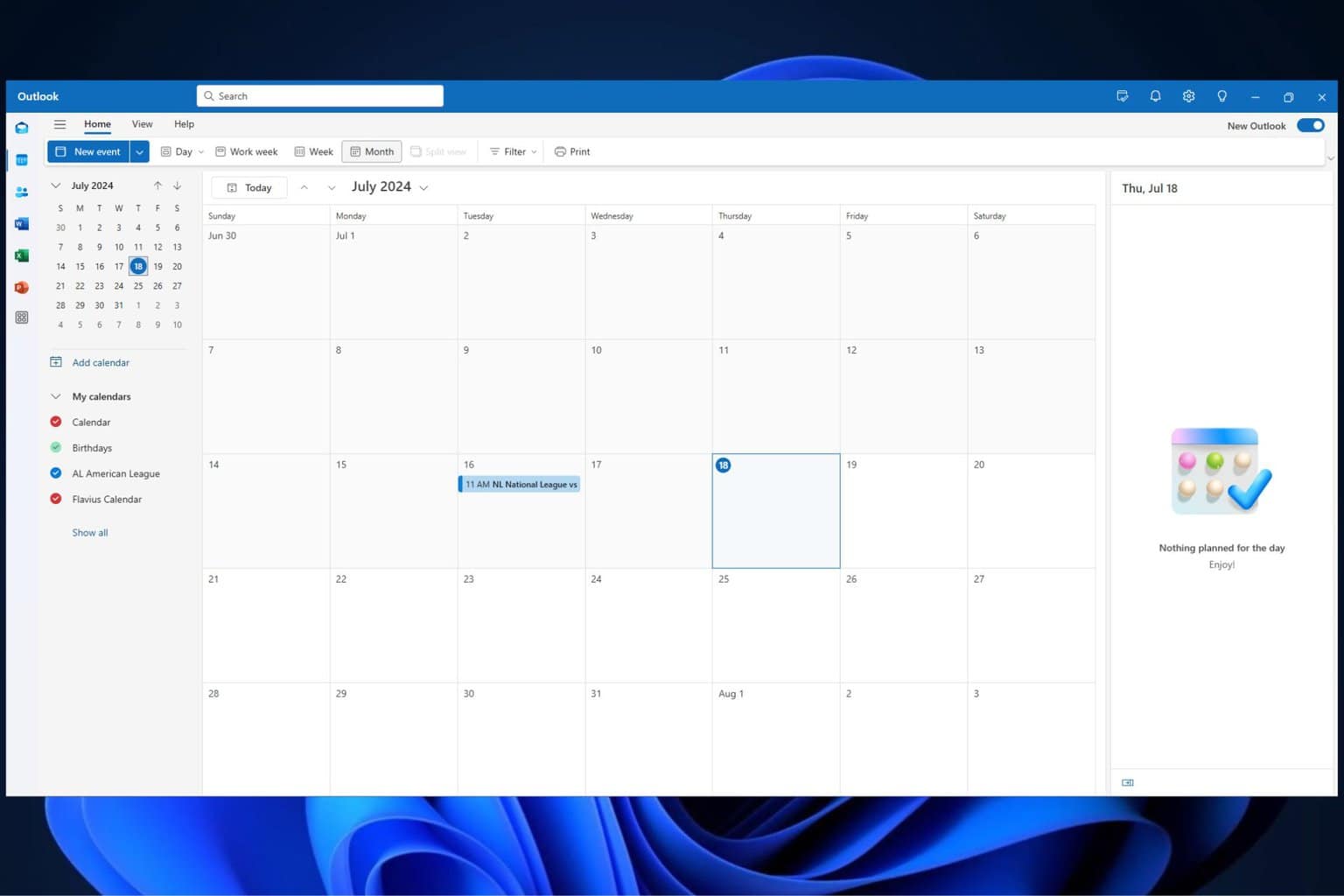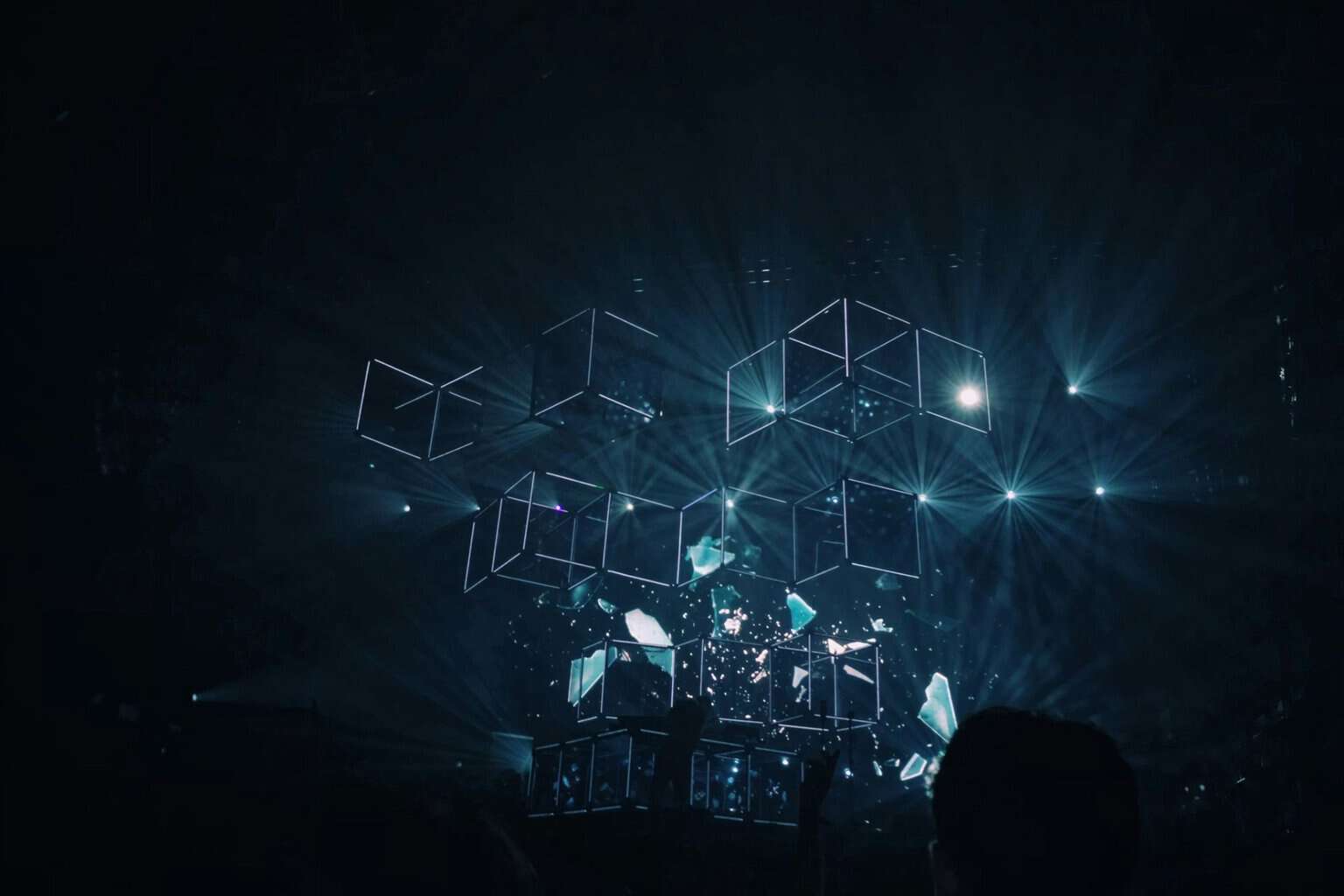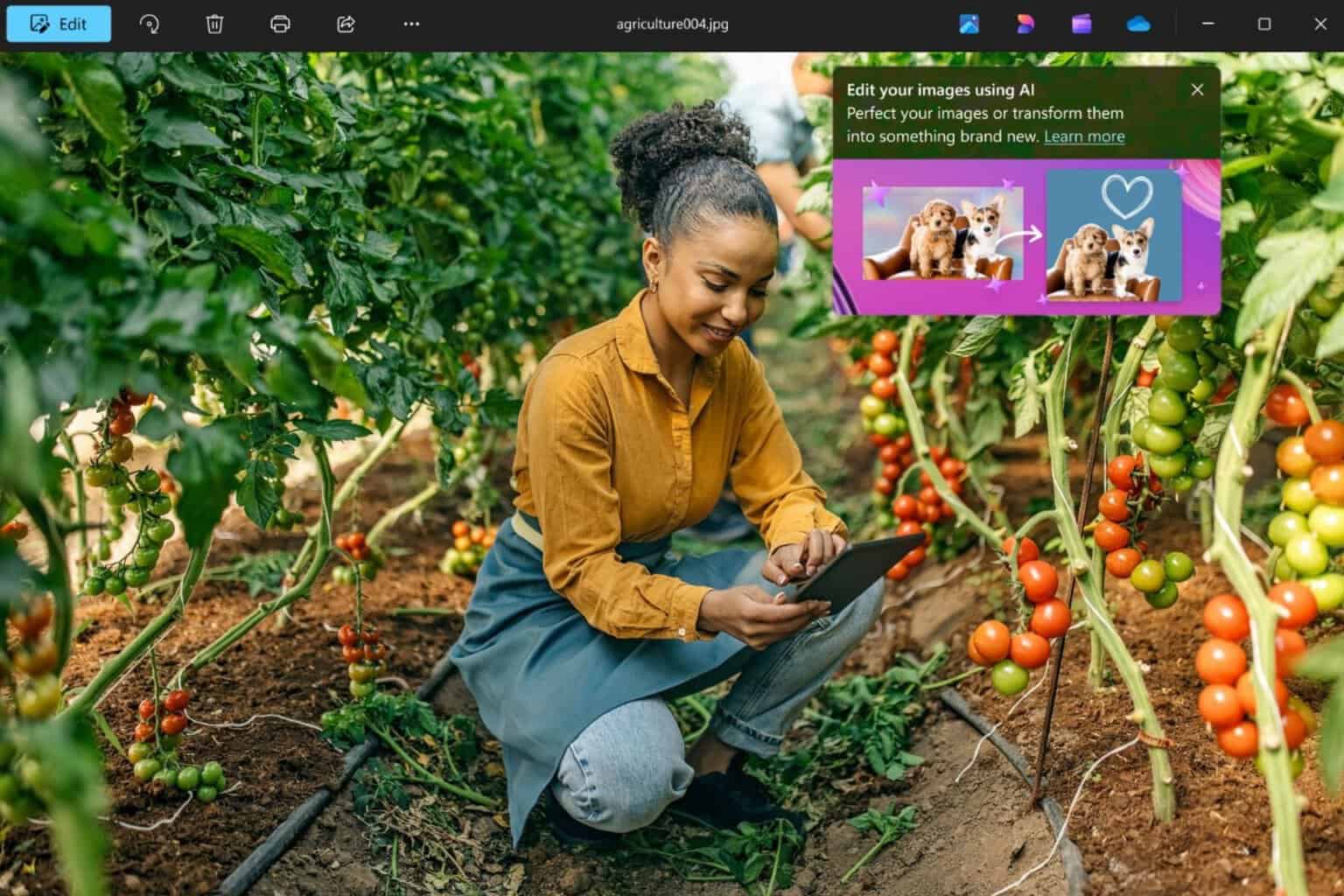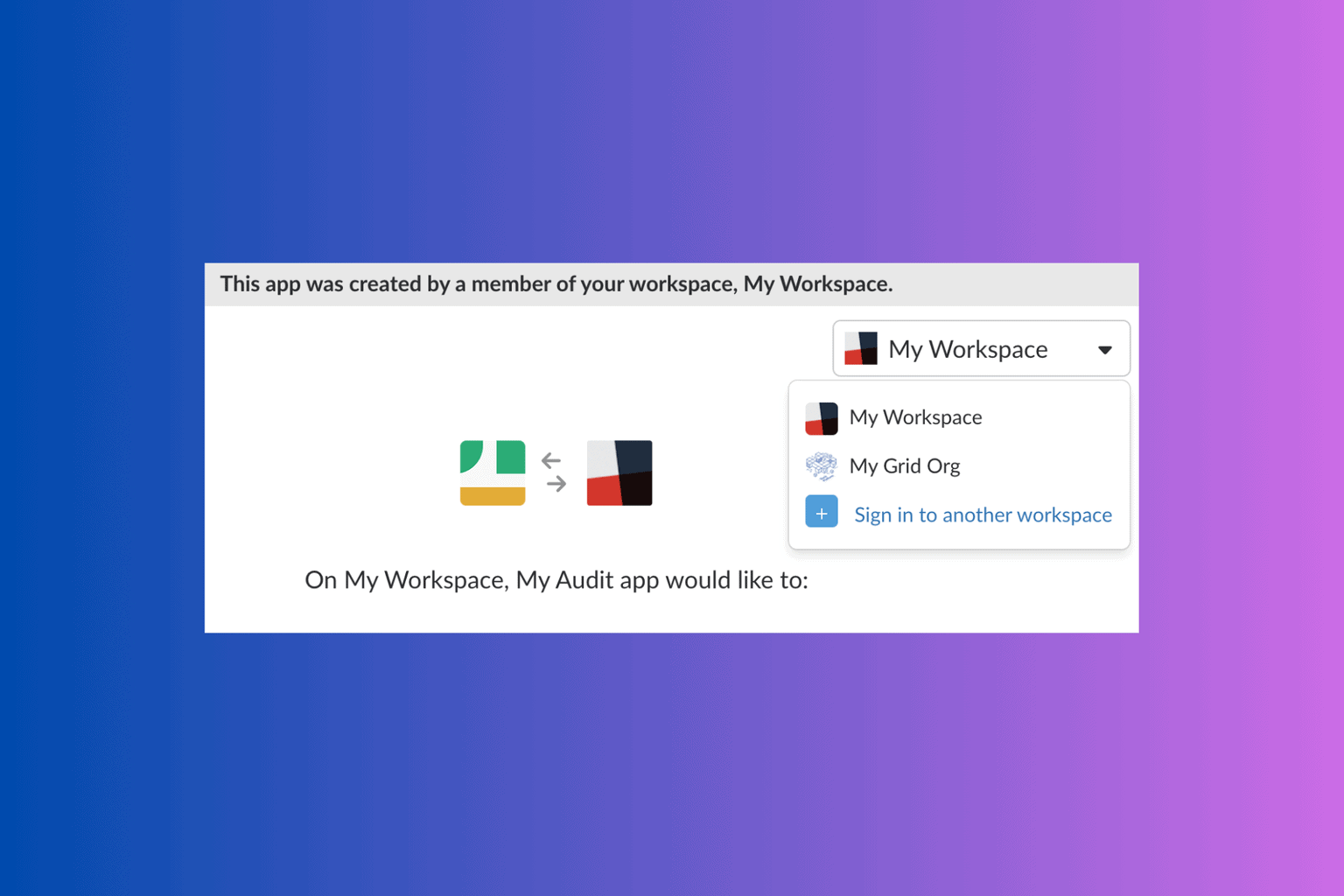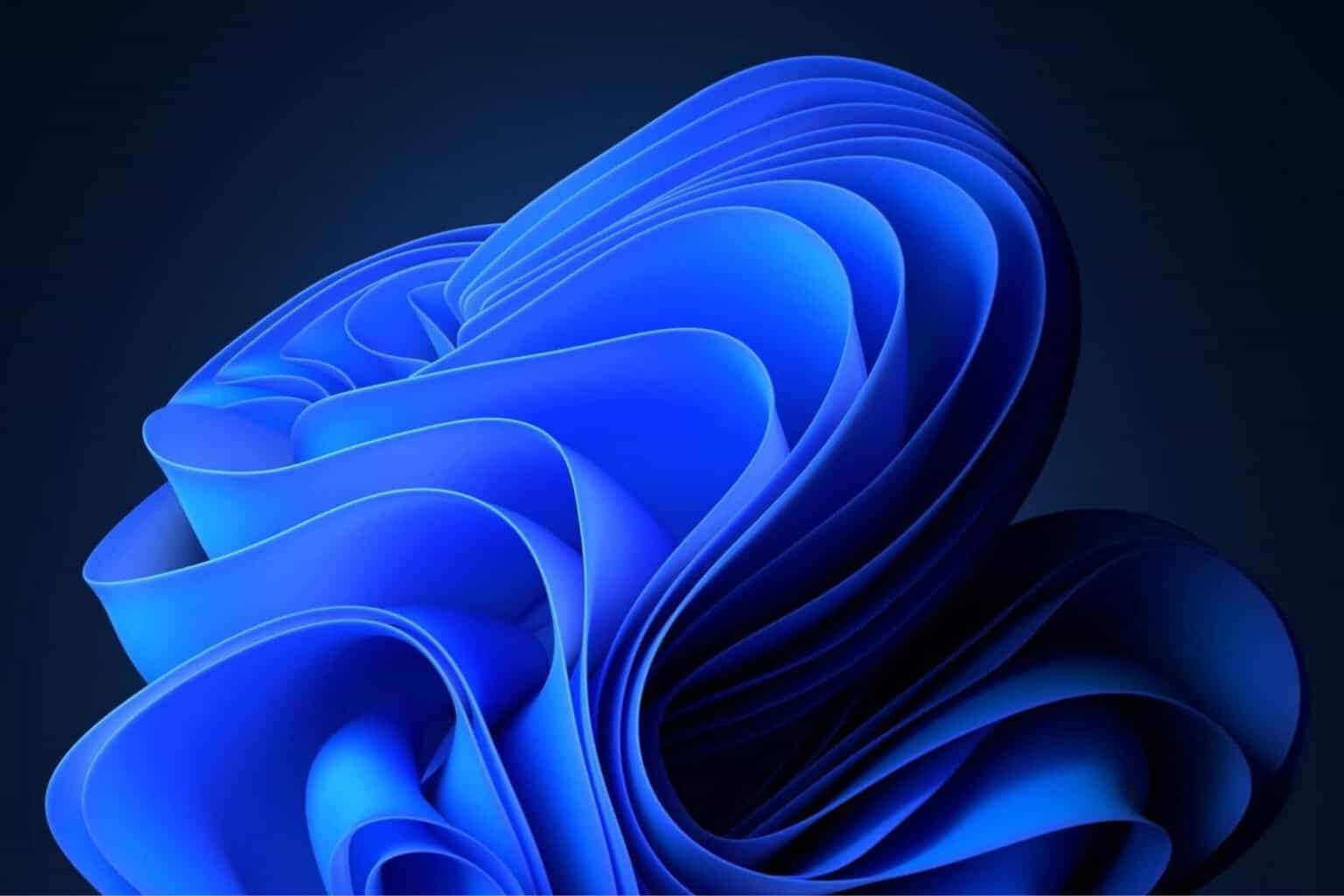Maximize PC performance with Pegasun System Utilities
3 min. read
Updated on
Read our disclosure page to find out how can you help Windows Report sustain the editorial team Read more
Key notes
- Pegasun System Utilities is a security and optimization software that will keep computers running at optimal speed.
- There is a limited free version or a premium paid one that includes all of its features and tools.
- Install the program by downloading a setup wizard or simply use the portable version.
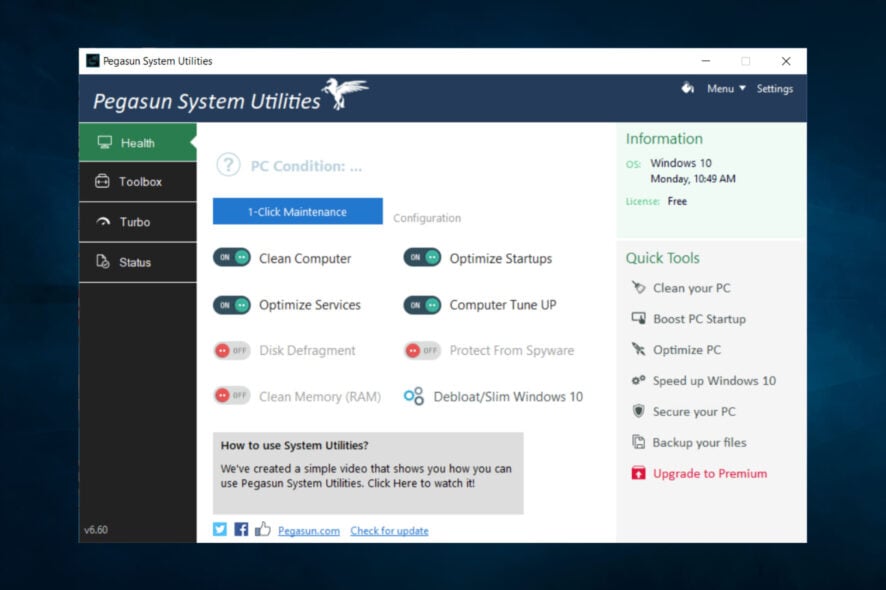
Are you tired of dealing with a slow and bloated PC? No matter what you do, your computer will gradually fill up with junk files and apps that are no longer needed.
Thankfully, there’s a great software that will speed up the PC, remove unwanted files, and optimize it to run like it is brand new.
Pegasun System Utilities will clean up your device fast and easily. With a simple click of the mouse, you’re good to go, and your headaches are gone.
The software is suitable for everyone who owns a PC. No matter if you’re a gamer, a white-collar worker, or simply use the computer five minutes a day. A maintenance tool such as this one will improve safety and prolong the device’s health.
What can Pegasun System Utilities do?
Pegasun System Utilities comes equipped with PC maintenance and cleaning tools that will make your device perform at peak performance.
The Windows 10 Optimizer tool scans all categories to ensure immediate system optimization. It has over 340 settings that will improve performance and give better privacy protection.
Startup and service manager will turn off all unnecessary startup software/services that would otherwise slow down the PC boot. No need to manually disable each app. Pegasun System Utilities detects them automatically for you.
Never lose important files again thanks to the backup manager that will regularly create copies of your data to keep everything safe and secure. You can even set up a schedule for the process.
A multi-purpose tool to take advantage of
We could say that this software does it all since it provides more than 28 premium tools that were designed to automate PC maintenance.
Gamers will notice a significant boost in FPS and overall performance after optimizing their systems with the software.
There is also a turbo mode that can be toggled on to boost your computer’s performance like never before.
The free version of the software comes with basic optimization and cleaning tools, as well as security features, but the premium one has the complete package available.
So, what are you waiting for? Open the door to optimization and security you never thought possible. This software packs a punch when it comes to the well-being of your device.
An all-in-one tool like this should be present in each PC. Don’t believe us? Install it now and see the difference yourself. Even if you don’t want to bother installing it, the developers actually thought of that as well. There’s a portable version of the software available that doesn’t require any installation.
Have you used a maintenance or optimization tool before? If so, how much did it improve your device? Tell us in the comments section below.