Meme Maker for PC: 5 Best to Use in 2025
Make them laugh with the funniest meme creator picks ?
4 min. read
Updated on
Read our disclosure page to find out how can you help Windows Report sustain the editorial team. Read more

Got a great meme idea but unsure where to bring it to life? We got you. Our top picks will help you on your quest to make viral content.
Whether you’re looking to create something hilarious or thought-provoking, the meme maker apps below will deliver.
What’s the best meme generator for PC?
Whether you’re a fan of classic memes or prefer the freshest trends, you’ll find what you need below.
InPixio Photo Studio Pro 12 – social-media friendly meme generator
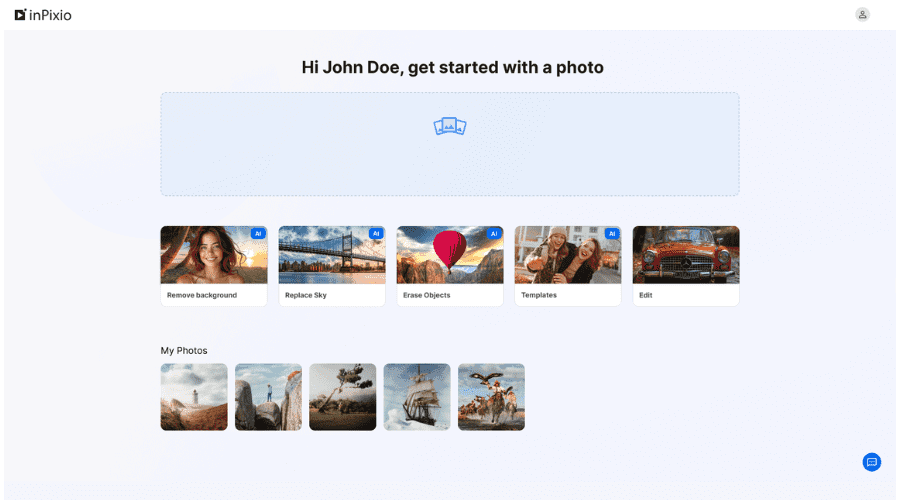
The free meme generator feature by inPixio offers a straightforward way to create memes.
You start by uploading an image, whether it’s a funny portrait or a casual snapshot. The tool’s AI features help you remove backgrounds, add custom text, and place stickers with ease.
Its user-friendly design ensures you can craft memes quickly. After finishing your meme, you can download it in various formats and share it on social media, directly from inPixio.

inPixio
Express your fun ideas quickly and easily with inPixio’s resourceful meme generator!Adobe Express – free image and video editing
Whether you need to create quick posters, flyers, or eye-catching memes, you can find what you want in Adobe Express.
Having a unique meme idea isn’t enough. Choose a meme template to start the process or use the drag-and-drop interface to add your main photo.
Then, personalize it by adding an interesting icon and choose one of those remarkable ready-to-go illustrations found within the platform.
To get as many likes as possible, don’t hesitate to change the appearance of the text, add backgrounds, and much more.
Canva – endless possibilities for creative memes

Canva’s free meme generator offers a versatile tool for crafting viral content with ease.
You can access thousands of customizable templates and millions of stock photos to create unique memes.
Simply drag and drop your images, GIFs, or videos into the editor, and add text with any font or color you like. Adjust layout and design without restrictions.
Once your meme is ready, download it in various formats or share it directly to social media.
iMeme – popular memes on Windows & Mac
iMeme is a free meme generator with over 100 built-in templates.
While it lacks the latest meme trends, it provides a solid selection of popular templates. Users can also upload their own images and templates, making it versatile for custom memes.
The app lets you to add and adjust headers and footers but lacks options to change text color or font. You can save memes to your PC, copy them to your clipboard, print, or upload to Reddit or Imgur.
Meme Maker – brings back classic meme styles
Another meme generator you might want to try is Meme Maker. This Universal app offers a humble and slightly outdated user interface that some users might not like along with about 40 available templates.
If that’s not enough, you can always add your own images and use them as templates. Meme Maker offers four input fields for text and each input field represents a different location on your template.
Unfortunately, you can’t change the offset of your text, which is a major flaw in our opinion. Regarding text, you can easily change the font, color, and size, all of which is a major plus.
However, there’s no support for text outlines, so your text might not be visible on certain templates.
Desktop meme generator tools are somewhat rare and most generators are available as online services.
However, if you’re looking for powerful and free meme generator software for Windows 10, the above tools are ideal.
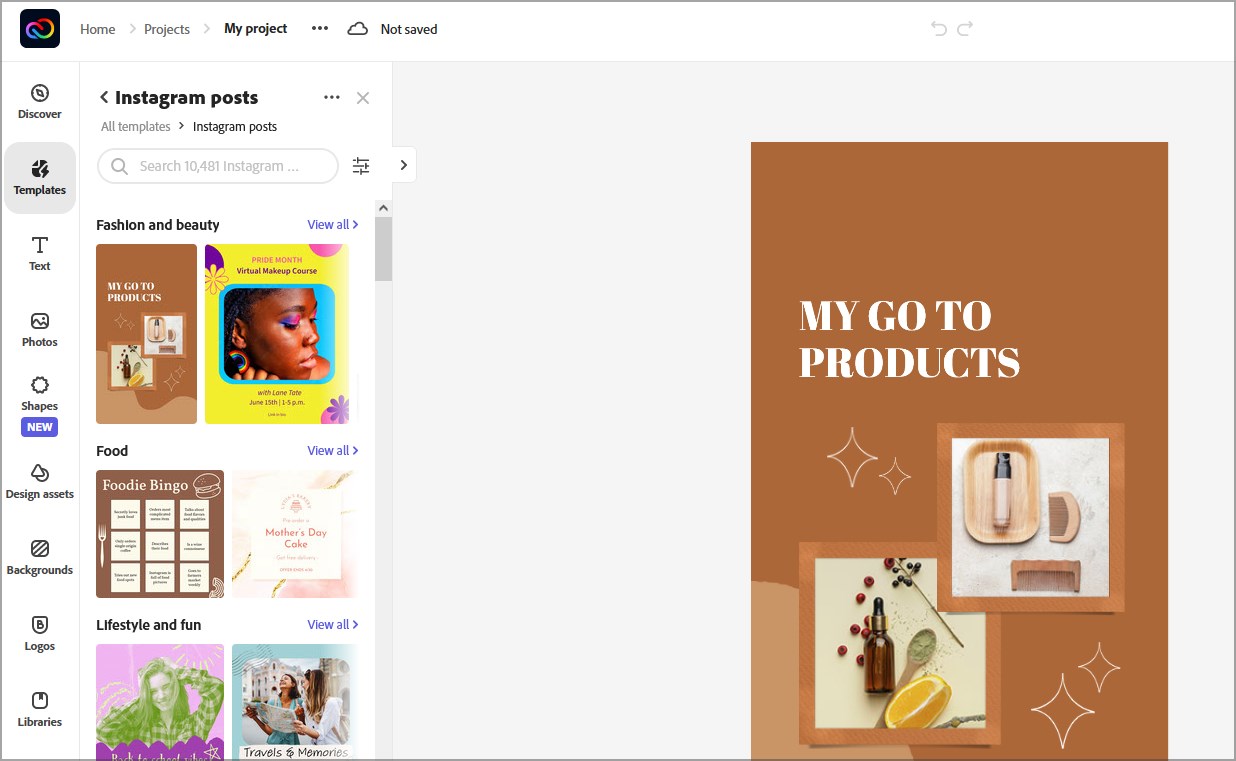
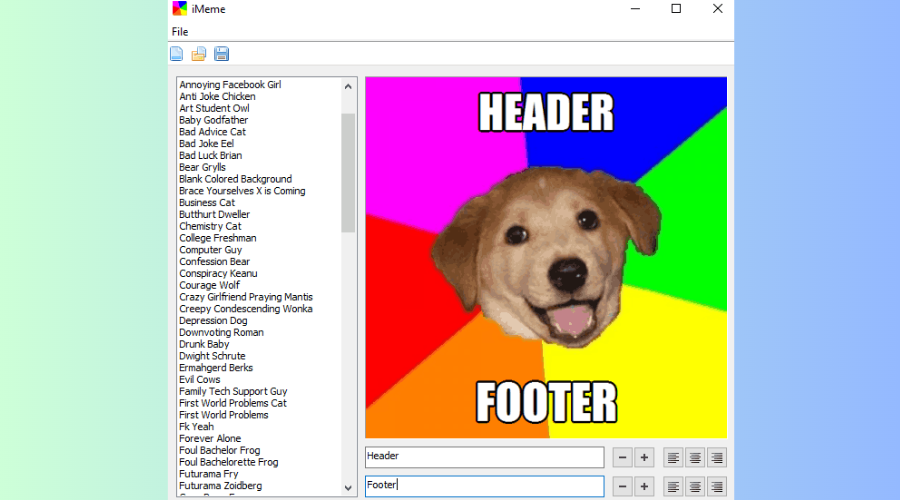

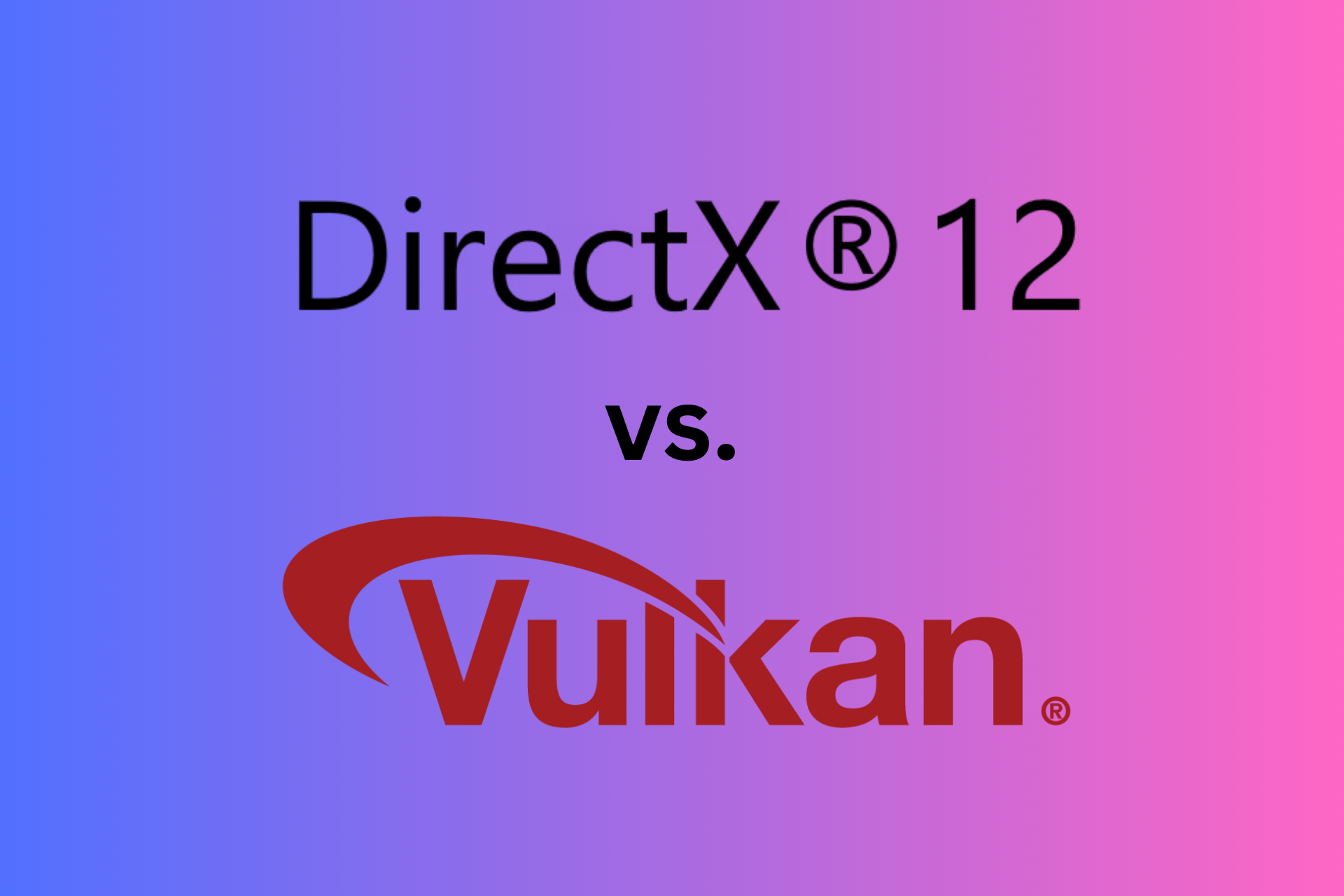



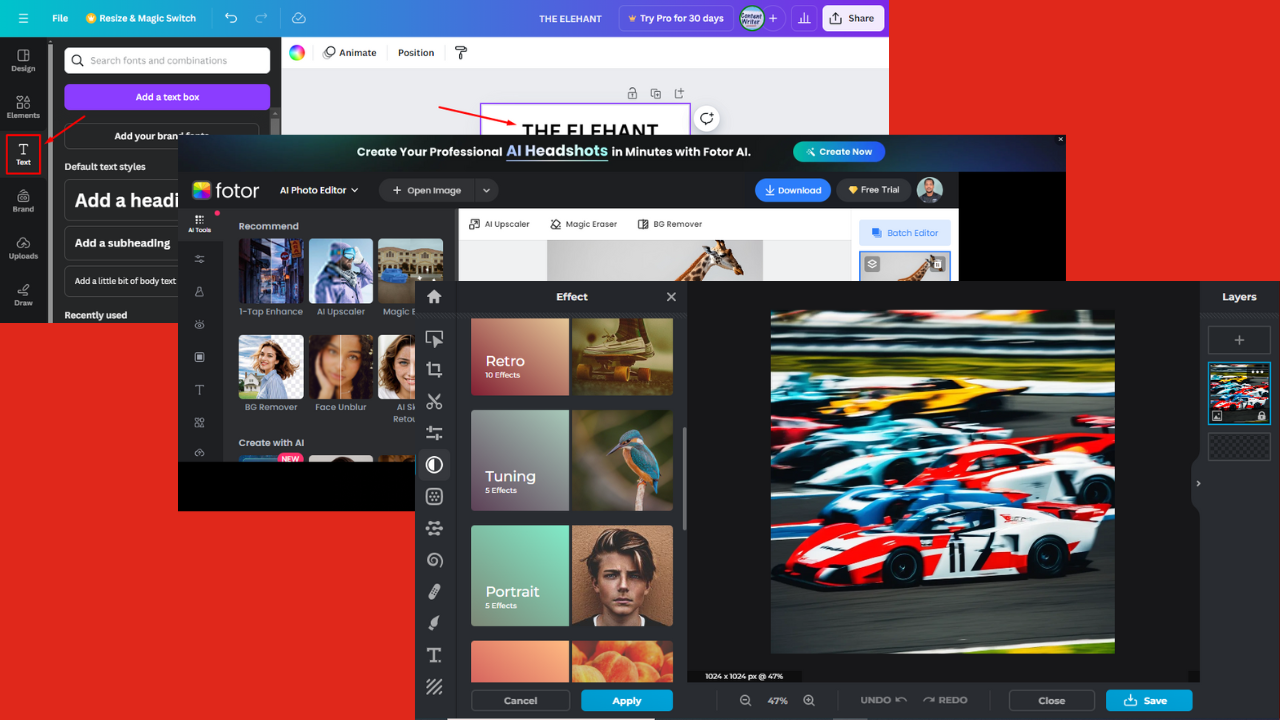
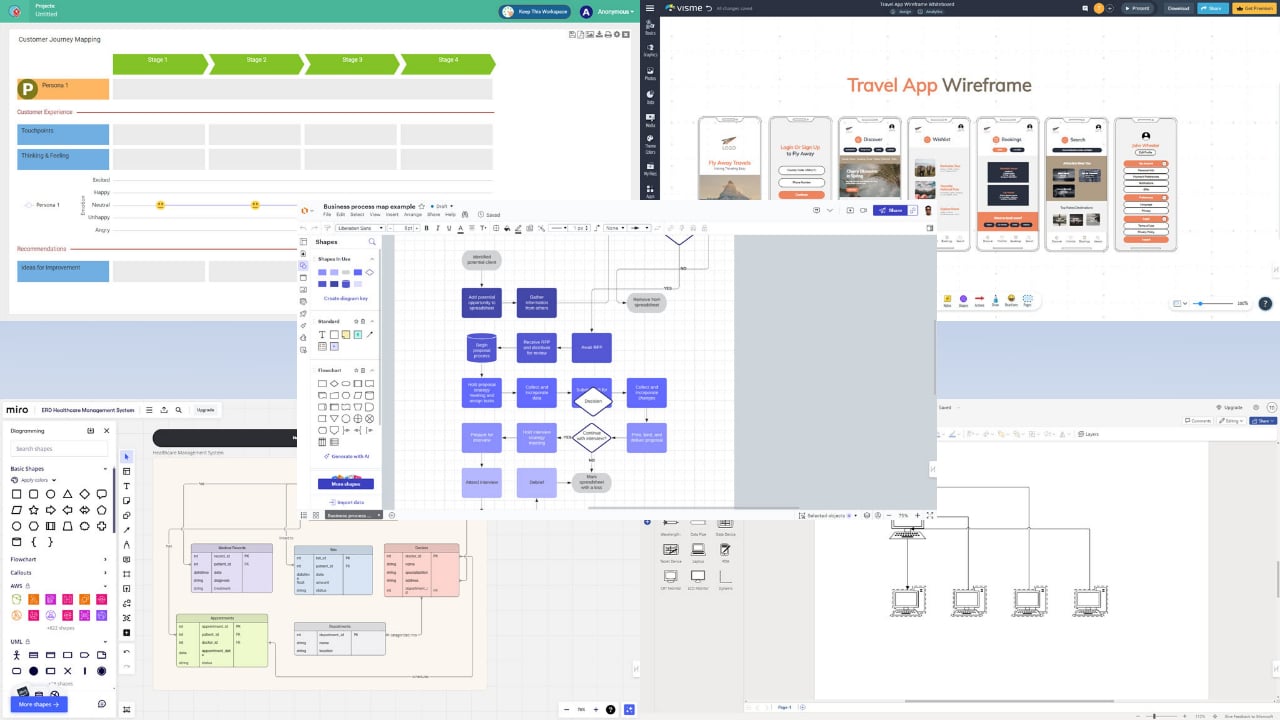
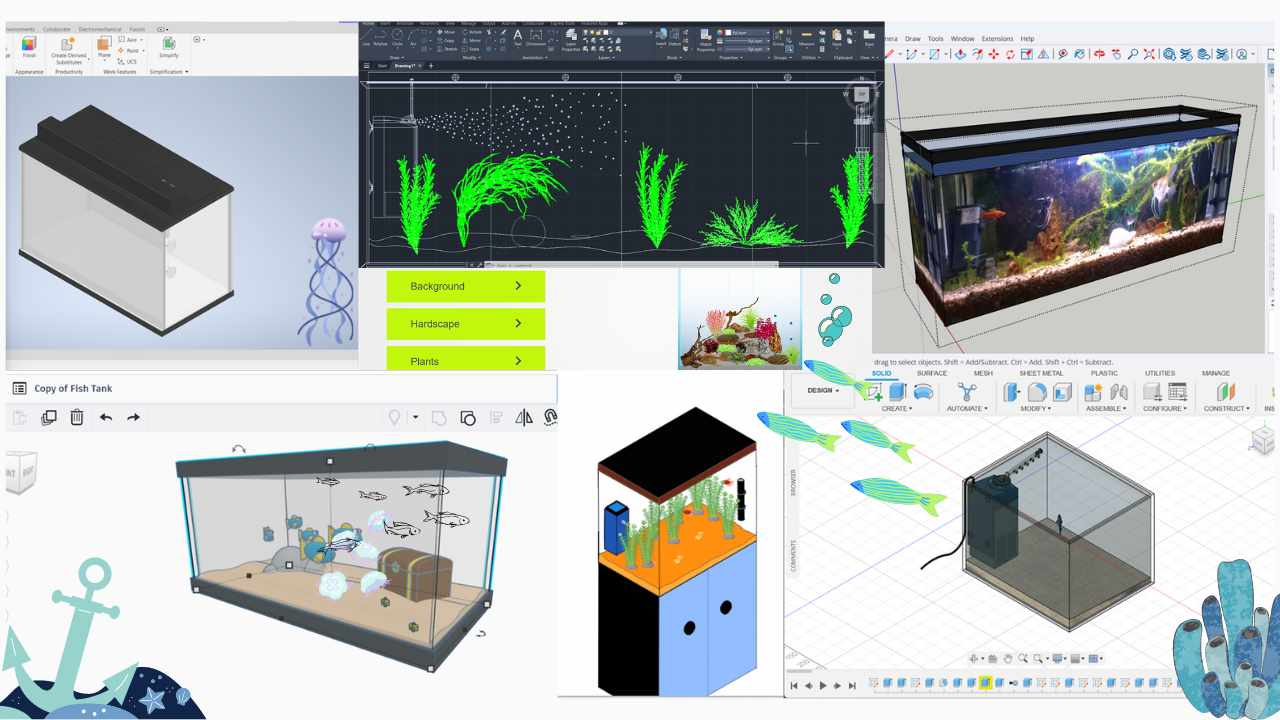


User forum
0 messages