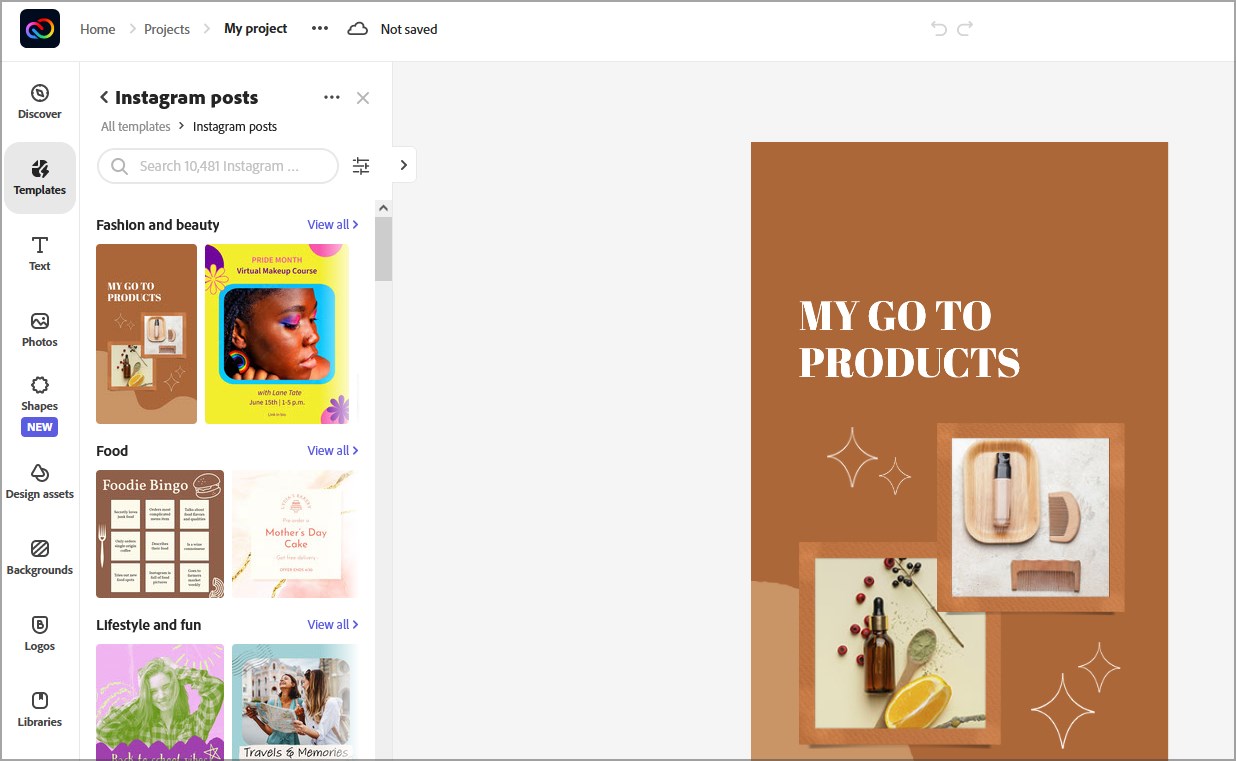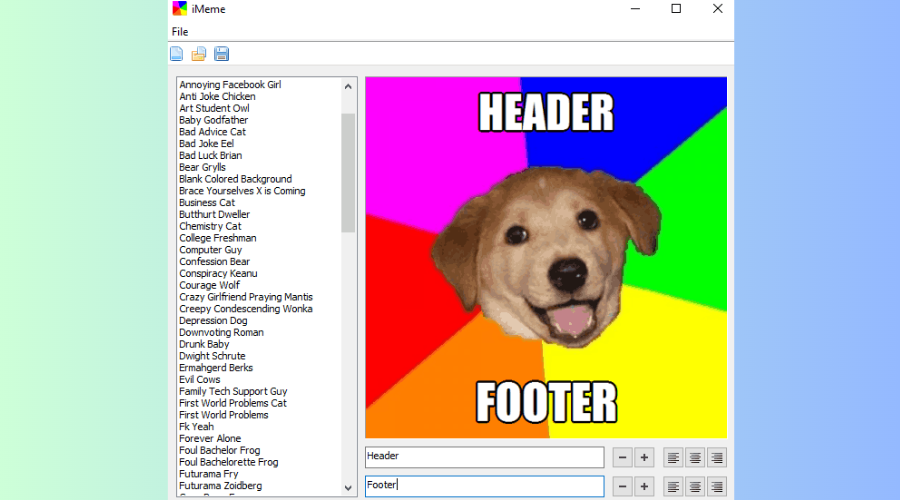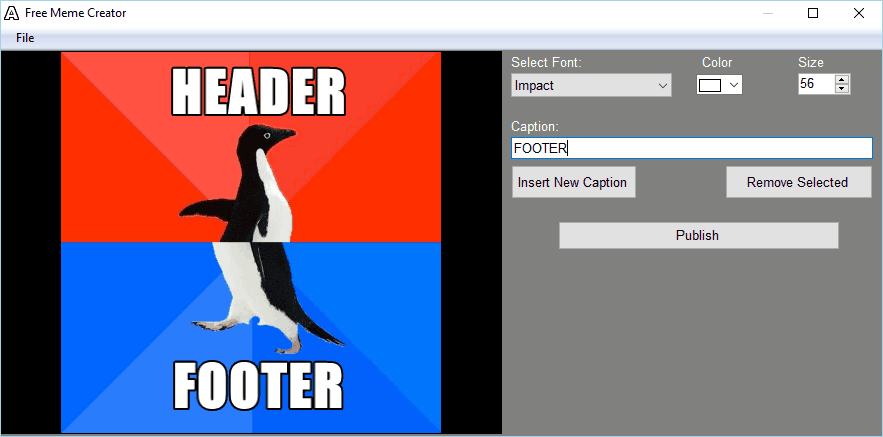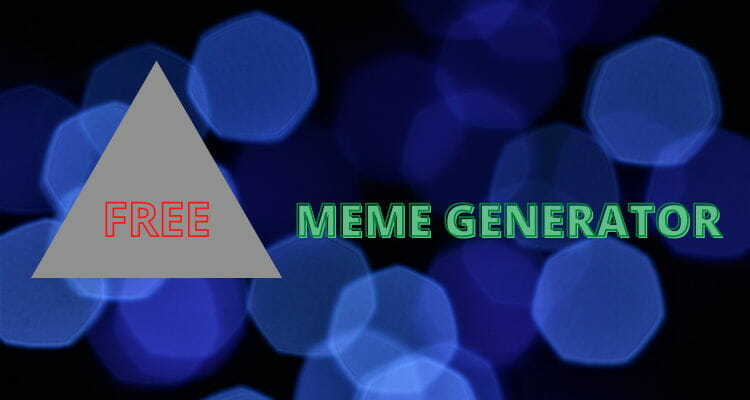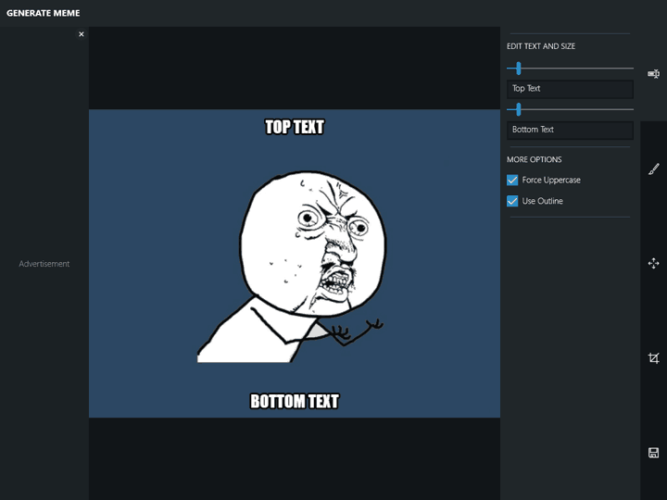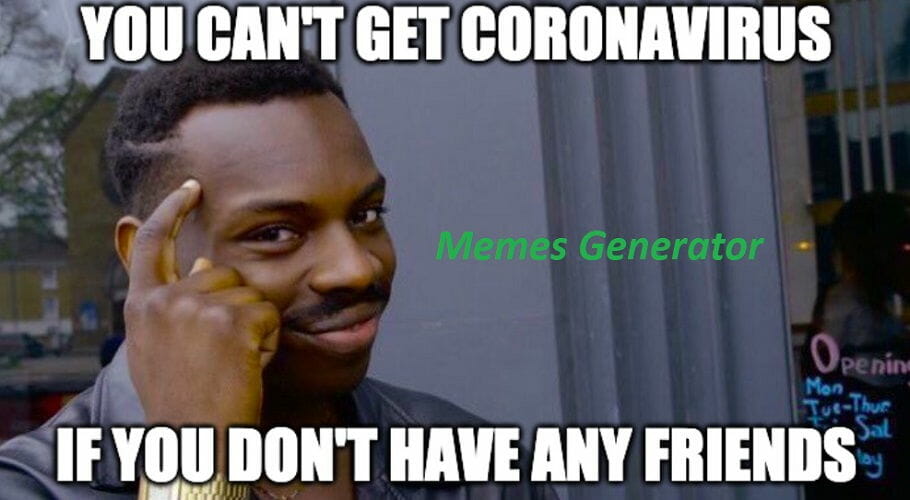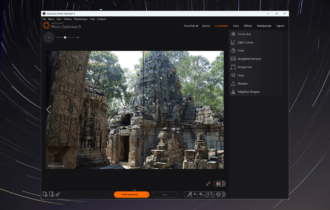Meme Maker for PC: 8 Best to Use in 2024
Make them laugh with the funniest meme creator picks 😄
12 min. read
Updated on
Read our disclosure page to find out how can you help Windows Report sustain the editorial team Read more
Key notes
- A meme maker for PC can prove to be a gold mine for those who don't lack creativity but are new to design.
- Having an interesting idea is a great place to start. Then, you need the best meme maker app.
- Are you up for the task? All you have to do is come up with a powerful image and a good joke.
- Pick a meme generator for PC from our list and create content that will stand out on social media.

Memes are an everyday part of the Internet, with people around the world using them to share their feelings and experiences.
If you want to create your own, you’ll need to use a meme maker for PC.
To help you find the best meme generator for PC, we’ve compiled this short list containing top tools that work like a charm with Windows 10.
So if you’re on a quest to discover the best meme maker app for PC to collect all the LOLs on the internet, make sure you read on.
What’s the best meme generator for PC?
Adobe Express – Free image and video editing
The top pick on our list is the best meme generator software you can get your hands on right away. Whether you need to create quick posters, flyers, or eye-catching memes, you can find what you want in Adobe Spark.
Having a unique meme idea isn’t enough. Choose a meme template to start the process or use the drag-and-drop interface to add your main photo.
Then, personalize it by adding an interesting icon and choose one of those remarkable ready-to-go illustrations found within the platform.
To get as many likes as possible, don’t hesitate to change the appearance of the text, add backgrounds, and much more. That’s how you can make a great meme in minutes even if you’re not a professional designer.
When you’re happy with the result, feel free to share your creation digitally or download it as a PNG or JPG for your own joy. You may post it on Facebook or Twitter any time later if you happen to change your mind.
These are some amazing Adobe Spark key features that you’ll most likely appreciate:
- Thousands of license-free photos at your disposal
- Convenient resizing tools so that your creation will always fit your favorite social media
- Cinematic motion to make your video stories more dynamic
- Outstanding soundtracks may be added with the click of a button
- Logo features for gaining more visibility for your brand

Adobe Express
Whatever your passion, you can make it happen. Create hilarious memes and conquer the web effortlessly!iMeme – Popular memes on Windows & Mac
iMeme is a free meme generator that comes with more than 100 different built-in templates. Since users are creating new memes on a daily basis, you won’t be able to find the latest templates in this app.
However, the application offers a decent choice of templates so you can easily find some of the most popular.
The application also allows you to use pictures from your PC, so you can easily create new memes on your own, which is especially useful if a certain template isn’t available.
Thanks to this feature, you can download a blank template and open it in iMeme when you need to use it.
The application allows you to add a header and footer to your images, both of which you can easily modify in size and alignment.
Unfortunately, you can’t change the color or font of the text, which can be a flaw for some users. According to the software’s developer, you can save images to your PC or copy them to your clipboard to easily share with others.
In addition, you can print your images or upload them to Reddit or Imgur for fast sharing. Unfortunately, we weren’t able to find and try these options on our PC.
iMeme is a decent meme generator and offers more than 100 famous templates to choose from. The application has a rather simple user interface with which you’ll be able to create new memes in a matter of seconds.
iMeme doesn’t have the latest meme templates, though, which can be its biggest flaw. However, you can circumvent this limitation by downloading meme templates on your own and opening it with iMeme.
The application is completely free to use and is available for Windows and macOS.
Free Meme Creator – Personalizing templates
Another meme generator for your PC is Free Meme Creator, another simple, free application that allows you to create your own memes.
The application doesn’t have built-in templates, so in order to create new memes, you’ll need to download blank templates and open them with Free Meme Creator.
This process would be a bit faster if you could paste images from the clipboard to this app but unfortunately, this option isn’t available.
After you download and open a blank template, you can add your caption to it.
The application supports an unlimited number of captions which can be useful at times. We also have to mention that you can position your caption anywhere on the template, which is rather useful.
In addition, you can choose between seven available fonts and 15 different colors. The application also allows you to change the font size to a specific value, which is a welcome option.
If needed, you can always remove a caption from your template or change its position, size, font or color. After you’re done editing, you can save your image in a .jpg format on your PC.
The application offers a humble but useful interface, so you won’t have any problems adjusting to it. Free Meme Creator offers a wide range of customization, but its biggest flaw is the lack of built-in templates.
You can always fix this problem by manually downloading and opening the desired template. Overall, Free Meme Creator is a great application if you don’t mind downloading and searching for templates by yourself.
Free Meme Generator – Mobile friendly memes
Another meme generator you might want to check out is Free Meme Generator. This application comes with a simple interface and offers an extensive range of meme templates.
All templates are sorted into several categories so you can easily access them and despite the wide range of templates, you might find some of your favorite memes missing.
To fix that, there’s an import feature that allows you to add any image and use it as a template. The application allows you to choose between a wide range of colors and fonts, which is a welcome feature.
In addition, you can change font size with ease. Unfortunately, we have to mention that both upper and lower text use the same font, color, and size, so you can’t customize each text separately.
Free Meme Generator allows you to set a vertical offset, but you can’t move the text freely, which is a major flaw in our opinion.
We also have to mention that text doesn’t support outlines. As a result, your text might not be visible on certain backgrounds, which can be a problem.
Free Meme Generator offers a wide range of templates and with its simple interface and customization, it is a solid choice for many users.
A lack of text outline is our only complaint, but if you don’t mind this flaw be sure to download it.
Meme-Generator – Resizable custom text
If you’re looking for a free meme generator for Windows 10, you should definitely check out Meme-Generator, a Universal app that can be used on your desktop PC or Windows Phone.
The application has a sleek user interface with which you can easily choose between many available templates.
All templates are sorted alphabetically in the Memes section so you can easily find the desired template using its built-in search bar.
Even if a certain template isn’t available, you can import your own images and use them as templates or use one of the 200 templates available. You can also add templates to favorites to quickly access them in the future.
The meme creation process is rather simple and to do so, just choose your template, enter your caption, and set its size from five available sizes.
The application allows you to add a black border to your pictures to let your text stand out better. Regarding text, you can choose between three available fonts and three different colors. Y
ou can also adjust border thickness for your caption and use only uppercase letters. There’s also a useful feature that can generate an example meme based on your template.
Meme-Generator is a great meme generator. The application offers a wide range of templates and even supports custom templates.
The application is free but offers premium features. Several fonts and colors aren’t available in the free version, but that isn’t a major limitation or a problem.
If you’re looking for a free and powerful meme generator, we highly recommend you download and try Meme-Generator.
Meme Generator Suite – Famous online memes
Meme Generator Suite is another Universal application that can generate memes with a modern user interface that allows you to easily find the desired template.
The application allows you to use popular online memes, but you can also find and use trending memes. If needed, you can also search for meme templates online right from this application.
If you can’t find a specific meme, you can also create your own by using pictures from your device. You can also use pictures from your camera.
In case you don’t have a constant internet connection, you can save image templates and add them to your offline collection for later use. In addition, the application offers support for Jo Baka and Keep Calm generators.
As for the meme generation process, choose the desired template, and add a top or bottom text to it. If needed, you can choose to use an uppercase font or add an outline to your text.
The application also allows you to change individual text with ease, and change font color, or the outline color of your text.
If required, you can move the text anywhere on your template or crop the template to the desired size. You can’t change the font, though, but this isn’t a major issue.
After you create your image, you can save it to your PC or share it with others. In addition, the application supports Facebook sharing as well as the ability to upload pictures to Imgur.
We have to mention that the Free version allows you to upload only three images to Imgur per day. Speaking of limitations, the Free version also comes with ads and if you want to remove them you’ll have to purchase this app.
Meme Generator Suite offers a wide range of templates and with online support, you can easily find any template in a matter of seconds. The application also offers solid customization regarding image creation.
Meme Generator Suite is an amazing meme generator, and even with its minor limitations, it’s still one of the best for Windows 10.
Memes Generator – Meme guidelines
Memes Generator is another simple meme generator for Windows 10. This is also a universal application, so it will work on any Windows 10 device.
The application offers about 60 different templates to choose from and if you can’t find your favorite meme on the list, you can also use custom images.
As for the meme creation process, you can change the vertical offset of the text as well as the text size. Unfortunately, you can’t change the color of the text or change its font, but that isn’t a major problem.
We have to mention this application also offers information about each template, so you can easily learn more about your favorite meme.
Memes Generator doesn’t work with other services such as Imgur, but it will allow you to save your images to your PC. This is a simple application and it offers a decent number of templates to choose from.
The application is completely free, so be sure to try it out.
Meme Maker – Multiple text inputs
Another meme generator you might want to try is Meme Maker. This Universal app offers a humble and slightly outdated user interface that some users might not like along with about 40 available templates.
If that’s not enough, you can always add your own images and use them as templates. Meme Maker offers four input fields for text and each input field represents a different location on your template.
Unfortunately, you can’t change the offset of your text, which is a major flaw in our opinion. Regarding text, you can easily change the font, color, and size, all of which is a major plus.
However, there’s no support for text outlines, so your text might not be visible on certain templates.
InPixio Photo Studio Pro 12 – AI photomontage tools

The main thing about memes is that they are supposed to be fun, and fun laughing material should also be fun to make, which means the main focus of software for making memes should be accessibility.
That’s something that InPixio’s Photo Studio Pro 12 offers in abundance, as it has a very intuitive interface, and it also specializes in photomontages, among others, which is a core element in many panel-based memes.
And even if you’re not into creating a meme from the ground up, you can still use the tool to tweak and remove objects for your photos, so that they could fill in the meme meta better.
It can also double as an old image restoration tool, an object remover, or a photo doctoring tool, so whichever reason you want to try out InPixio Photo Studio Pro 12, it’s still a win for you.
Create your memes and greetings and share them on Facebook and Twitter platforms and amaze your followers with one click.

Photo Studio Pro 12
You may quickly create your own creative memes by combining photos, text, and stickers.Desktop meme generator tools are somewhat rare and most generators are available as online services.
However, if you’re looking for powerful and free meme generator software for Windows 10, the above tools are ideal.