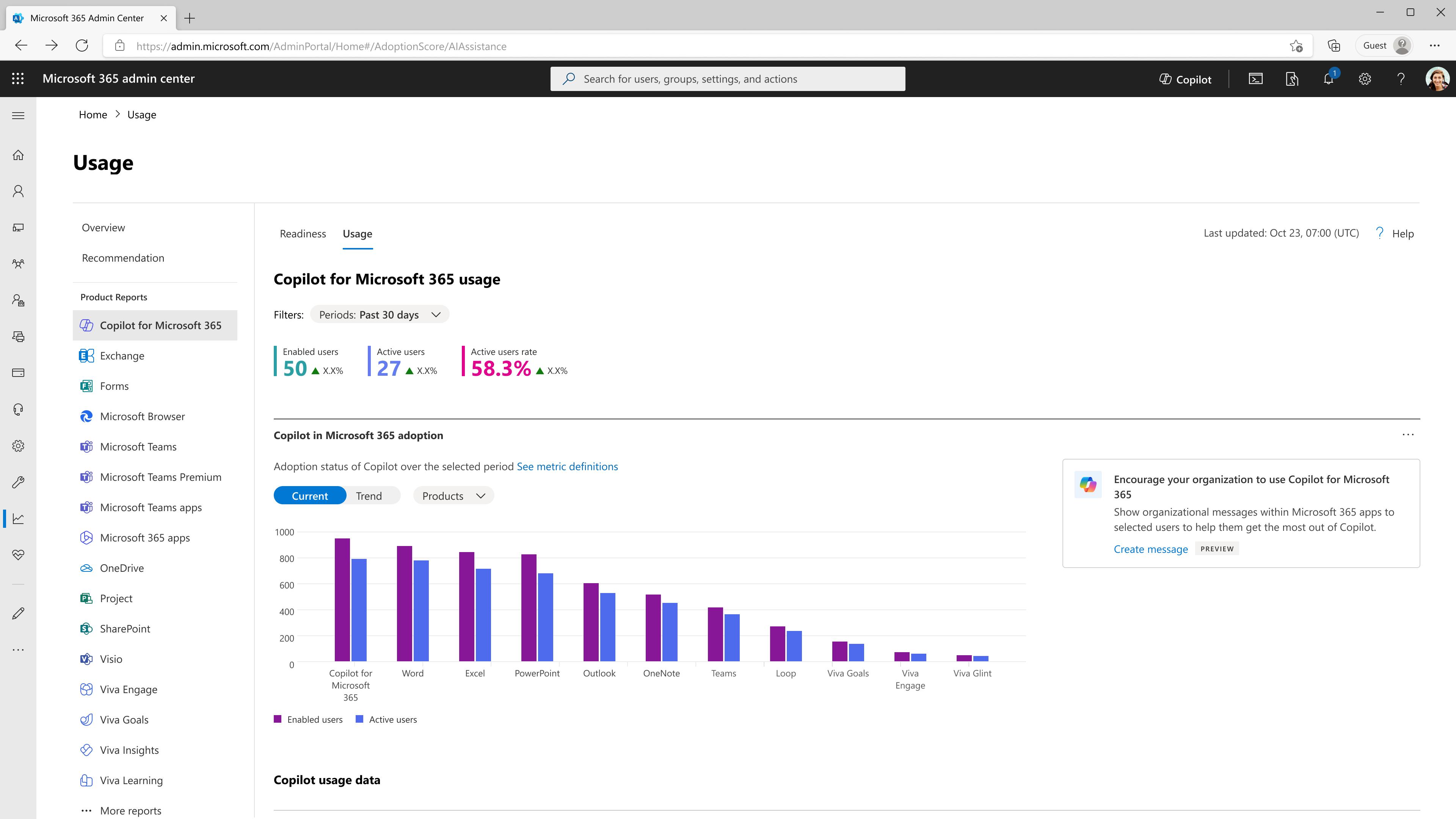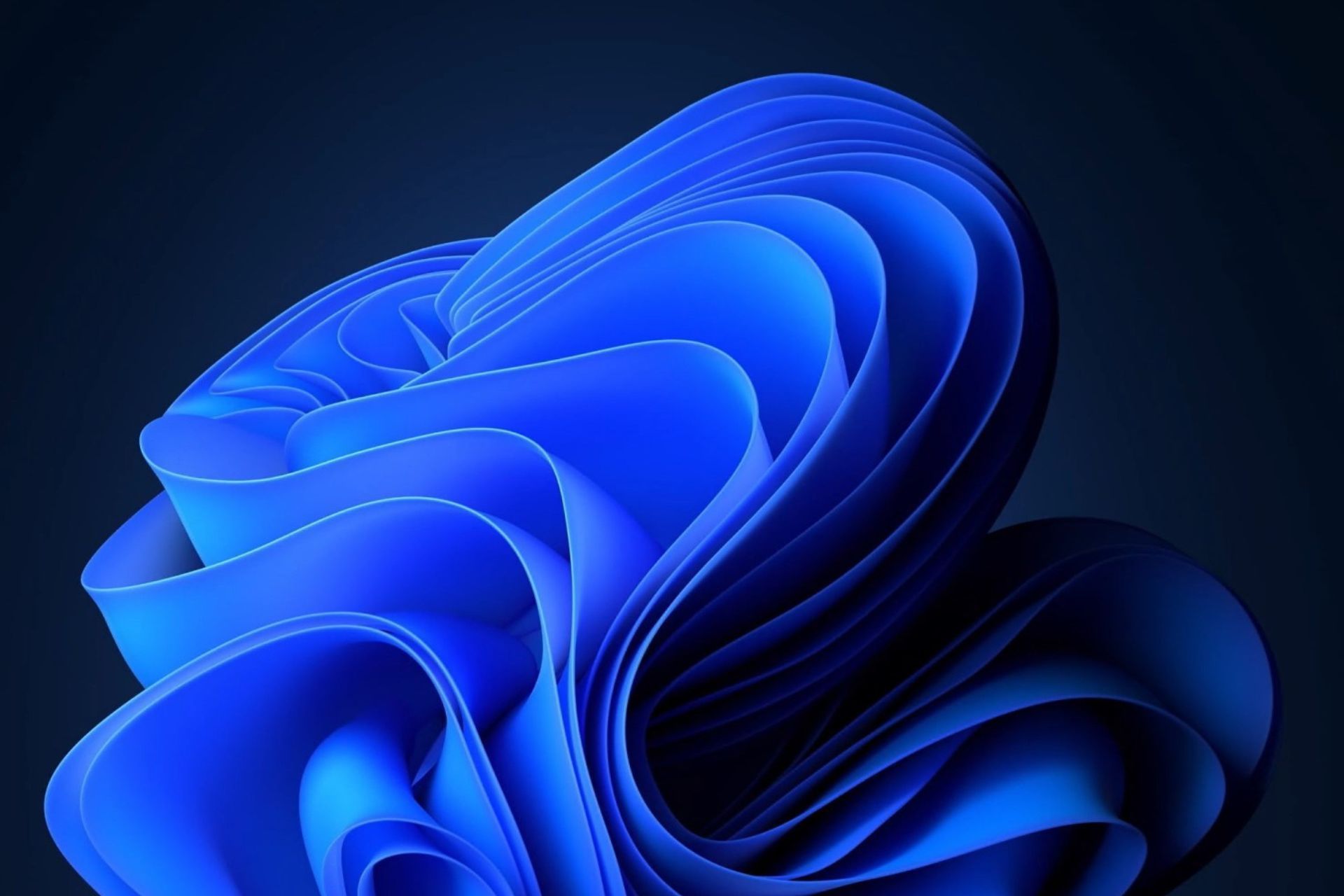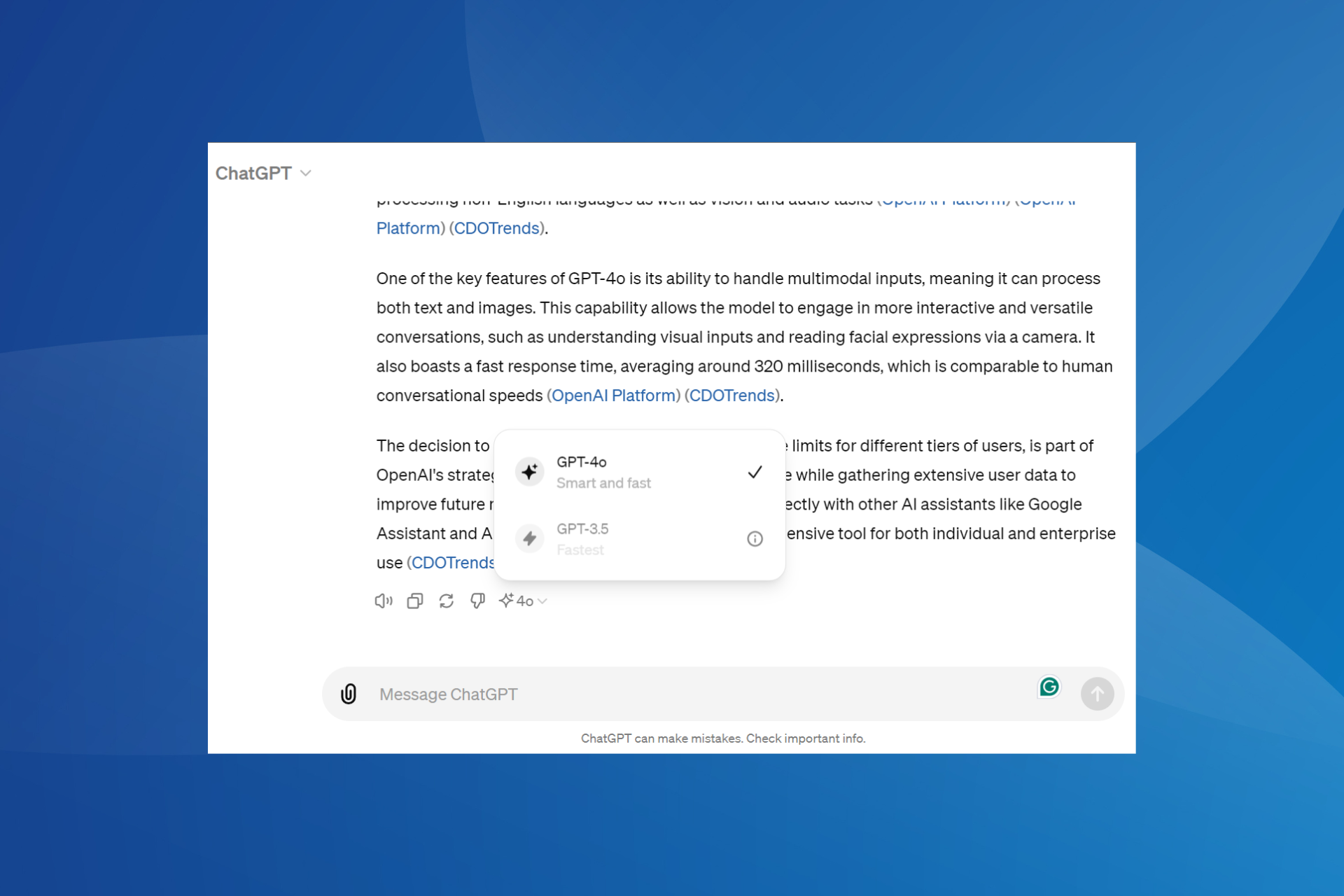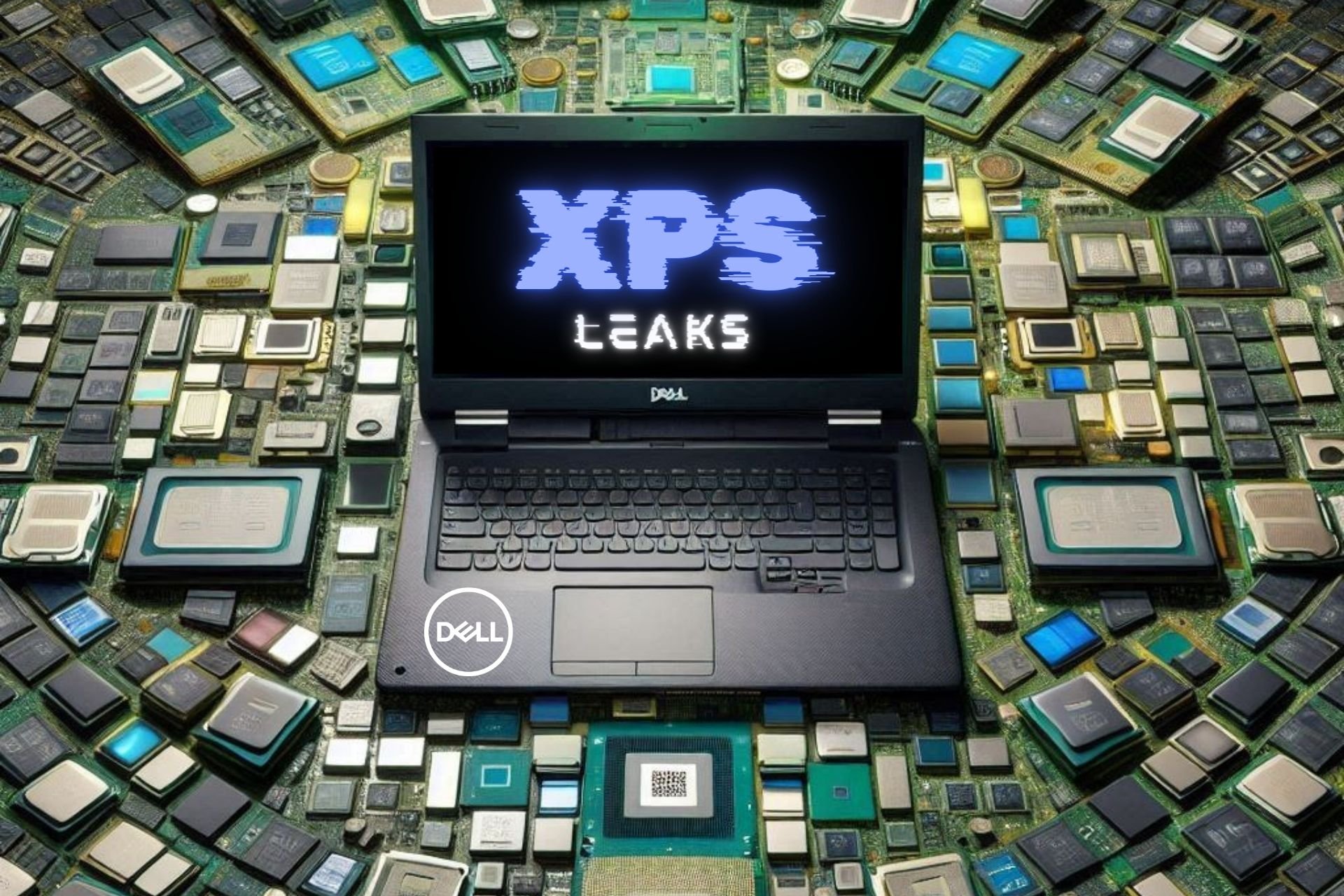Microsoft 365 admin center gets a redesign with a new page for Copilot
The revamped Admin Center should be available by the end of November.
4 min. read
Updated on
Read our disclosure page to find out how can you help Windows Report sustain the editorial team Read more
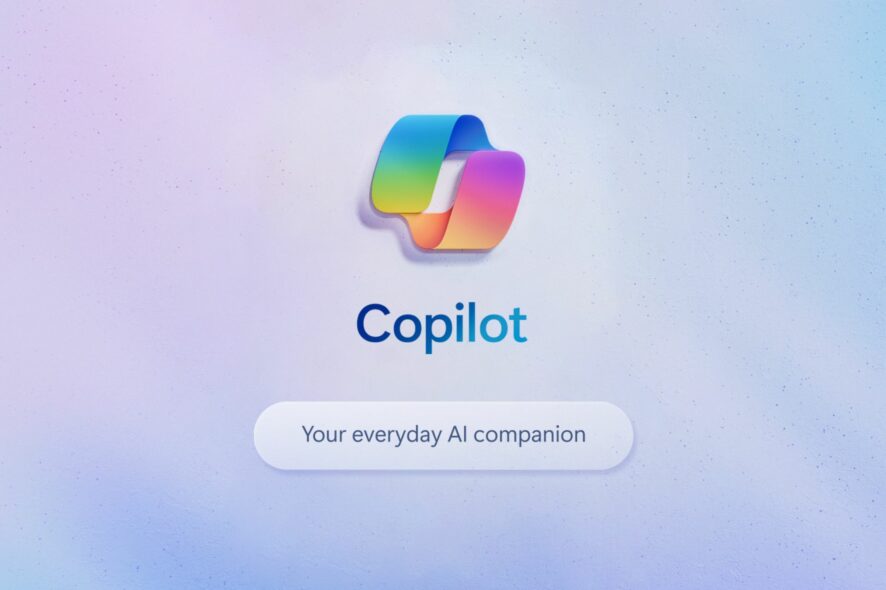
Microsoft 365 admin center is the most important hub for an admin, IT manager, or managing individuals when dealing with Microsoft products, their infrastructure, subscription plan, deployment, and so on.
According to the Microsoft 365 Roadmap, the center will be getting a redesign this month, which also includes a new page for Copilot statistics.
It’s worth mentioning that this month Copilot is being integrated into Microsoft 365 apps, and the Redmond-based tech giant wants to make sure managers have all the tools to analyze it, especially since there will be a great influx of activity following the integration.
The redesigns will be available on web platforms, everywhere in the world. Microsoft hasn’t specified when it will take place, but the roadmap mentions November as the starting date of the rollout.
Microsoft 365 Admin Center redesign: new page for Copilot, among other new layouts
The redesign included a revamp of the Overview page, and a new Usage reports page for Copilot. The redesigned Overview page includes new engagement metrics, and it will offer managers a better experience when navigating usage insights.
The Microsoft 365 admin center Usage report Overview page has been redesigned to better navigate the most important usage insights in your organization. The redesign includes new engagement metrics such as enabled and active users, user state compositions (e.g. first time, returning users), storage by product, and key usage metrics for Microsoft 365 products.
Microsoft
The second redesign adds a Copilot Usage reports page in the Microsoft 365 Admin Center. According to the description in the roadmap, this page will have 2 sections: a readiness section, and a usage section. The readiness section will be the one managers must consult to see details about Copilot license, and eligibility, while the usage section will offer insights into users’ activity with Copilot.
- Technical eligibility: an overview of the key requirements in order to use Copilot, including having a Microsoft 365 E3 or E5 license assigned and being enrolled in the appropriate channel for app updates.
- License allocation: the total number of available and unassigned Copilot licenses so that you can ensure you’re utilizing every purchased license.
- Recommended action cards: important actions to take to prepare your organization for Copilot.
- Microsoft 365 app feature usage: a set of metrics that show the volume of users in your organization who can benefit from Copilot based on their usage of Microsoft 365 apps where Copilot brings value.
- User-level list view: a user table with a list view of individual users’ readiness information including whether they have usage on a qualified app update channel and actively use Microsoft 365 apps. Note: usernames are anonymized by default, and only a Global Admin can change this.
We will be introducing a new Usage report covering Copilot for Microsoft 365. The report will include two sections: readiness and usage. The readiness section will include insights into your organization’s technical eligibility, license assignment, and Microsoft 365 usage metrics to inform Copilot license assignment decisions. The Usage section of the report will include total enabled and active users, Copilot usage with a breakout per Microsoft 365 app, activity insights, and more to follow.
Microsoft
- Top-level metrics: enabled users and active users, and the active users rate.
- Adoption chart: enabled and active users of Microsoft 365 Copilot with a breakdown of these numbers for each Microsoft 365 app, with the option to view these metrics as totals or trends for the selected period.
For now, Microsoft hasn’t detailed anything more than just a description of what’s to come, but as the redesigns are being roll-out, the revamped Admin Center should be available to all by the end of this month.
What do you think about the revamped Microsoft 365 Admin Center?