Microsoft adds an Accessibility ribbon to Outlook for WIndows
1 min. read
Published on
Read our disclosure page to find out how can you help Windows Report sustain the editorial team. Read more

Microsoft has announced that it is bringing the Accessibility ribbon in Excel and PowerPoint to Outlook for Windows. Just like in Excel and PowerPoint, the feature will promote accessibility and better navigation for Outlook for Windows users.
According to the company:
The Accessibility ribbon brings together all the tools you need to make your message accessible in one place. It is contextual and appears at the same time as the Accessibility Checker pane.
The feature is rolling out to Office Insiders running Beta Channel Version 2304 (Build 16321.20000) or later. You can access the feature by, clicking on Message at the top and then selecting Check Accessibility.
Alternatively, you can type accessibility in Outlook’s Search bar to access the feature. From this point, select Accessibility Checker which can be found under the Best Action selection.
Additionally, through the feature, users have the capability of triggering the accessibility checker MailTip by composing a message marked as high importance and introducing a color contrast issue in the email body.
This will be an indication that there are additional through which you can make your message more accessible. You can find out more about this issue by clicking on Review accessibility issues.
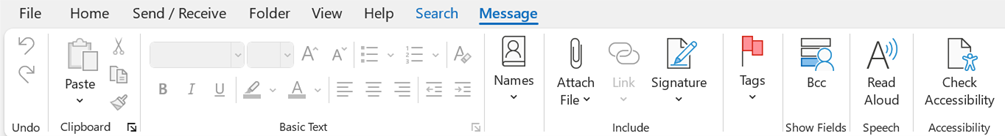








User forum
0 messages