Microsoft adds SMS to the Outlook Lite app
The feature was added on May 27, 2024
2 min. read
Published on
Read our disclosure page to find out how can you help Windows Report sustain the editorial team. Read more

In 2022, Microsoft introduced Outlook Lite for Android smartphones so users could use Outlook’s essential features on low-storage phones. In a year in December 2023, it had 5 million downloads from Google Play Now, the Redmond tech giant is adding an SMS feature to Outlook Lite for all users globally.
With it, you can safely and conveniently send and receive SMS messages from your Outlook Lite app. This app is integrated with your emails, contacts, and calendars, allowing you to stay in touch with all your contacts in a single app.
How can I use SMS on Outlook Lite?
First, you can download the Outlook Lite app from the Google Play Store if you don’t already have it. If you have the app already, ensure you have the latest version.
Launch the Outlook Lite app, and click the SMS icon from the bottom. Next, the app will ask you for permission to activate SMS. Now, you can send and receive messages from the Outlook Lite app.
Microsoft also mentioned the features coming in the future:
We are working on adding more features and improvements to SMS on Outlook Lite, such as:
- Tighter integration with Email, Calendar and Contacts
- Cloud backup of messages
- Enhanced Security features.
Also, the Redmond tech giant encourages users to check out the new feature and send suggestions and feedback on the official blog post.
What do you think about the SMS feature on Outlook Lite? Share your views with our readers in the comments section below.
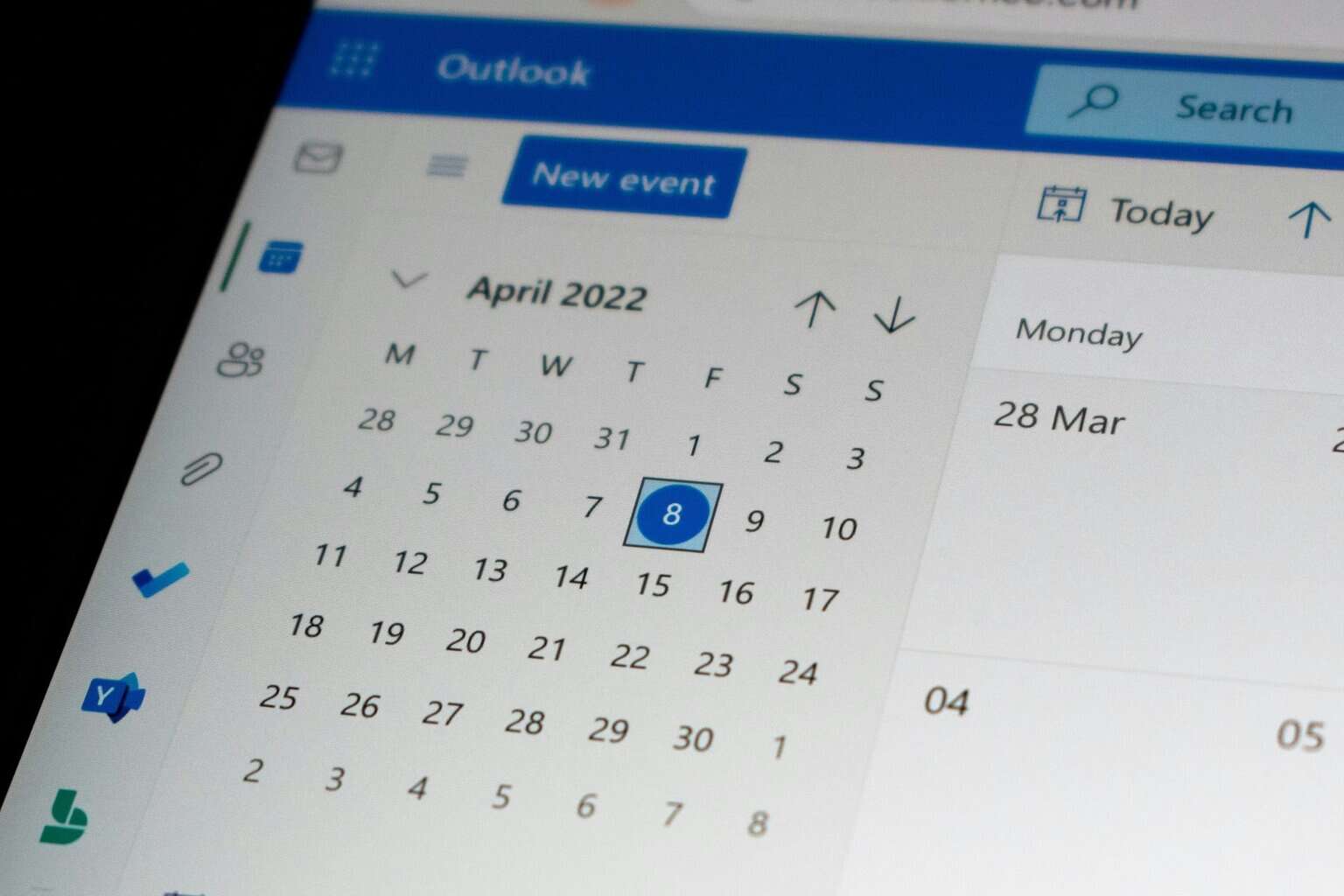
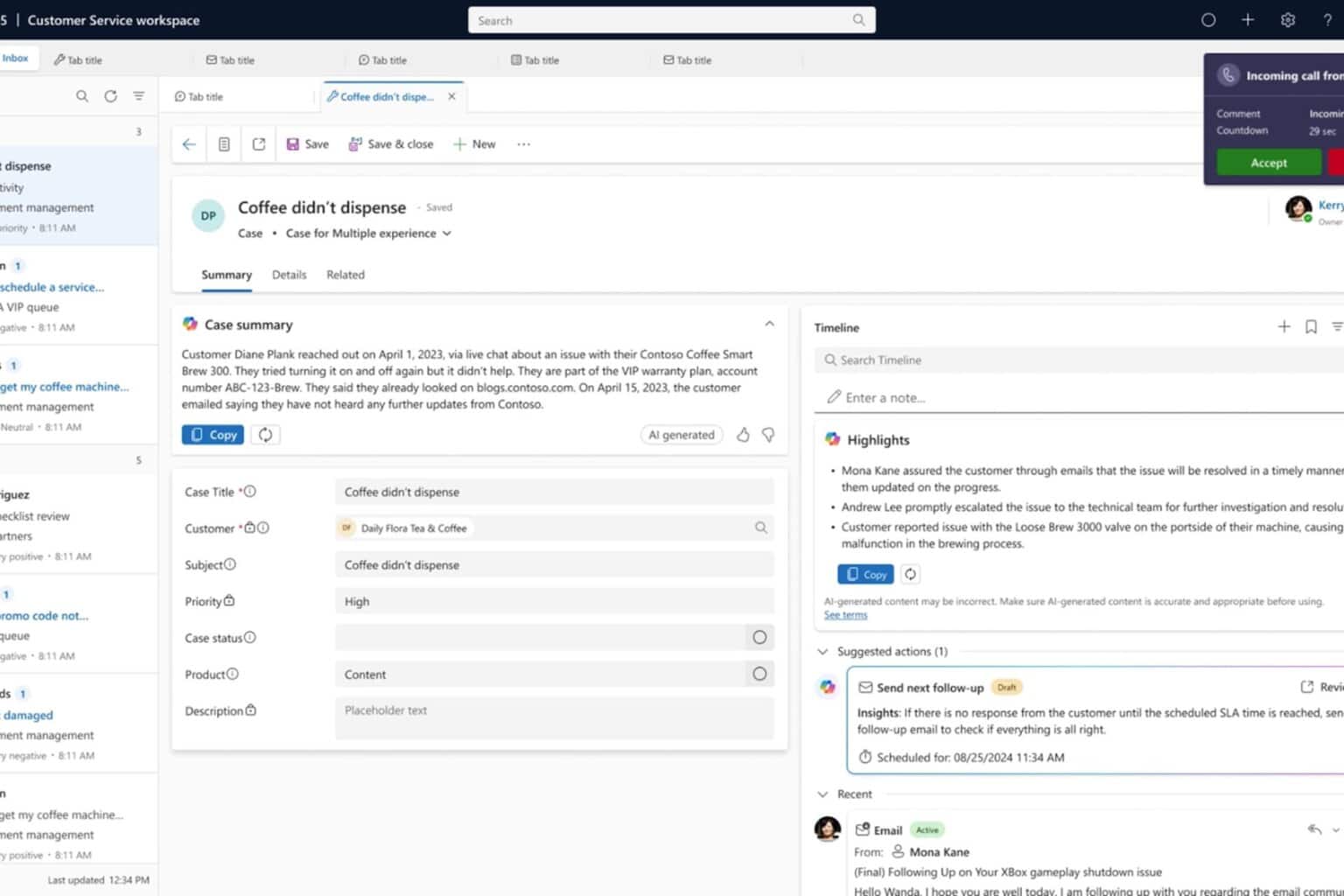
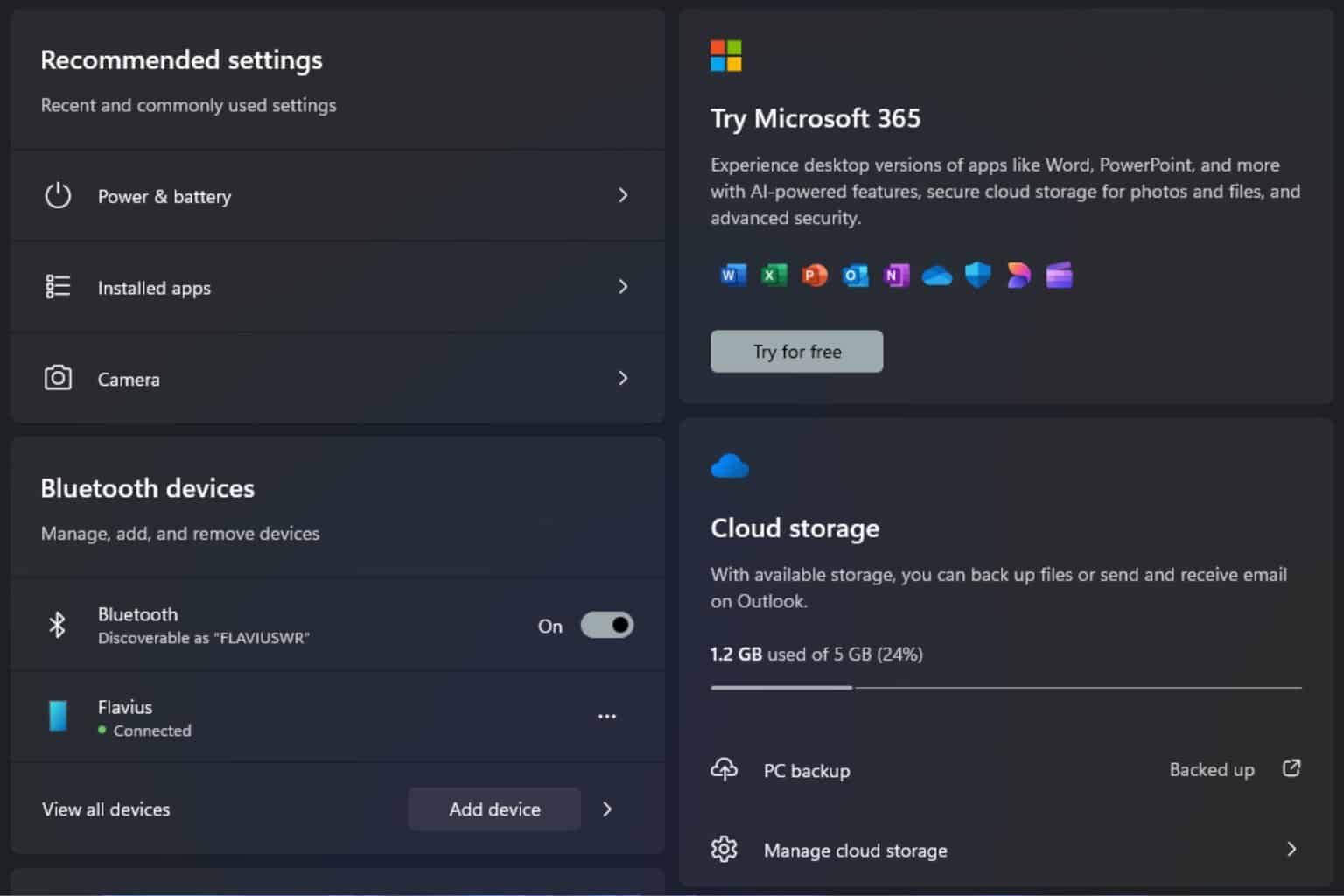

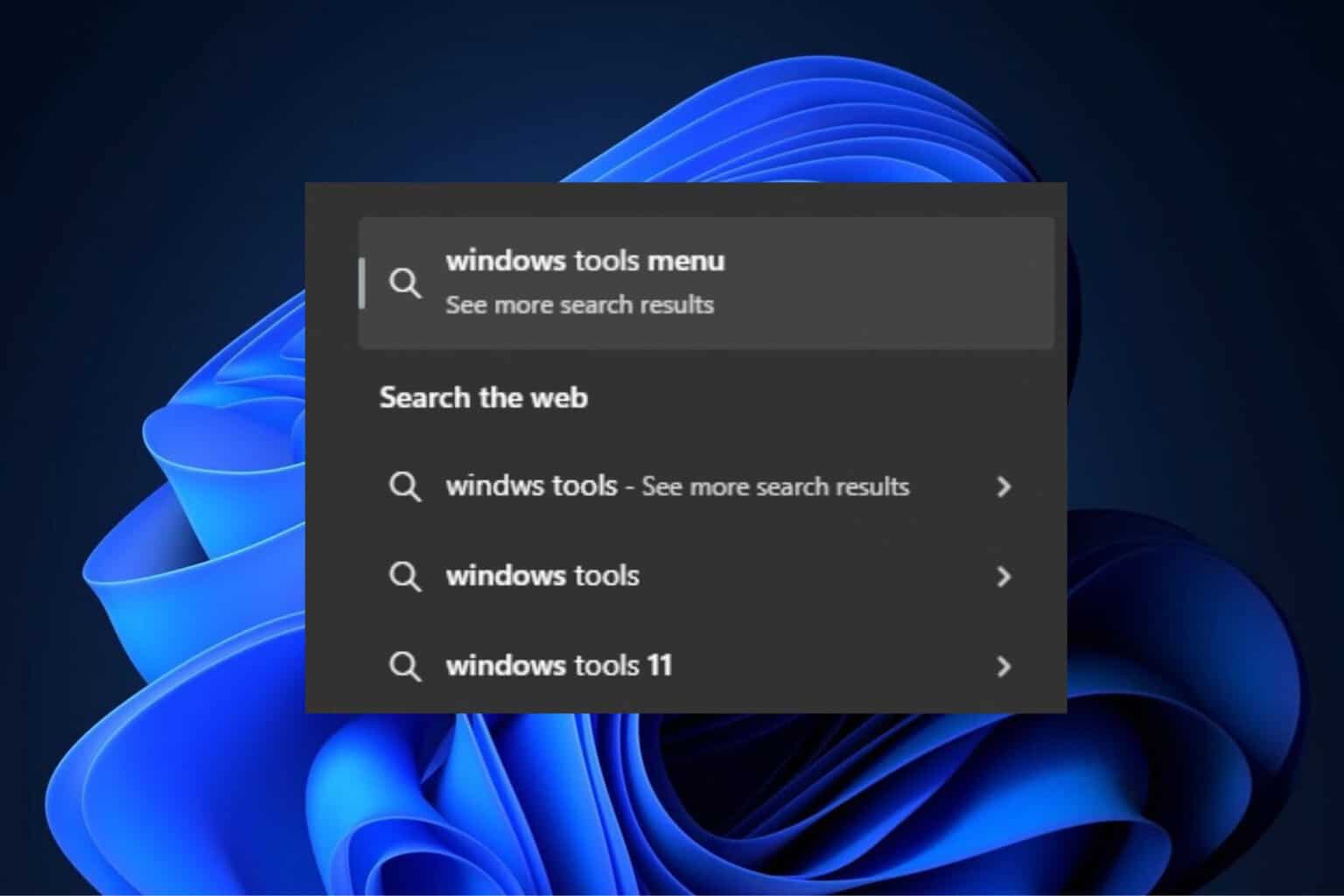
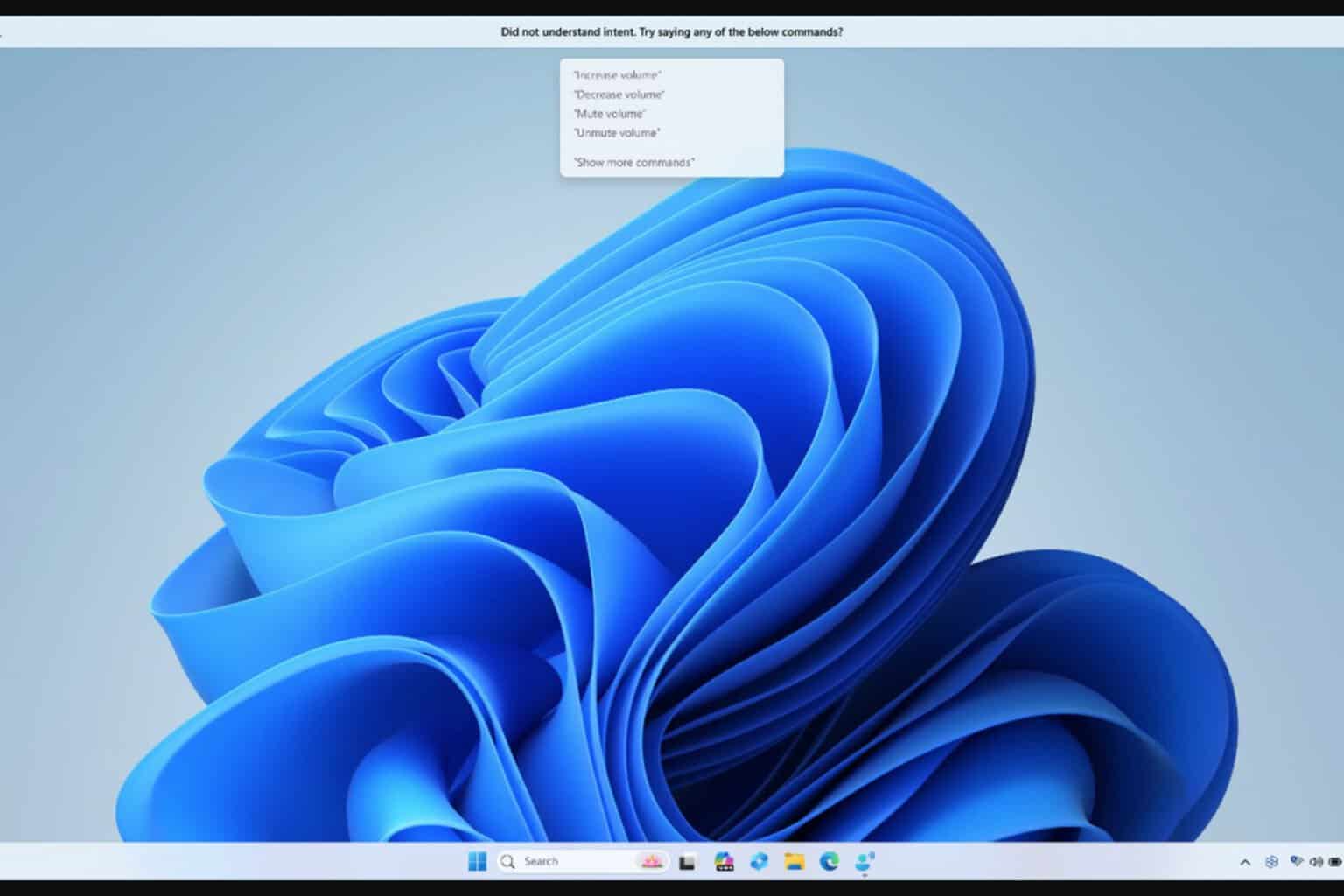
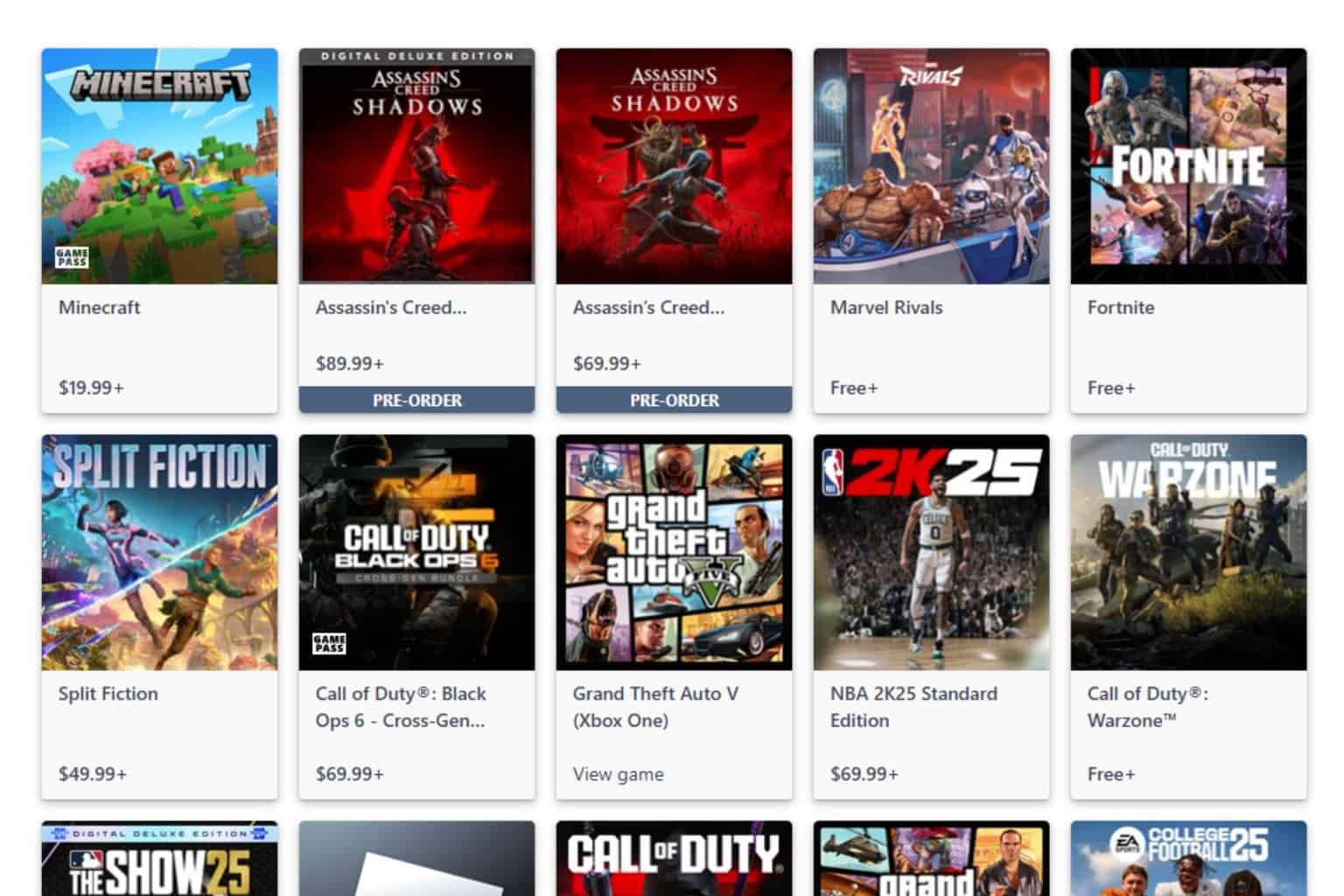

User forum
0 messages