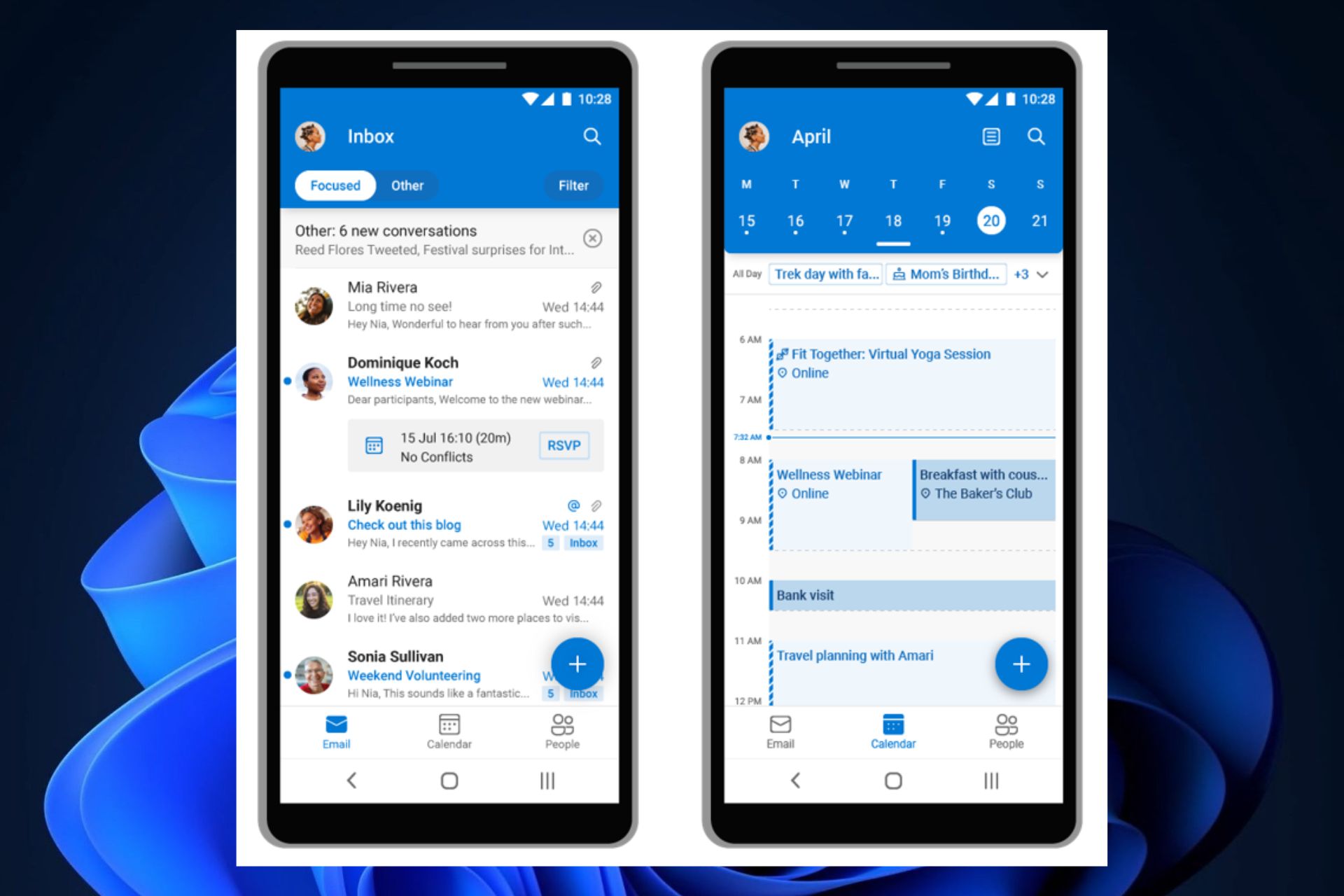Outlook Lite reached 5 million users; here are 3 reasons why you should try it
Outlook Lite was released 1 year ago.
3 min. read
Published on
Read our disclosure page to find out how can you help Windows Report sustain the editorial team Read more
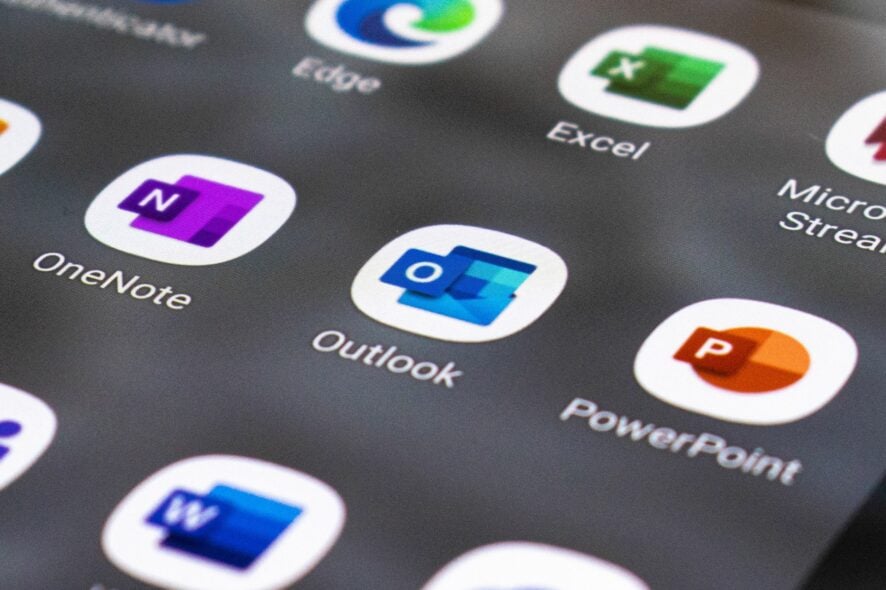
Microsoft released Outlook Lite, a stripped, far less-consuming version of its Outlook mobile app, a year ago, in 2022, and the Redmond-based tech giant announced that it has reached 5 million users globally.
A year ago, we launched Outlook Lite with a simple hope: to help people with lightweight phones get the best out of their day with easier email and calendar access. Today, we’re moved by how many of you have joined us on this journey. It’s been only a year, and we’re celebrating the milestone of 5 million downloads that have brought the benefits of Outlook Lite to users across the globe.
Microsoft
Outlook has been getting some exciting features, lately, including AI capabilities, such as Copilot. The AI tool will help users train their tone and style, while also composing emails. The best news is that Copilot is coming to both the new Outlook and the classic Outlook, as well.
Copilot is also available on Outlook Mobile, so that’s a good reason to have Outlook on your mobile phone. However, the app can be demanding for a lot of phones out there, and for this reason, there is Outlook Lite.
Why should you use Outlook Lite?
If you do want to have access to your emails on the go, but don’t want anything else on the side, aside from reading, composing, and replying to emails, then Outlook Lite might be a good choice.
Sure, it doesn’t have Copilot (yet), but it gets the job done, and it won’t eat up your phone’s resources. Here are three reasons why you should try it.
It’s small and fast
Outlook Lite offers the core services of the Outlook app: accessing, reading, composing, and replying to emails, all doing so in a version that is only 5 MB and runs fast on Android devices with just 1 GB of RAM.
Plus, you’ll have access to all your contacts, and you won’t have to worry about space, as it runs on very little resources.
It has a low battery usage and it can connect to all networks
Outlook Lite uses less battery, thus saving up energy. The app is also perfectly capable of working on 2G and 3G networks, letting you access your emails even in places where the connection is not that good.
It supports multiple accounts
Just as the regular Outlook for Android, Outlook Lite supports multiple accounts, including:
- Outlook.com
- Hotmail
- Live
- MSN
- Microsoft 365
- Microsoft Exchange Online
If you want to try it on your Android device, head over to Google Play and download it from there. Be sure to let us know your experience with it.