Microsoft announces major improvement to Excel reports in Power BI
1 min. read
Published on
Read our disclosure page to find out how can you help Windows Report sustain the editorial team. Read more
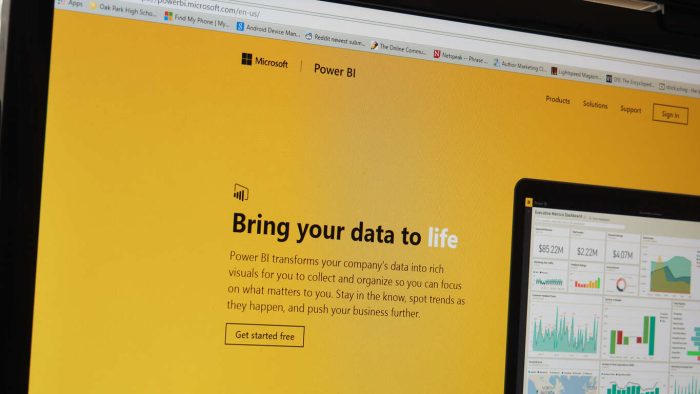
Power BI has been fairly successful, so it makes sense that the team behind it is pumping the effort of improving it into overdrive. The Microsoft team has just made an announcement that Power BI users are going to have some more options for uploading their Excel files into Power BI – a feature that was previously only available to OneDrive users. From now on you’ll be able to upload your Excel files from everywhere, including locally from your computer’s hard drive.
While it doesn’t seem like a big change, it’s a fairly significant improvement to people who value convenience. Not everybody uses OneDrive, so it’s nice to give them the option to take a file from their computer or other storage device and plug it straight into Power BI.
The functionality isn’t perfect just yet. In the blog post, it’s mentioned that “data connections refresh is still not supported for Excel reports that are uploaded from local files,” but they’re working to fix that as soon as possible.








User forum
0 messages