Microsoft announces Windows App Preview Program, giving early access to Windows 10 app updates
2 min. read
Published on
Read our disclosure page to find out how can you help Windows Report sustain the editorial team Read more

To pair up with Windows 10 Insider Preview Build 17101 for Fast & Build 17604 for Skip Ahead, Microsoft today officially announced the Windows App Preview Program. The announcement comes several days after reports indicated the company may be considering such a program.
With the Windows App Preview Program, Microsoft will make it easier for Windows fans to try out the latest app updates with Insider Preview builds. “We heard feedback from Windows Insiders that having to opt-in to Skip Ahead to receive the latest app updates wasn’t ideal,” noted Dona Sarkar in today’s announcement post.
Indeed, this means any Windows Insider (regardless of which Ring they are enrolled in) can now opt-in to preview new versions of individual Windows 10 apps. According to Microsoft, the following apps will be in the first-wave of the program, with previews rolling out in the next few days.
- Feedback Hub
- Microsoft Photos
- Microsoft Sticky Notes
- Microsoft Tips
- Paint 3D
- Windows Alarms & Clock
- Windows Calculator
- Windows Camera
- Windows Mixed Reality Viewer
- Windows Voice Recorder

Windows Insiders who already opted into Skip Ahead won’t need to opt-in to the program to preview these apps. Microsoft will be pushing app updates to Skip Ahead Insiders just like before. Other Insiders in the other rings can opt-in to preview an app by going to the settings or about page for the app and clicking “Join Preview” (Seen above.)
Microsoft, though, appears to be limiting the number of Insiders who can preview apps but is also allowing Insiders to leave the preview at any time. ” If the limit has been met for that app preview for the app you will get a notification on clicking the button and as more slots open up you can join the preview,” writes Dona Sarkar.
This program is currently only for Windows Insiders, and Microsoft will be gathering feedback from how the program is going. It is likely to grow over time, so be sure to check it out!
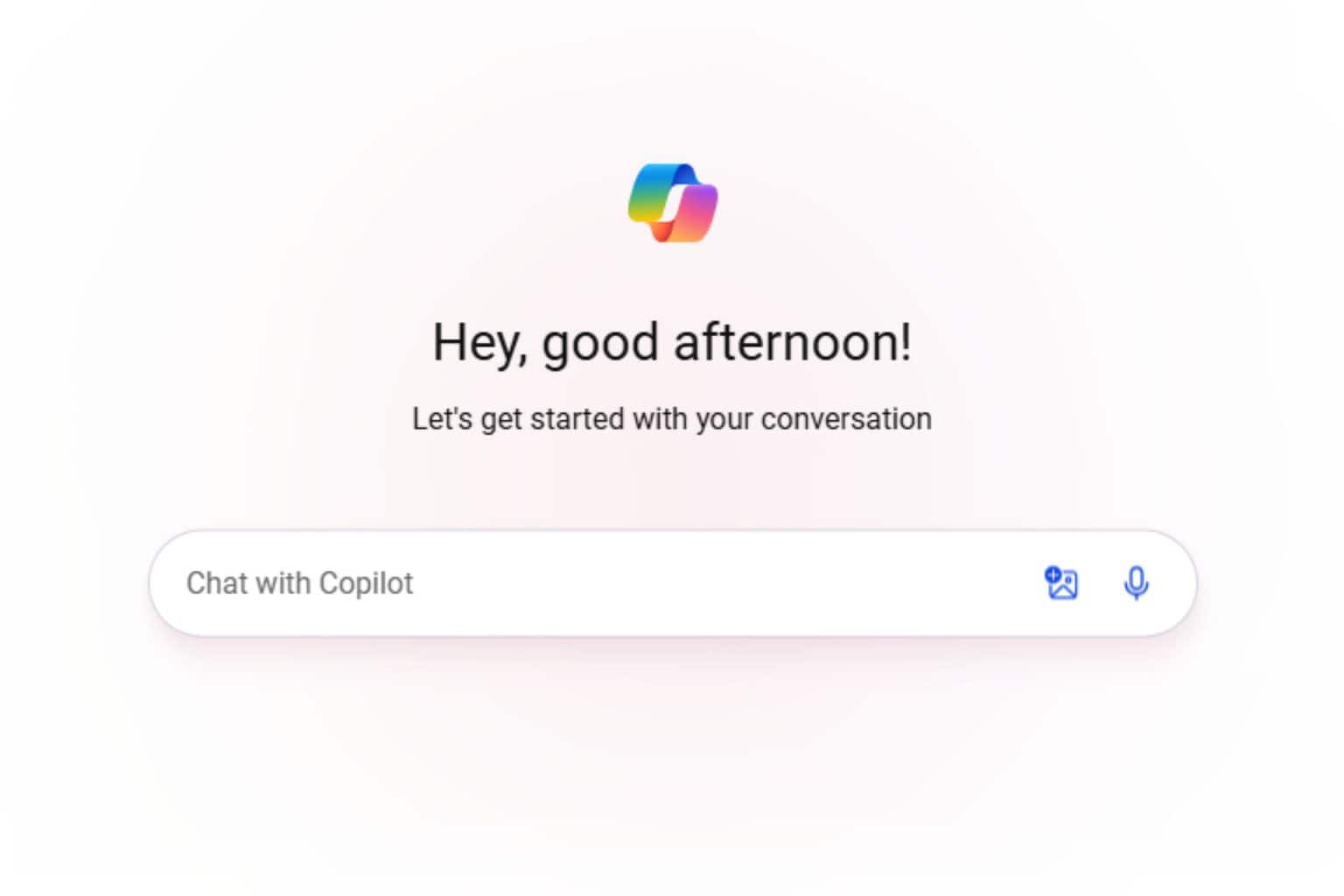
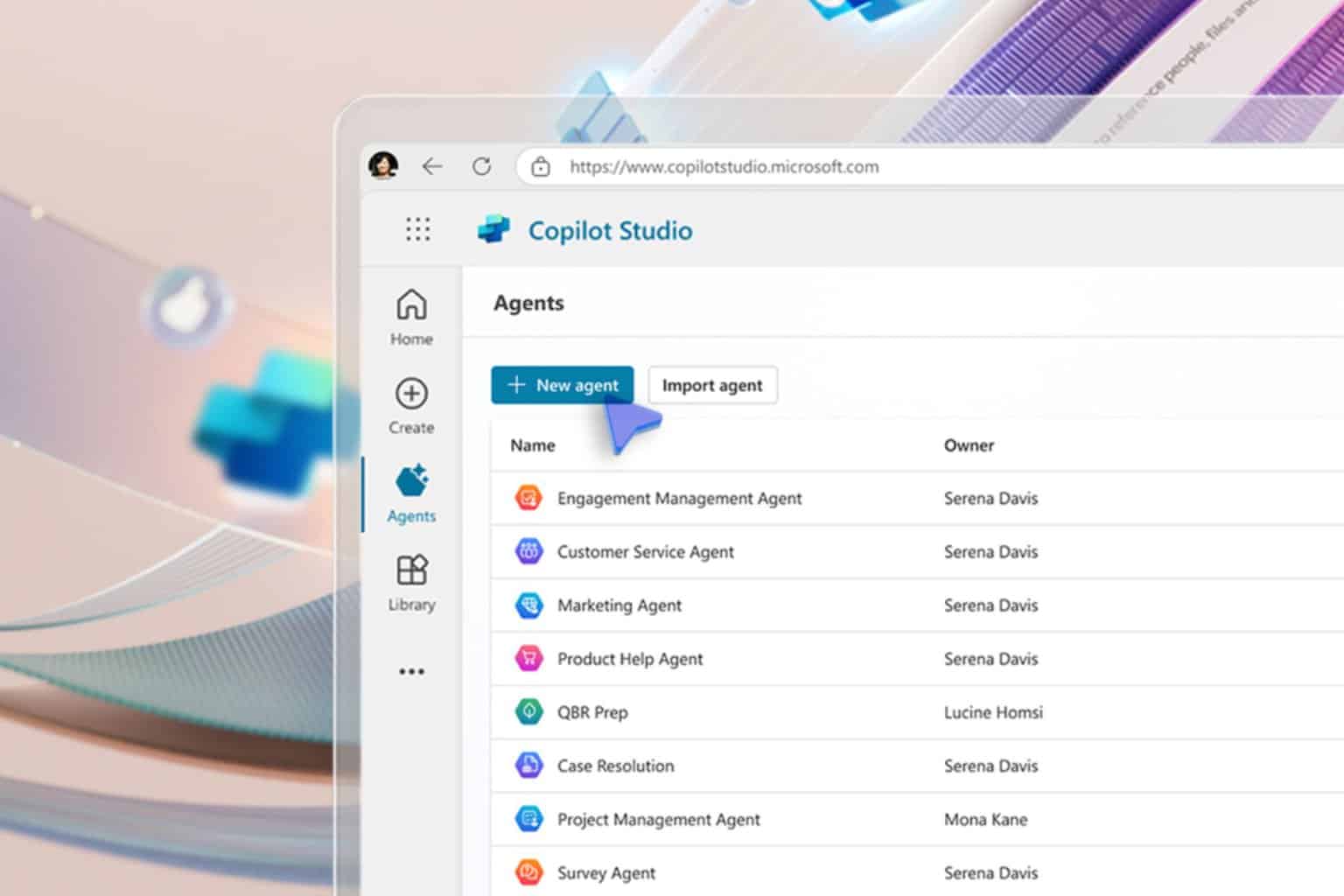
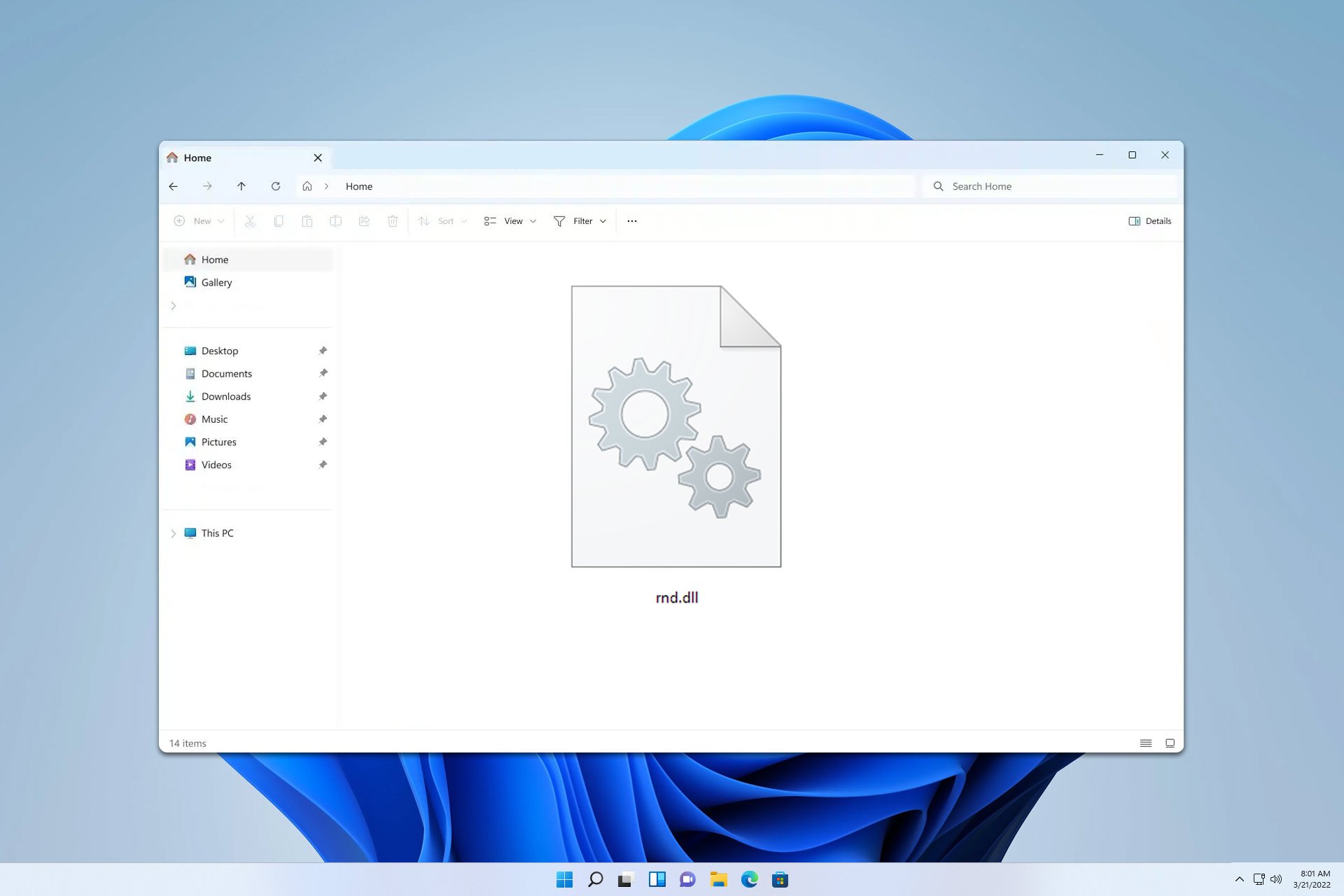
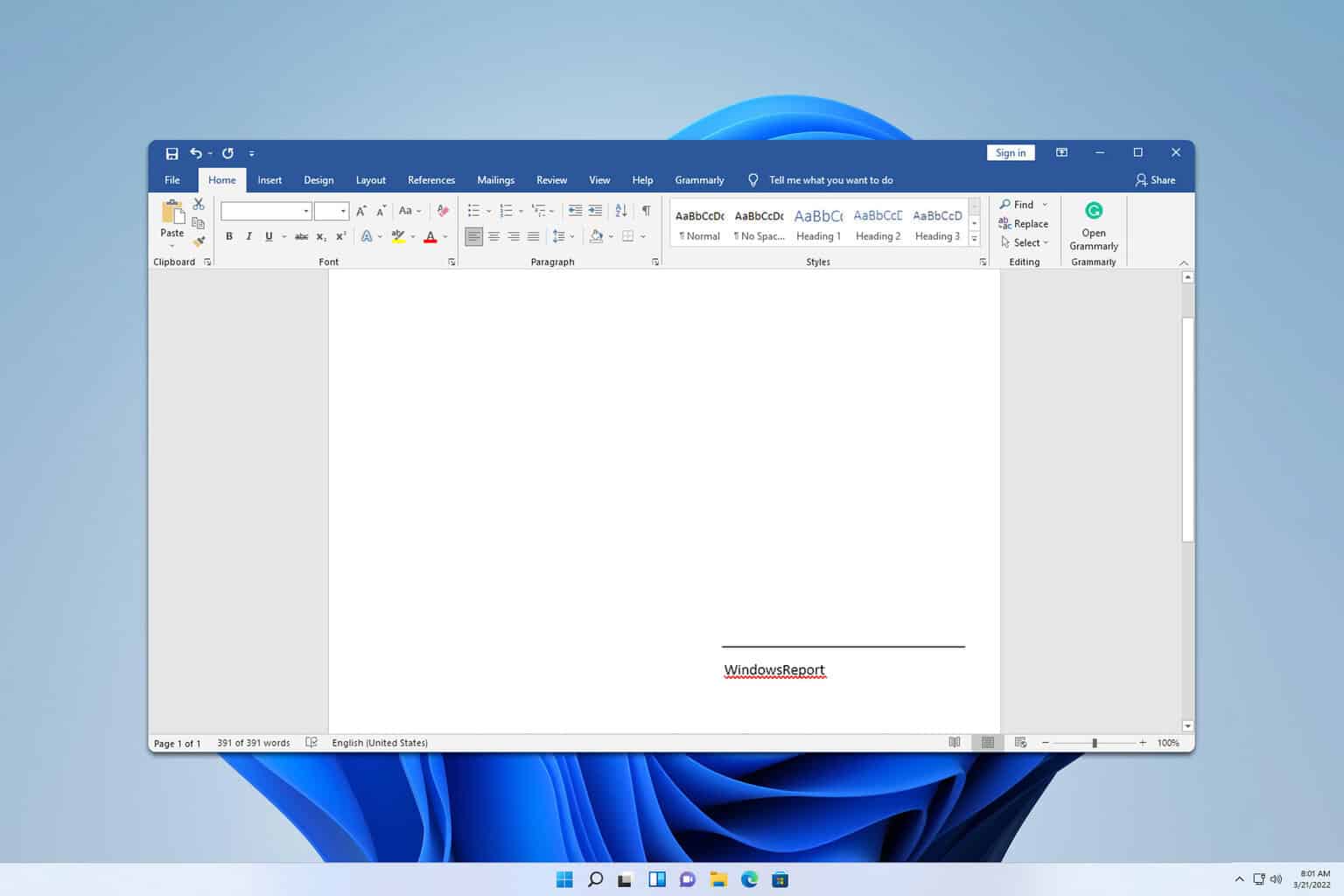
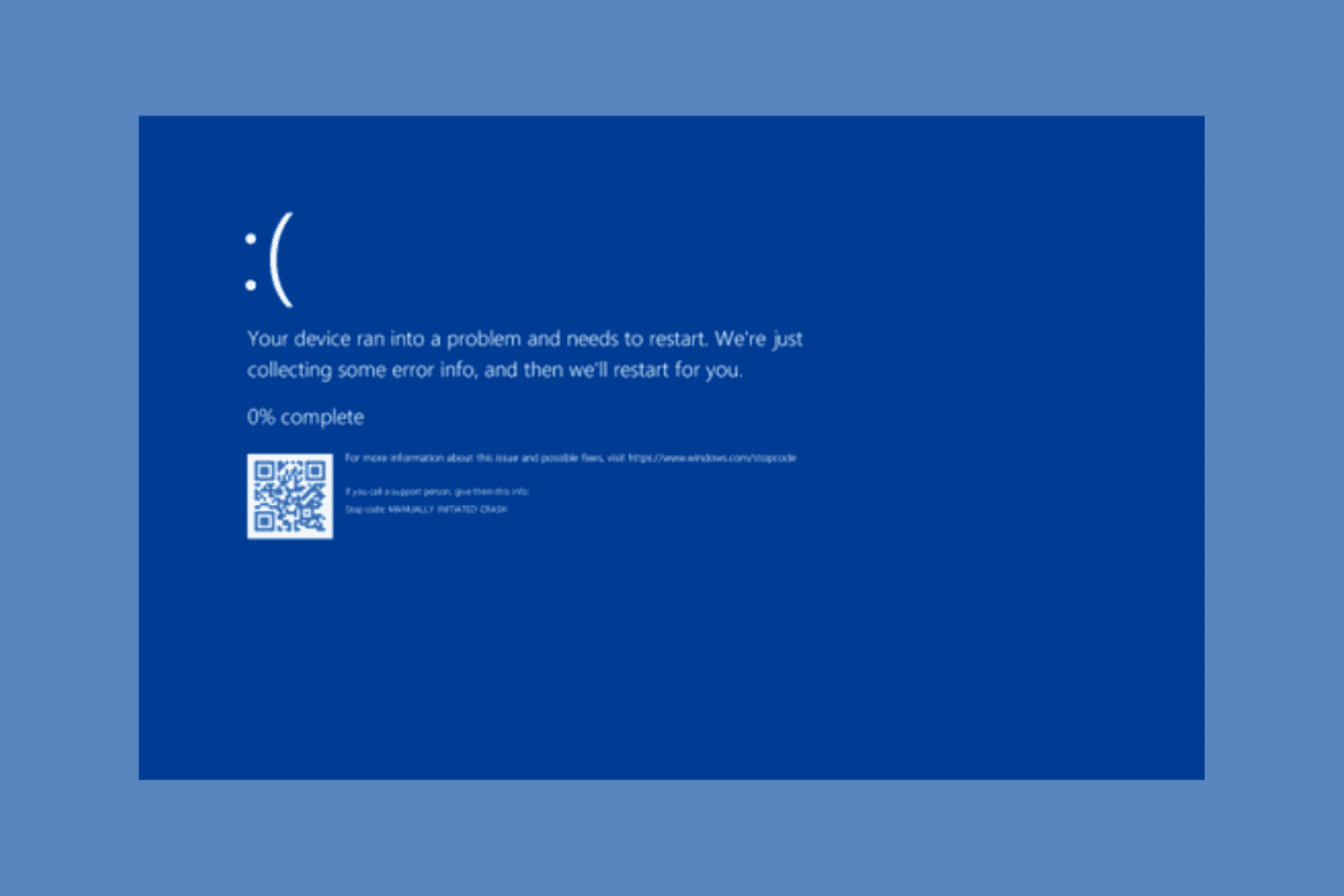
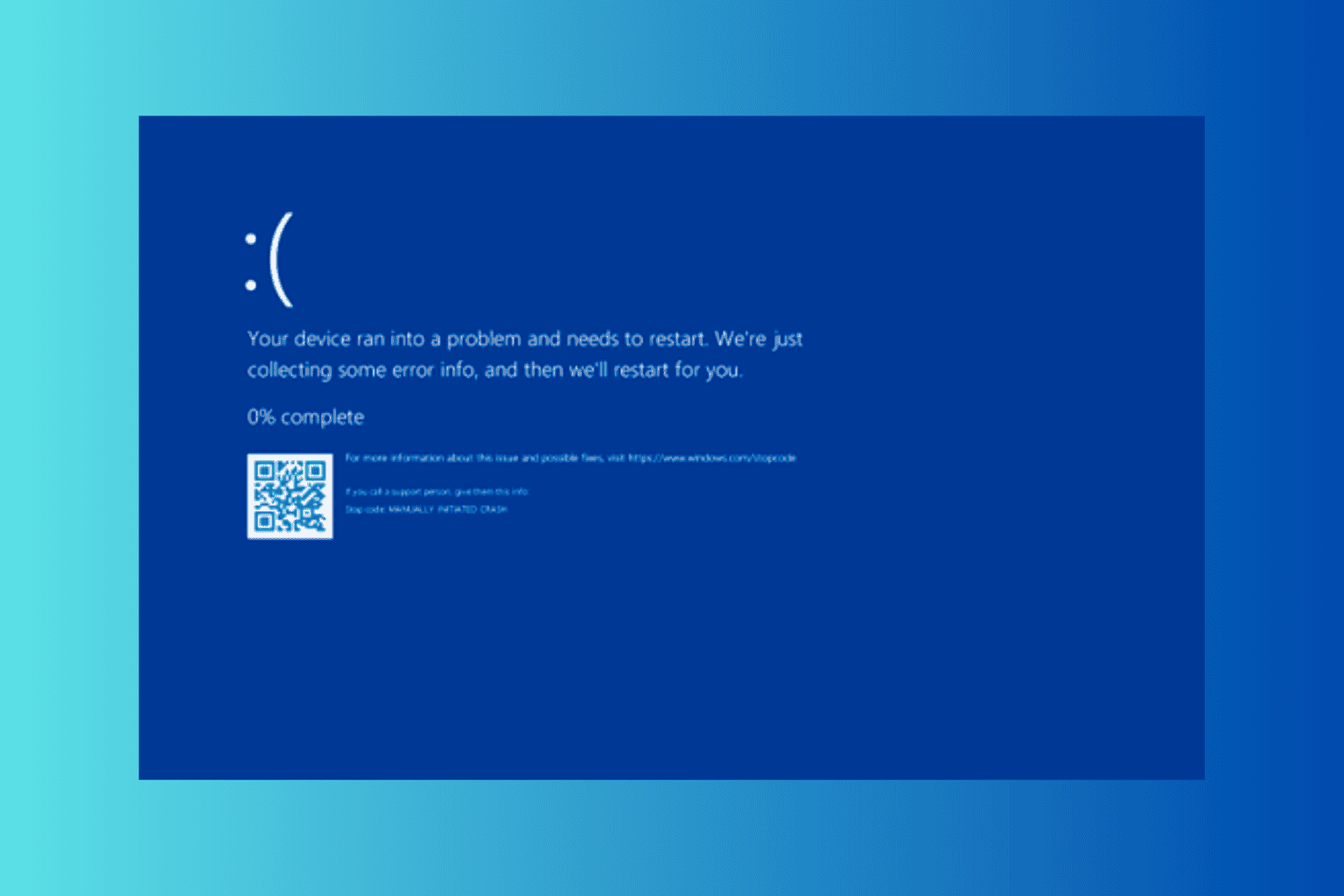
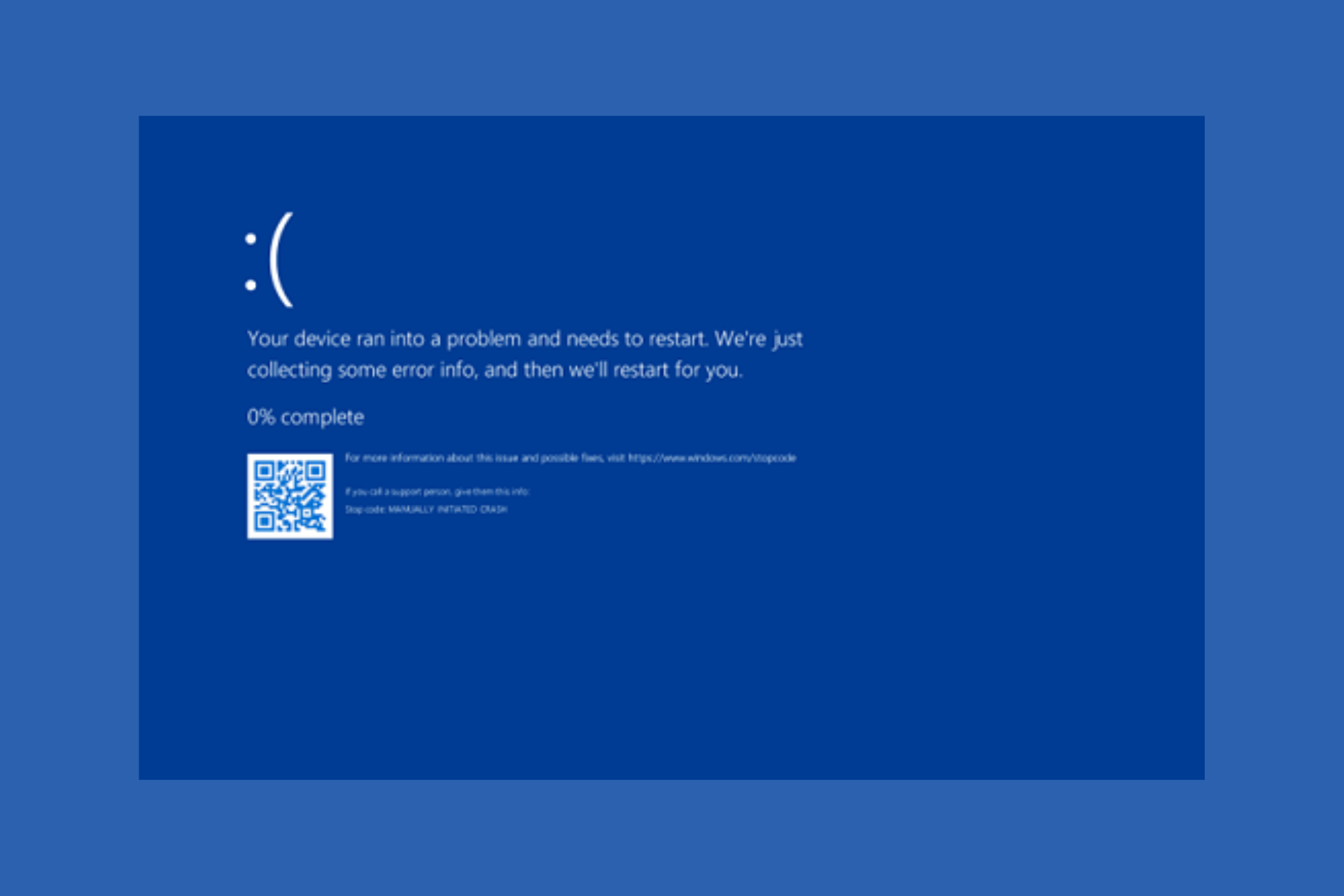
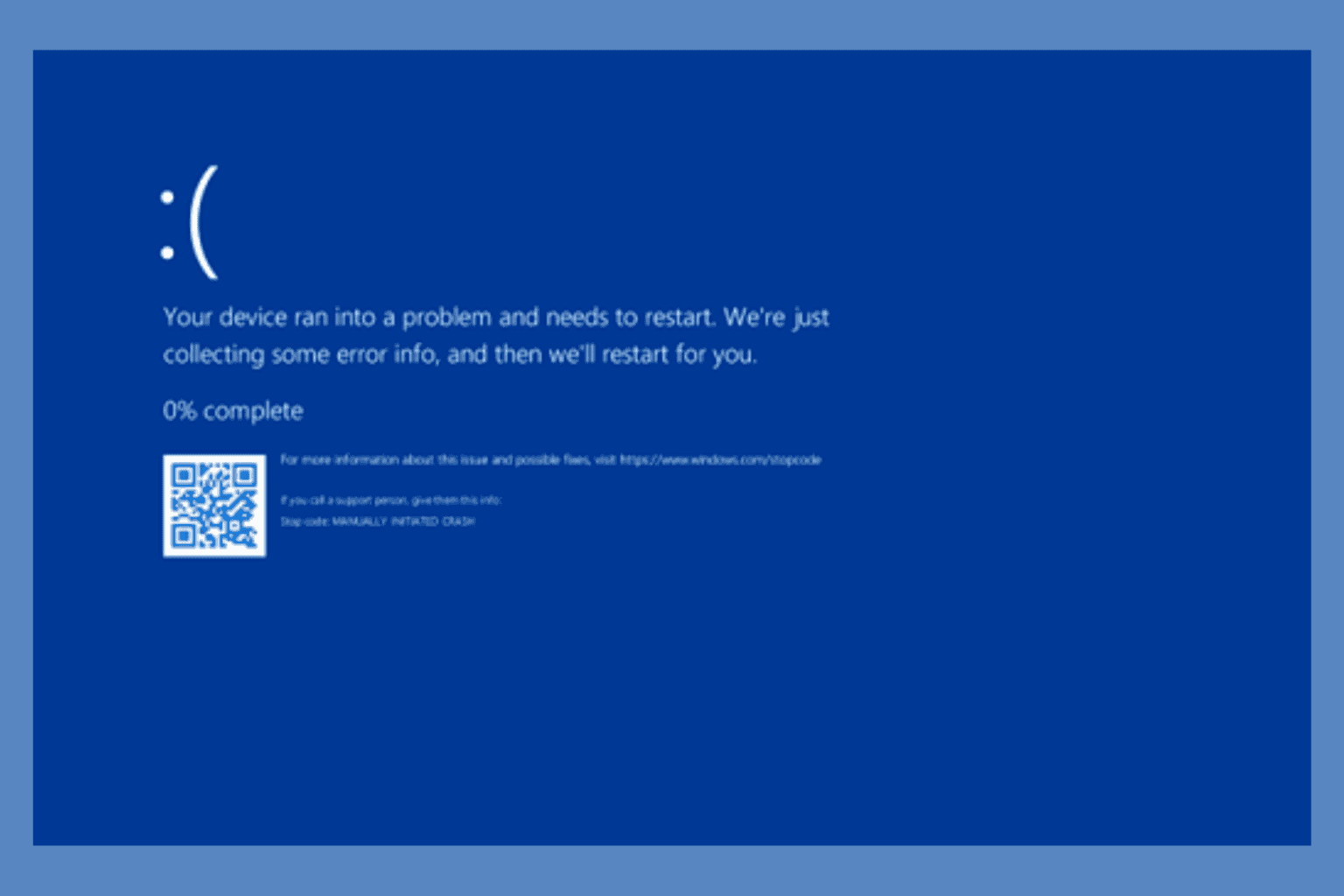
User forum
0 messages