Microsoft brings native web capture to Edge: Sharing Bing Chat responses made easy
2 min. read
Published on
Read our disclosure page to find out how can you help Windows Report sustain the editorial team. Read more
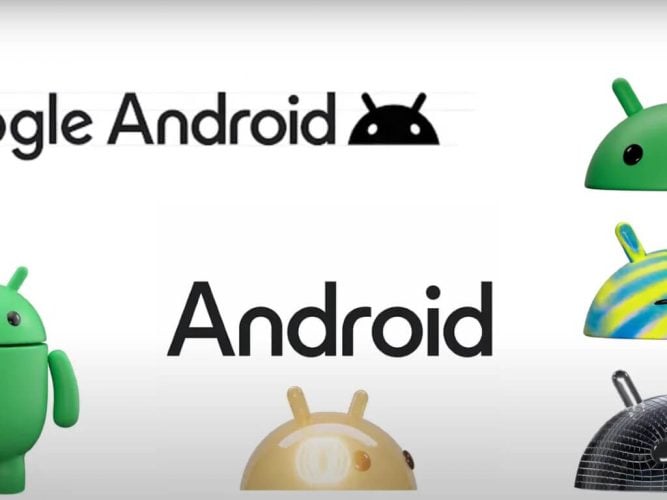
Microsoft is set to introduce a feature to their Edge browser for Android that has been in high demand amongst users – a native web capture tool.
The update, brought to light by tech enthusiast @Leopeva64, will allow users to share chat responses directly from Bing.
In Edge for Android Bing Chat lets you share a “Web capture”, you can share the current view or the full page, there is also an option to crop the screenshot:
When it comes to Android browsers, Microsoft Edge has steadily been growing its reputation and user base. Streamlined, fast, and user-friendly, it offers an alternative to the stronghold of Google Chrome.
A significant part of Edge’s appeal lies in the tech giant’s responsiveness to user feedback rather than a pre-determined development plan. And it seems once again, Microsoft has listened to users’ demands.
One of the most frequently requested features was the ability to capture and share web content without resorting to screenshotting. And now, that feature is making its debut on the Edge Canary version, an experimental channel where new functionality is tested before being rolled out more widely.
So, how does this new feature work?
When having a conversation with Bing Chat, users can click the three dots on the right side of the chat bubble and select Share. This prompts several options, including Capture current view and Capture full page, and allows to crop or save the image before sharing it further.
In Edge for Android Bing Chat lets you share a "Web capture", you can share the current view or the full page, there is also an option to crop the screenshot:https://t.co/EEdlaxk3ux pic.twitter.com/Uu6T829XQd
— Leopeva64 (@Leopeva64) September 6, 2023
The move might seem like a minor one, given the prevalence of smartphone screenshotting. However, the subtlety of the feature deserves recognition.
With this update, sharing a quick snippet of an online conversation can be done without filling the phone’s gallery with unnecessary screenshots. While the feature is undergoing testing on the Edge Canary channel on Android devices, its cascade to other platforms is just a matter of time.
Stay tuned for more updates as Microsoft continues to enhance the browsing experience through Edge.








User forum
0 messages