Microsoft Defender ATP for Ubuntu, Debian, and more arrives
2 min. read
Updated on
Read our disclosure page to find out how can you help Windows Report sustain the editorial team. Read more
Key notes
- Microsoft Defender ATP for Linux hits general availability.
- The antimalware tool supports Debian 9+, Ubuntu 16 LTS, or higher LTS, and more Linux server distros.
- Have you got the best antimalware tool for your PC figured out already? Be sure to visit our comprehensive Cybersecurity page for guides to top PC/IT security solutions.
- Don't forget to check out the Security & Privacy section for more news and cybersecurity tips.

It’s no secret that Microsoft Defender ATP was meant for multi-platform use cases.
While it started out as Windows Defender Advanced Threat Protection, it was eventually going to come to non-Windows platforms, step by step.
Already, there’s a Microsoft Defender ATP version for Android devices in public preview. And now, Linux server distributions are the latest to gain the support of the antimalware tool.
Microsoft Defender ATP for Linux
Microsoft recognizes that the vast majority of its customers use multiple platforms, a good number of which don’t run on the Windows Operating System (OS).
So, the Redmond-based company wants to offer Defender ATP as a centralized security management tool across as many platforms and devices as possible. This is why the antivirus solution for Linux is now generally available.
As a Linux user, you’ll be able to scan and resolve threats via a command-line interface (CLI).
The CLI supports several critical commands and functions. For example, threat lets you configure threat management policies, while connectivity troubleshoots cloud connections. On the other hand, edr is for configuring endpoint detection and response.
This initial release delivers strong preventive capabilities, a full command line experience on the client to configure and manage the agent, initiate scans, manage threats, and a familiar integrated experience for machines and alert monitoring in the Microsoft Defender Security Center.
While there are hundreds of Linux distributions out there, Microsoft Defender ATP supports only a handful. These are:
- RHEL 7.2+
- CentOS Linux 7.2+
- Ubuntu 16 LTS, or higher LTS
- SLES 12+
- Debian 9+
- Oracle Linux 7.2
You can use any Linux configuration management tool, such as Puppet or Ansible, to deploy Defender ATP.
Apart from that, you may want to uninstall any third-party antimalware tool on your system. It just so happens that deploying such products along with Defender ATP may compromise system performance and trigger some bugs here and there.
Have you got started with Microsoft Defender ATP for Linux yet? As always, you can share your experience via the comments section below.
[wl_navigator]

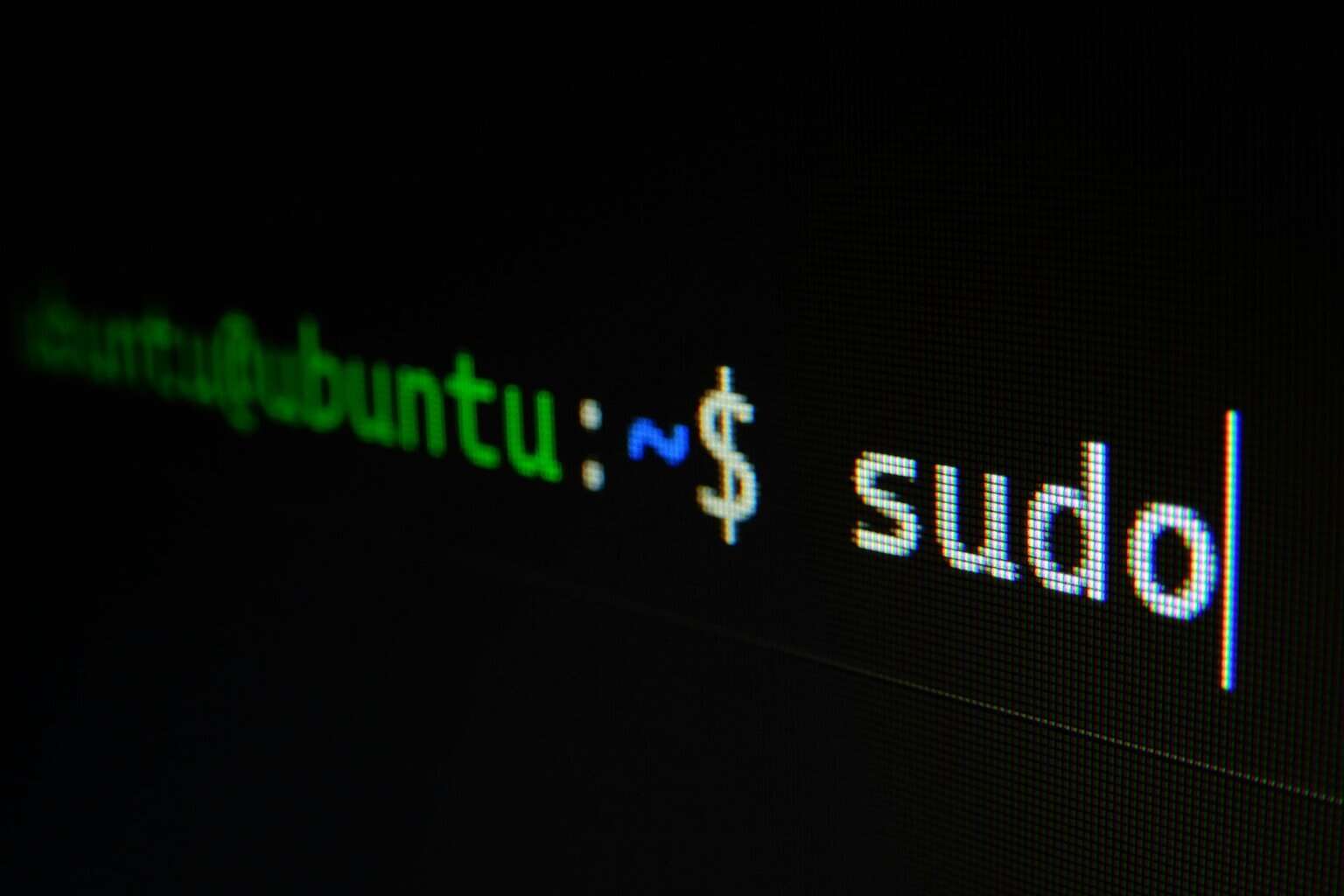

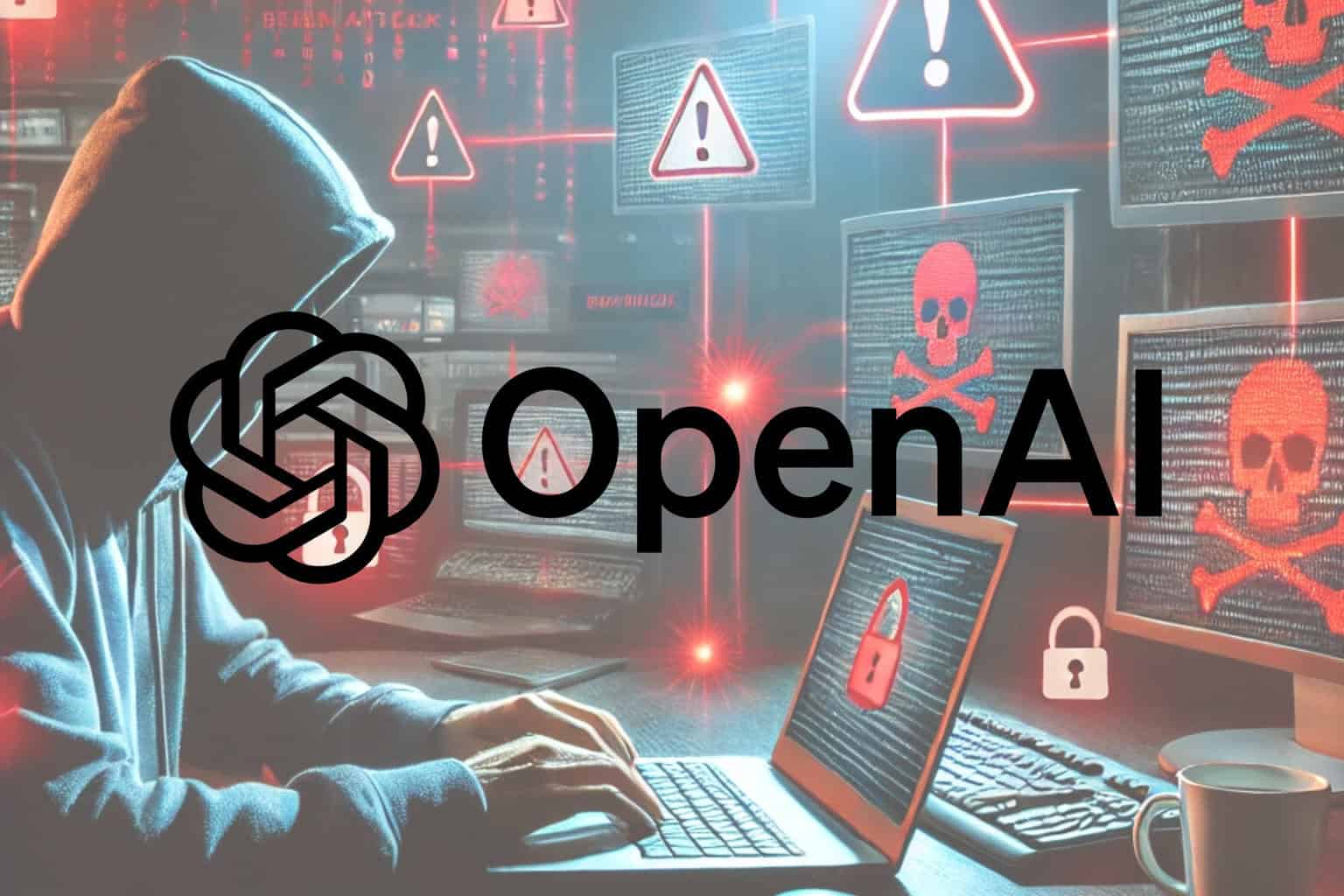
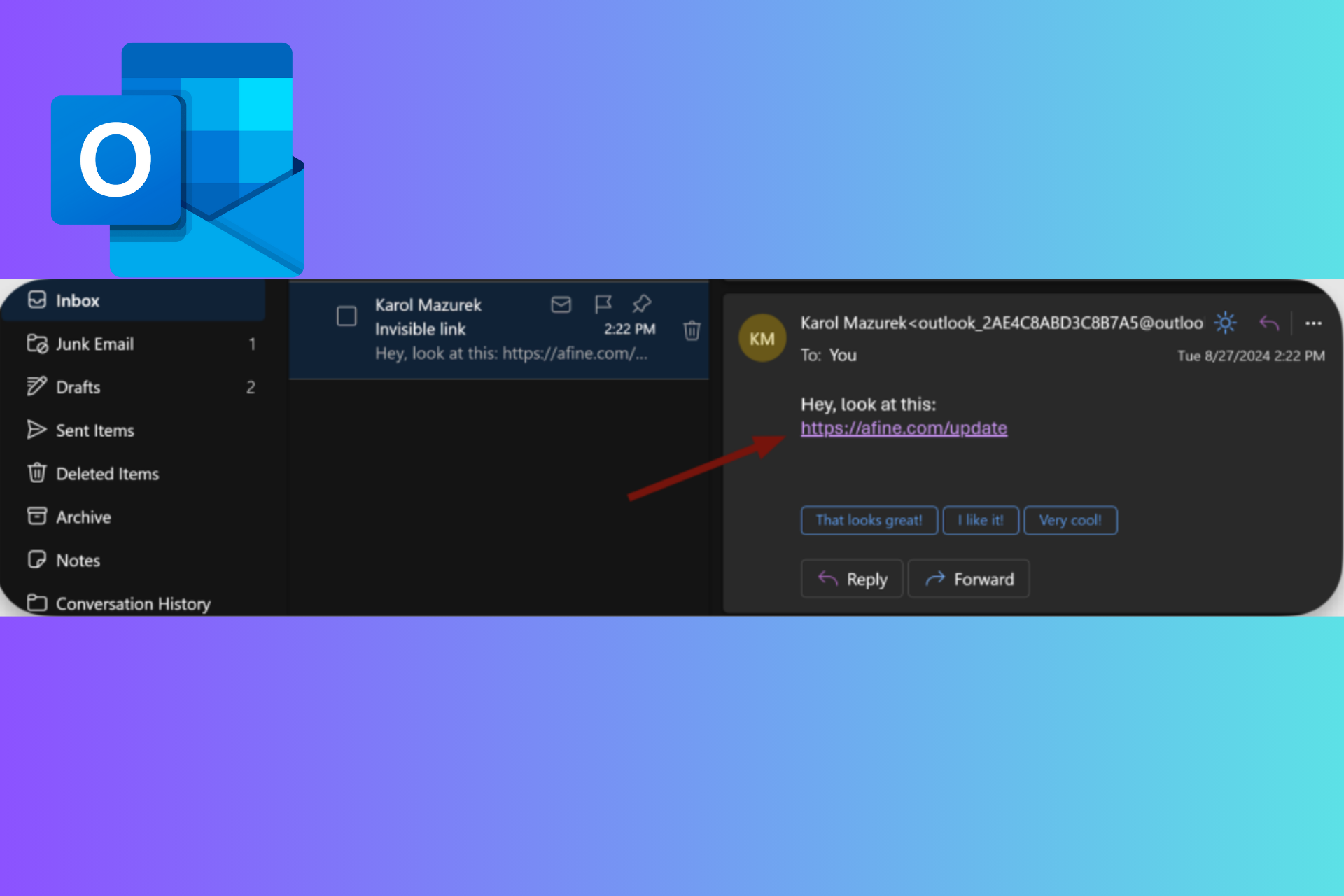
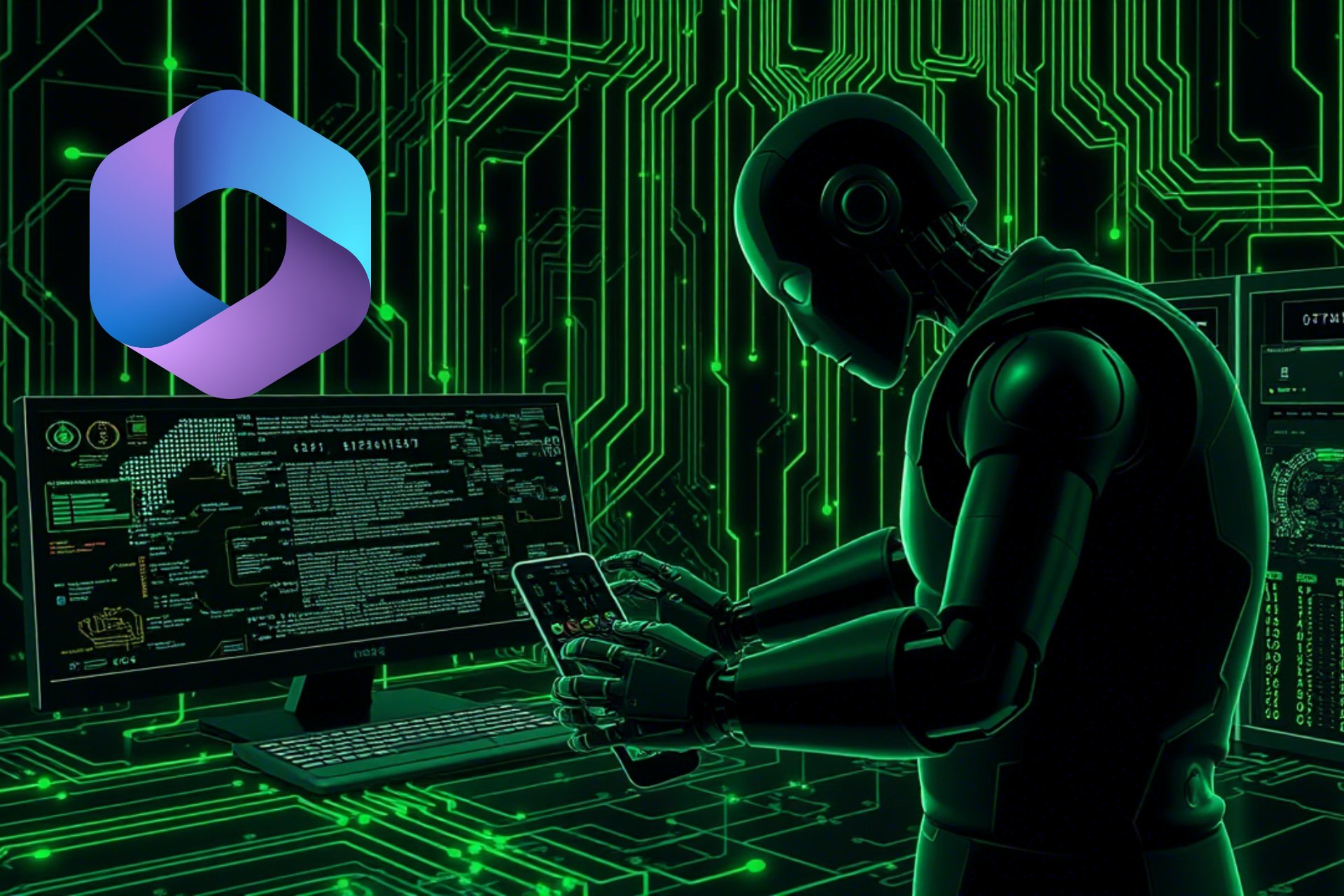


User forum
0 messages