Microsoft Edge 97 has arrived in the Stable Channel, and with it, full support for Citations
2 min. read
Updated on
Read our disclosure page to find out how can you help Windows Report sustain the editorial team. Read more
Key notes
- The new Microsoft Edge features are now accessible on the Stable Channels of Windows, Linux and macOS.
- One of the main features includes the Automatic HTTPS that automatically upgrades navigations from HTTP to HTTPS, on domains that accomodate secure protocol.
- Students can also generate citations easier on the platform thanks to the Citations feature from academic online sources using the correct format.
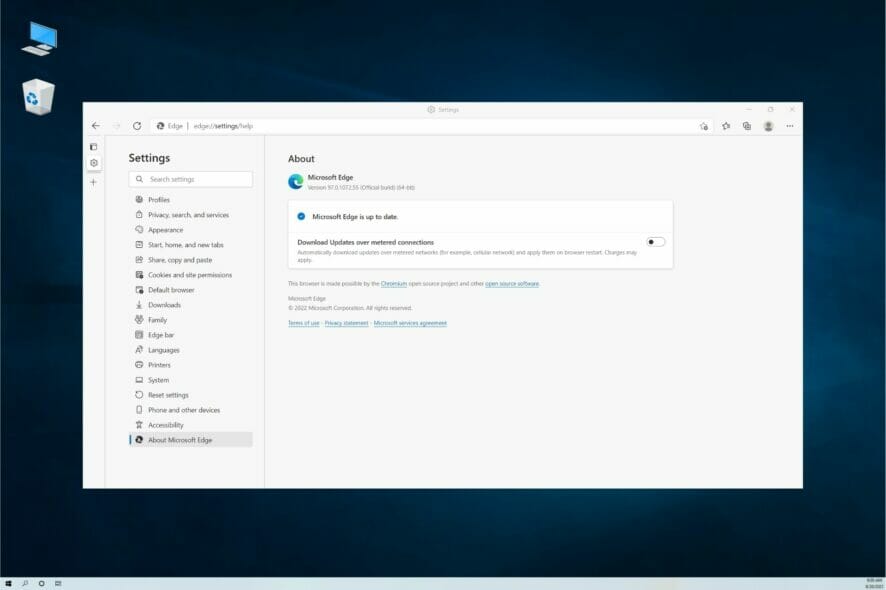
Microsoft Edge has received some new features, which are now available for everyone on Stable Channels of Windows, macOS, and Linux.
Due to the holidays, they took a bit more time than usual with Edge this month, but they are happy to announce that their February release includes Citations in preview.
Citations are a way for you to tell students about the sources you used and where you found your information on the web.
Citations
By integrating a new feature known as Citations into Microsoft Edge, the company is giving students an easier way to manage and generate citations from academic online sources in the correct format.
Citations are Edge’s answer to the tabbed browsing experience favorites and collections, but with links that can be used in the text. There’s even a Citations button for easy access.
Microsoft Edge 97 brings new and exciting security features to both Windows 10 and macOS. With support for Microsoft Endpoint Data Loss Prevention (DLP), your assets remain safe and secure. A new platform security feature, Control Flow Guard (CFG), combats memory corruption vulnerabilities in the browser.
Automatic HTTPS
A new feature called Automatic HTTPS will automatically upgrade navigations from HTTP to HTTPS on domains that support the more secure protocol.
The new design feature will be available for Edge users over time, beginning with version 97.
Finally, this Edge update improves the preferences you set for websites. You can now tell Edge to use your current profile when signing into sites that have multiple accounts, such as work and school accounts, on your device. You can turn this feature on or off by entering into Settings, then Profile preferences.
Microsoft Edge 97 should update to the newest version automatically, but you can force the update by opening the About page in the browser.
Which feature excites you most about Microsoft Edge 97? Share your thoughts with us in the comments section.
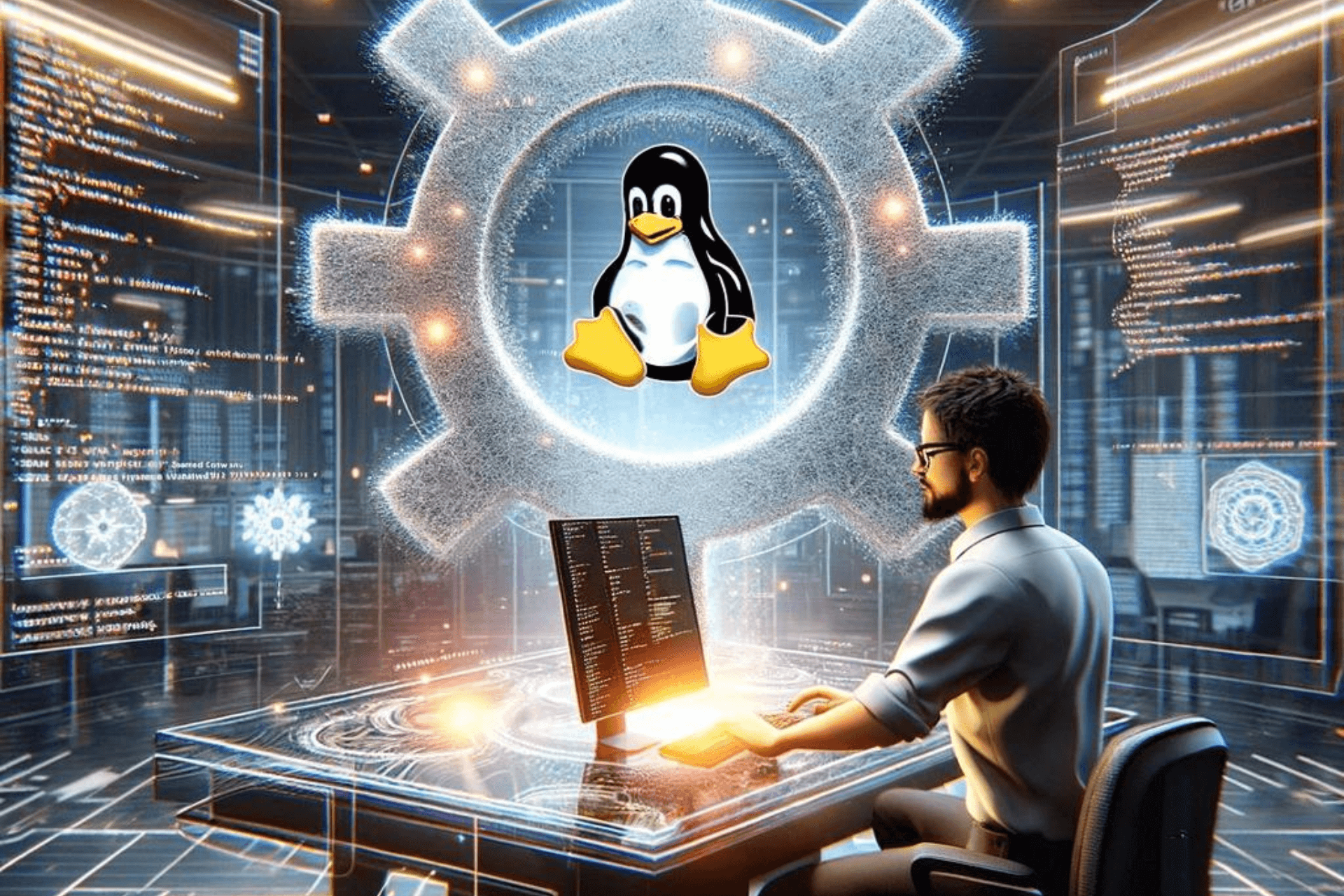







User forum
0 messages