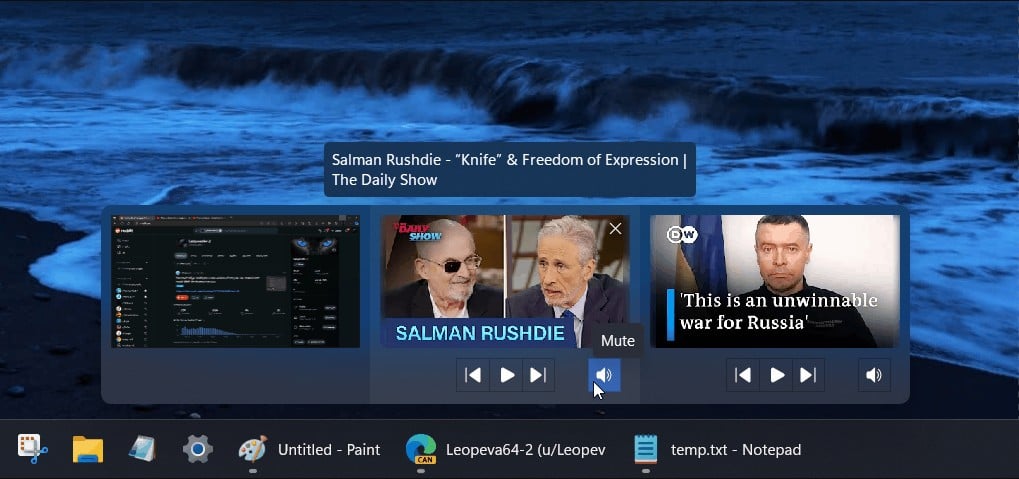Microsoft Edge adds a mute button to the media controls menu
The new button should be available on the stable channel in the next weeks.
2 min. read
Published on
Read our disclosure page to find out how can you help Windows Report sustain the editorial team Read more

Those who use Microsoft Edge, and are also fans of dozens of open tabs (I’m one of them), will be glad to hear that Microsoft will be adding a mute button to the media controls menu in the Windows taskbar.
The new feature was spotted in Windows Canary by tech enthusiast @Leopeva64, and it appears alongside the usual control media buttons.
With the new mute button on Microsoft Edge’s media controls menu, users can easily manage between multiple tabs, and mute the ones they want without having to pause or close them.
This could be interesting when watching live streams in Edge, while also doing something else. The tab displaying the live stream can be simply muted while reading information from other tabs, and when that is done, you can go back, unmute the tab, and continue watching the live stream.
Microsoft Edge debuted some new media controls shaped from the ones already existing in Google Chrome, allowing you to control media playback directly from the browser toolbar, similar to the experience in Chrome.
However, the new muted button is integrated into the media controls menu available on the Windows taskbar. That means you can easily access these tabs, by hovering over the Windows 11 taskbar and selecting the preferred tab to mute.
The feature is currently available in Edge Canary, and it will released to the stable Edge version in the following weeks. And, as we mentioned above, this could end up being one of the most useful perks around, especially for those who like to keep dozens of tabs open at the same time.
This feature should make it easier to manage different tabs, and it will definitely enhance the browsing experience in Microsoft Edge
What do you think of this upcoming feature? Let us know your opinion in the comments section below.