Enjoy Chrome's Sleek Media Controls in Microsoft Edge! Enable It Now (New UI)
Manage media playback from the Edge toolbar, just like on Chrome
2 min. read
Published on
Read our disclosure page to find out how can you help Windows Report sustain the editorial team Read more
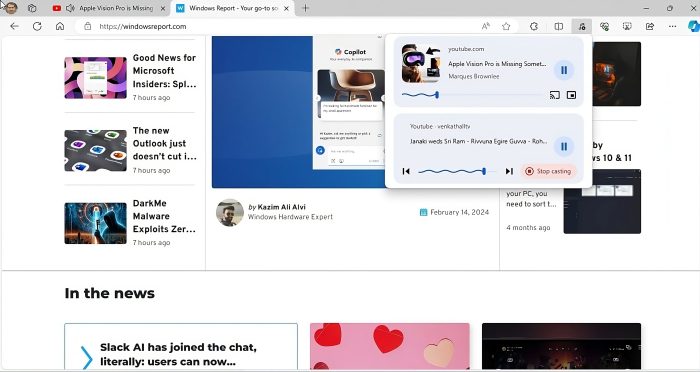
Google Chrome on Windows, Mac, and Linux platforms recently received a sleek design and intuitive interface for Global Media Controls. The new UI is now available in the experimental Canary version of Microsoft Edge. This allows you to control media playback directly from the browser toolbar, similar to the experience in Chrome. Here’s how to enable the new Media Controls UI in Edge.
For those unfamiliar, Chrome’s media hub, also known as Global Media Controls, lets you manage audio and video playing in the browser without switching between tabs or windows. It also solves the problem of finding the tab playing audio.
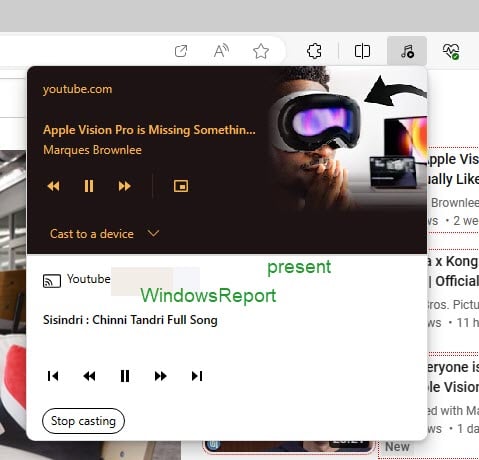
After introducing the new Media Controls UI in Chrome OS, Google has brought it to Chrome on other platforms like Windows, Mac, and Linux. Microsoft Edge, based on Chromium and supporting most Chrome features, now works with the new design for Global Media Controls UI as well, but you need to enable it manually. Here’s how.
How to enable Chrome’s new Global Media Controls in Microsoft Edge:
- Ensure you installed the latest Edge Canary and make sure it’s not running.
- Right-click on its shortcut and select Properties.
- In the Target field, after adding a space, paste the following:
–enable-features=GlobalMediaControlsUpdatedUI - Click Apply and OK.
- Launch Edge by clicking the shortcut you just modified with the GlobalMediaControlsUpdatedUI switch.
- Visit YouTube, play a video, and click the music icon to see the new UI.
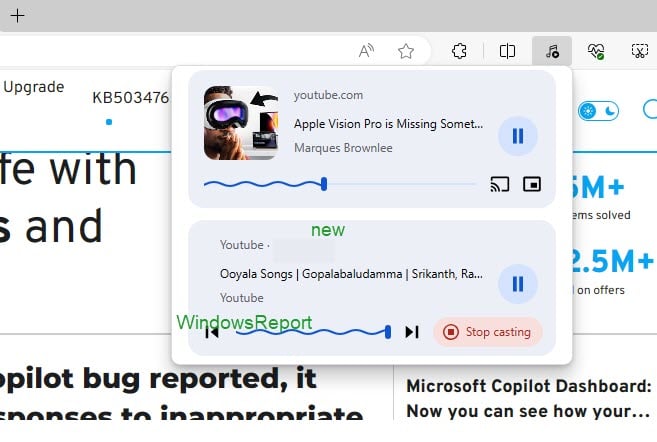
Key points to remember:
- You must be running the latest Microsoft Edge Canary version.
- Microsoft hasn’t officially announced support for the new Global Media Controls in Edge.
Microsoft’s primary aim for switching to Chromium/Blink was to avoid compatibility issues. While collaborating with Google on features that improve Chromium on Windows and other platforms, Microsoft remains competitive, and its Edge browser’s market share is growing steadily.
What do you think about Microsoft Edge’s new Global Media Controls UI, recently available in Google Chrome? Let us know your thoughts in the comments below!








