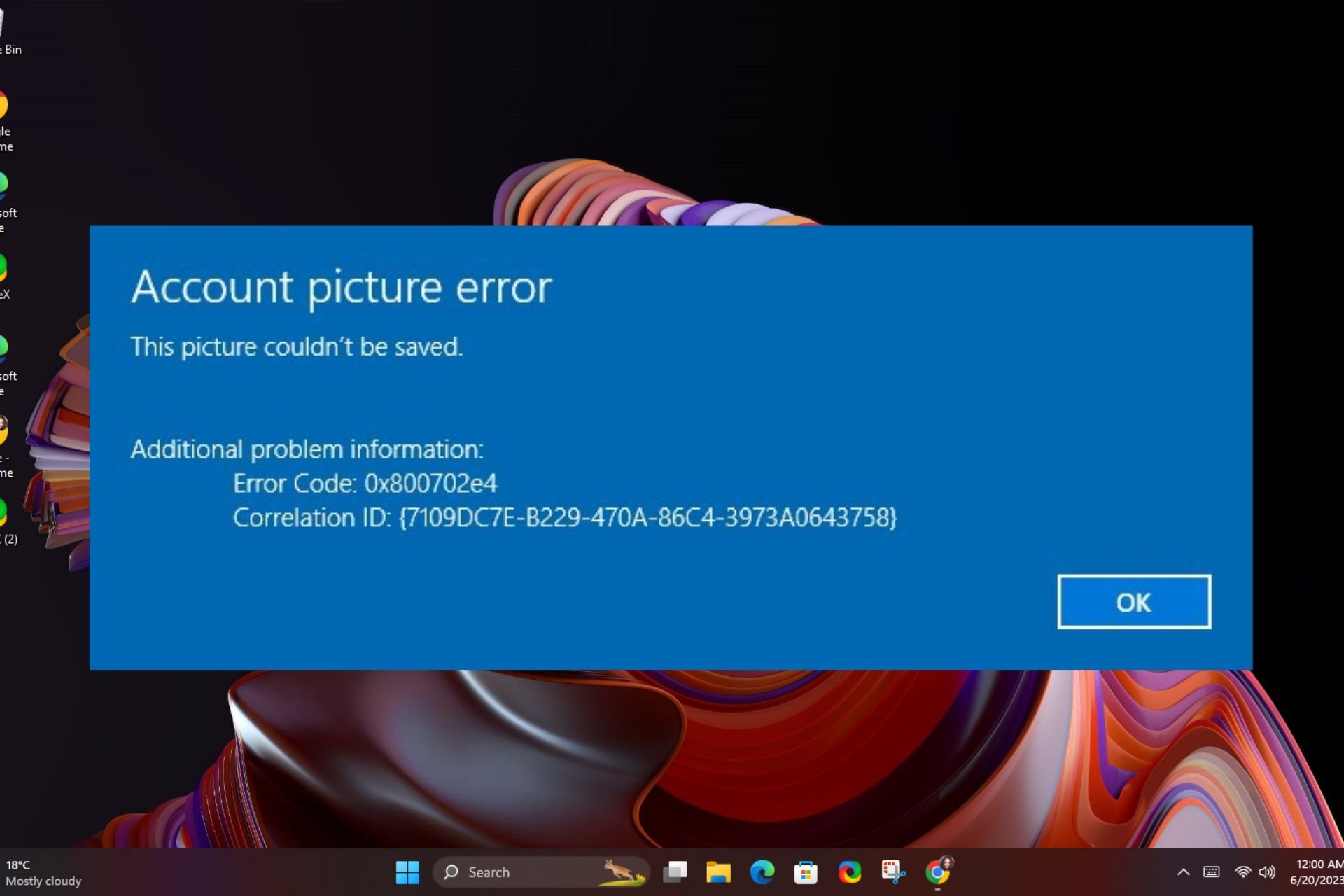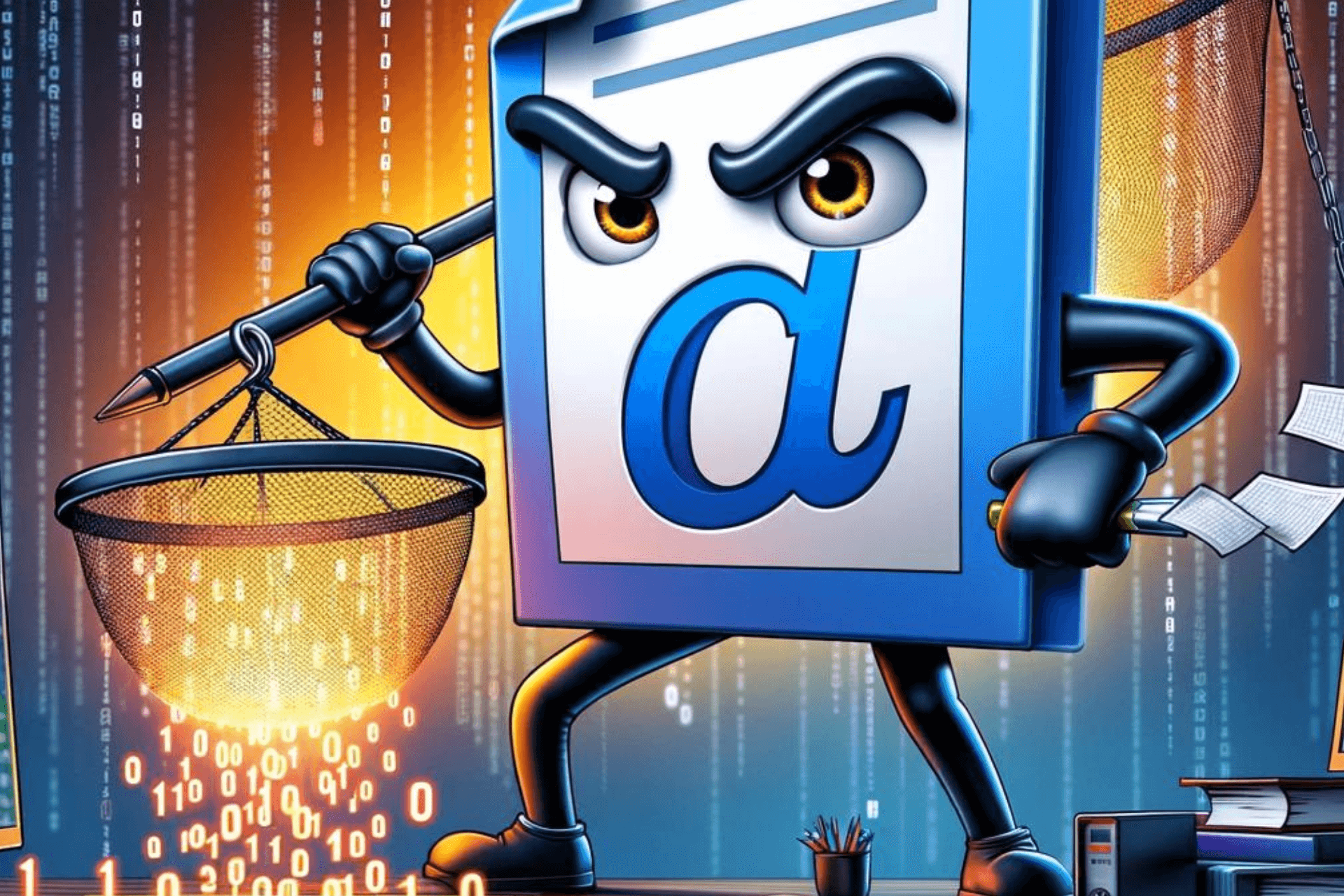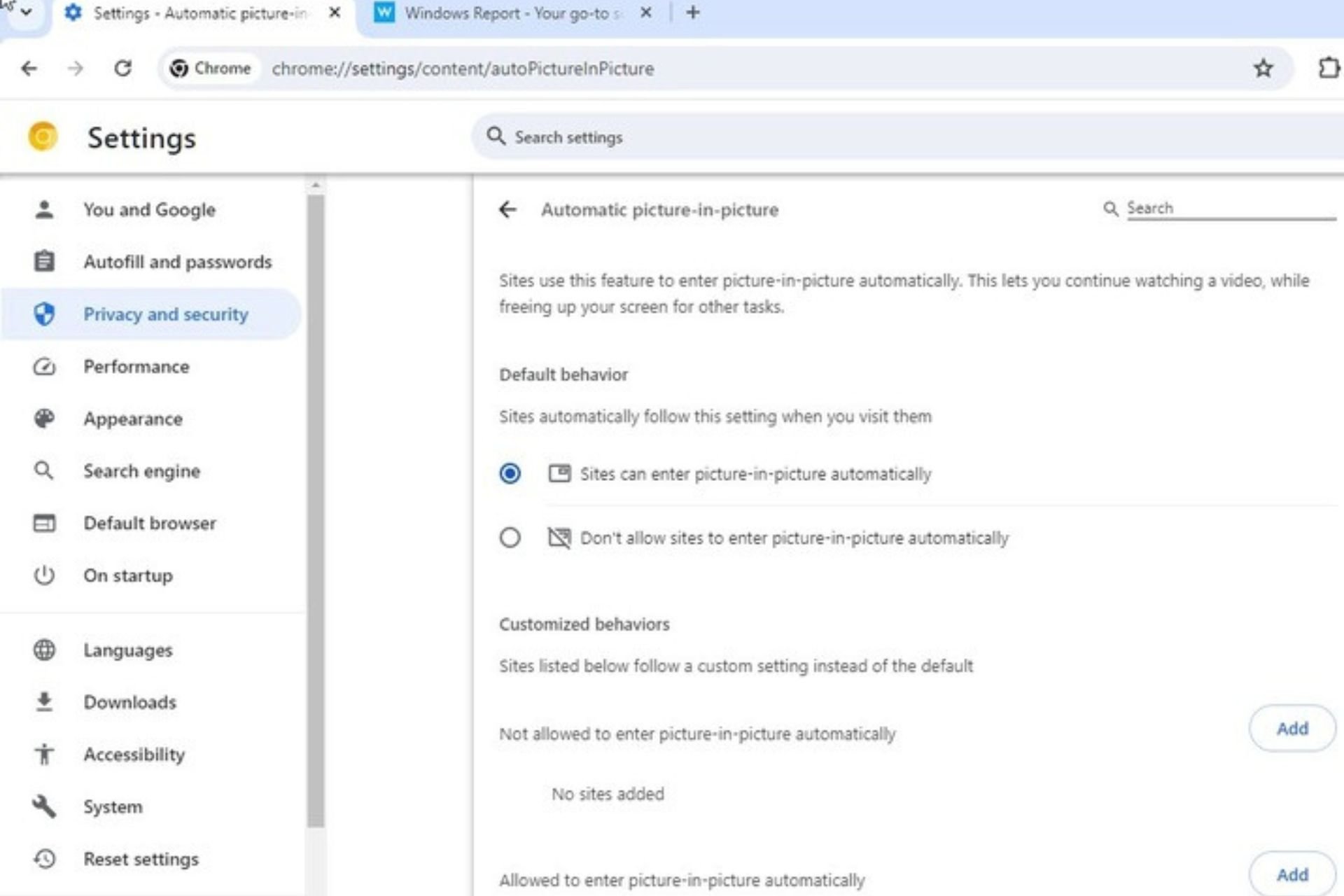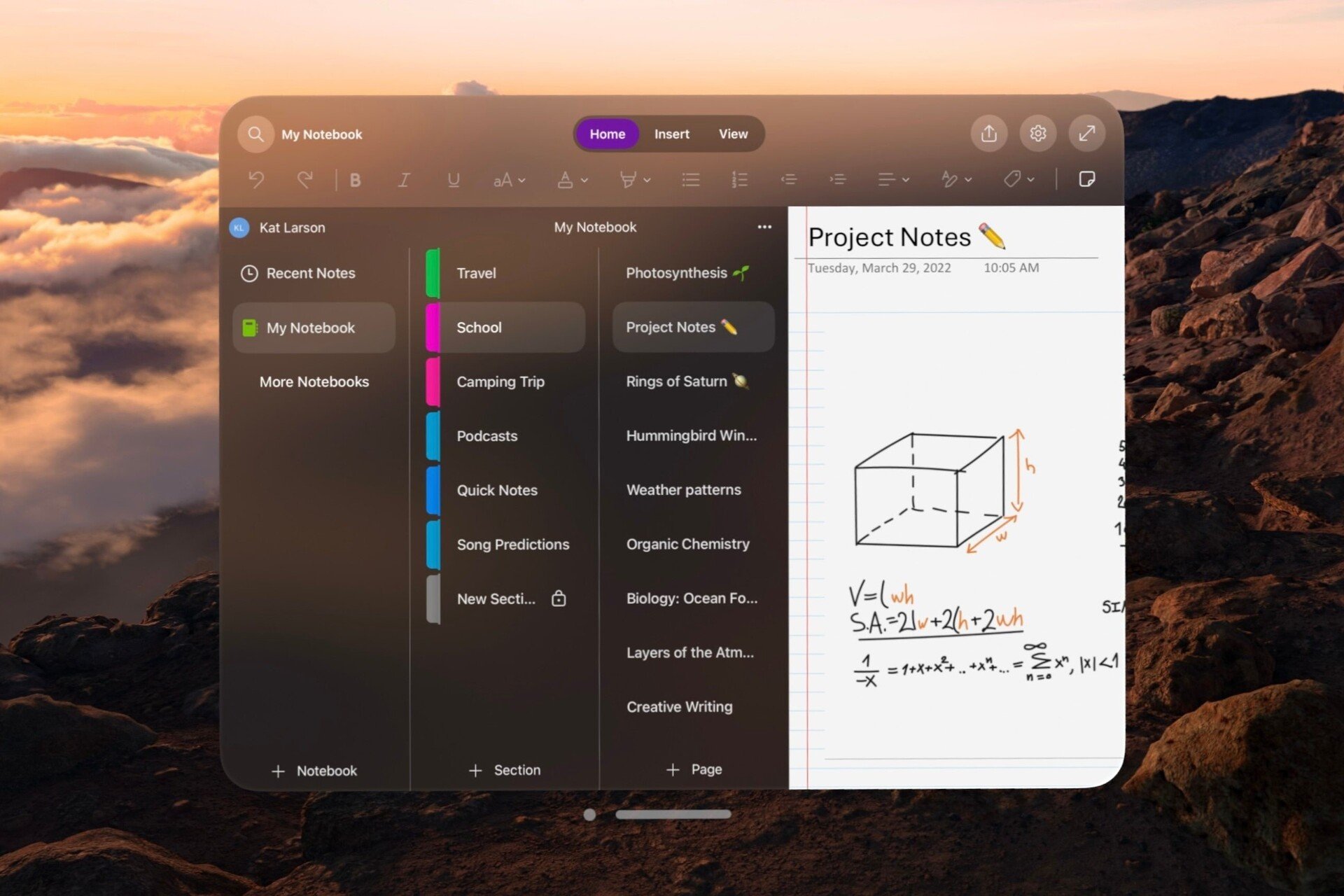Microsoft Edge gains new Skype Meet Now tool
4 min. read
Published on
Read our disclosure page to find out how can you help Windows Report sustain the editorial team Read more
Key notes
- Microsoft Edge has a new feature called the Meet Now tool which makes it easy to make calls via Skype.
- You can enable this new feature by going to appearance, or if you prefer, you can also get there from the ellipsis menu.
- It is not yet clear when the new feature will be available considering it is still in the testing phase and could take a while to roll out.

With Microsoft’s acquisition of Skype, it seems that the company is looking to bring the popular video calling service to more users, including those using its new Chromium-based Edge browser.
The new Meet Now tool allows users to start a call with anyone, even if they don’t have a Skype account of their own. To use the feature, click on the share button on Microsoft Edge’s address bar and select Meet now.
Users will be able to start up a Meet Now call directly from within the Microsoft Edge browser. This call can then be shared with others, who can then join in via Skype or even Microsoft Teams.
Once started, the call can be converted into an online meeting that all participants can join whether they have Skype or not.
It’s unclear when this feature will roll out more broadly to users, but it seems likely that we’ll hear more about this in the coming weeks and months ahead of its general availability release.
Meet Now makes it simple for users to start a Skype call with one click in the browser. There are no downloads or signups required, and you can invite others to join the call with a link. The tool will likely be useful for business meetings and other group chats.
Enabling the feature
The Meet Now feature can be enabled by navigating to the Appearance page. Alternatively, you can use the ellipsis menu to open the Meet Now option.
It is worth noting that Skype already offers a web-based experience for users, but this new feature will make things even easier for people with Skype accounts.
For now, there are no details about whether or not this feature will only be available for Skype users or if it will be open for other platforms as well.
The meet now option can be useful for Microsoft Edge users who don’t want to use Skype and prefer to not download or install the Skype application. With this feature, they can initiate calls and even invite participants without installing or logging into any app.
The Meet Now tool will likely be integrated directly with Microsoft Edge, allowing users to quickly initiate a Skype call from their web browser. Windows users are currently required to install Skype before they can make calls over the popular video chat service.
Users concerns
Some people liked the idea of a Meet Now button on the New Tab Page, while others disliked it. Microsoft eventually removed the function and disabled the button when it introduced the new Microsoft Edge.
As such, users showed their concerns about this new feature coming to Microsoft Edge, and many are torn between using Microsoft Teams and Skype.
By clicking on the Meet Now button on the New Tab Page, users will be able to start a new conversation right away or schedule a meeting for later.
Microsoft will also be introducing changes on how users can add other people to their conversation and move a group conversation into Teams or Skype.
This feature is quite similar to Google’s Meet Now tool that was introduced last year in Chrome. However, unlike Google’s Meet Now tool, the Microsoft version is not available for everyone just yet.
The tech giant has been testing this tool for some time now, but it never really made its way into the public version of the browser. According to Microsoft, this feature is available for use in the Canary version of Microsoft Edge.
Are you excited about the meet now tool coming to Microsoft edge? Which features would you like to see added to it? Share your thoughts in the comments section.