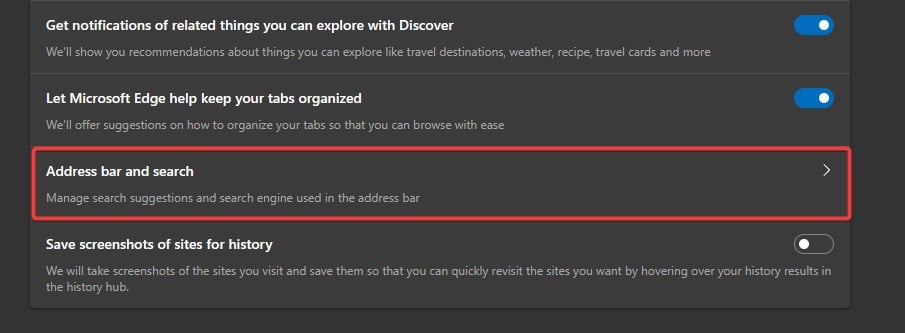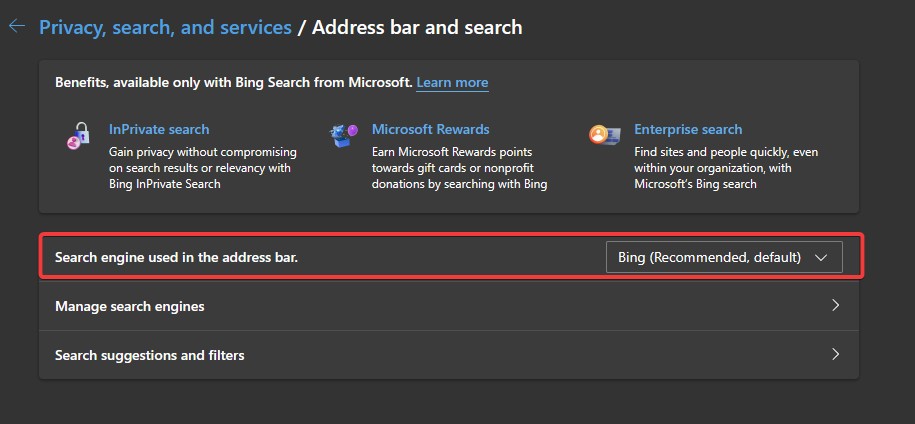Microsoft Edge might stop the Rewards extension, but here's what you need to do
Microsoft Edge takes itself very seriously.
2 min. read
Published on
Read our disclosure page to find out how can you help Windows Report sustain the editorial team Read more

Microsoft Rewards is an excellent program that allows Microsoft users to complete various quests, quizzes, and games to earn points that can be spent on gift cards, Xbox games, Game Pass subscriptions, Xbox consoles, and so on.
The program has daily quests for users, and all of them can be completed in 15 to 30 minutes (if you’re interested in it, we have a guide on how to earn the maximum number of points).
For those who don’t want to log into the program’s website every day, Microsoft has released an extension for it, the Rewards extension that can be installed in any browser. However, as this Reddit user found out, Edge might block the Rewards extension entirely.
The browser will show the following message:
To help protect your browser settings, Microsoft Edge has turned off the ‘Microsoft Rewards’ extension. This extension will change your search settings.
Microsoft
You might be wondering why Microsoft Edge stops the Rewards extension from functioning, even though both platforms are made by the same company. Well, as Microsoft puts it, the Rewards extension will change your preferred settings.
So, if you set up your Edge to search for things on the Internet using Google, the Rewards extension will change to Bing, instead, and the browser won’t allow that, as it means bypassing your preferences. And, you know, Microsoft Edge takes its job very seriously.
If you want to use the Rewards extension on Microsoft Edge, you’ll need to change your search settings to Bing, implicitly.
- Go to Microsoft Edge’s Settings > Privacy, search, and services.
- Scroll down until you find the Address bar and search, and click on it.
- Make sure the Search engine used in the address bar is set up to Bing.
Make sure to reboot your Microsoft Edge, for this to fully take effect, and then start using the Microsoft Rewards extension again. It should work.